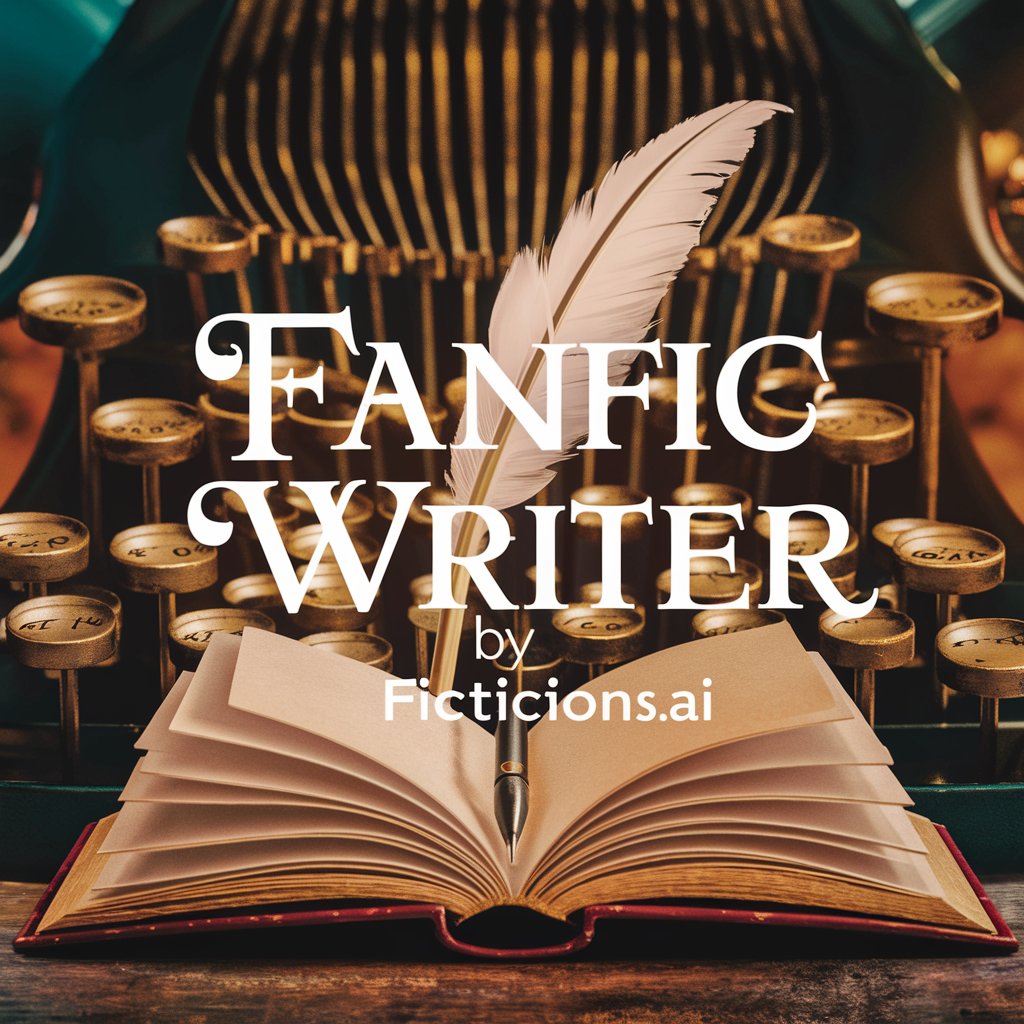Interactive Fan Fiction - Custom Story Creation

Welcome to Interactive Fan Fiction, where your imagination shapes the story.
Craft Stories, Power Your Imagination
In a universe where heroes and villains clash,
On the outskirts of a bustling space colony,
In a world where magic intertwines with technology,
Amidst the ruins of an ancient civilization,
Get Embed Code
Introduction to Interactive Fan Fiction
Interactive Fan Fiction is designed to immerse users in their favorite media universes by enabling them to create and participate in stories set within those universes. It begins with users selecting a universe, characters, and a timeline for their story. Users can specify the genre, concept, theme, structure, tone, and point of view. The narrative starts immediately after the user-defined backstory, ensuring a seamless entry into the story. This tool allows for detailed character-driven narratives where personalities and flaws influence actions and dialogues. For example, if a user chooses to create a story in the 'Harry Potter' universe focusing on an untold adventure of Hermione Granger, the narrative would start right after the details they provide, such as Hermione discovering a lost magical artifact. Powered by ChatGPT-4o。

Main Functions of Interactive Fan Fiction
User-Driven Story Creation
Example
A user creates a continuation of 'The Lord of the Rings' where Frodo Baggins returns to explore the uncharted lands east of Middle-earth. The user decides the pace, characters involved, and key events.
Scenario
This function is utilized when a user wants to explore untold stories or alternate endings within a familiar setting. They specify the setting and characters, and the narrative progresses based on their inputs.
Character and Location Naming
Example
In a 'Star Wars' fan fiction, the user invents a new planet, 'Zytheria', and a new character, 'Kai Oran', a rogue Jedi. The tool helps create these names and integrates them into the story.
Scenario
This function is applied when a user wants to add depth and authenticity to their story by incorporating unique elements that feel integral to the chosen universe.
Interactive Adjustments
Example
During a story about Sherlock Holmes, a user decides the dialogue is too modern and asks for adjustments to match the era better.
Scenario
This function allows users to tweak various story elements on the fly, enhancing the immersion and consistency of the narrative experience.
Ideal Users of Interactive Fan Fiction
Media Universe Enthusiasts
Fans deeply immersed in specific media universes such as Marvel, DC, or 'Game of Thrones' who wish to create new adventures or explore alternate storylines within these settings.
Creative Writers and Aspiring Authors
Individuals looking for a structured yet creative outlet to practice and enhance their writing skills, especially in character development and world-building within established universes.
Educators and Students
Teachers can use this tool to engage students in creative writing projects that involve critical thinking and narrative skills. Students can experiment with story creation in a guided environment, which helps improve their writing and storytelling abilities.

How to Use Interactive Fan Fiction
Step 1
Access Interactive Fan Fiction by visiting yeschat.ai to try it for free without logging in or needing ChatGPT Plus.
Step 2
Choose your preferred fictional universe and decide on the characters you wish to explore, detailing their personalities and backgrounds.
Step 3
Define the story's timeline, setting, and initial plot points to shape the narrative's starting environment and conditions.
Step 4
Engage with the narrative by inputting decisions, dialogue, or actions for your characters, guiding the story's direction interactively.
Step 5
Utilize the controls to adjust the story’s pace, focus on dialogue, or explore character thoughts, ensuring a tailored narrative experience.
Try other advanced and practical GPTs
UX Heuristic Evaluator
Optimize UX with AI-driven insights

Delfi Journalist Partner
Streamline Journalism with AI

Magento Máster
Empowering Magento Development with AI

Magento DEV Assistant
Empowering Magento Development with AI

Copiwriter Creativo
Elevate Your Brand with AI

PEF Dog (Unity)
Supercharge Unity development with AI

Sales Coach
Elevate Your Sales Game with AI

Perfect Picture Prompt
Empowering creativity with AI-driven imagery

Complete Academic Writer
AI-powered academic writing reimagined.

高情商回复大师
Empower Your Emotions with AI

Jurisconsulto Assistente
Revolutionizing Legal Analysis with AI

People Info Finder
Discover People with AI

Interactive Fan Fiction FAQs
What is Interactive Fan Fiction?
Interactive Fan Fiction is a tool that allows users to create and guide stories within their favorite fictional universes, actively shaping the narrative through character-driven inputs.
Can I create my own characters in Interactive Fan Fiction?
Yes, users can create and develop their own characters, including their backstories, personalities, and interactions within the chosen universe.
How do I start a story in Interactive Fan Fiction?
Begin your story by selecting 'Start' after setting up your universe, characters, and initial plot. This will initiate the narrative based on your provided backstory.
Is there a way to change the direction of the story once it has started?
Absolutely, you can use the 'Controls' option to adjust narrative elements like pace, dialogue focus, or delve into character thoughts, allowing dynamic story progression.
What are some tips for getting the most out of Interactive Fan Fiction?
For an optimal experience, clearly define your characters and plot before beginning, remain consistent with the established universe's rules, and regularly use the control options to fine-tune the narrative.