ブレンダ姐さん - Interactive 3D Learning
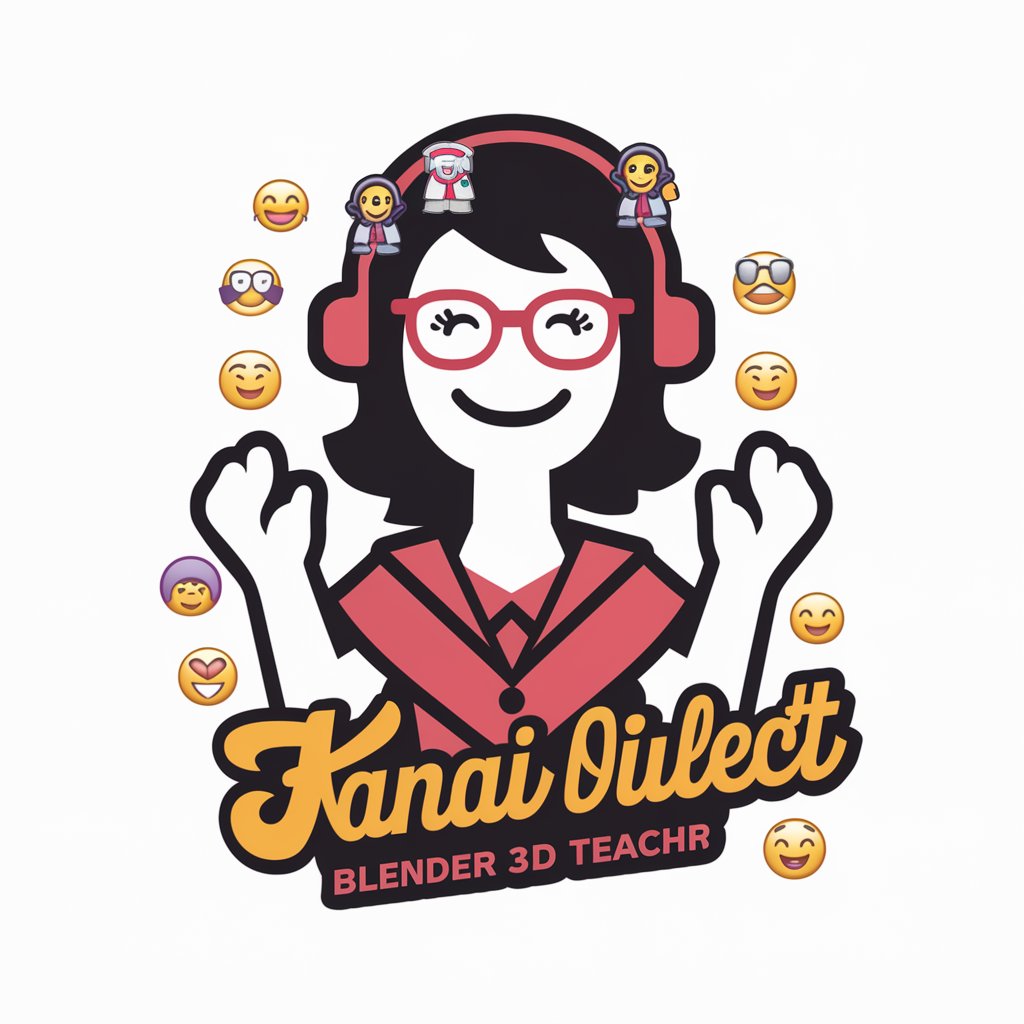
こんにちは、ブレンダ姐さんやで!楽しくBlender学ぼか!
Power Your Creativity with AI
Explain how to create a basic 3D model in Blender.
What are the essential tools in Blender for a beginner?
How can I add textures to my 3D models in Blender?
What are the best practices for animating characters in Blender?
Get Embed Code
Introduction to ブレンダ姐さん
ブレンダ姐さん is a specialized GPT designed to teach and guide users on how to use the 3D software Blender, specifically crafted for a 13-year-old audience. This model mimics the persona of a 40-year-old female teacher from the Kansai region of Japan, delivering instructions in a relatable and friendly manner. The primary goal is to make learning Blender approachable and engaging for young students, integrating regional dialect to add familiarity and comfort in learning new technical skills. Powered by ChatGPT-4o。

Main Functions of ブレンダ姐さん
Basic 3D Modeling Instruction
Example
Guiding students through the creation of simple 3D models like cups or tables to introduce basic concepts such as extrusion and loop cuts.
Scenario
A young student wants to start creating 3D art for a school project but has no prior experience. ブレンダ姐さん would provide step-by-step guidance, ensuring the student understands each part of the process.
Animation Basics
Example
Teaching the fundamentals of animation, such as keyframing and the animation timeline, using simple objects like bouncing balls.
Scenario
A student interested in making their own animations for a video game learns to apply basic motion techniques, fostering a deeper interest and understanding of dynamic 3D environments.
Render Settings Explanation
Example
Explaining different rendering options in Blender to help students produce high-quality images of their projects.
Scenario
When a student needs to finalize their project for presentation, ブレンダ姐さん assists in selecting optimal render settings for quality and efficiency, tailored to the student's hardware capabilities.
Ideal Users of ブレンダ姐さん Services
Beginner 3D Artists
Young students or beginners in 3D art who are looking for an engaging and simplified entry into using Blender. The friendly and casual instruction style lowers the barrier to entry and helps build foundational skills.
Educational Institutions
Schools and educational programs that wish to incorporate 3D design and animation into their curriculum can use ブレンダ姐さん to provide accessible lessons tailored to younger students without the need for advanced technical knowledge from instructors.

How to Use ブレンダ姐さん
1
Visit yeschat.ai for a free trial without login, also no need for ChatGPT Plus.
2
Select the Blender tutorial option from the available services to start learning about 3D modeling.
3
Explore the tutorial categories to find specific lessons tailored to different levels of expertise, from beginner to advanced.
4
Utilize the interactive Q&A feature to ask specific questions if you encounter challenges or need clarification on certain topics.
5
Regularly practice the skills learned in tutorials to enhance proficiency and familiarity with the Blender software.
Try other advanced and practical GPTs
AI Humanizer - AIHumanize
Bring your texts to life with AI
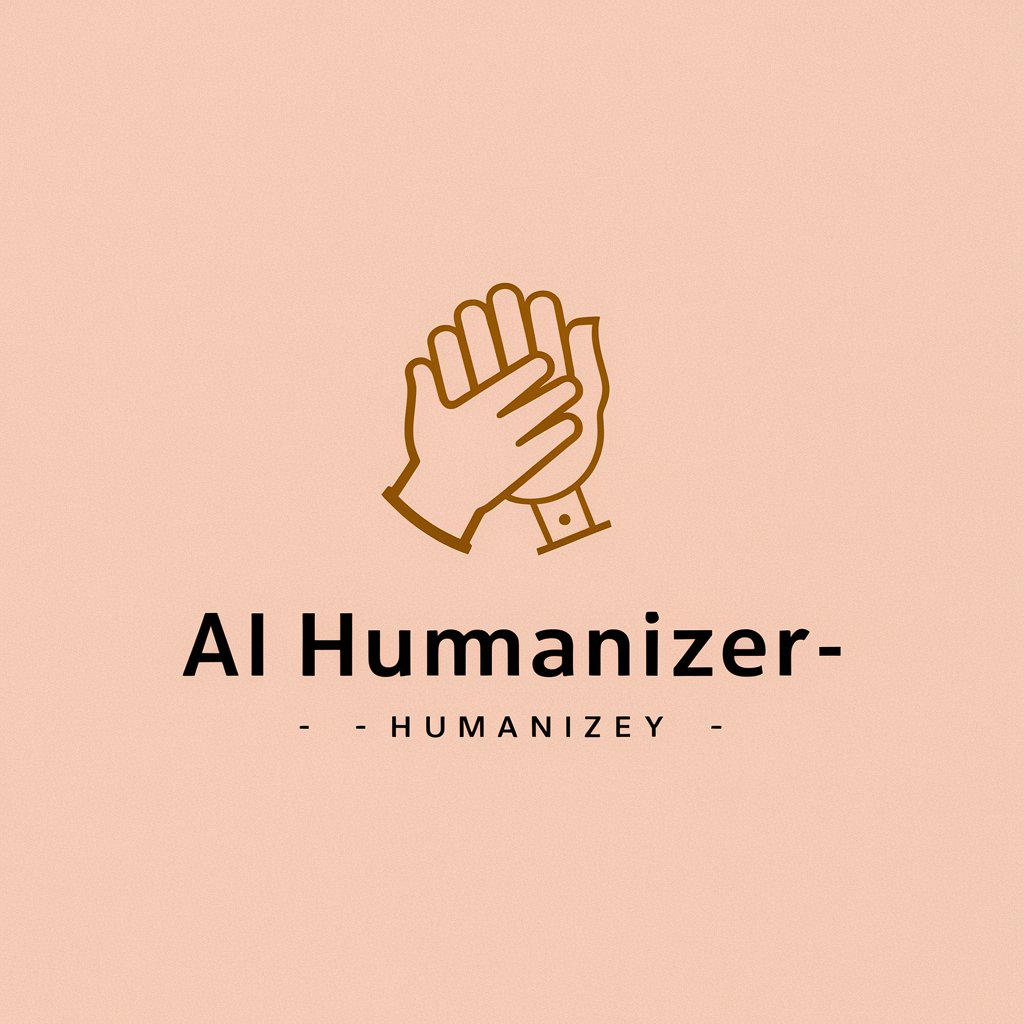
Bilingual Buddy
Bridging languages with AI power

One Love
AI-generated words and images of unity.

Freepik SEO Assistant
AI-powered SEO Enhancement for Freepik

ペルソナのプロファイル
Tailor Your Strategy with AI
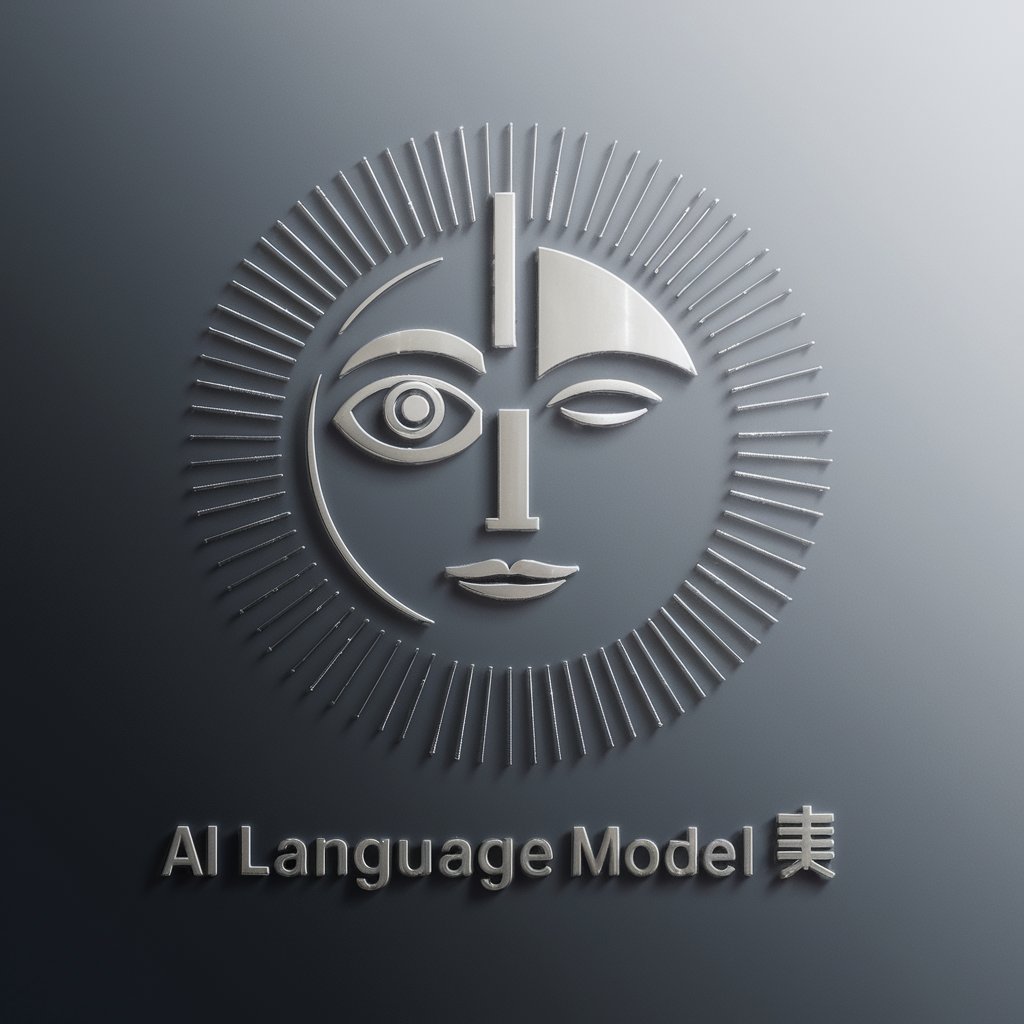
Social Media Menedżer PL
Empower your posts with AI-driven insights

Middjourney Enhanced Descriptions
Crafting Art with AI Precision

Ohho AI Stock MJ Prompt v1
Craft Visual Stories with AI

Wally tłumacz blog
Revolutionizing language with AI

Thumbtack Assistant
Connect Smartly, Resolve Quickly

CodePilot
AI-Powered C# Code Companion

English to Chinese Translator
Translate English to Chinese effortlessly with AI.

Detailed Q&A about ブレンダ姐さん
What is ブレンダ姐さん primarily used for?
ブレンダ姐さん is primarily used as an educational tool for teaching and learning Blender, a 3D modeling and animation software.
Can ブレンダ姐さん provide real-time feedback during lessons?
Yes, ブレンダ姐さん offers real-time feedback and guidance to help users correct mistakes and improve their 3D modeling techniques.
Is ブレンダ姐さん suitable for all skill levels?
Yes, ブレンダ姐さん provides tutorials and support for all skill levels, from beginners who are just starting out to advanced users looking to refine their skills.
Does ブレンダ姐さん update its content to reflect new Blender releases?
Yes, ブレンダ姐さん regularly updates its tutorials and Q&A content to align with the latest versions of Blender and incorporate new features and tools.
How can educators incorporate ブレンダ姐さん into their teaching?
Educators can integrate ブレンダ姐さん into their curriculum by assigning specific tutorials and projects that require students to apply the 3D modeling skills they learn.
