Python Coding Companion - Python coding support solution

Hello! Let's streamline your Python coding.
AI-Powered Python Coding Assistance
Create a Python script that...
How do I implement...
What's the best way to use GitHub for...
Can you show me how to set up...
Get Embed Code
Overview of Python Coding Companion
Python Coding Companion is designed as a specialized tool for Python application development and scripting. It emphasizes using Visual Studio Code and promotes best practices for managing projects hosted on GitHub. The primary purpose is to assist users in coding more efficiently, offering real-time support with code solutions, troubleshooting, and optimizations. It provides example codes, debugs scripts, and helps in setting up proper project structures. Scenarios where Python Coding Companion is particularly useful include assisting in resolving specific error messages in Python code, helping write scripts for data analysis, or optimizing existing Python code for better performance. Powered by ChatGPT-4o。

Core Functions of Python Coding Companion
Code Solution Provision
Example
def add_numbers(a, b):\n return a + b
Scenario
A user needs to create a simple function to add two numbers in a new Python project. Python Coding Companion provides a concise and correct function example, expediting the development process.
Debugging Assistance
Example
Assist in identifying and correcting the cause of a common error: IndexError: list index out of range.
Scenario
When a user encounters an IndexError in their Python script, Python Coding Companion can provide guidance on how to adjust the indexing to prevent out-of-range errors, including code snippets that demonstrate proper list handling.
Optimization Tips
Example
Suggesting improvements such as using list comprehensions to enhance the efficiency of loop operations.
Scenario
A user has a Python script that processes large datasets inefficiently. Python Coding Companion suggests restructuring the loop using list comprehensions to improve performance and reduce runtime.
Target User Groups for Python Coding Companion
Python Developers
This group includes both novice and experienced developers who use Python regularly. They benefit from instant coding assistance, debugging help, and optimization strategies to enhance their productivity and code quality.
Data Scientists and Analysts
Professionals who utilize Python for data analysis and scientific computing. Python Coding Companion helps them by providing code snippets for data manipulation, analysis, and visualization, streamlining their workflow.
Students and Educators in Computer Science
This group uses Python Coding Companion for educational purposes, such as learning to code, teaching programming concepts, or working on academic projects. The tool aids in clarifying concepts and offering ready-to-use code examples.

How to Use Python Coding Companion
1
Visit yeschat.ai for a free trial without login, also no need for ChatGPT Plus.
2
Open the chat interface and specify your programming needs, such as writing scripts, debugging code, or offering project ideas.
3
Provide clear context for your coding requirements to receive detailed answers tailored to your level of programming expertise.
4
Experiment with different types of queries, from simple Python operations to full-scale project management.
5
Incorporate the suggestions into your workflow, saving time on debugging and coding while focusing on core problem-solving.
Try other advanced and practical GPTs
Vlad_Aglesina
Empowering Decisions with AI

Copilot
Your AI-powered productivity booster
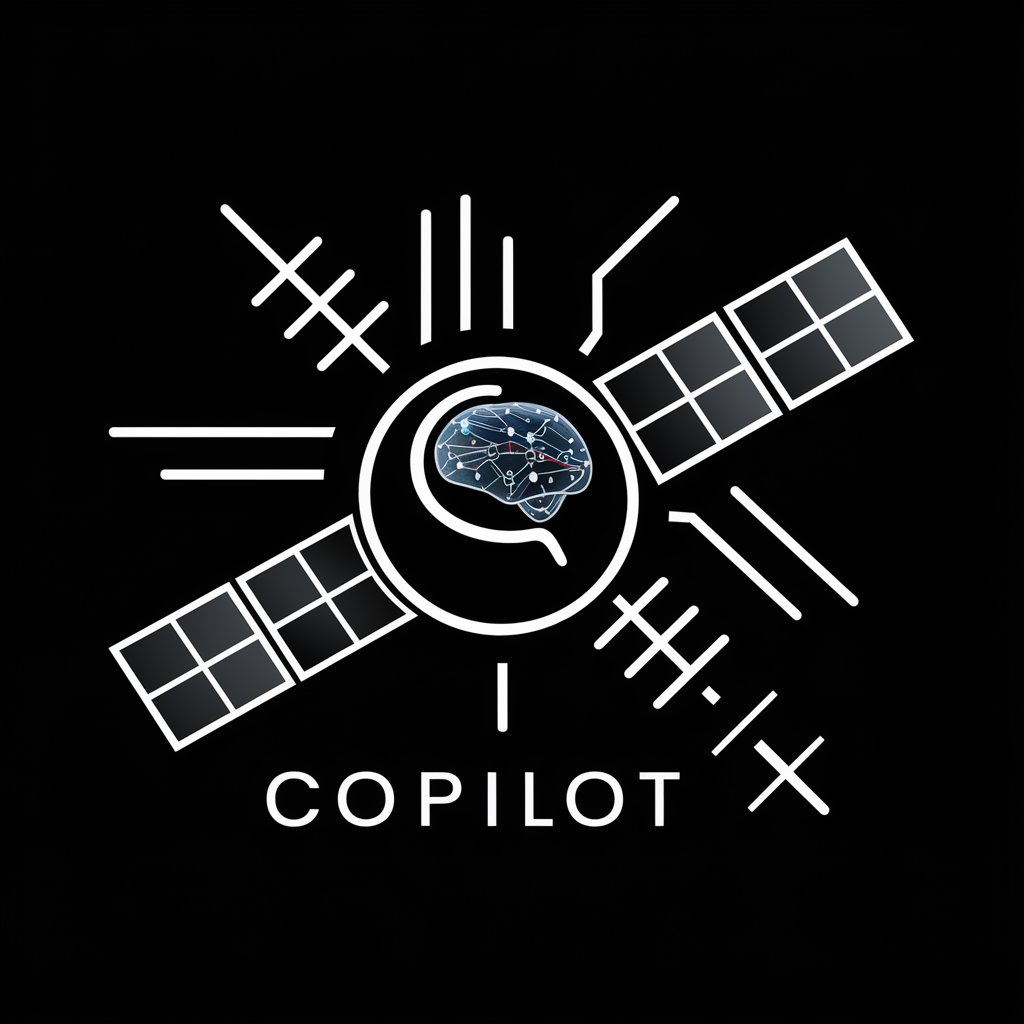
転職系ショート動画
Streamline Your Career Shift

Creador de Guiones Virales para Shorts y Reels
AI-powered viral script generator.

Creador de textos académicos
Elevate Your Writing with AI
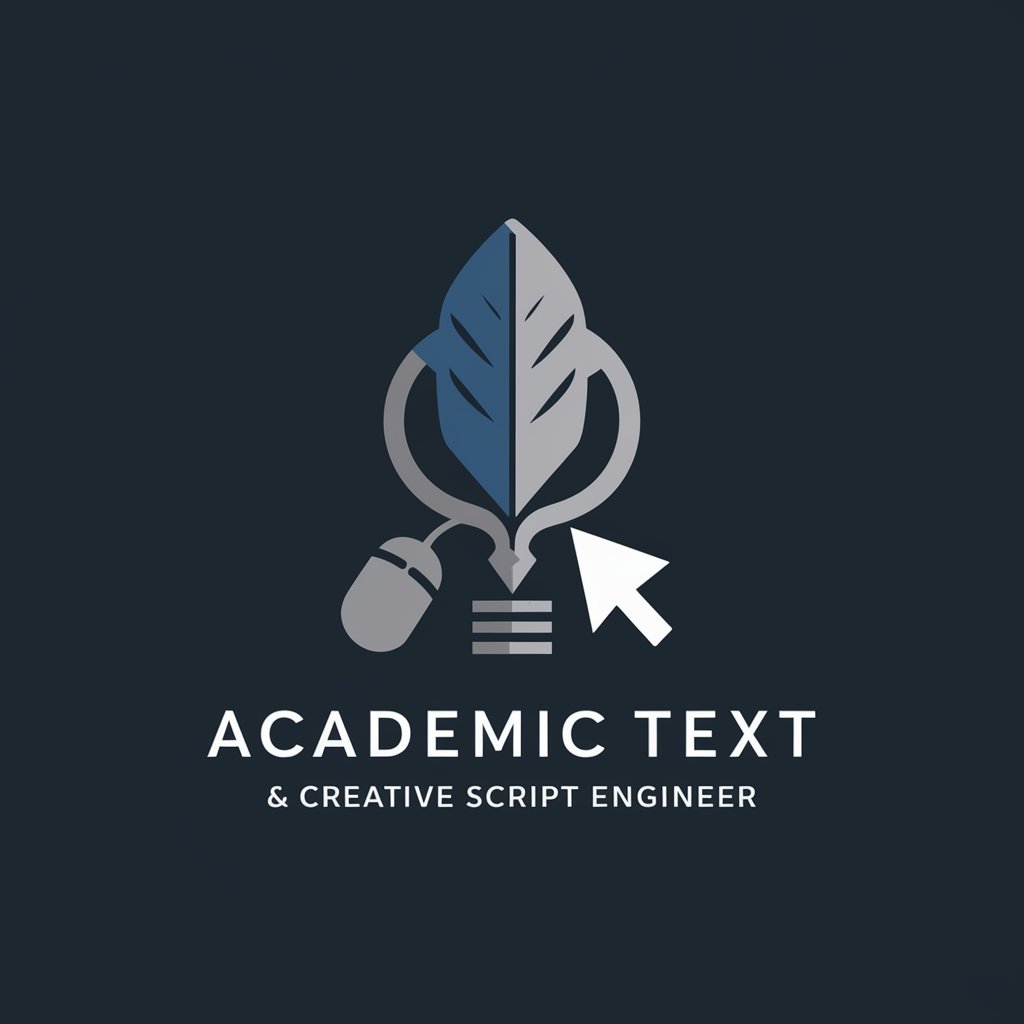
SPORT WINNER
Unlock NBA insights with AI-driven analytics

Social Media Growth Expert
Enhance Your Social Media Impact

科学雑学系
Empowering your curiosity with AI-driven science insights.
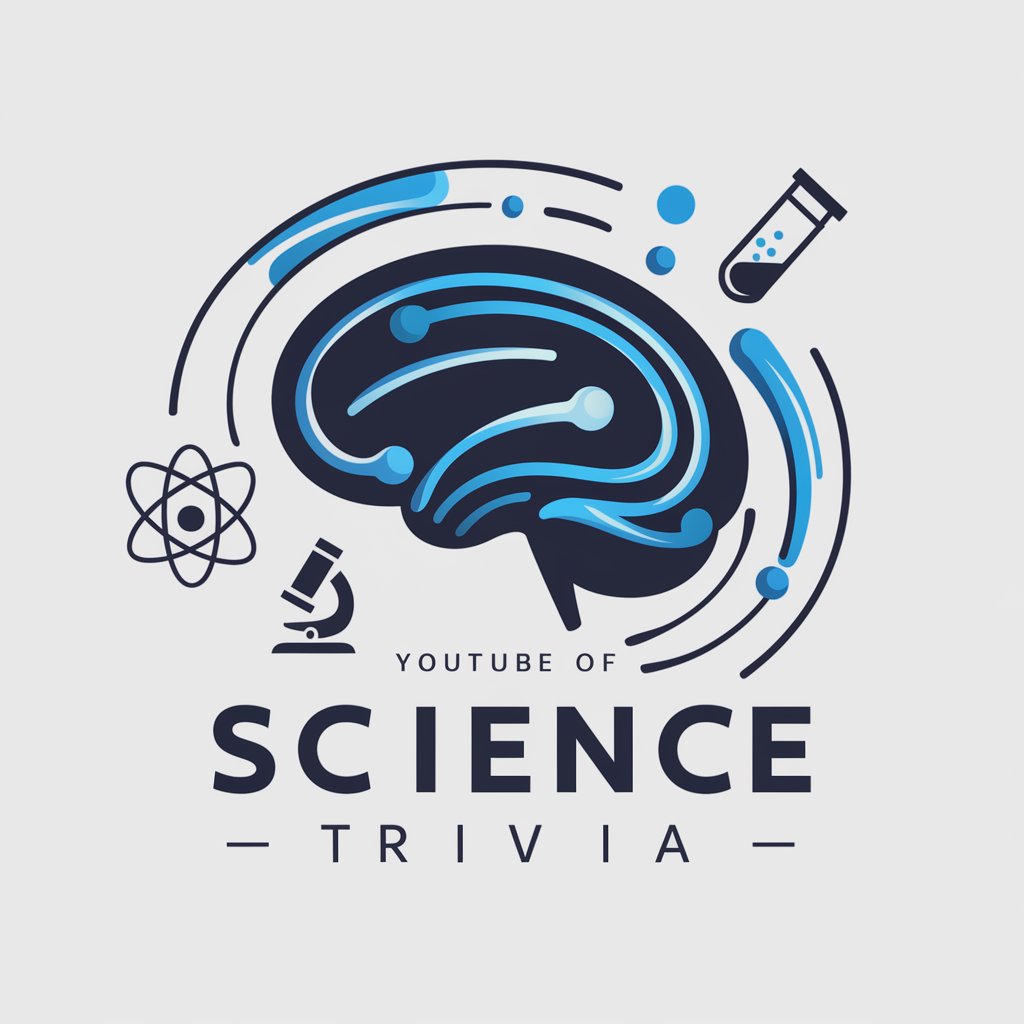
Sam, the android dev mentor
Master Android Development with AI

PIT - Piktografischer InformationsTrichter
Transform Text into Structured Insights

セルフ薬機法チェック&リライト
AI-powered compliance for Japanese advertising

Academic Paper Summarizer & PPT Creator
AI-powered academic paper summarization and presentation creation.
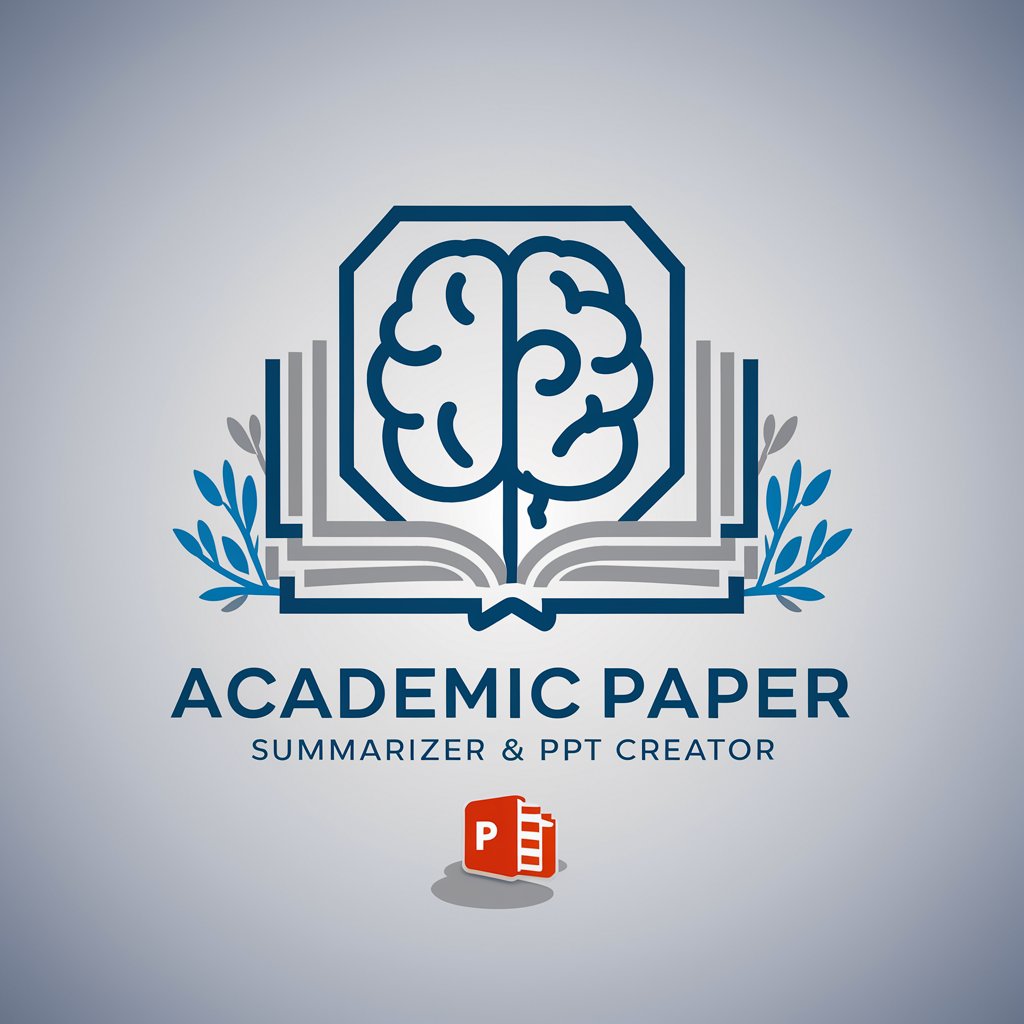
Frequently Asked Questions about Python Coding Companion
How can Python Coding Companion help with debugging?
It can analyze your Python code, identify common errors, and suggest solutions. It also provides advice on best practices and efficient debugging techniques.
Does Python Coding Companion support full-stack development?
Yes, it assists with both frontend and backend tasks. You can receive suggestions on frameworks, database connections, and deployment strategies.
Is Python Coding Companion suitable for beginners?
Absolutely! It's versatile enough to handle beginner-friendly projects, offering step-by-step guidance on learning syntax, creating projects, and mastering debugging.
How does Python Coding Companion assist with machine learning?
It can provide ML-related advice like selecting algorithms, processing datasets, or writing scripts for popular frameworks such as TensorFlow or PyTorch.
Can Python Coding Companion integrate with other development tools?
Yes, it can guide you through connecting your projects with tools like Visual Studio Code, GitHub repositories, and various CI/CD pipelines.
