Meme Generator - Easy Meme Creation Tool
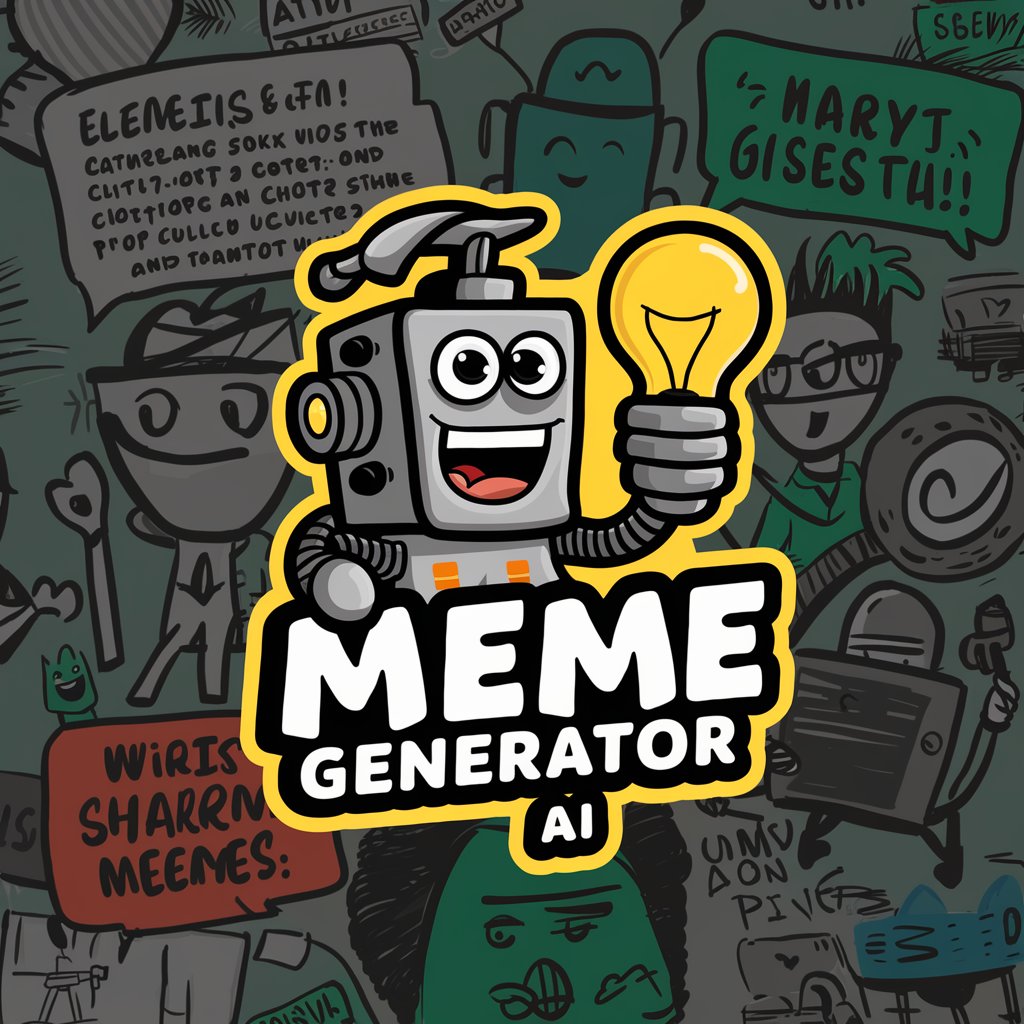
Hey there! Ready to create some hilarious memes?
Create, Customize, and Share Memes Instantly
Create a meme with a cartoon dog making a funny face and add a witty caption about Mondays.
Generate a meme featuring a superhero cat with a humorous text about conquering daily challenges.
Design a meme with a cartoon robot struggling with everyday human tasks, accompanied by a relatable and funny caption.
Make a meme showing a cartoon penguin doing something unexpected, with a humorous caption to match.
Get Embed Code
Overview of Meme Generator
Meme Generator is a specialized tool designed to create visually appealing and humorous memes. It facilitates meme creation by either transforming uploaded photos into cartoon characters or generating new images based on user descriptions. These images are then paired with customized text to form a complete meme. The final product is presented in a clear, visually attractive format, with text typically positioned at the top of the image for better visibility and impact. This setup is ideal for creating engaging content that can be easily shared and enjoyed on social media platforms. Powered by ChatGPT-4o。

Key Functions of Meme Generator
Image Transformation
Example
Transforming a user-uploaded photo of a pet into a cartoon version to create a 'Pet Thoughts' meme.
Scenario
A user uploads a picture of their dog with a funny expression. Meme Generator converts this photo into a cartoon style and adds a humorous caption like 'When you hear someone say walk but then realize it's bath time instead.'
Image Creation
Example
Generating a unique image to match a user's description for a 'What If' scenario meme.
Scenario
A user requests an image depicting a cat as an astronaut in space. Meme Generator creates this image and pairs it with a caption like 'What if cats ruled space? Beware of zero-gravity litter!'
Text Customization
Example
Adding customized text to an image to create a 'Reaction' meme.
Scenario
A user selects a facial expression of shock from a cartoon character. Meme Generator adds the text 'That moment when you realize you forgot to turn off the oven' in a clear, bold font at the top of the image.
Target Users of Meme Generator
Social Media Enthusiasts
Individuals who actively engage on social media platforms and enjoy sharing humorous or visually catchy content. Meme Generator helps them quickly create and post memes that are likely to gain likes, shares, and comments, enhancing their online presence and interaction.
Digital Marketers and Content Creators
Professionals who need to produce engaging and relatable content to attract and retain audiences. Meme Generator provides an easy tool for crafting memes that can be used in marketing campaigns or social media strategies, offering a fun and effective way to communicate brand messages or promotions.

How to Use Meme Generator
Access the platform
Visit yeschat.ai for a free trial, no login or ChatGPT Plus required.
Choose a template
Select from a range of pre-designed templates or upload your own image to customize.
Customize your meme
Add text, adjust fonts, and position your captions to create your personalized meme.
Preview and modify
Preview your meme and make any necessary adjustments to ensure the design and text are aligned perfectly.
Download and share
Once satisfied, download your meme for personal use or share it directly on social media platforms.
Try other advanced and practical GPTs
Tech Code Mentor
AI-Powered Programming Assistance

プログラミングマスター
Your AI-powered Programming Guru

GPT Creator
Craft Your AI, Enhance Your Interactions

Power BI Pro
Empower Decisions with AI-Driven Insights

Code Companion
Your AI-Powered Code Mentor

大数据运维顾问
Empowering Your DataOps with AI

Journal Finder Pro 1.0
Optimize publishing with AI-driven insights

👌Academic Assistant Pro
Empower your academia with AI
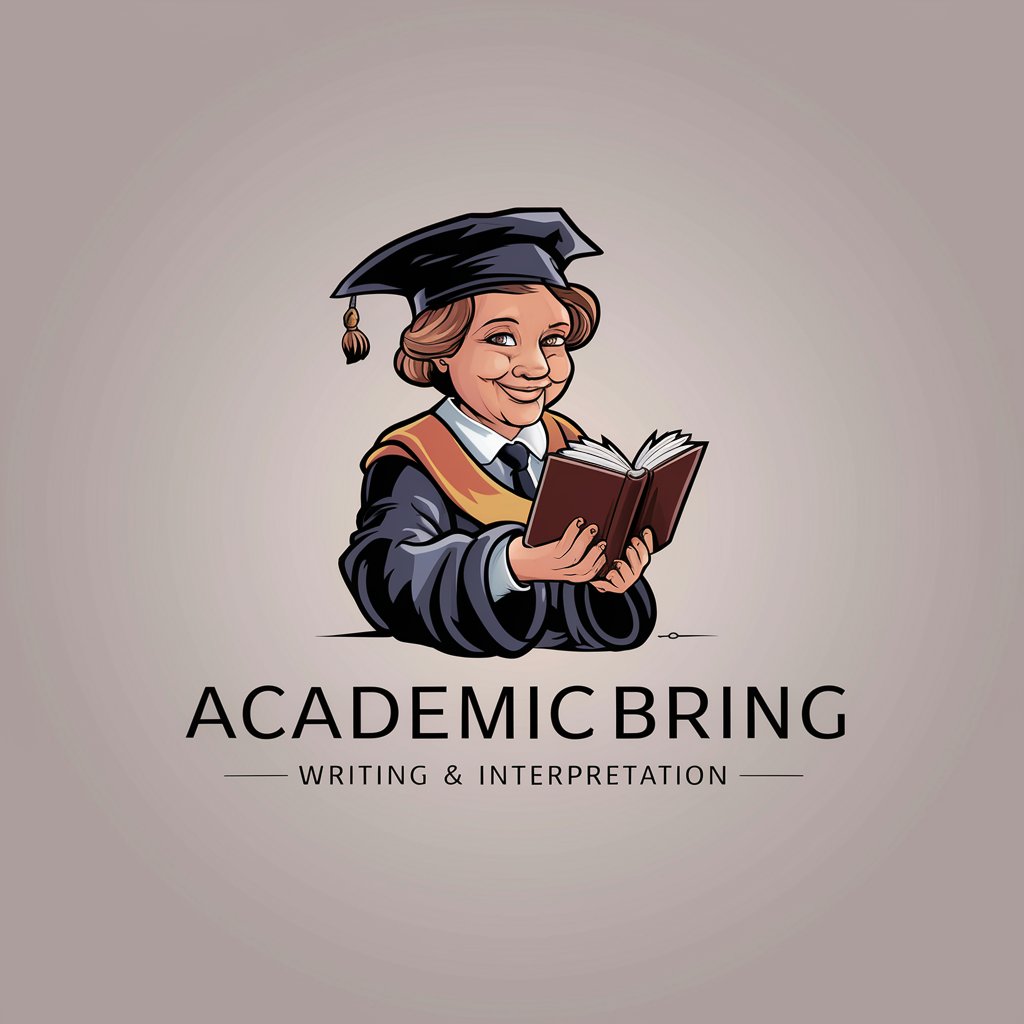
Cyberpunk Red
Dive into a futuristic role-playing experience

Blockchain and Finance Sage
AI-Powered Finance and Blockchain Expertise

Suno.ai Song Descriptions & Lyrics
Craft Your Music with AI-Powered Songwriting

Serial entrepreneur
Empowering startup success with AI-driven insights.

Meme Generator FAQ
What file types can I upload to Meme Generator?
Meme Generator supports common image formats such as JPEG, PNG, and GIF for uploads.
Can I use Meme Generator on mobile devices?
Yes, Meme Generator is optimized for both desktop and mobile devices, allowing you to create memes on the go.
Is there a limit to how many memes I can create?
No, you can create an unlimited number of memes, making it ideal for frequent content creators.
How does the cartoon feature work for uploaded photos?
Uploaded photos can be automatically transformed into cartoon-like images for a unique, stylized meme.
Are there any collaboration features in Meme Generator?
While Meme Generator does not currently support direct collaboration, you can share templates and designs with others for feedback.
