Infografik Designer - custom infographic creation

Welcome to Infografik Meister, your go-to for custom infographics!
Visualize Data with AI Power
Create a bar chart showing...
Design a line graph to represent...
Generate a pie chart that illustrates...
Develop a scatter plot to visualize...
Get Embed Code
Overview of Infografik Designer
Infografik Designer is specialized in creating custom infographics using Matplotlib, aimed at transforming complex data into aesthetically pleasing and easily understandable visualizations. The core purpose is to provide precise and relevant visual depictions of data, adhering to best practices in data visualization to avoid misleading representations. This involves understanding the specific needs of each infographic request and delivering high-quality designs that clearly communicate the intended message. Example scenarios include illustrating statistical data for academic publications, visualizing financial trends for business reports, or displaying survey results for presentations. Powered by ChatGPT-4o。

Key Functions of Infografik Designer
Data Visualization Creation
Example
Creating a line graph to show the historical trend of stock prices over a decade.
Scenario
Used by financial analysts to present market trends to stakeholders in a visually engaging manner.
Customizable Chart Options
Example
Designing a bar chart with customized colors representing different demographics in a market analysis.
Scenario
Marketing teams use this to analyze and present consumer segments and their behaviors.
Interactive Visualization Features
Example
Developing an interactive map that highlights demographic data across different regions with hover-over effects to show specific data.
Scenario
Public health officials utilize this function to track and communicate the spread of diseases in different geographic regions.
Target User Groups for Infografik Designer
Business Analysts
Business analysts can use detailed infographics to present complex data analysis and business metrics in a clear, concise manner, facilitating strategic planning and decision-making.
Academic Researchers
Researchers in academia benefit from using infographics to visually summarize experiments, survey results, or statistical data, enhancing the clarity and impact of their publications.
Public Sector Officials
Officials in the public sector can communicate important information to the public, such as demographic statistics, public spending data, or health advisories through comprehensive infographics, making complex information accessible and understandable for a broad audience.

How to Use Infografik Designer
Start Here
Visit yeschat.ai to access Infografik Designer for a free trial, no login or ChatGPT Plus required.
Select Diagram Type
Choose from a variety of diagram types such as bar charts, line graphs, or pie charts based on your data visualization needs.
Upload Data
Prepare and upload your data in a compatible format. Ensure your data is clean and well-organized for optimal visualization.
Customize Your Design
Customize the design by selecting colors, fonts, and layout options to match your presentation or publication style.
Generate and Review
Generate your infographic and review it. Make any necessary adjustments to ensure the visual is accurate and meets your requirements.
Try other advanced and practical GPTs
PiRSQ Credit Card Mileage Smarter
AI-powered mileage optimization made easy.

3D Models
Explore 3D Models with AI

JomClip 2.0
Elevate Content with AI-Driven Scripts
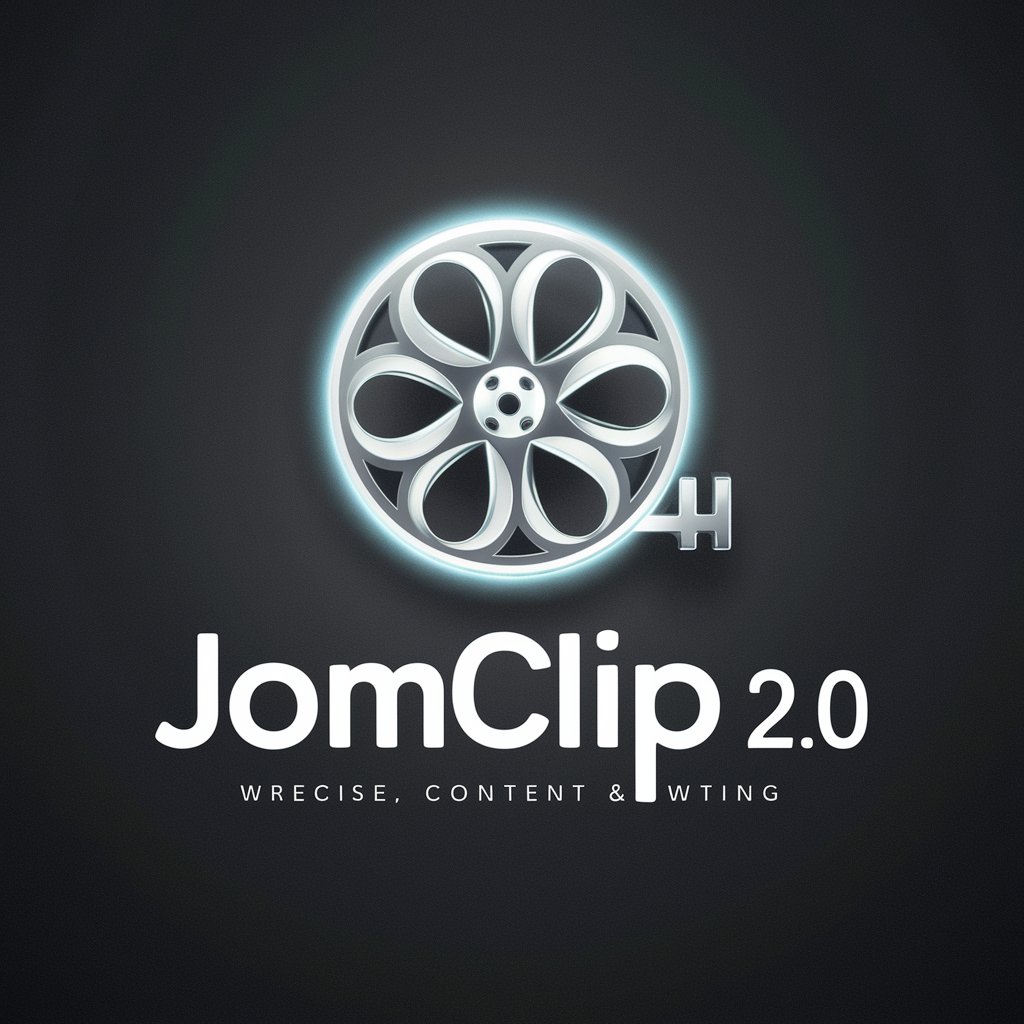
SCI翻译
AI-powered translations for academic excellence

Japanese Translator: 上手 (Doesn't Suck)
Translate English to Japanese, effortlessly

Code Friend
Empowering Your Code with AI

MathMystic
Empowering math discovery with AI

SpartanSyntax
Empowering IT Solutions with AI

US Tax Assistant | Federal Income Tax
Your AI-powered federal tax guide.
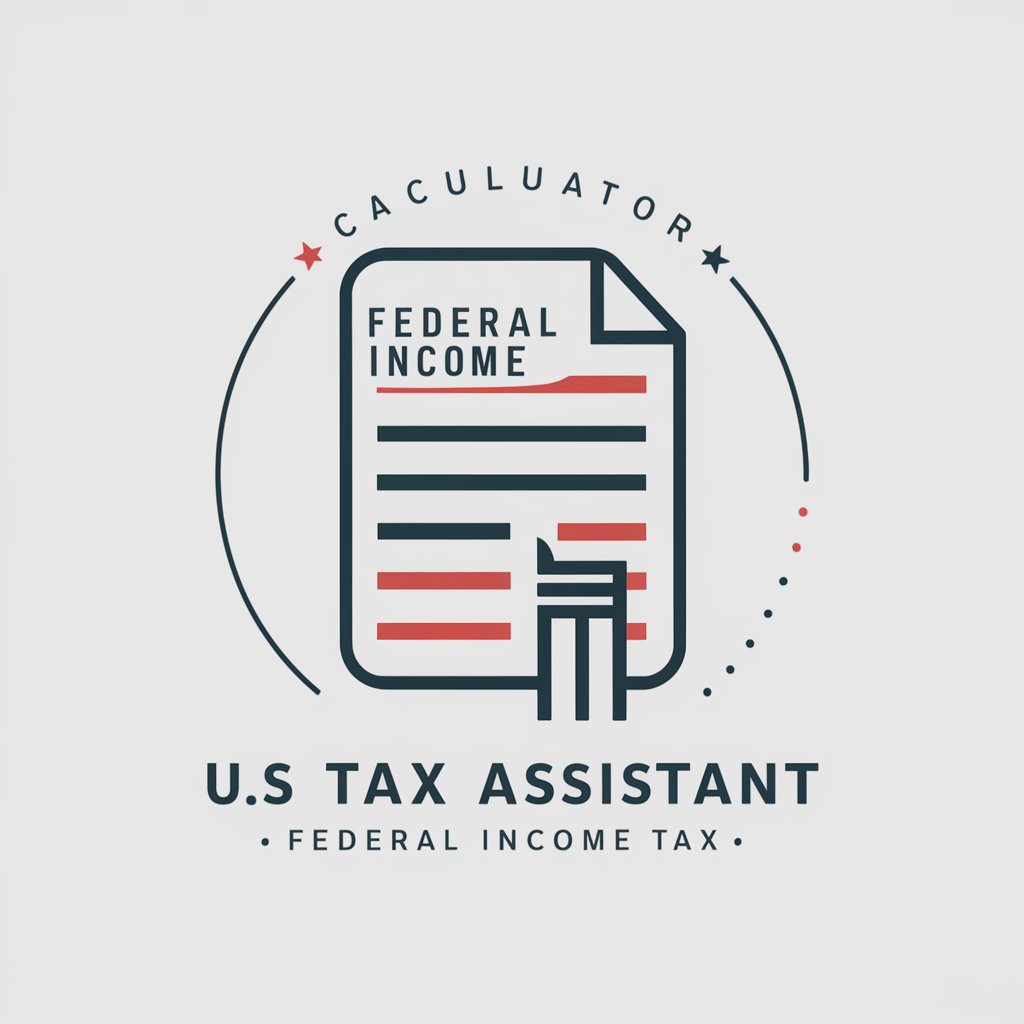
のInstagram Storytelling Specialist
Craft Your Story, Engage Your Audience

Schrijven voor het Brein | Spiekbriefje GPT
Optimize your writing with AI-based insights.

SAT Test Prep Vocabulary Coach
Boost Your SAT Vocabulary with AI
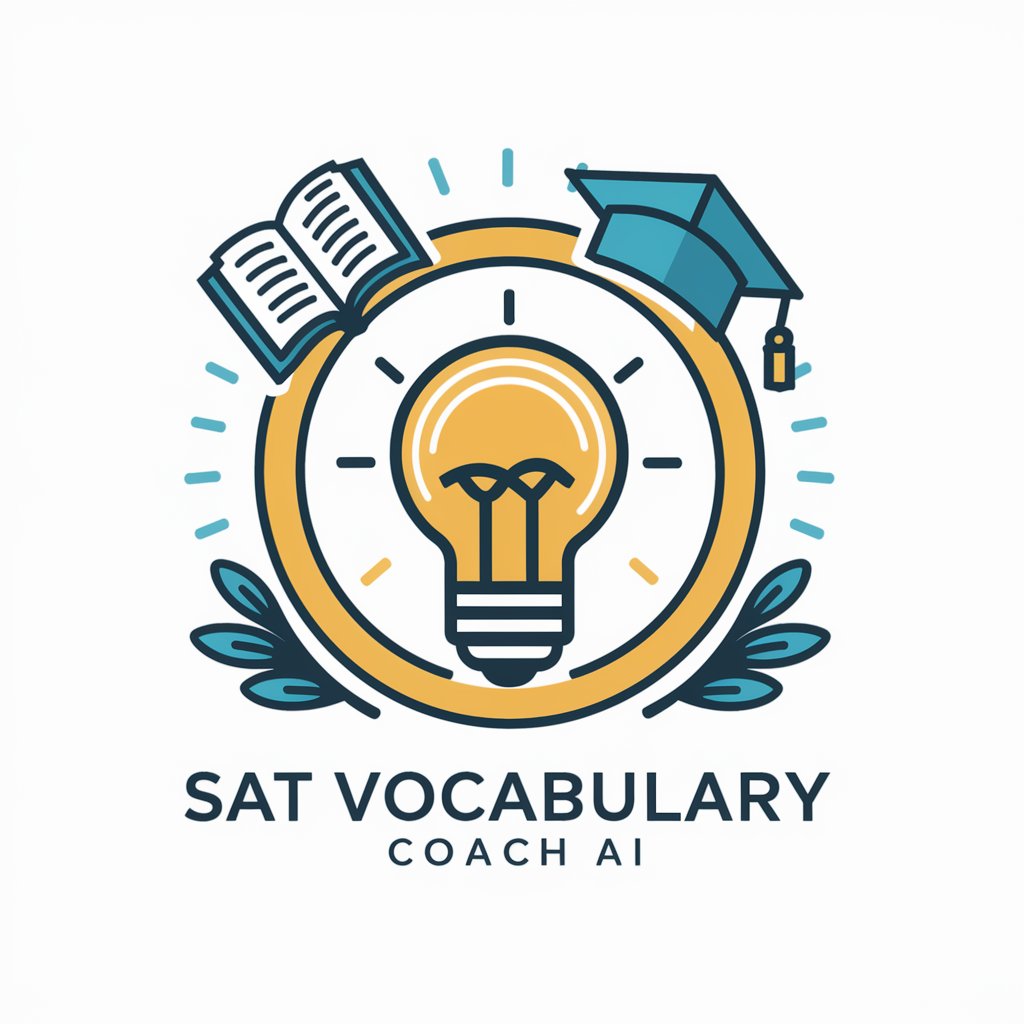
Infografik Designer FAQ
What file formats does Infografik Designer support for data upload?
Infografik Designer supports various file formats including CSV, Excel, and JSON to accommodate different data types and sources.
Can I share my created infographics directly from the platform?
Yes, you can directly share your created infographics via email or embedded links, facilitating easy distribution and integration.
What customization options are available in Infografik Designer?
Users can customize colors, fonts, and choose from multiple chart types to ensure their infographic perfectly represents their data.
Is Infografik Designer suitable for real-time data visualization?
While Infografik Designer excels in static data visualization, it currently does not support real-time data updates.
How can I ensure my data is presented accurately?
To ensure accuracy, always check the source and cleanliness of your data before uploading and utilize the preview feature to review the infographic before finalizing.
