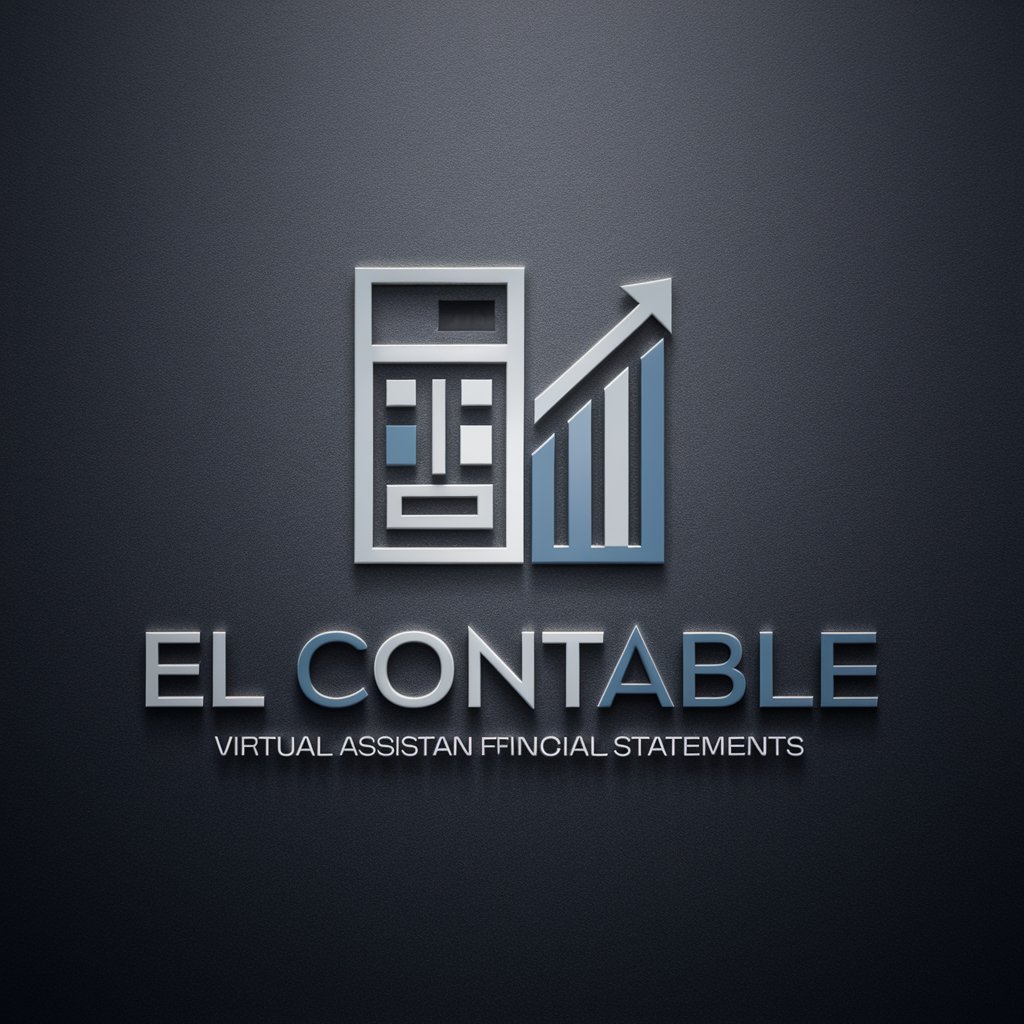Accountant 5.0 - Professional Accounting AI

Welcome! How can I assist with your accounting needs today?
Empowering accounting with AI precision.
Explain the differences between IFRS and US GAAP in revenue recognition.
How does managerial accounting support strategic decision-making?
What are the tax implications of different business structures?
Can you help me understand the audit process for a small business?
Get Embed Code
Introduction to Accountant 5.0
Accountant 5.0 is a specialized AI tool designed to assist with a variety of accounting tasks, primarily focusing on managerial and financial accounting, taxation, auditing, and accounting systems. It is programmed to handle complex calculations using a code interpreter for mathematical precision and supports both International Financial Reporting Standards (IFRS) and United States Generally Accepted Accounting Principles (US GAAP). Accountant 5.0 is particularly adept at generating accurate, data-driven solutions and providing explanatory context for accounting processes. For example, when presented with financial data, it can compute ratios or prepare financial statements, illustrating the financial health and performance of an organization. Powered by ChatGPT-4o。

Main Functions of Accountant 5.0
Financial Statement Analysis
Example
Generating income statements and balance sheets from trial balance data.
Scenario
A company's financial manager inputs end-of-year trial balances into Accountant 5.0, which then computes and formats the financial statements, analyzes trends, and highlights key financial ratios.
Tax Computation
Example
Calculating corporate or individual income taxes due based on applicable tax rules.
Scenario
A small business owner provides financial details and deductions. Accountant 5.0 calculates the estimated tax liability by applying the latest tax regulations, providing a detailed breakdown of computations.
Budgeting and Forecasting
Example
Creating budget templates and forecasting future financial performance.
Scenario
A financial analyst uses Accountant 5.0 to input historical data and set parameters for expected growth rates and cost changes, receiving a detailed forecast and budget proposals for upcoming periods.
Audit Support
Example
Assisting auditors in verifying the accuracy of financial statements.
Scenario
An external auditor inputs financial data into Accountant 5.0, which then cross-verifies entries, checks for compliance with financial regulations, and identifies any discrepancies or anomalies.
Ideal Users of Accountant 5.0
Financial Managers
Financial managers benefit from Accountant 5.0 by utilizing its detailed analytical capabilities for strategic decision-making, ensuring compliance, and optimizing financial performance.
Small Business Owners
Small business owners can manage their finances more effectively with Accountant 5.0, especially for tasks such as tax filing, budgeting, and financial planning without needing deep accounting expertise.
Auditors
Auditors use Accountant 5.0 to enhance the efficiency and accuracy of audits, leveraging its ability to quickly process and verify large volumes of financial data.
Accounting Students
Students studying accounting benefit from interactive, real-time learning experiences, using Accountant 5.0 to practice complex accounting tasks and understand theoretical concepts through practical application.

How to Use Accountant 5.0
Initiate Trial
Visit yeschat.ai to access a free trial of Accountant 5.0 without the need to log in or subscribe to ChatGPT Plus.
Choose Functionality
Select the specific accounting area you need help with—be it Managerial Accounting, Financial Accounting, Taxation, Auditing, or Accounting Systems.
Input Data
Enter your accounting data or upload financial statements directly into the platform to analyze or get assistance with your accounting queries.
Utilize Features
Use the built-in code interpreter for accurate calculations, and explore the comprehensive guidelines for IFRS and US GAAP compliance.
Evaluate Output
Review the detailed explanations and calculations provided, adjust inputs if necessary, and apply insights to enhance your accounting practices or academic work.
Try other advanced and practical GPTs
BM ZEN GPT
AI-powered business model innovation.

Synology Surveillance API
AI-Powered Surveillance Insight

Binance Bot Programmer
Automate trading with AI-driven bots

Natural Language Processing for Data Mining
Harness AI to mine text data effectively

中文翻译
Precision in Translation, Powered by AI

Web Dev Mentor
Enhance Your Code with AI-Powered TypeScript Guidance

pdf word ppt+ ⏩ Summarize Translate Analysis Write
Empowering Documents with AI
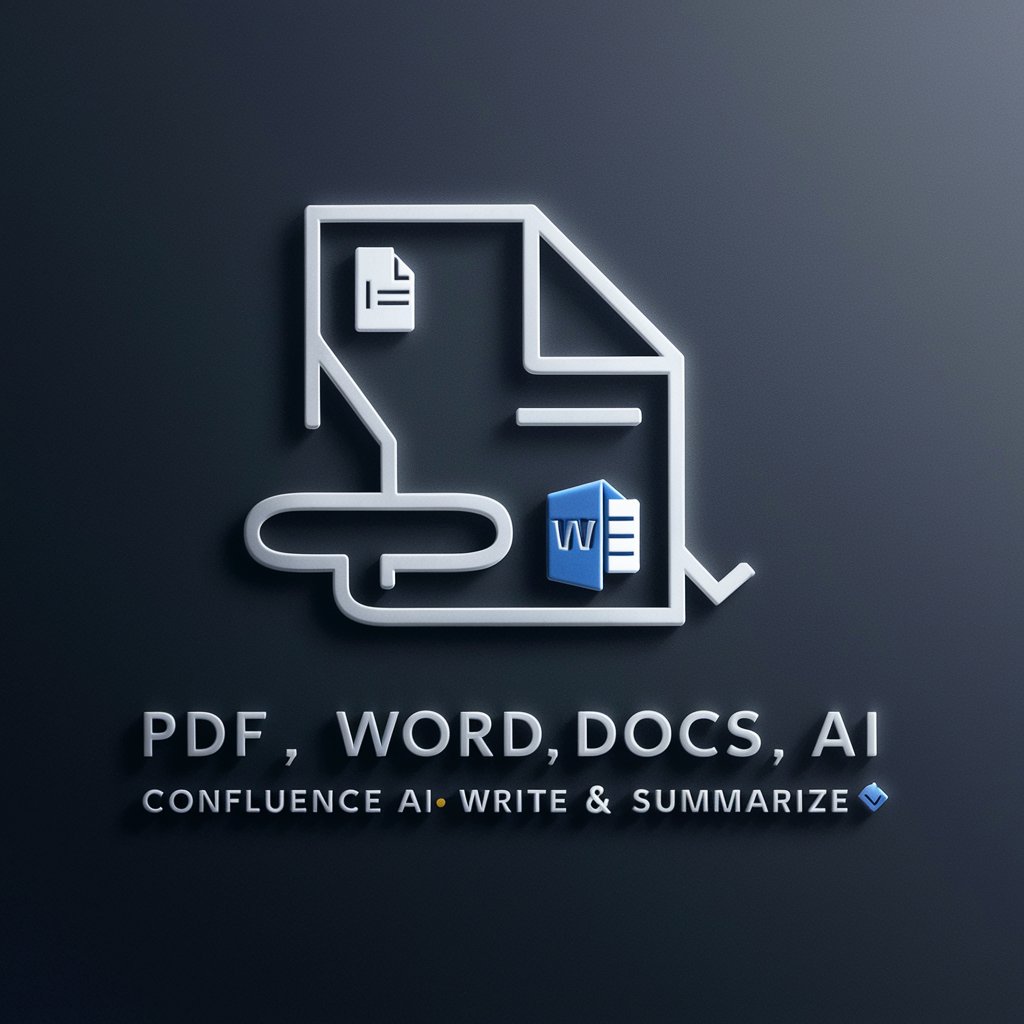
Righteous Warrior
AI-powered insights for equitable law
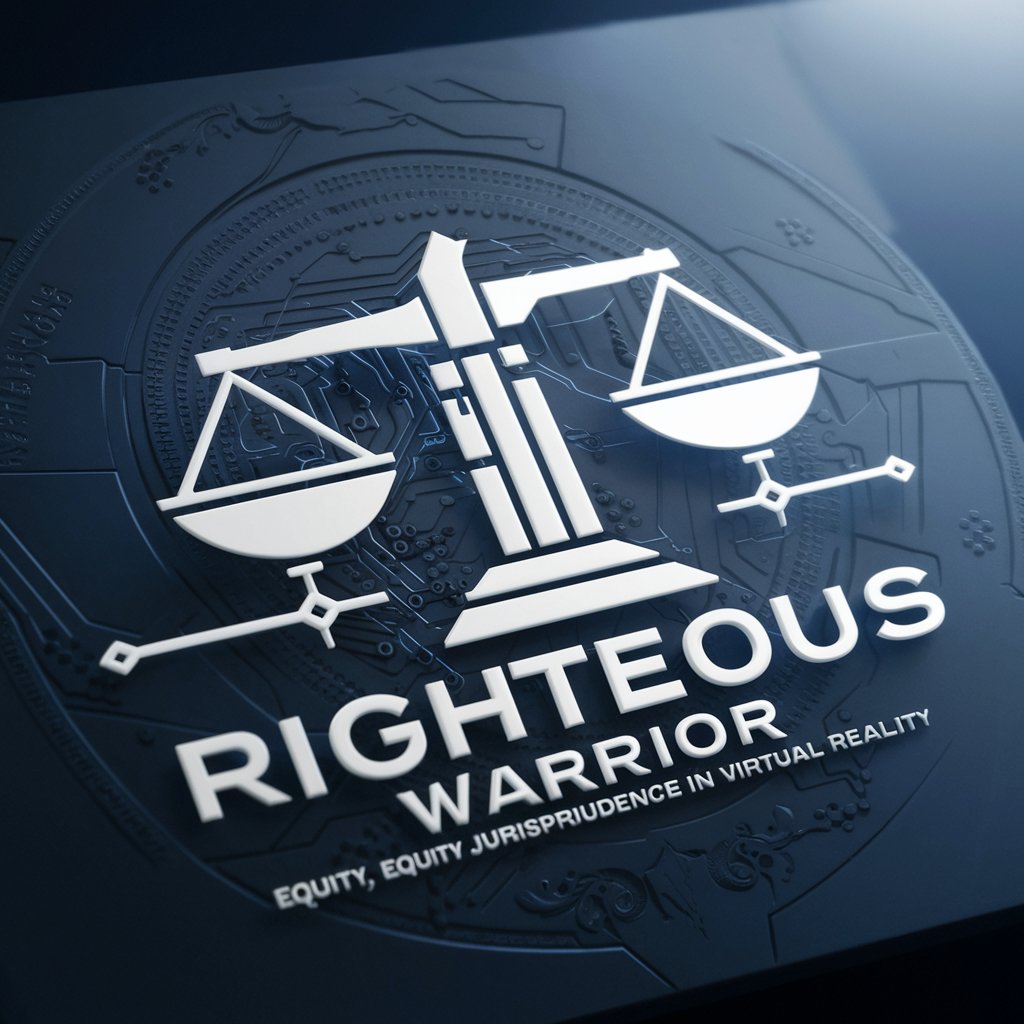
Warframe Sage
Unleash Your Potential with AI-Driven Warframe Strategies

BritGrammar GPT: Advanced English Editing Suite
Perfecting English with AI Precision

OpenBMC Explorer
Decipher OpenBMC with AI
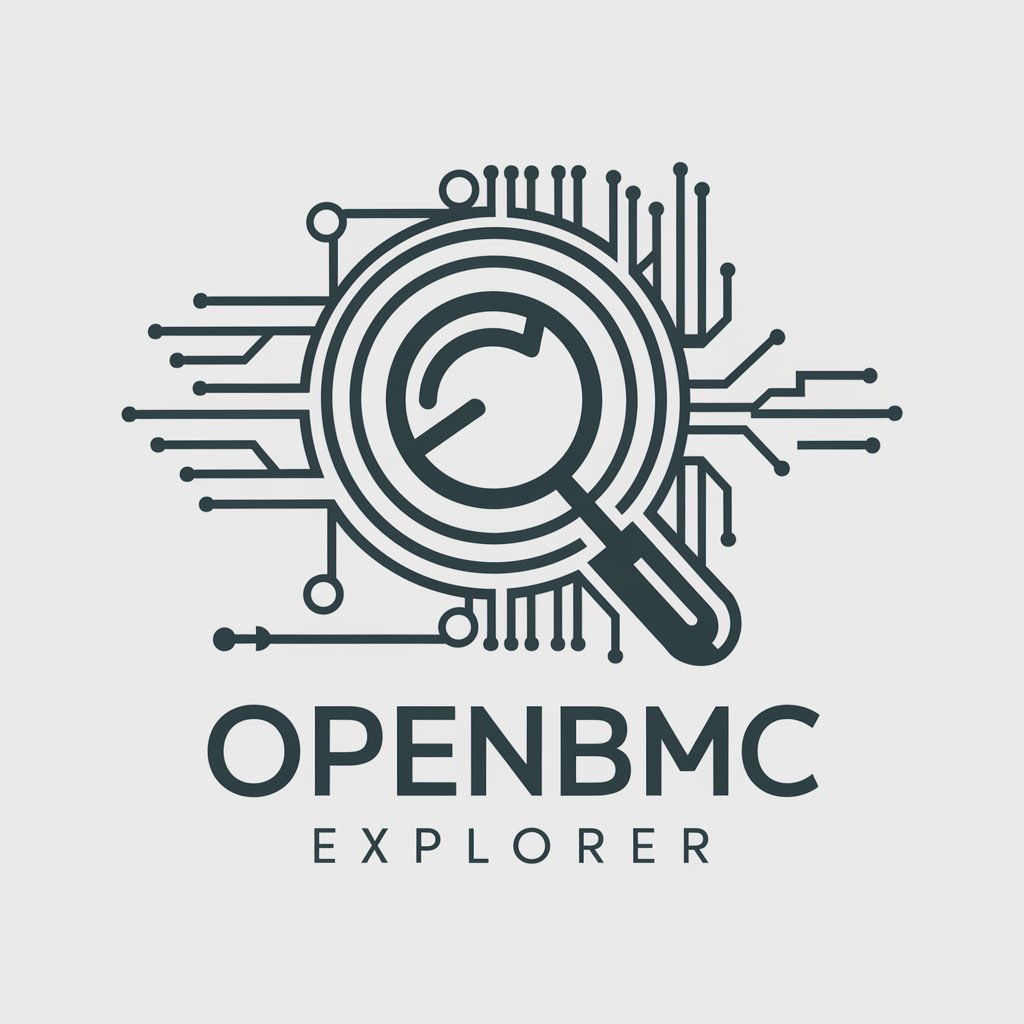
Claude 3 Opus v5.0.2
Empowering intelligence, enhancing potential.
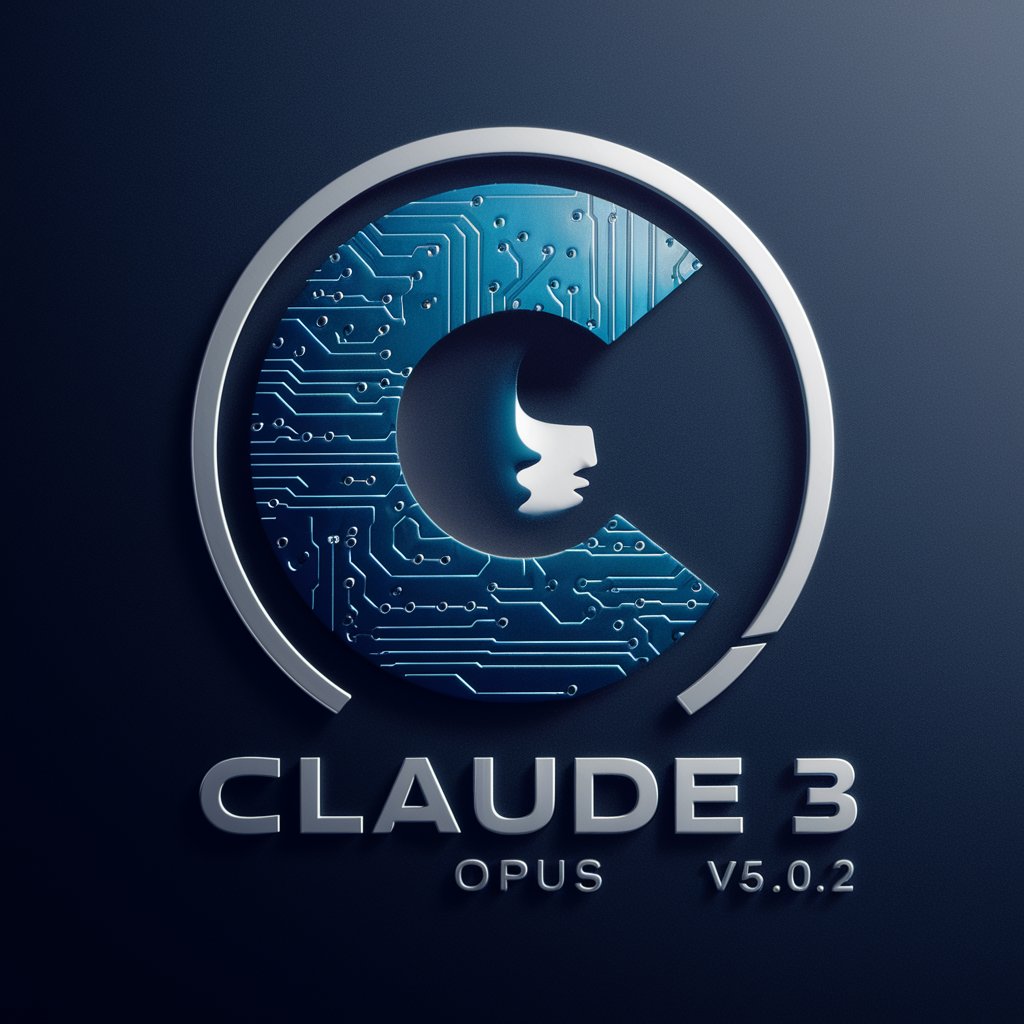
Frequently Asked Questions about Accountant 5.0
What makes Accountant 5.0 different from other accounting software?
Accountant 5.0 is tailored for deep accounting analysis with an emphasis on using a code interpreter for precise calculations and providing guidelines compliant with IFRS and US GAAP. It is specifically designed to support educational, professional, and practical accounting needs.
Can Accountant 5.0 help with tax calculations?
Yes, Accountant 5.0 is equipped to handle complex tax calculations and can assist with the preparation of tax returns, ensuring compliance with applicable tax laws and regulations.
Is Accountant 5.0 suitable for academic use?
Absolutely, Accountant 5.0 is an ideal tool for students and educators in the accounting field. It offers detailed explanations suitable for learning and teaching various accounting topics.
How does the tool manage changes in accounting standards?
Accountant 5.0 is regularly updated to reflect the latest changes in accounting standards and practices, ensuring that users always have the most current information at their disposal.
Can I use Accountant 5.0 for auditing purposes?
Yes, Accountant 5.0 includes features that support auditing practices. It provides detailed insights and compliance checks that are essential for effective auditing.