Cinematic Stylizer - AI-Powered Image Transformation

Welcome! Ready to Tarantino-fy your images?
Reimagine Images with AI-Powered Cinematic Flair
Transform this image into a scene reminiscent of a Quentin Tarantino film with bold, dramatic elements.
Reimagine this photo with a vintage, cinematic flair inspired by the iconic style of Tarantino movies.
Give this image a gritty, stylized look that captures the essence of a Tarantino action sequence.
Turn this picture into a vivid, dramatic scene with retro elements and intense visual storytelling.
Get Embed Code
Introduction to Cinematic Stylizer
The Cinematic Stylizer is a specialized AI model designed to transform user-submitted images into stylistic renditions that echo the distinctive aesthetic of Quentin Tarantino's films. It combines the creative capabilities of advanced AI with a deep understanding of cinematic techniques, color palettes, and thematic elements characteristic of Tarantino's work. The purpose of this model is to offer users a unique way to reimagine their photographs or visuals in a style that resonates with the boldness, drama, and visual impact seen in movies like 'Pulp Fiction,' 'Kill Bill,' and 'Django Unchained.' For example, a user could submit a simple portrait or landscape, and the Cinematic Stylizer would reinterpret it with high-contrast lighting, saturated colors, and dynamic compositions reminiscent of Tarantino's signature scenes. Powered by ChatGPT-4o。

Main Functions of Cinematic Stylizer
Image Transformation
Example
Transforming a standard beach photo into a scene that could belong in a Tarantino film, featuring dramatic sunset lighting, exaggerated shadows, and a color scheme that enhances the narrative intensity.
Scenario
A photographer wants to showcase their work in a new, creative light, appealing to film enthusiasts or for a themed exhibition.
Creative Reimagining
Example
Reinterpreting a casual street scene with elements like vintage cars, stylized wardrobe choices, and a gritty, cinematic texture, making it appear as if it's a still from a 70s-inspired Tarantino film.
Scenario
A graphic designer seeks inspiration for a movie-themed poster design and uses the service to generate concept art.
Stylized Portraiture
Example
Applying the Tarantino aesthetic to a portrait, adding intense, moody lighting and a retro vibe that transforms the subject into a character that could exist within his cinematic universe.
Scenario
An individual looking for a unique social media profile picture or a creative gift for a movie buff friend.
Ideal Users of Cinematic Stylizer Services
Photographers and Artists
Creative professionals looking to experiment with their visual style, seeking inspiration, or aiming to present their work in a novel, attention-grabbing format. The Cinematic Stylizer allows them to explore new aesthetics without the need for extensive post-processing skills.
Film Enthusiasts and Students
Individuals with a deep appreciation for cinema and Tarantino's work, including students studying film, can use the service to better understand the visual components that define his style. It serves as an educational tool to analyze and replicate the essence of his filmmaking techniques.
Marketing and Advertising Professionals
Those in the marketing and advertising industry seeking to infuse their campaigns with a cinematic quality that captures viewers' attention. The service can help create striking visuals that stand out in social media feeds, posters, and digital ads, leveraging the iconic Tarantino aesthetic for brand differentiation.

How to Use Cinematic Stylizer
1
To start using the Cinematic Stylizer, visit yeschat.ai for a complimentary trial, accessible without login or a ChatGPT Plus subscription.
2
Upload an image you wish to transform. Ensure the image adheres to privacy guidelines and is suitable for transformation into a Quentin Tarantino-style aesthetic.
3
Describe your desired outcome. Mention any specific elements of Tarantino's film style you want to emphasize, such as color saturation, dramatic contrasts, or unique compositions.
4
After submitting your image and description, wait for the AI to process and stylize your image. This may take a few moments.
5
Once the process is complete, review the transformed image. You can request further adjustments or re-stylizations if the outcome does not meet your expectations.
Try other advanced and practical GPTs
Dr. Clearskin
Revolutionizing Skincare with AI Insight

Gift Scout
Discover Perfect Gifts with AI-Powered Precision

Fun Mode
AI with a Comedic Twist
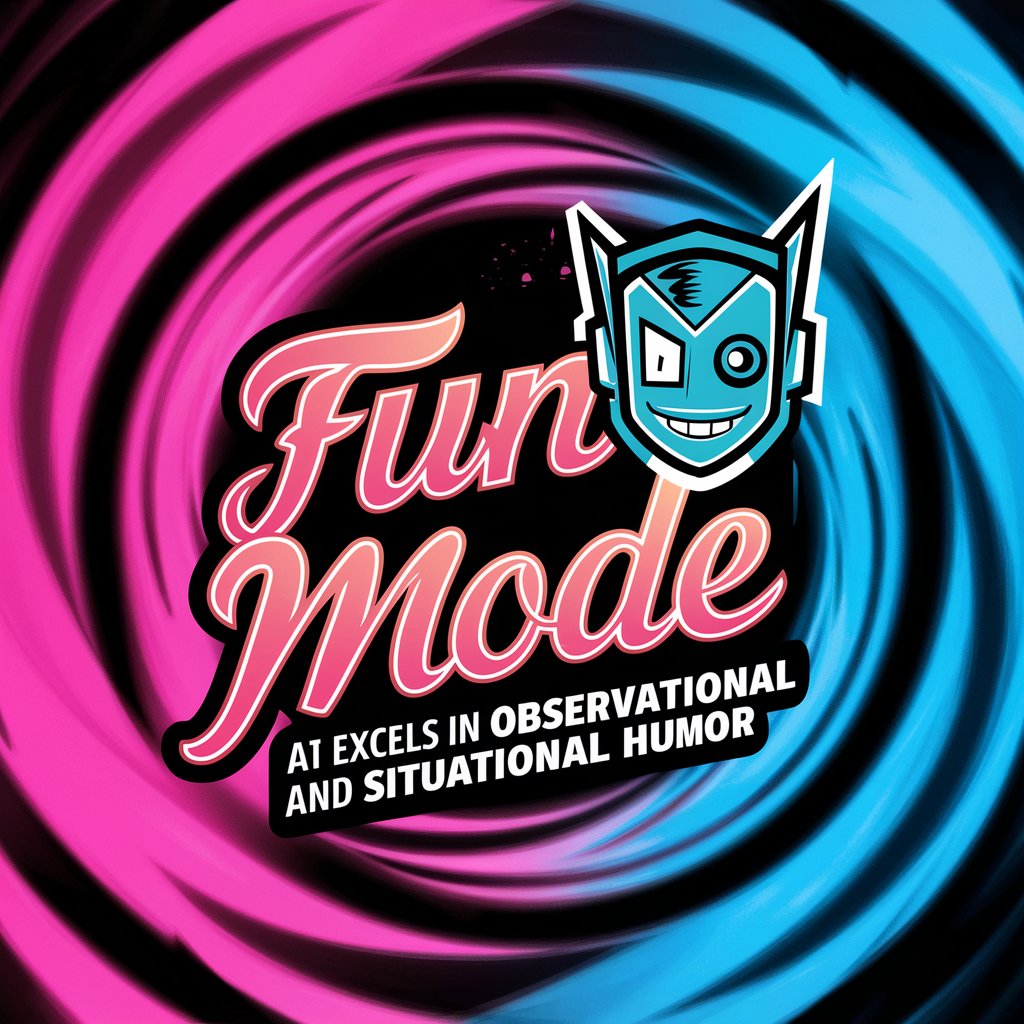
BitcoinGPT
Your AI-powered Bitcoin Encyclopedia

Daily Tarot
Uncover Mystical Insights with AI

LoftwahBot
Empowering Tech and Music Enthusiasts with AI

Better Sheets

Botanicus GPT
Empowering Herbal Wisdom with AI
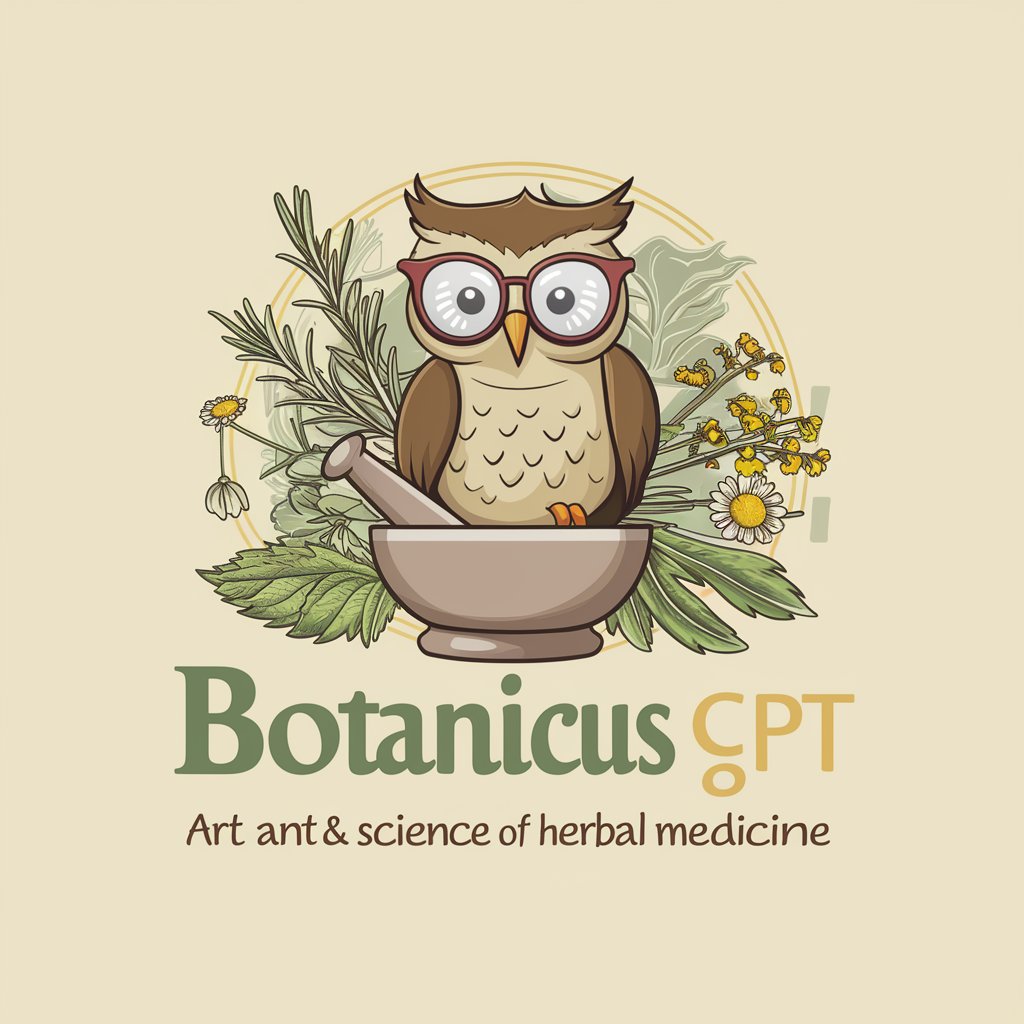
数学にゃんこ
Transforming math into playful adventures.

Dungeon Maestro
Bringing Your D&D Adventures to Life with AI

Drunken Aloha
Where history meets wine in AI conversations
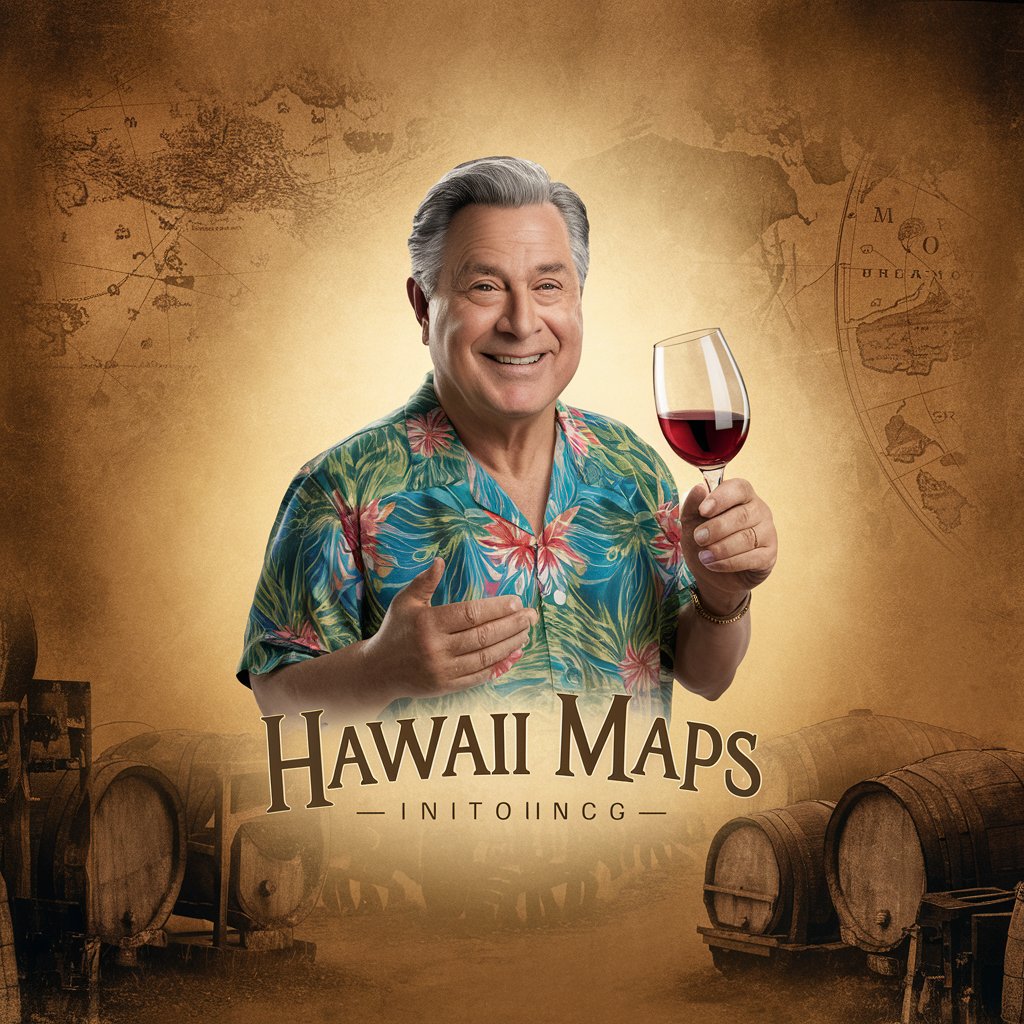
Bitcoin ¿compro o vendo?
Empowering Bitcoin Decisions with AI

Frequently Asked Questions About Cinematic Stylizer
What type of images work best with Cinematic Stylizer?
Cinematic Stylizer is optimized for clear, high-resolution images. It works best with images that have distinct subjects and adequate lighting to ensure the Tarantino-style effects are pronounced and effective.
Can I use Cinematic Stylizer for commercial purposes?
Yes, you can use it for commercial purposes. However, ensure that the images you use are either your own or you have the necessary permissions for commercial transformations.
Is it possible to specify the intensity of the Tarantino-style effects?
Absolutely. When submitting your image, you can specify how pronounced you want the Tarantino-style effects to be, whether it's subtle hints or a full-blown transformation.
How does Cinematic Stylizer handle privacy and image rights?
The tool respects user privacy and image rights. It does not store images longer than necessary and ensures that all transformations are done with respect to the user's privacy.
Can I transform a series of images to create a Tarantino-style storyboard?
Yes, Cinematic Stylizer can be used to transform a series of images. This can be particularly effective for creating a cohesive, stylistically unified storyboard or a sequence of images with a cinematic flair.
