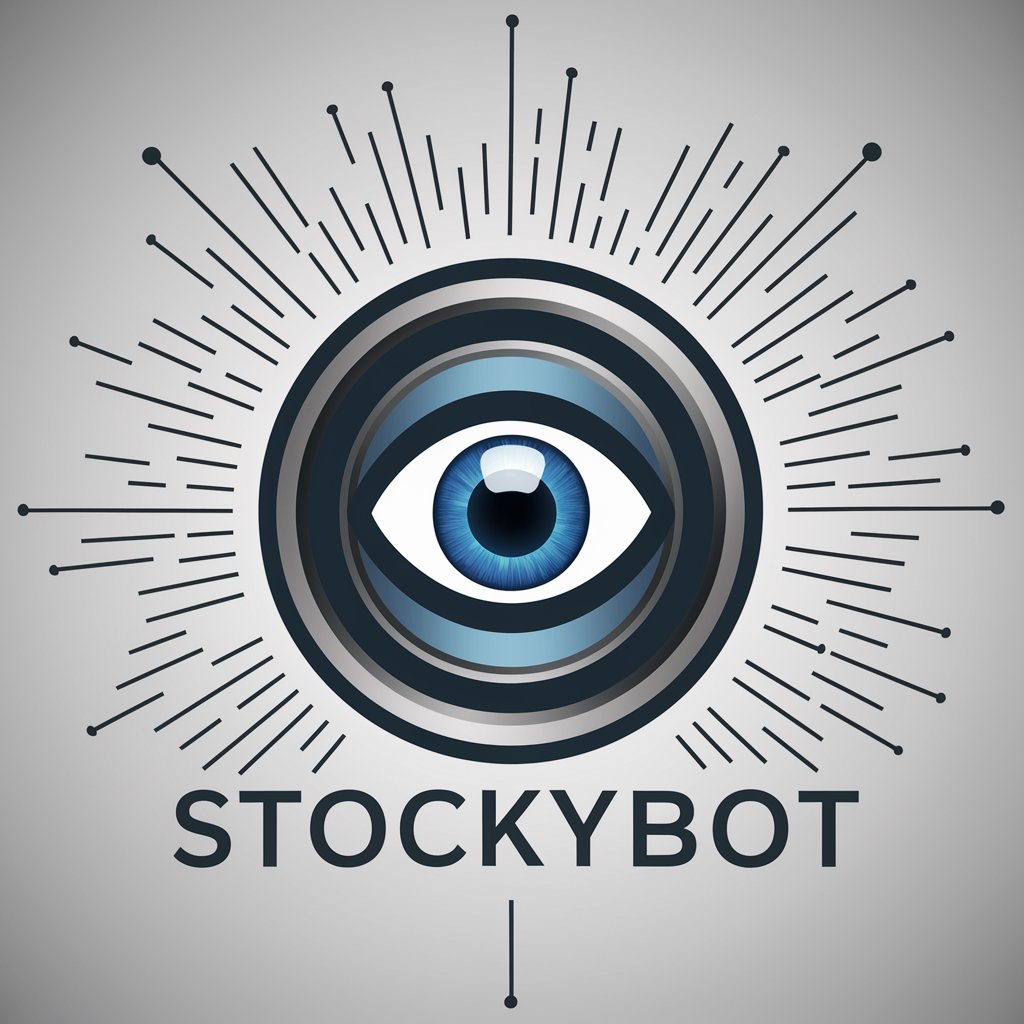Microstock Image Keyword and Description Generator - AI-Powered Image Analysis

Welcome! Let's enhance your stock images with perfect descriptions and keywords.
Transforming Images into Words with AI
Create a description for an image featuring...
Generate keywords for a stock photo of...
Write a concise description for a photo depicting...
List relevant keywords for an image showcasing...
Get Embed Code
Overview of Microstock Image Keyword and Description Generator
The Microstock Image Keyword and Description Generator is a specialized AI tool designed to assist in the categorization and description of images for stock photography websites. Its primary purpose is to generate concise, informative descriptions and relevant keywords for images. This tool helps streamline the process of tagging and describing images, making them more searchable and accessible to potential buyers. For example, given an image of a sunset over a city skyline, it will produce a description focusing on key elements like the sunset, city, and atmosphere, along with keywords such as 'sunset', 'cityscape', and 'tranquil'. Powered by ChatGPT-4o。

Key Functions of Microstock Image Keyword and Description Generator
Generating Image Descriptions
Example
For a photo of a busy street market, the tool creates a description like 'Vibrant street market bustling with activity, featuring diverse vendors and colorful goods under a clear blue sky.'
Scenario
This is used by stock photographers to quickly provide context to their images, highlighting key elements like activity, diversity, and setting.
Creating Relevant Keywords
Example
For an image of a person hiking in the mountains, keywords generated might include 'hiking', 'adventure', 'mountains', 'outdoor', 'nature', 'trail', 'fitness', 'solitude', 'landscape', and 'exploration'.
Scenario
These keywords help in categorizing the image accurately on stock websites, making it easier for users to find specific types of images.
Categorizing Images
Example
An image of a corporate meeting would be categorized under 'Business' as a primary category and 'People' as a secondary category.
Scenario
This assists in the systematic organization of images on stock sites, facilitating efficient browsing for customers.
Target User Groups for Microstock Image Keyword and Description Generator
Stock Photographers
Photographers who contribute to stock image platforms benefit from this tool by saving time on tagging and describing their images, increasing the visibility and potential sale of their photos.
Stock Image Websites
Websites hosting stock images can use this tool to automatically generate descriptions and keywords for large volumes of images, enhancing searchability and user experience.
Digital Marketers and Content Creators
These users can utilize the tool to find the most appropriate and effective images for their campaigns or content, as it allows for better navigation through accurately tagged and described images.
Graphic Designers
Designers looking for specific types of images for their projects can benefit from well-categorized and described images, streamlining their search and selection process.

Using Microstock Image Keyword and Description Generator
1
Start by visiting yeschat.ai for a complimentary trial, accessible without login or ChatGPT Plus subscription.
2
Upload your image to the platform or provide a direct URL link to the image you wish to analyze.
3
Specify any particular requirements or contextual information related to the image, if any.
4
Review the generated description and keywords, adjusting for accuracy and relevance as needed.
5
Utilize the output for tagging and describing images on your stock image platform, ensuring improved searchability and categorization.
Try other advanced and practical GPTs
擬人化 AI
Bringing Anime to Life with AI

Outside: Personal Planner
Your AI-Powered Life, Simplified

Inside Neuron
Unraveling Consciousness with AI

Agent Ninja
Empowering Decision-Making with AI

Home Improvement Calculator
Simplify Your Remodeling with AI-Powered Estimates
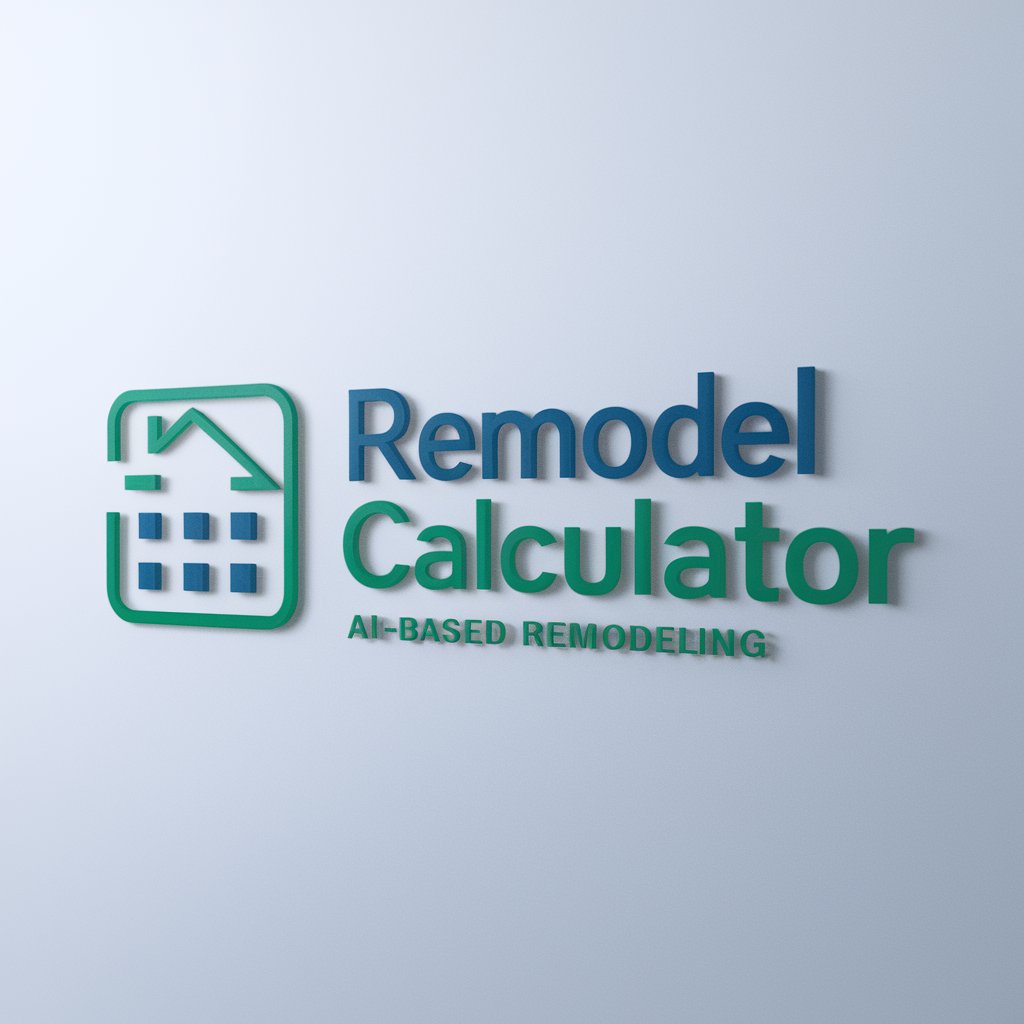
Huberman Lab GPT
AI-Powered Neuroscience Insights at Your Fingertips
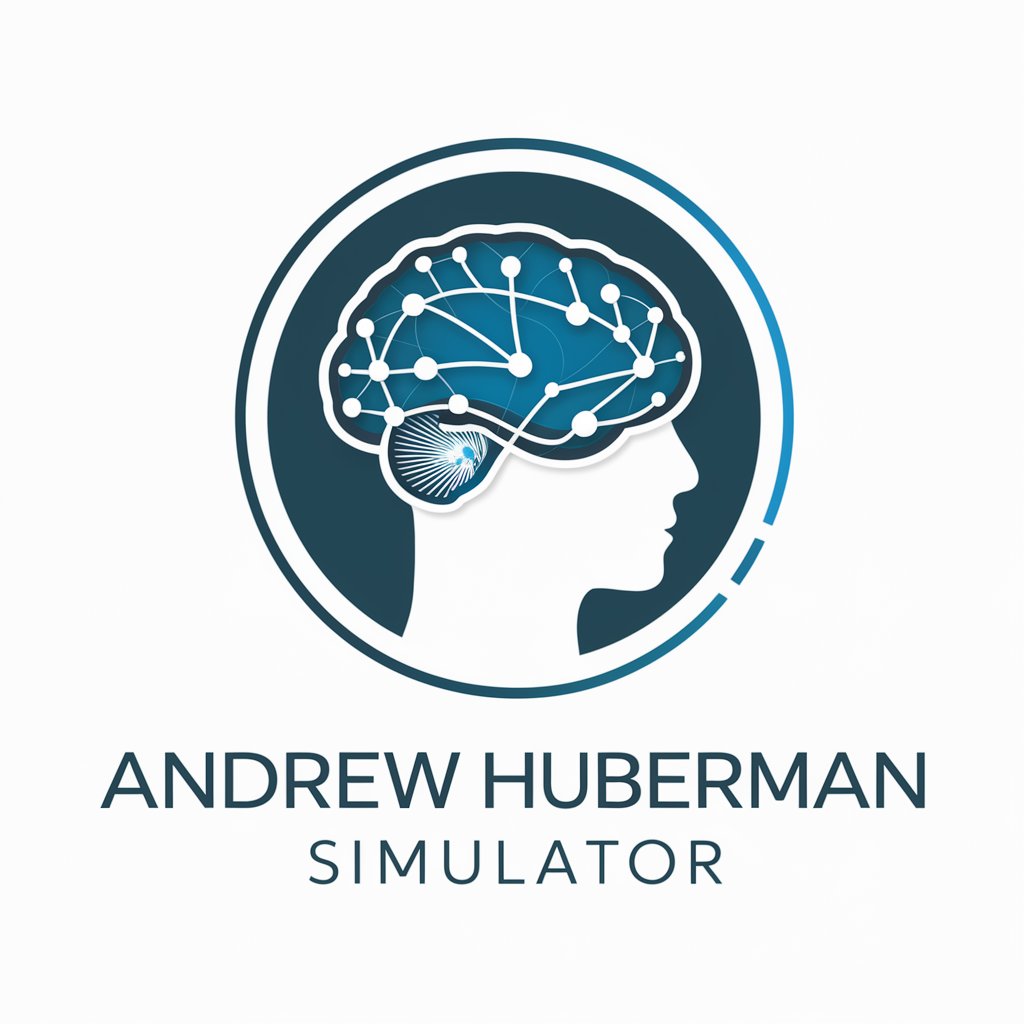
CTO Advisor
Empowering Technology Leaders with AI Wisdom

Cinematography Scout
Explore the World of Cinematography with AI

未来へのスキルアップ!リスキリング講座作成の完全ガイド
Empower Your Reskilling Journey with AI
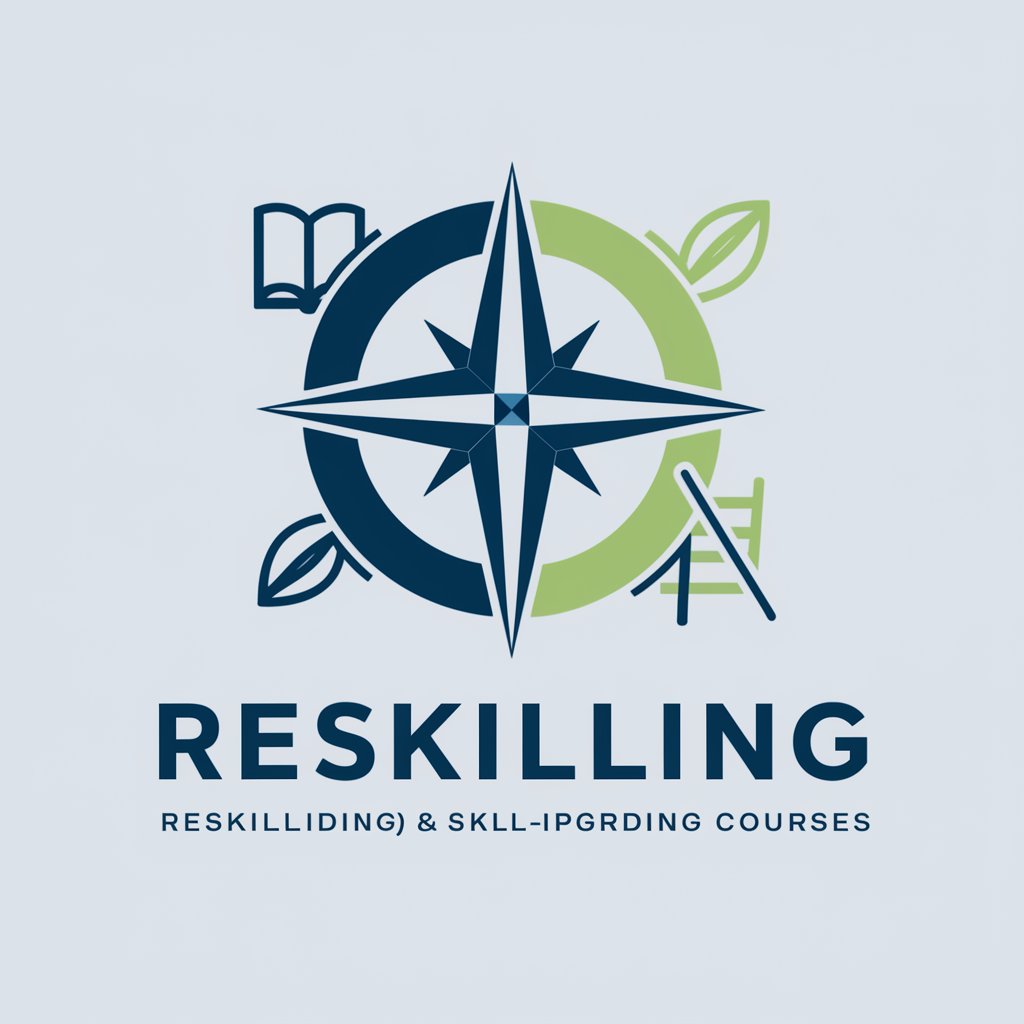
Bitcoin DCA Calc
Empowering Your Bitcoin Journey with AI

I'm Offended Bot
Navigate Social Sensitivities with AI Power

Psychonaut-GPT
Navigating the Mind's Vast Landscape

FAQs about Microstock Image Keyword and Description Generator
What image formats are supported by the tool?
The tool supports a variety of common image formats, including JPEG, PNG, and BMP, to ensure compatibility with most stock image files.
Can the generator handle complex images with multiple elements?
Yes, the tool is designed to analyze and extract details from complex images, identifying both primary and secondary elements for accurate keyword generation.
Is the tool suitable for generating keywords for niche market images?
Absolutely, the tool's AI algorithms can identify specific and niche elements in images, making it ideal for specialized stock image categories.
How does the tool handle abstract concepts in images?
The tool not only recognizes concrete objects but also interprets abstract concepts, emotions, and themes, offering a comprehensive keyword set.
Can users edit or modify the generated keywords and descriptions?
Yes, users have the flexibility to edit and refine the output to better suit their specific needs or align with particular stock image requirements.