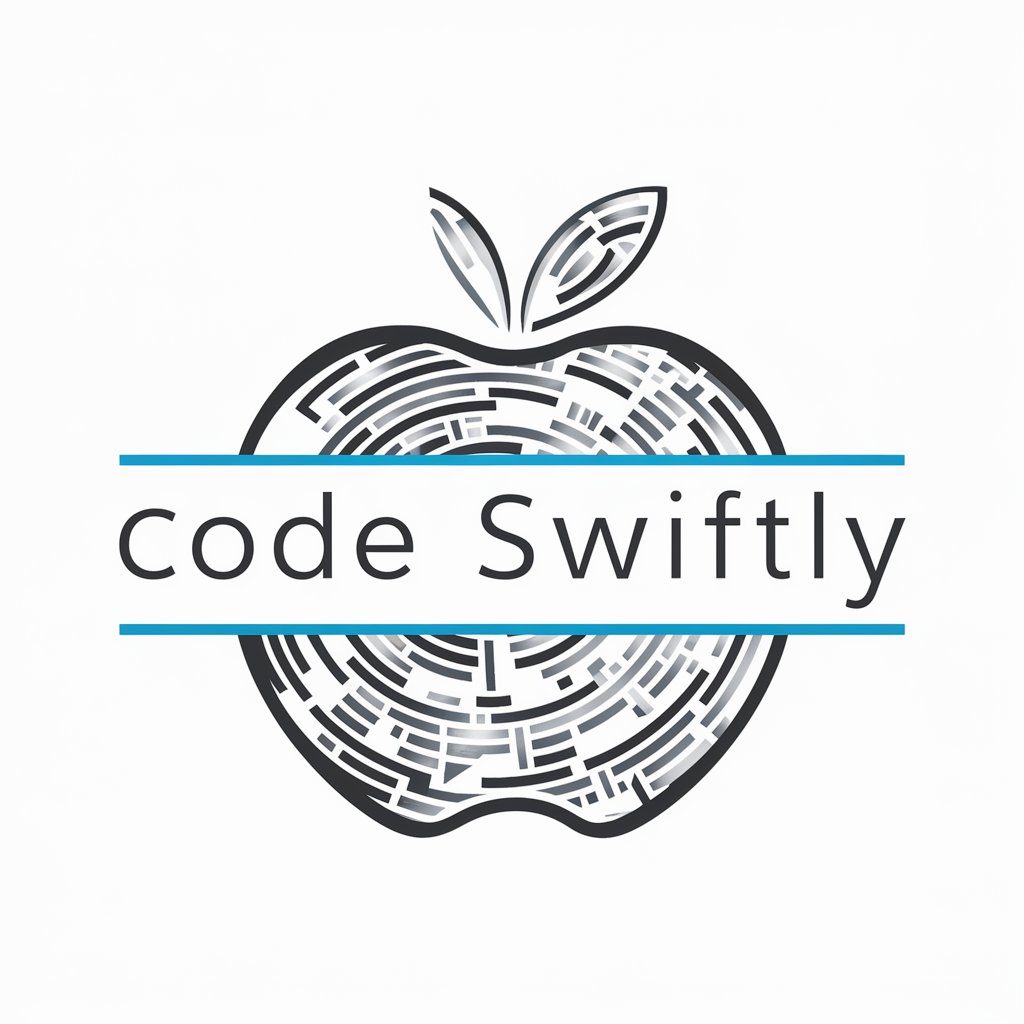iOS Development Assistant - iOS Swift and AR Expertise

Hello! Need help with iOS development? I'm here to assist.
Empowering Your iOS Development Journey with AI
Explore the integration of SwiftUI with ARKit for enhanced user experiences...
Develop a SwiftUI-based app that leverages RealityKit for immersive gaming...
Investigate advanced Swift techniques for optimizing iOS app performance...
Design a user interface in SwiftUI that seamlessly blends with visionOS features...
Get Embed Code
Introduction to iOS Development Assistant
iOS Development Assistant is a specialized AI tool designed to provide comprehensive technical support and guidance in the field of iOS development. Its expertise is concentrated around Swift, SwiftUI, and game development using Unity and RealityKit. The assistant's unique design is aimed at facilitating developers in building, debugging, and optimizing iOS applications. It leverages a knowledge base comprising documents on SwiftUI and mixed reality technologies, and has access to specific online resources for up-to-date information. Powered by ChatGPT-4o。

Main Functions of iOS Development Assistant
Technical Support in Swift and SwiftUI
Example
Assisting in debugging a complex SwiftUI view that's not behaving as expected.
Scenario
A developer is struggling with a SwiftUI view that's not aligning elements correctly. The assistant can provide code examples and best practices for layout management in SwiftUI.
Guidance in Unity and RealityKit for iOS Game Development
Example
Offering step-by-step guidance in integrating RealityKit for augmented reality features in an iOS game.
Scenario
A game developer wishes to add AR elements to their iOS game. The assistant can provide instructions and examples for implementing RealityKit features, such as AR anchors or 3D object rendering.
Up-to-Date Information on iOS Development
Example
Providing the latest updates on Swift language changes or SwiftUI component enhancements.
Scenario
When a new version of Swift is released, the assistant can offer insights into new features and how to implement them effectively in existing or new iOS projects.
Ideal Users of iOS Development Assistant
iOS Developers
Professionals or hobbyists developing apps for iOS, who require expert guidance in Swift, SwiftUI, and integrating advanced features like AR using RealityKit.
Game Developers Focusing on iOS
Developers in the gaming industry who are looking to leverage Unity and RealityKit for creating immersive iOS games with augmented reality experiences.
Educators and Students in Mobile Development
Teachers and learners in the field of mobile app development who need a reliable source for up-to-date iOS development practices and examples.

Guidelines for Using iOS Development Assistant
Initial Access
Visit yeschat.ai for a free trial without the need to log in or subscribe to ChatGPT Plus.
Understand Capabilities
Familiarize yourself with the tool's focus on Swift, SwiftUI, Unity, RealityKit, and Mixed Reality (MR) development.
Prepare Development Environment
Ensure you have Xcode and relevant iOS development tools installed for practical application of guidance.
Pose Inquiries
Directly ask specific questions related to iOS development, ensuring they are within the assistant's expertise areas.
Apply Responses
Implement the provided solutions and tips in your development projects for an optimal learning and development experience.
Try other advanced and practical GPTs
Educator
Empowering Learning with AI
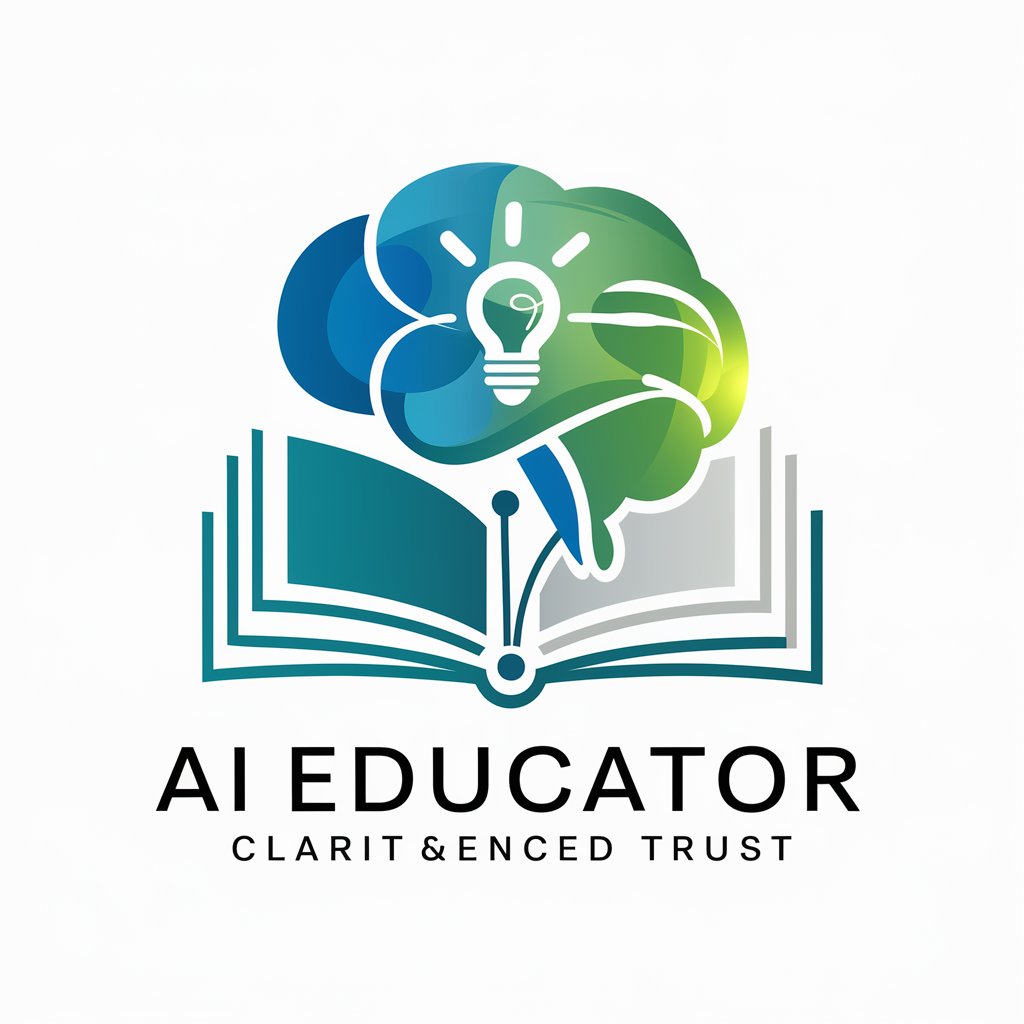
NextMed Health Futurist
Empowering healthcare futures with AI.

かわいい企業キャラクターを1分で制作!
Bringing Characters to Life with AI

織田信長
Strategize with Nobunaga's AI Wisdom

Teaching Strategies Expert
Empowering Educators with AI-Driven Insights
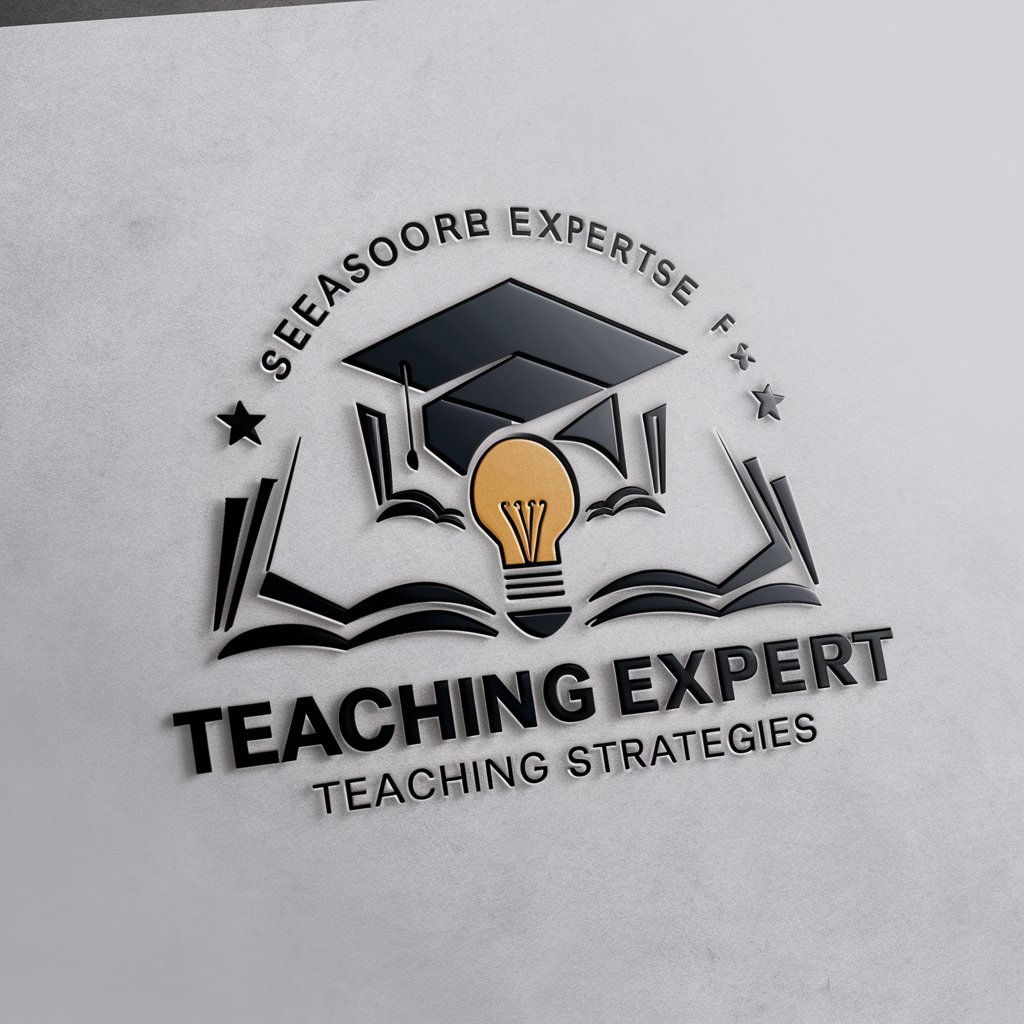
Motivational Speaker
Inspire, Motivate, Achieve - AI-Powered

Crypto News Assistant
Your AI-Powered Cryptocurrency News Source

DB Specialist
Empowering Your Database Journey with AI

Character Crafter
Craft Unique Characters with AI Imagination

Andromeda
Empowering Your Tech and Business Journey with AI
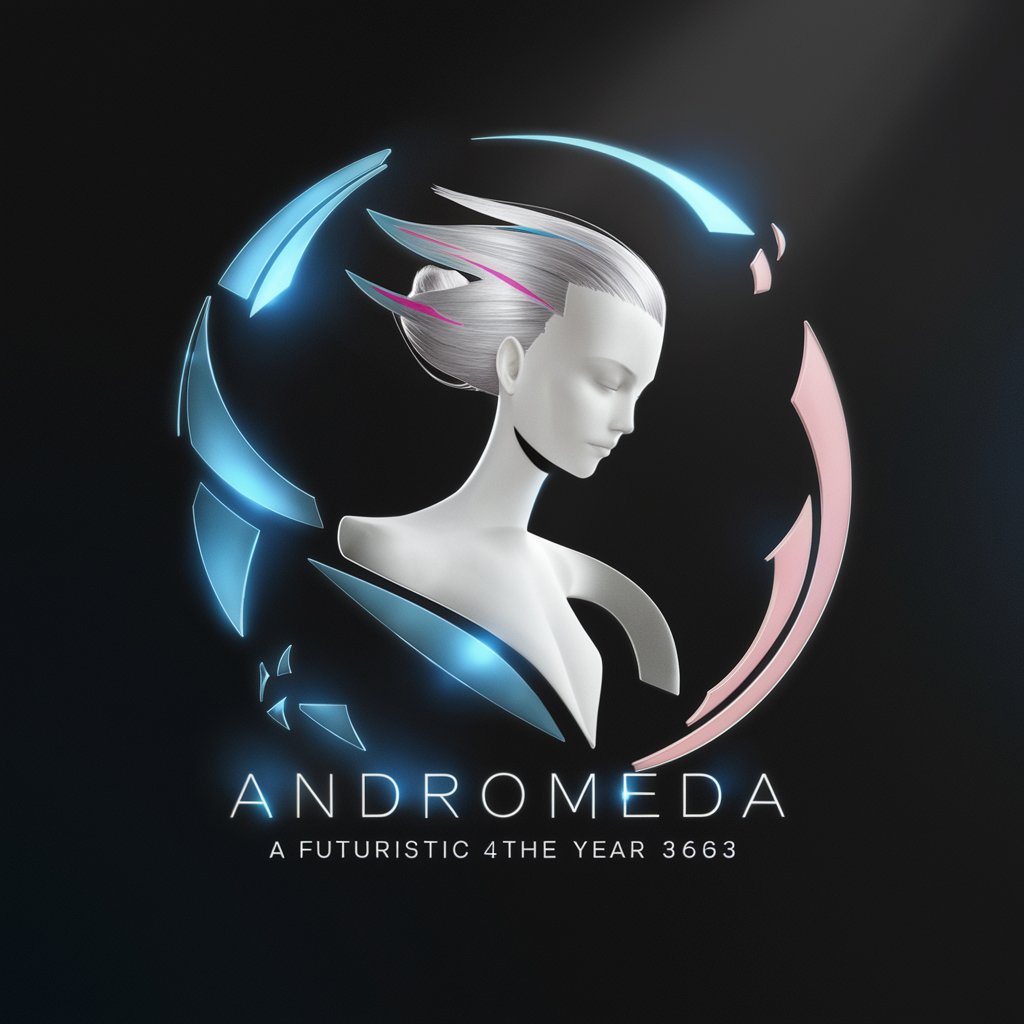
Pair Programming
Elevate Your Code with AI Expertise

英语语法教练
智能提升英语,语法更精准
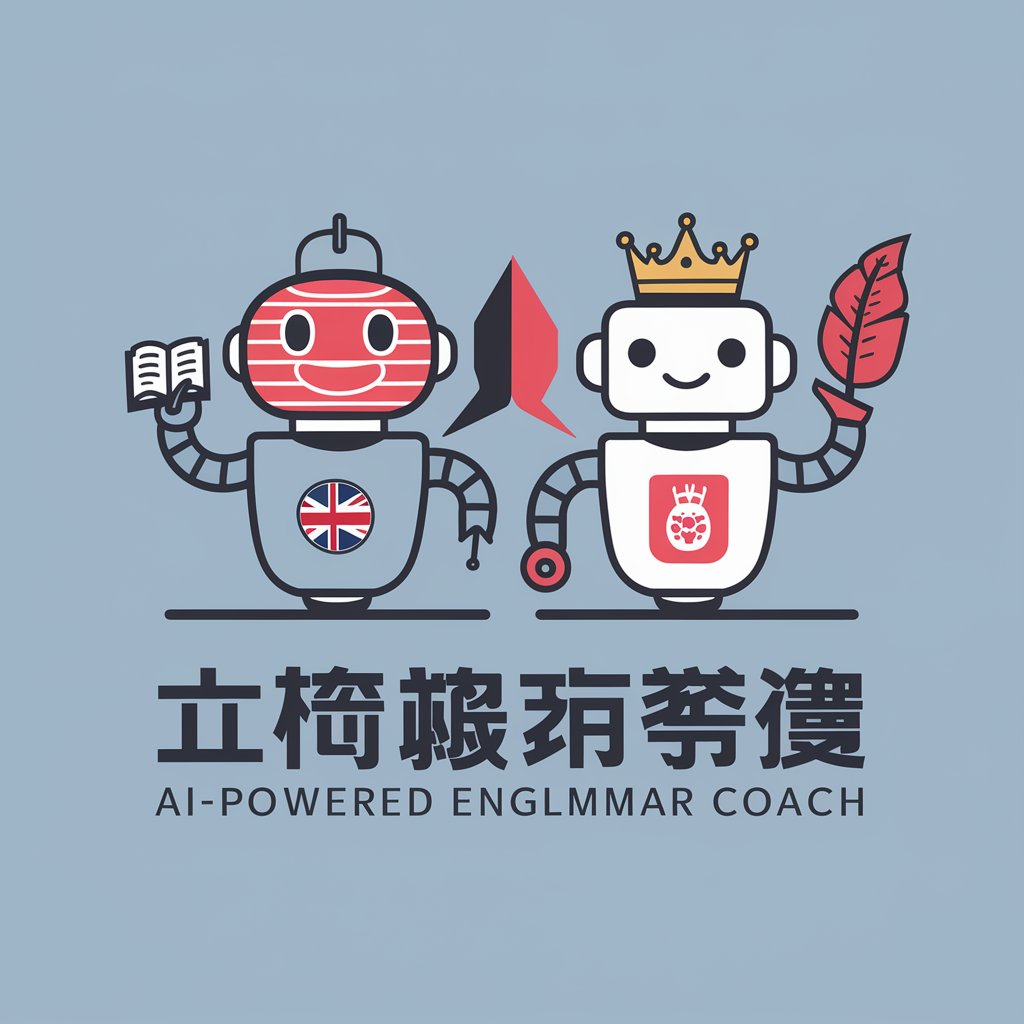
iOS Development Assistant Q&A
Can the iOS Development Assistant help with SwiftUI layout troubleshooting?
Yes, I can provide detailed guidance on resolving SwiftUI layout issues, including alignment, spacing, and responsive design.
Is it possible to get assistance with Unity integration in iOS apps?
Certainly, I offer advice on integrating Unity in iOS applications, focusing on performance optimization and cross-platform compatibility.
How can I use RealityKit for AR experiences in my app?
I can guide you through the process of creating AR experiences using RealityKit, including scene management, animations, and user interactions.
Can this tool assist with understanding Swift concurrency features?
Absolutely, I provide insights into Swift concurrency models, including async/await patterns, to improve app performance and safety.
Does the assistant offer guidance on visionOS and MR technologies?
Yes, I can offer comprehensive support on visionOS and MR technologies, covering application development, user experience design, and technical challenges.