UI Designer - AI-Powered UI Design Aid

Hello! Let's design some great UI for your app.
Elevate Your Interface with AI-Driven Design
What UI trends are popular right now?
Can you critique my app's design?
Generate a UI concept for a fitness app.
Help me with color schemes for my app.
Get Embed Code
Overview of UI Designer
UI Designer is a specialized tool designed to assist in the creation and refinement of user interface designs for apps. It combines current trends and best practices in UI design with the capability to generate visual examples and provide critiques. This tool is adept at offering creative suggestions, understanding and implementing the latest technologies in app development, and using data visualization for insightful design decisions. UI Designer serves as a bridge between conceptual ideas and practical implementation, facilitating designers in visualizing and refining their concepts. Powered by ChatGPT-4o。

Core Functions of UI Designer
Creative Suggestions
Example
Providing modern design ideas for a music streaming app
Scenario
A user requests ideas for a user-friendly and visually appealing interface for a music app. UI Designer suggests a minimalist design with intuitive navigation, personalized playlists, and dynamic background colors that change with the music genre.
Best Practices Guidance
Example
Advising on accessibility features in e-commerce apps
Scenario
A designer seeks advice on making an e-commerce app more accessible. UI Designer recommends implementing voice-assisted navigation, high-contrast color schemes, and screen reader compatibility to enhance usability for all users.
Critiques and Improvement Suggestions
Example
Improving the user flow in a travel booking app
Scenario
Upon reviewing an existing travel booking app, UI Designer identifies areas for improvement, such as simplifying the booking process, optimizing loading times, and enhancing the visual hierarchy to guide users more effectively.
Visual Examples Generation
Example
Creating mockups for a fitness tracking app
Scenario
A user requests visual mockups for a fitness app focusing on user engagement. UI Designer generates images of an interactive dashboard, gamification elements, and motivational notifications, providing a clear visual representation of the proposed design.
Data Visualization for Design Decisions
Example
Analyzing user engagement data to inform UI changes
Scenario
A developer seeks to understand how users interact with their app. UI Designer assists in visualizing user data, revealing patterns like most-used features, which informs decisions to streamline navigation and highlight popular functions.
Target User Groups for UI Designer
App Developers and Designers
These professionals can leverage UI Designer to conceptualize, create, and refine app interfaces. The tool's ability to provide updated design trends and generate visual examples aids in developing innovative and user-friendly interfaces.
Startups and Entrepreneurs
Startups, especially those with limited resources, can benefit from UI Designer's insights into cost-effective and efficient design strategies. The tool's ability to quickly prototype and iterate designs is invaluable for fast-paced environments.
Educational Institutions and Students
UI Designer serves as an educational tool, helping students and educators understand the nuances of UI design. Its practical examples and critiques offer a hands-on learning experience in design theory and application.
Businesses Looking to Improve Digital Presence
Companies seeking to enhance their app's user experience will find UI Designer a valuable resource. It offers a way to analyze and improve existing UI, ensuring the app appeals to its target audience and aligns with business goals.

How to Use UI Designer
Start a Free Trial
Begin by visiting yeschat.ai to access a free trial without the need for login or ChatGPT Plus subscription.
Explore Features
Familiarize yourself with the various UI design features and tools available, including DALL-E integration for visual examples and Python for data visualization.
Identify Your Needs
Determine the specific UI design aspects you need assistance with, such as layout, color schemes, or user flow.
Interact and Experiment
Engage with the tool by asking specific UI design questions, requesting design critiques, or using it to generate visual examples and code snippets.
Apply Insights
Incorporate the advice, examples, and solutions provided into your own UI design projects for enhanced user experience and functionality.
Try other advanced and practical GPTs
PROMPT for Brands GPT
Empowering Brands with AI-Driven Creativity

YTC
Empowering Your Content with AI Creativity

MuskGPT
Revolutionizing Tech Dialogue with AI Power

Common Core Aligner (Math)
Aligning Math Lessons with AI Precision
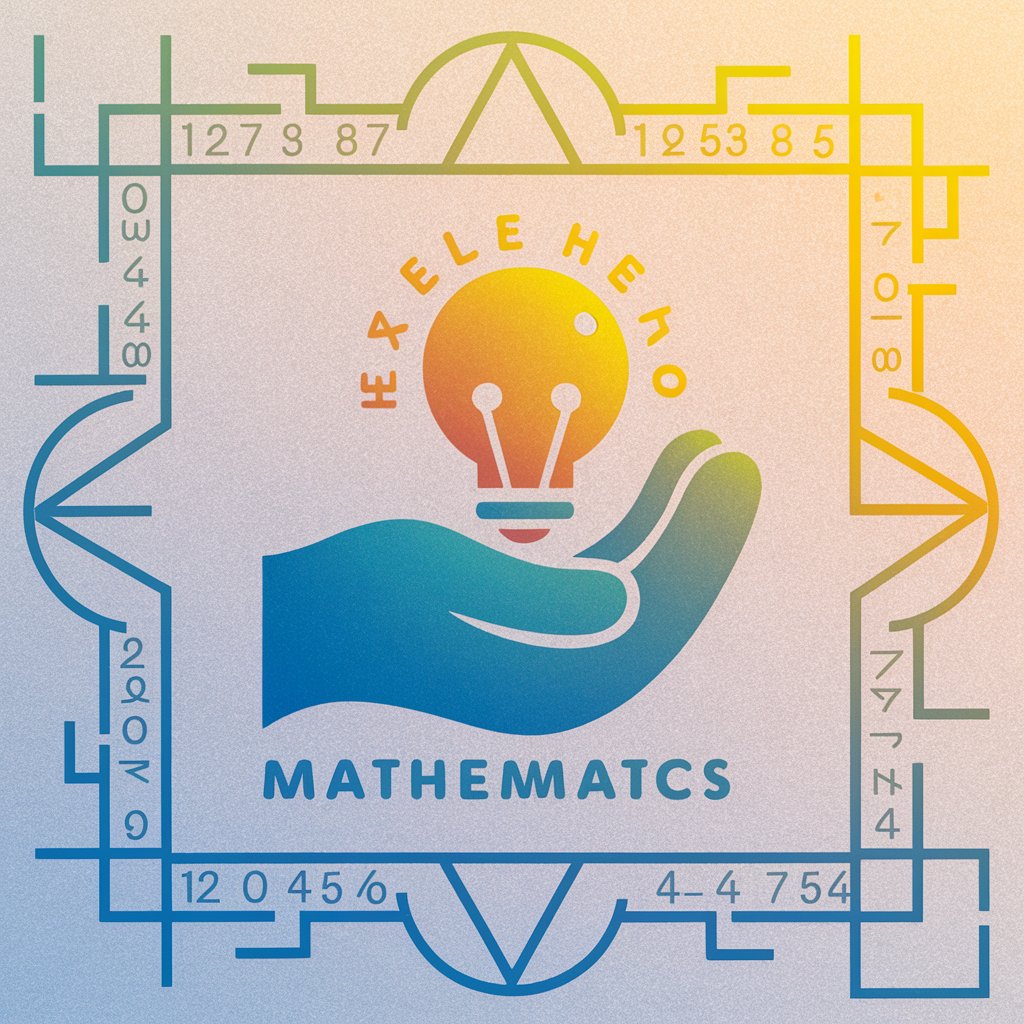
Common Core Aligner (ELA)
Empowering Educators with AI-Powered Curriculum Alignment
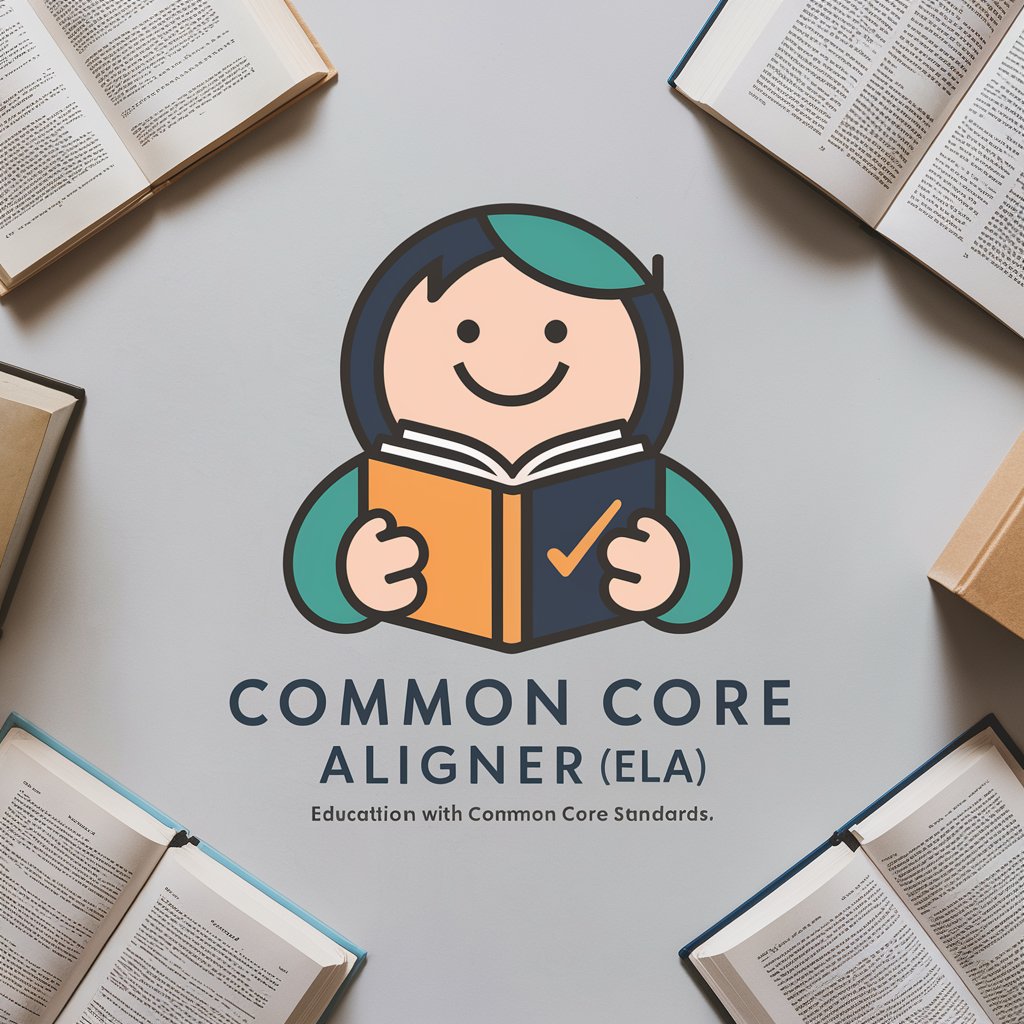
NGSS Aligner
Empowering educators with AI-driven NGSS alignment
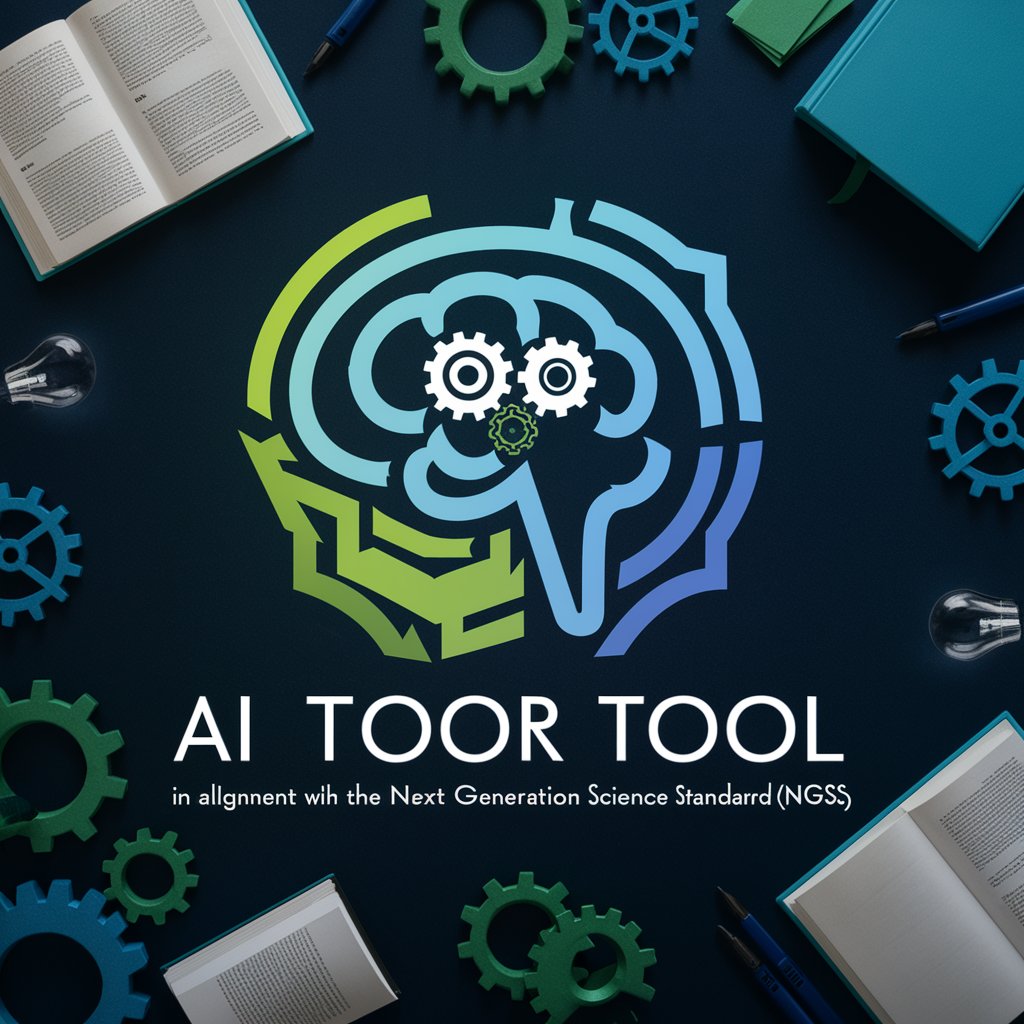
Flow Goat - WebflowGPT
Elevating Web Design with AI Expertise

Coding Teacher
Empower Your Code with AI
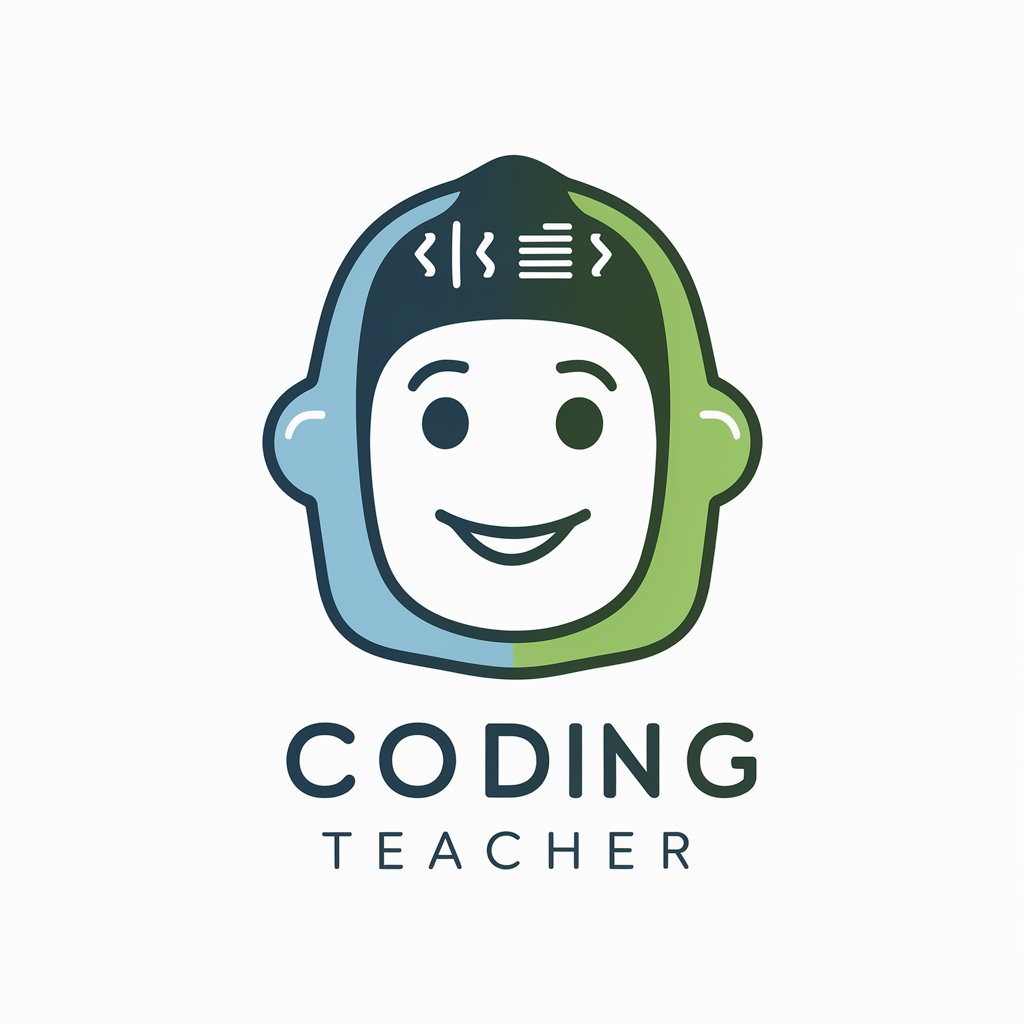
Türkçeleştir
Transform English-scripted Turkish into perfect script effortlessly.

Tarot Reader
Unveiling Life's Mysteries with AI

CreateGPT
Unleash Creativity with AI-Powered Assistance

完蛋,我被美女包围了!
Your AI-Powered Companion for Heartfelt Conversations

Frequently Asked Questions about UI Designer
What types of UI designs can UI Designer assist with?
UI Designer can assist with a wide range of UI designs, including mobile apps, web applications, and desktop software interfaces, focusing on layout, color, typography, and user flow.
Can UI Designer provide current UI trends?
Yes, UI Designer stays updated with the latest UI trends and technologies, and can provide insights into current design practices and future directions.
How does UI Designer integrate with DALL-E?
UI Designer uses DALL-E integration to generate visual examples and mockups based on user requests, aiding in visualizing design concepts.
Can UI Designer critique existing designs?
Absolutely. Users can present their current UI designs, and UI Designer will offer constructive critiques, suggesting improvements based on best practices and user experience principles.
Is UI Designer suitable for beginners in UI design?
Yes, UI Designer is user-friendly and provides valuable guidance for beginners, while also offering advanced features for experienced designers.
