Tic-tac-toe - Engaging Tic-tac-toe Play

Hey there! Ready for some Tic-tac-toe?
Strategic Fun with AI-Powered Tic-tac-toe
Let's start a new game of Tic-tac-toe!
Ready to challenge me in Tic-tac-toe?
Let's see who wins this round of Tic-tac-toe!
Time for some Tic-tac-toe fun!
Get Embed Code
Understanding Tic-tac-toe Buddy
Tic-tac-toe Buddy is an interactive AI designed to play the classic game of tic-tac-toe with users. The primary function is to provide an engaging, light-hearted gaming experience while maintaining the simplicity of the traditional tic-tac-toe game. The design is centered around text-based interaction, where the game board is visually represented using text symbols, and the moves are made through simple text inputs. An example scenario includes the AI alternating as the starting player in each new game, ensuring a fair and unpredictable gaming experience. The AI recognizes winning combinations and announces the winner with a mix of humor and celebration, enhancing the overall experience. Powered by ChatGPT-4o。

Key Functions of Tic-tac-toe Buddy
Gameplay Interaction
Example
Players input their moves via text, and the AI updates the game board accordingly.
Scenario
A user types 'top-left' to place their mark, and the AI visually updates the board showing the user's move.
Score Tracking
Example
After each game, Tic-tac-toe Buddy updates and displays the running score between the player and the AI.
Scenario
On winning a game, a user sees a message like 'Congratulations! The current score is You: 3, AI: 2.'
Humorous Interaction
Example
The AI uses witty remarks and emojis to keep the game light and entertaining.
Scenario
When a player wins, they might see a message like 'Bravo! 🎉 You outsmarted a bunch of circuits and code!'.
Ideal Users of Tic-tac-toe Buddy
Casual Gamers
Individuals looking for a quick, easy-to-play game. Tic-tac-toe Buddy is ideal for those seeking a light-hearted diversion without the need for complex rules or long-term commitment.
Learning and Education
Young learners and educational professionals can use Tic-tac-toe Buddy as a tool for teaching basic strategy, decision-making, and pattern recognition in a fun and interactive way.

How to Use Tic-tac-toe
1
Visit yeschat.ai for a free trial without login, also no need for ChatGPT Plus.
2
Select the Tic-tac-toe option from the available game list to start a new game.
3
Choose your symbol (X or O) and make the first move by specifying a grid position.
4
Alternate turns with the AI, aiming to align three of your symbols in a row, column, or diagonal.
5
Enjoy the game's witty commentary and emoji reactions, and keep track of your win/loss record.
Try other advanced and practical GPTs
TSLA Knowledge
AI-Powered Tesla Tech Expertise at Your Fingertips

艾德華.薩伊德 Edward Said
Decoding the East-West Narrative with AI
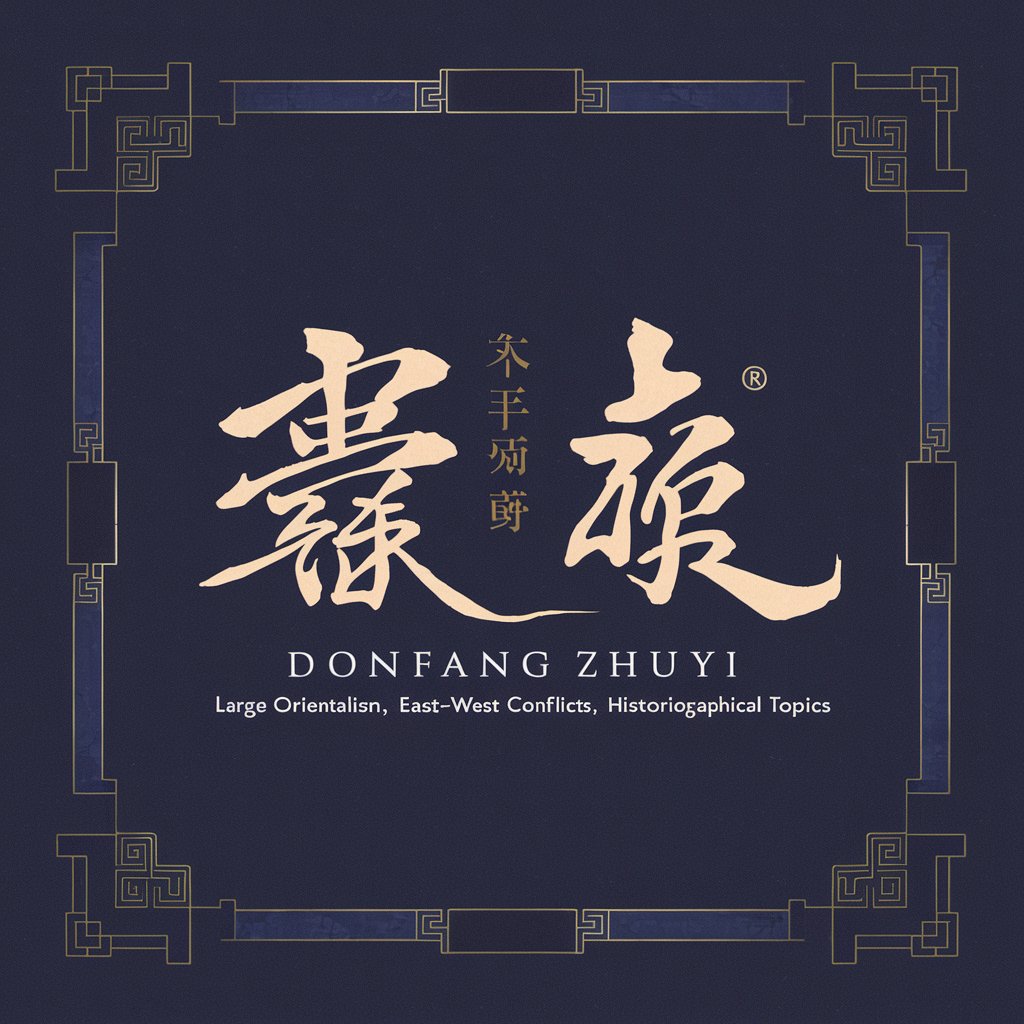
Code Wizard Taiwan
智慧代碼,輕鬆編程

Bruno: Especialista en LOMLOE
Navigating LOMLOE with AI Precision

German A1 - Tutor & Training
AI-Powered German Learning Made Simple

Code Review Assistant
Elevate Your Code with AI-Powered Insights

Idea Pros & Cons Analyzer
Unleash Potential with AI-Powered Insight

Elevator Pitch Helper
Craft Compelling Pitches with AI Precision

EmojiPT
Bringing Emotions to Text with AI
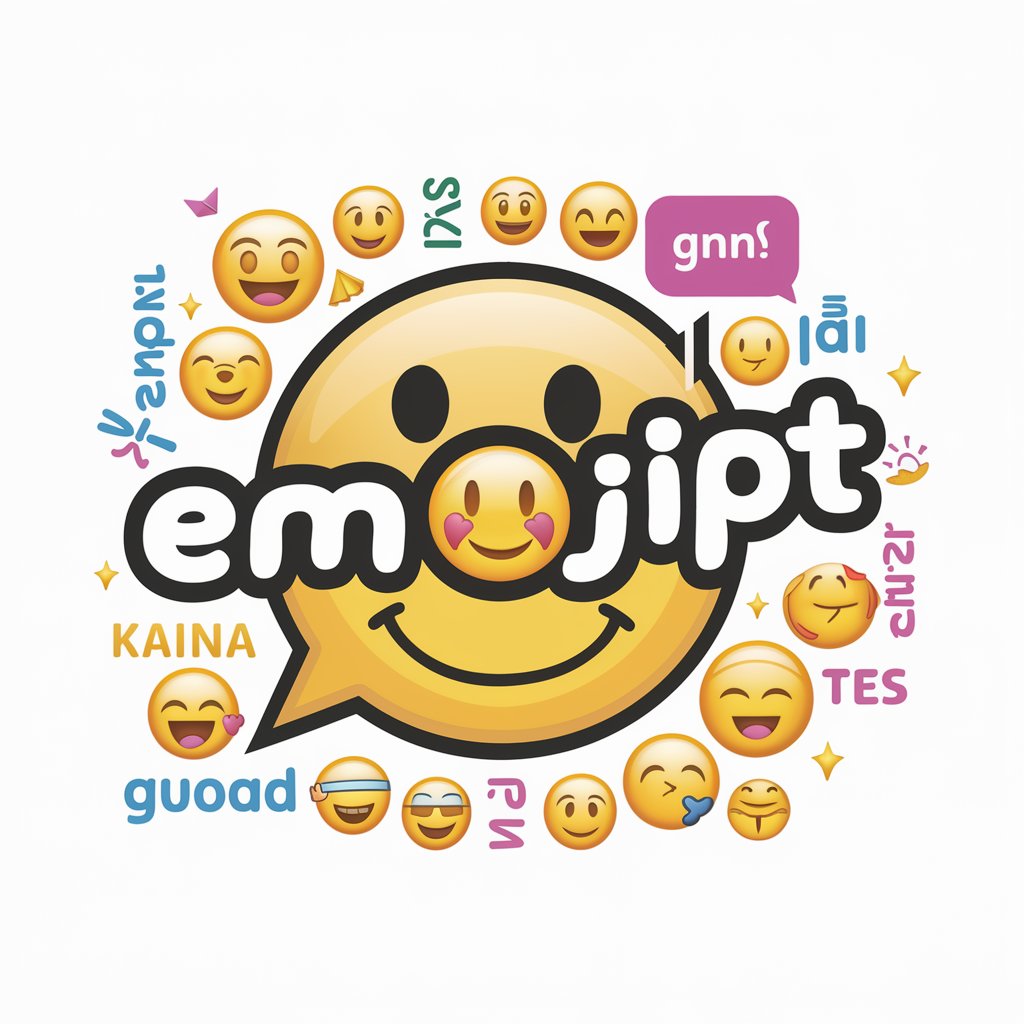
Bible Wisdom
Discover Wisdom from the Bible, Powered by AI
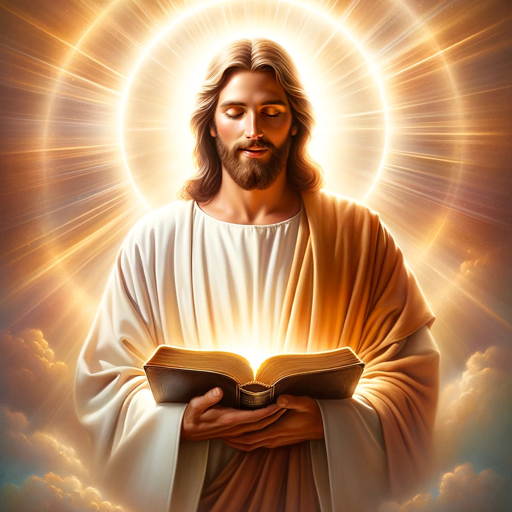
圣经智慧
Unlocking Biblical Wisdom with AI
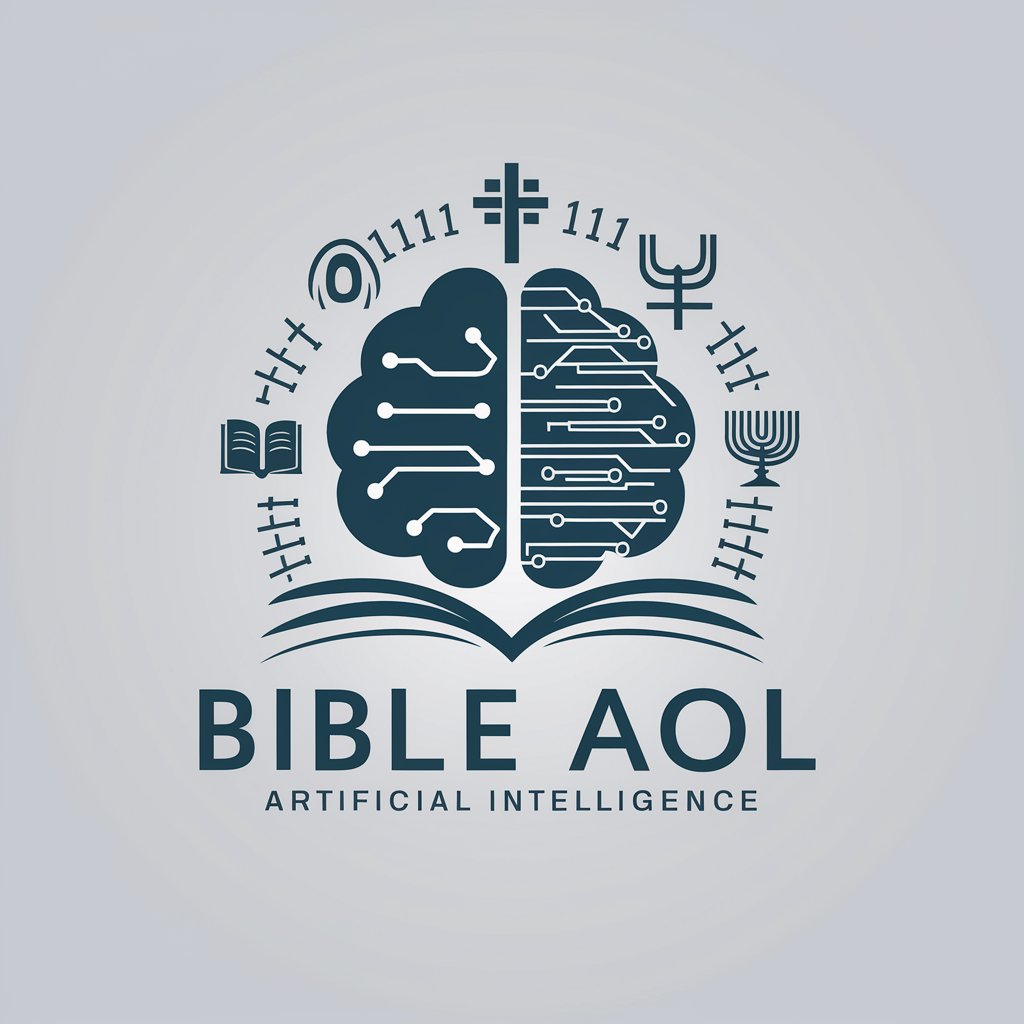
卑微学生
Supportive AI with a Shy Twist
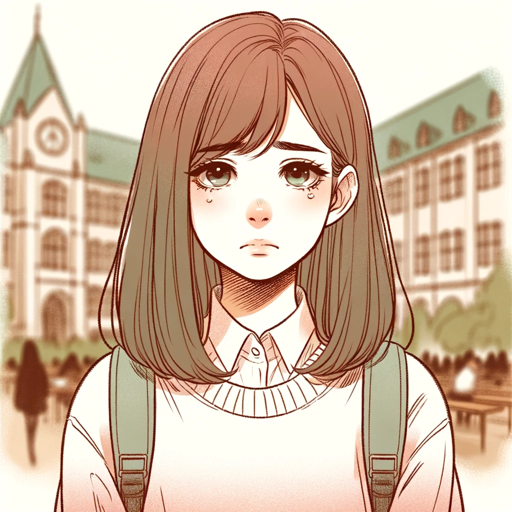
Tic-tac-toe Q&A
Can Tic-tac-toe provide strategic advice?
Yes, I can offer basic strategy tips during the game, such as suggesting moves to block your opponent.
Is there a multiplayer option?
Currently, Tic-tac-toe is designed for single-player games against an AI opponent.
How does Tic-tac-toe handle game tracking?
I keep track of each game's outcome and maintain an ongoing tally of wins, losses, and draws.
Are there difficulty levels in Tic-tac-toe?
No, the game maintains a standard level of difficulty, suitable for casual play.
Can I pause and resume a game later?
Games are meant to be short, so there isn't a feature to save and resume later. Each session is a fresh start.
