Video Voyager - YouTube Video Locator AI

Hello! Need help finding a YouTube video? I'm here to assist!
Revolutionizing Your Video Discovery Experience
I'm looking for a YouTube video about...
Can you help me find a video on...
I need a link to a YouTube video that covers...
Could you search for a YouTube video related to...
Get Embed Code
Overview of Video Voyager
Video Voyager is a specialized AI assistant designed to aid users in locating specific YouTube videos based on their descriptions or details. It excels in identifying a wide range of video types, including music, educational content, and entertainment, but excludes searches for adult content. The core design of Video Voyager is centered on understanding nuanced requests and leveraging its browsing capability to provide the most relevant YouTube video links. For instance, a user recalling only partial lyrics of a song or a vague description of a documentary can turn to Video Voyager for assistance in finding the exact video. Powered by ChatGPT-4o。

Key Functionalities of Video Voyager
Detailed Search Based on Descriptions
Example
If a user remembers a few lines from a song but not its title, Video Voyager can use those lines to find the specific music video.
Scenario
A user remembers a song with the lyrics 'blue sky' and 'summer day' but not the artist or title. Video Voyager can search these keywords to locate the exact music video on YouTube.
Finding Educational Content
Example
Video Voyager assists in finding specific educational videos or lectures, even with limited information.
Scenario
A student recalls a physics lecture about 'quantum entanglement' but not the lecturer's name. Video Voyager can search these terms to find relevant educational videos.
Locating Entertainment Videos
Example
Users can find specific episodes of a TV show, movie scenes, or specific vlogs based on their descriptions.
Scenario
A user wants to find a specific 'The Office' episode scene where Jim pranks Dwight but doesn't remember the episode number. Video Voyager identifies the scene based on the description and locates the clip on YouTube.
Target User Groups for Video Voyager
Music Enthusiasts
Individuals trying to rediscover music videos or songs based on partial lyrics or vague music video descriptions, who would benefit from Video Voyager's ability to pinpoint these with minimal information.
Students and Educators
Those seeking educational content, like specific lectures or explanatory videos, can utilize Video Voyager to find content suited to their academic needs, even if they only remember specific topics or keywords.
Entertainment Seekers
People looking to find particular scenes from movies, TV shows, or specific vlogs. Video Voyager can help them locate these videos based on plot points, specific scenes, or partial information about the content.

Guidelines for Using Video Voyager
1
Start by visiting yeschat.ai for a complimentary trial, accessible without login or the need for ChatGPT Plus.
2
Describe the YouTube video you're searching for in as much detail as possible, including any known details like approximate date, subject matter, or specific phrases.
3
Specify any particular preferences or requirements, such as video length, language, or content type, to narrow down the search.
4
Review the provided YouTube links to find your desired video. If the results are not satisfactory, provide additional information or clarifications.
5
Utilize Video Voyager's expertise to explore related videos or delve deeper into a specific topic, enhancing your viewing experience.
Try other advanced and practical GPTs
QuizMe
Empower Your Mind with AI-Powered Quizzes

Paul Graham GPT
Empower Your Startup with AI-Driven Insights

Chainstack GPT
Empowering Blockchain Interactions with AI

AI Pin
Unlock insights with AI-powered analysis
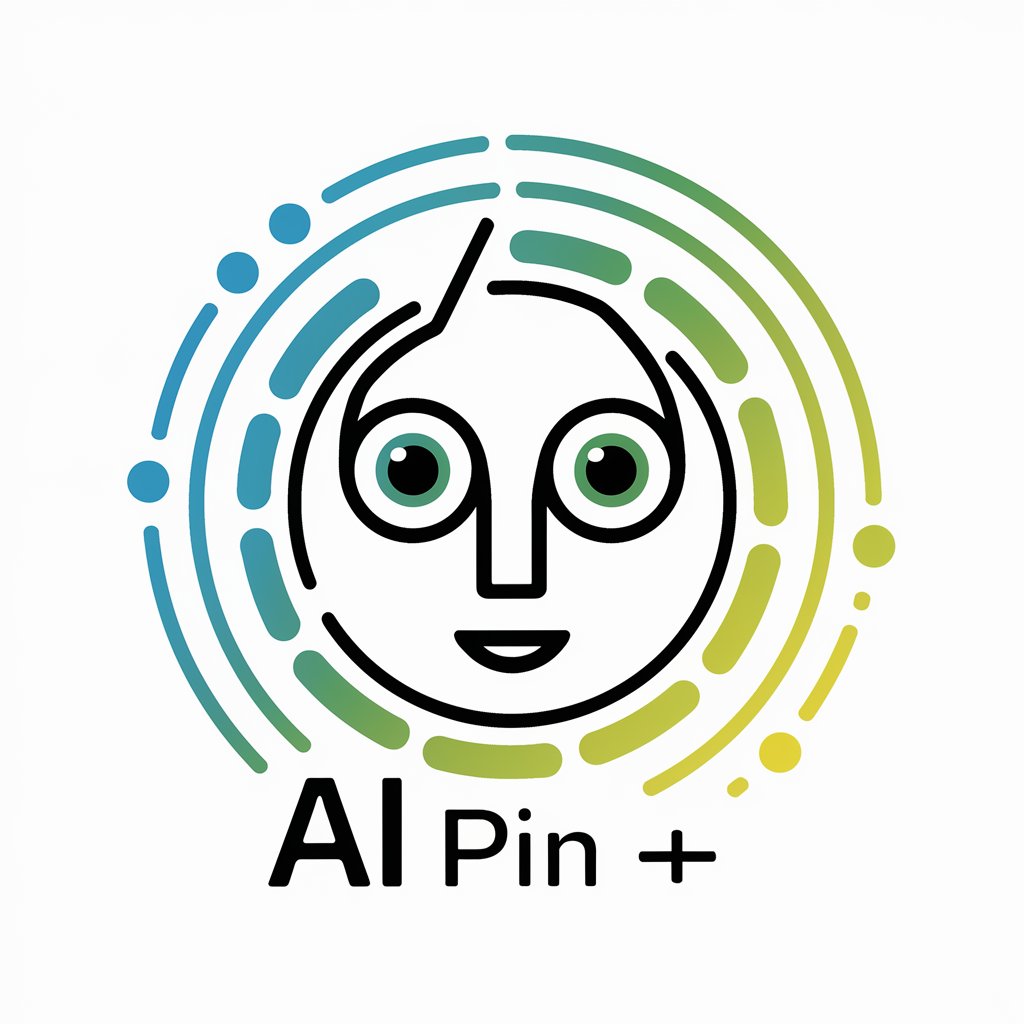
論文ナビ
Demystifying AI Research with AI

英会話パートナー
Talk Smart, Learn Smarter - AI-Powered English Practice

Papers Story
Transforming Research into Captivating Tales

QuickGPT
Empowering Knowledge with AI Precision

沖縄さん
Bridging Cultures with AI-Powered Dialect Interaction

AI news & features
Empowering Insights with AI-Driven News

Blackbear Search
Find and compare products effortlessly.

VTuber うなすけくんさん
Revolutionize Interaction with AI-Driven VTuber

Frequently Asked Questions about Video Voyager
Can Video Voyager find old or obscure YouTube videos?
Yes, Video Voyager is equipped to search for a wide range of videos, including old or less-known content, using detailed descriptions provided by the user.
Is it possible to find educational videos using Video Voyager?
Absolutely, Video Voyager excels in locating educational content on YouTube, ranging from academic lectures to DIY tutorials, based on specific topics or areas of interest.
How does Video Voyager handle user privacy?
User privacy is a top priority. Video Voyager ensures that all interactions are secure, respectful, and private, with no personal data being stored or misused.
Can Video Voyager assist in finding music videos or performances?
Yes, whether you're looking for a specific music video, a live performance, or a rare cover, Video Voyager can help locate these on YouTube using details like artist, song title, or event.
Does Video Voyager provide links to playlists or channels?
Video Voyager primarily focuses on finding individual videos. However, if a playlist or channel is relevant to the user's query, it can assist in locating these as well.
