
YouTube Video Summarizer - Efficient Video Summarizing
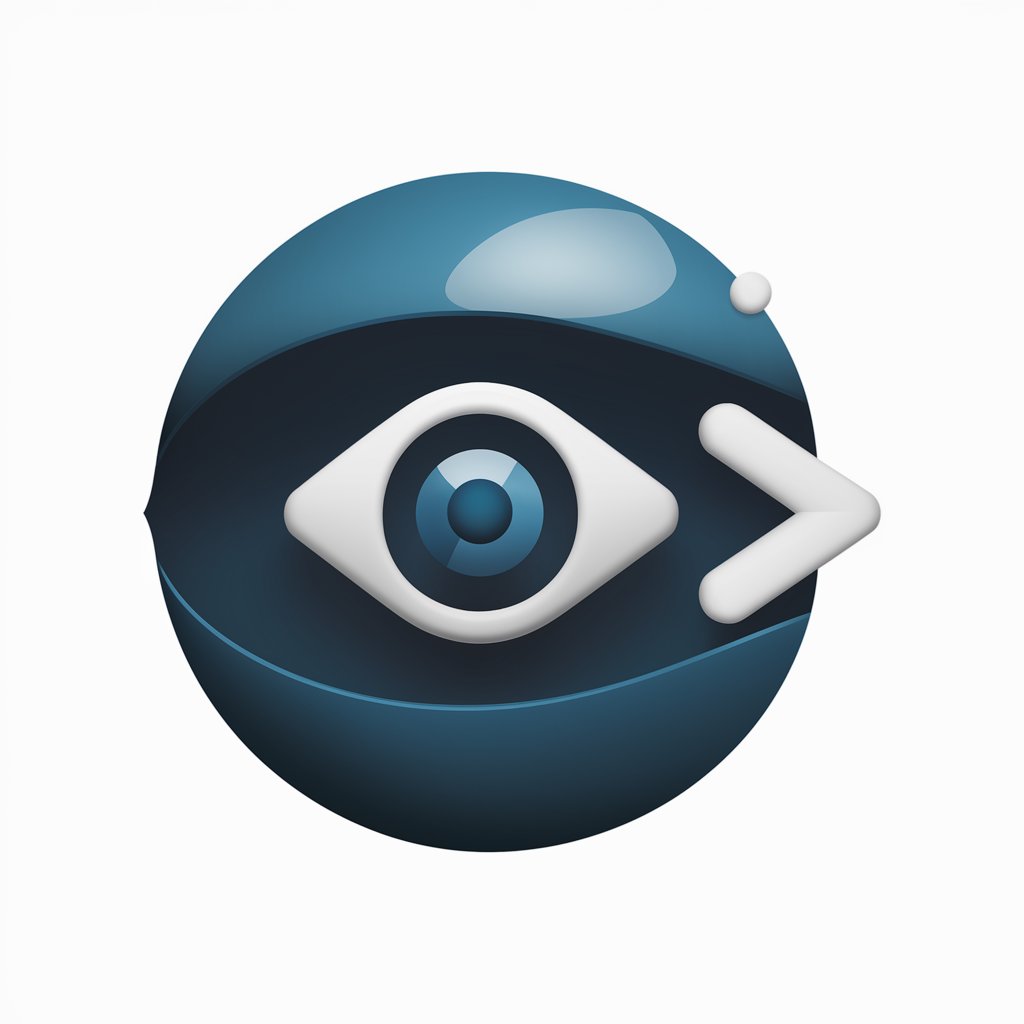
Welcome! Let's simplify YouTube videos together.
Summarize, Understand, Engage - AI-Powered Video Insights
Summarize the key points of this YouTube video...
Provide a brief overview of the main ideas in this video...
Extract the essential content from this video and present it concisely...
Condense the information from this YouTube video into a clear and readable summary...
Get Embed Code
Overview of YouTube Video Summarizer
YouTube Video Summarizer is a specialized tool designed to provide concise, structured summaries of YouTube videos. It aims to distill the essential content from videos into a brief, easily readable format. This tool is adept at extracting key information, organizing it into bullet points or short paragraphs, and presenting it in a clear, professional manner. It is particularly focused on delivering summaries that are devoid of technical jargon and complex sentences, ensuring accessibility to a wide audience. The summarizer avoids timestamp information, focusing instead on the core message or content of the video. Powered by ChatGPT-4o。

Key Functions of YouTube Video Summarizer
Condensing Video Content
Example
Transforming a 20-minute tutorial video into a succinct overview of main points.
Scenario
Ideal for users seeking quick understanding without watching the entire video.
Highlighting Key Information
Example
Summarizing a product review video by emphasizing the main features, pros, and cons of the product.
Scenario
Useful for consumers comparing products or looking for quick decision-making insights.
Organizing Information in Bullet Points
Example
Presenting the main arguments from a debate video in a bulleted format for easy comparison.
Scenario
Beneficial for educators or students analyzing arguments or discussion points.
Target User Groups for YouTube Video Summarizer
Students and Researchers
These users benefit from quick access to information in educational or instructional videos, saving time and aiding in learning or research.
Professionals and Business Users
Business professionals can use the summaries for briefings or to gather insights from industry-related videos, enhancing productivity.
General Audience
Individuals seeking quick information from a variety of video content, like product reviews, how-to guides, or news, will find the summaries time-saving and informative.

Guide to Using YouTube Video Summarizer
Initial Access
Visit yeschat.ai to start a free trial of YouTube Video Summarizer without the need for a login or subscription to ChatGPT Plus.
Select a Video
Choose a YouTube video you want summarized. Ensure it's publicly accessible and relevant to your need.
Input Video URL
Copy the YouTube video URL and paste it into the designated field in the YouTube Video Summarizer tool.
Start Summarization
Initiate the summarization process. The tool will analyze the video content and extract key points.
Review Summary
Read the generated summary, which will be concise and structured for easy understanding and reference.
Try other advanced and practical GPTs
Visual Innovator
Bringing Ideas to Life with AI

Co-Founder GPT
Your AI Startup Strategist and Advisor

News Insight
Elevating News Understanding with AI

ボディメイクトレーナーさん
AI-Powered Personal Fitness Journey

Sodiq
Revolutionizing Social Media with AI Expertise

優しいマサフィー
Empowering Conversations with AI

Ben's Bites GPT
Your Daily AI News, Simplified

Drift Scholar
Revving up manga insights with AI power

EksamensGPT
Elevate Learning with AI-Powered Insights

圧倒的成長ちゃん
Empowering Growth with AI Conversations
Lyrics Ranker
Decoding Lyrics with AI Precision

Legal Research Helper
Empowering Legal Insight with AI

YouTube Video Summarizer Q&A
Can YouTube Video Summarizer handle videos in any language?
The tool is optimized for videos in English. Performance may vary with videos in other languages due to language processing limitations.
Is it possible to summarize live YouTube streams?
Currently, the tool is designed for pre-recorded videos. Live streams are not supported due to the real-time nature of the content.
How does the tool ensure the accuracy of summaries?
YouTube Video Summarizer uses advanced AI algorithms to analyze video content and context, aiming for high accuracy in capturing key points.
Can the summarizer handle videos of any length?
While there's no strict length limitation, extremely long videos might result in longer processing times or more generalized summaries.
Is the tool suitable for educational purposes?
Absolutely. It's ideal for students and educators needing quick summaries of educational content for study or teaching purposes.





