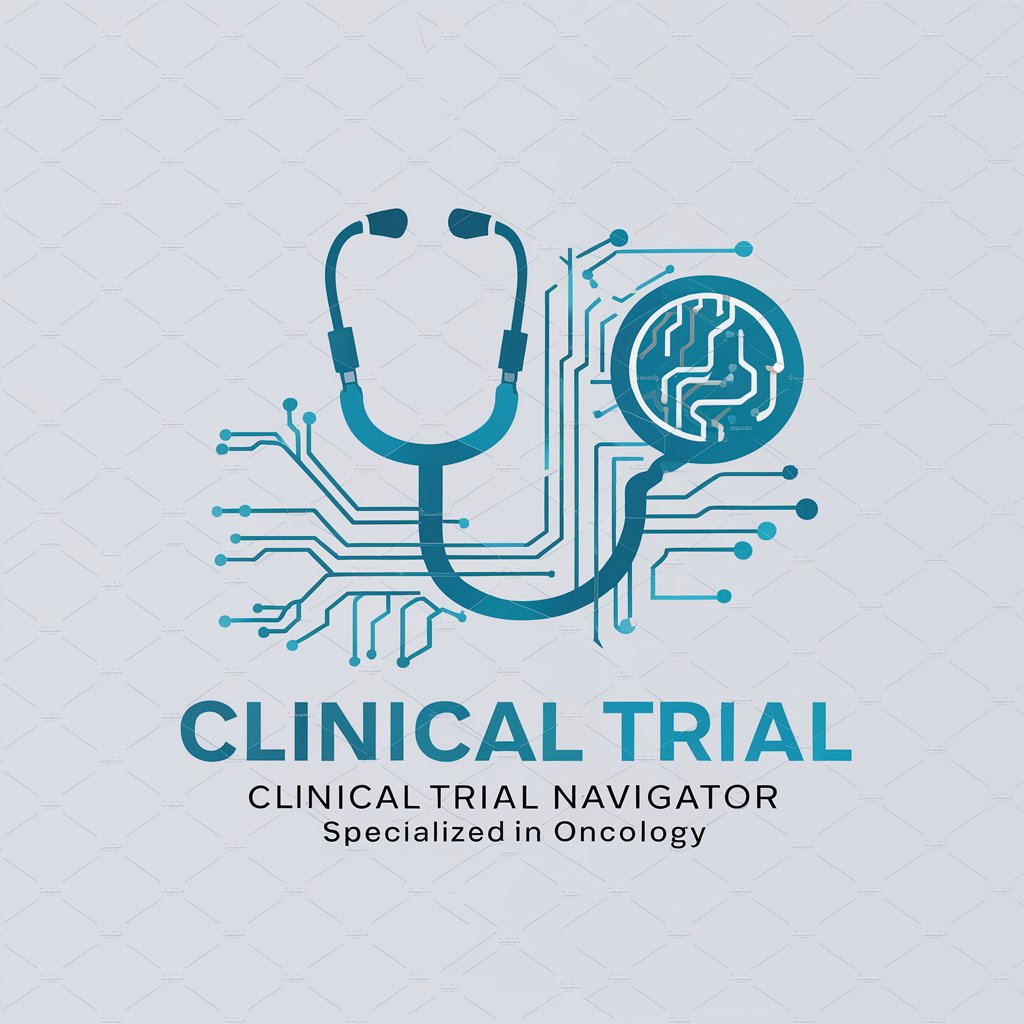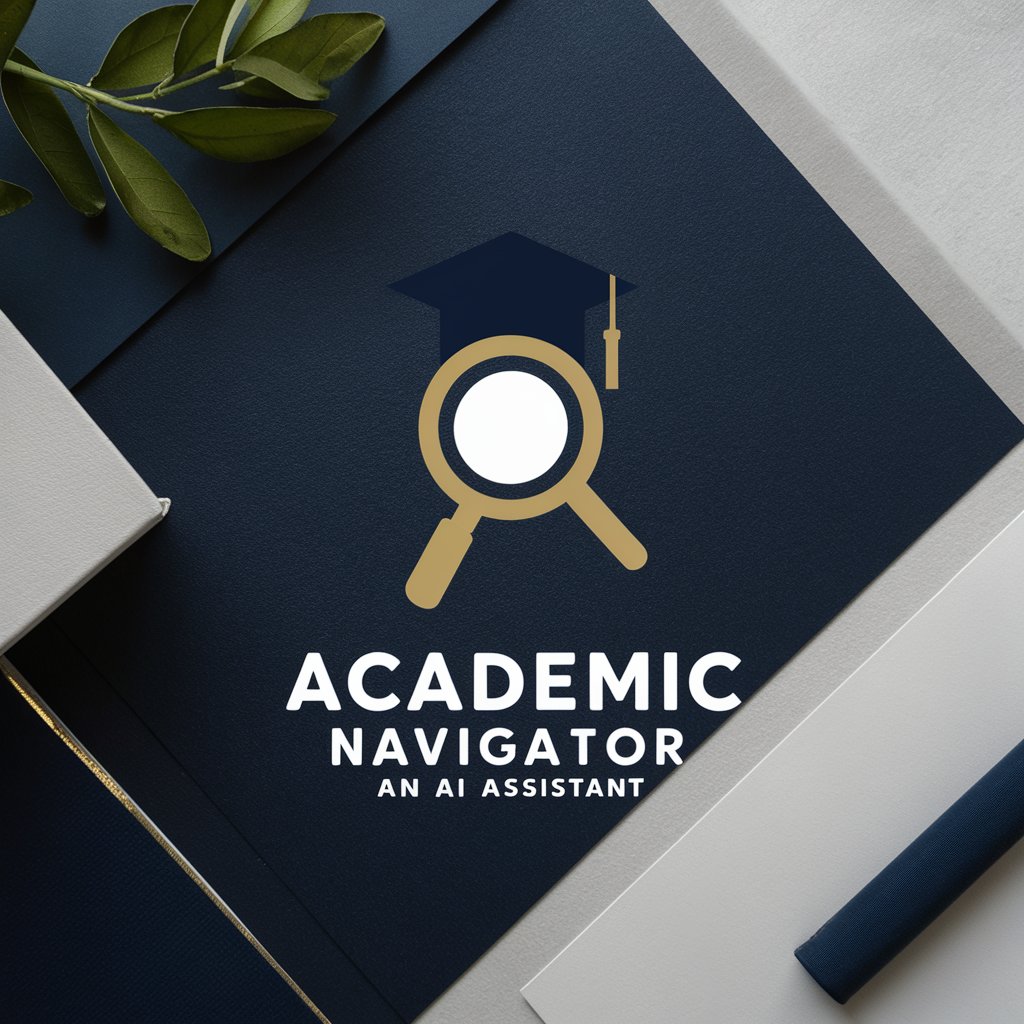Cochrane Navigator - Systematic Review Aid

Welcome to Cochrane Navigator!
Streamlining Systematic Reviews with AI
Design a logo that...
Create a visual representation of...
Generate an emblem for...
Illustrate a symbol that...
Get Embed Code
Introduction to Cochrane Navigator
Cochrane Navigator, derived from the Cochrane Handbook for Systematic Reviews of Interventions, is designed to assist in conducting high-quality systematic reviews. It provides comprehensive guidance on formulating review questions, developing protocols, conducting reviews, and interpreting results. Key aspects include a focus on minimizing bias, clear methodology, and synthesizing diverse research evidence. Examples include guiding a review on healthcare interventions and assessing the risk of bias in study findings. Powered by ChatGPT-4o。

Main Functions of Cochrane Navigator
Formulating Research Questions
Example
Developing a focused PICO question (Population, Intervention, Comparison, Outcome) for a systematic review on diabetes management.
Scenario
A team researching diabetes interventions uses Cochrane Navigator to define their study population, interventions to compare, and outcomes to measure.
Systematic Search and Study Selection
Example
Creating a comprehensive search strategy to capture relevant studies for a review on mental health therapies.
Scenario
Researchers conducting a review on depression therapies use the Navigator to identify databases and keywords, ensuring a thorough literature search.
Risk of Bias Assessment
Example
Evaluating the bias in clinical trials on cardiovascular drugs.
Scenario
A team assessing the reliability of cardiovascular drug trials employs the Navigator's tools to identify potential biases in study designs and methodologies.
Ideal Users of Cochrane Navigator
Healthcare Researchers
Researchers in medical and health-related fields benefit from the systematic approach to evidence synthesis, ensuring comprehensive and unbiased reviews.
Healthcare Policy Makers
Policymakers utilize synthesized evidence from systematic reviews to inform healthcare decisions, guidelines, and policies.
Clinical Practitioners
Clinicians use reviews to stay updated on evidence-based practices, improving patient care quality based on reliable research.

Using Cochrane Navigator: Step-by-Step Guide
1
Visit yeschat.ai for a free trial without login, also no need for ChatGPT Plus.
2
Choose 'Cochrane Navigator' from the available tools to access its specialized functionalities.
3
Input your research question or topic related to systematic reviews or interventions for personalized assistance.
4
Utilize the Navigator's expertise to explore methodologies, analyze data, or interpret results in systematic reviews.
5
For enhanced understanding, refer to examples, case studies, or guidelines provided within the Navigator's responses.
Try other advanced and practical GPTs
Don't Like the Drugs But the Drugs Like Me
Empowering your journey to recovery with AI

Codenames Companion
Strategize and Win with AI
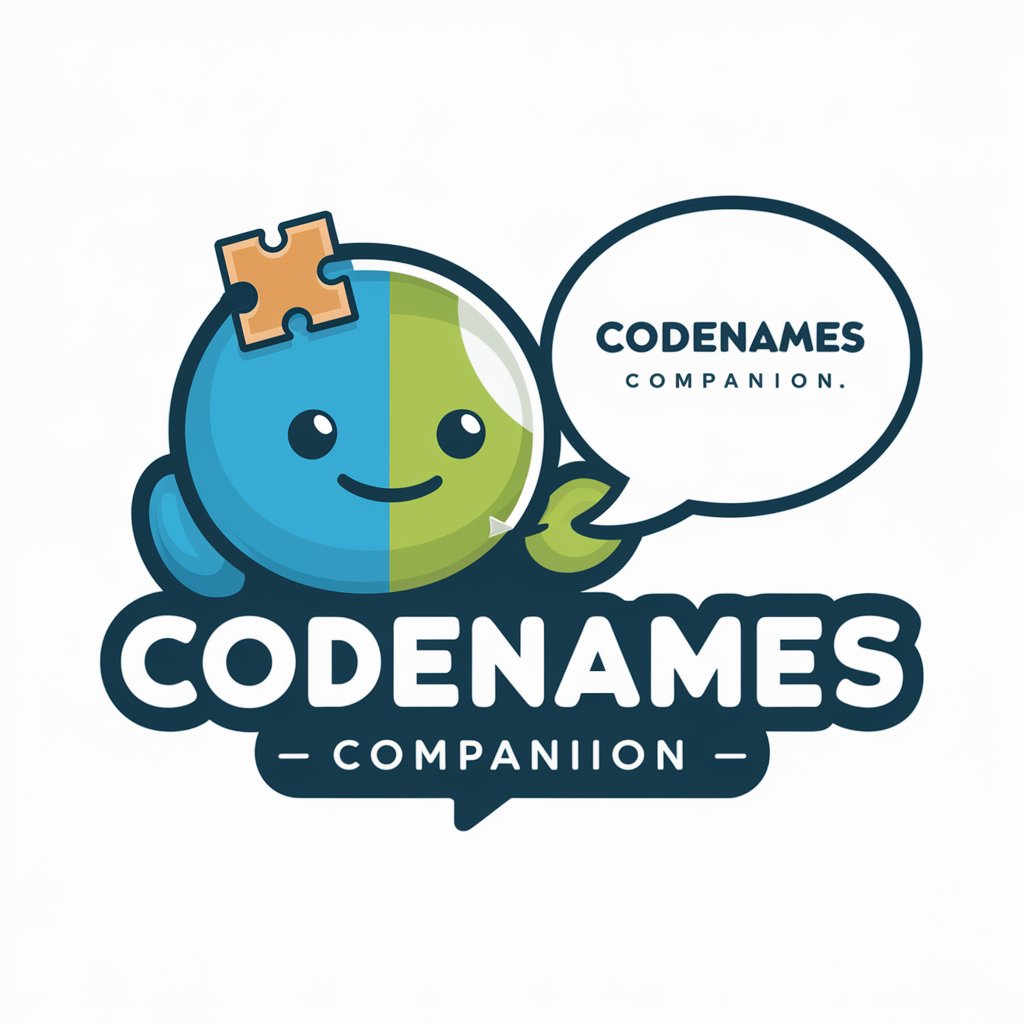
Trivia with Archimedes
Learn, Laugh, and Level Up with Trivia
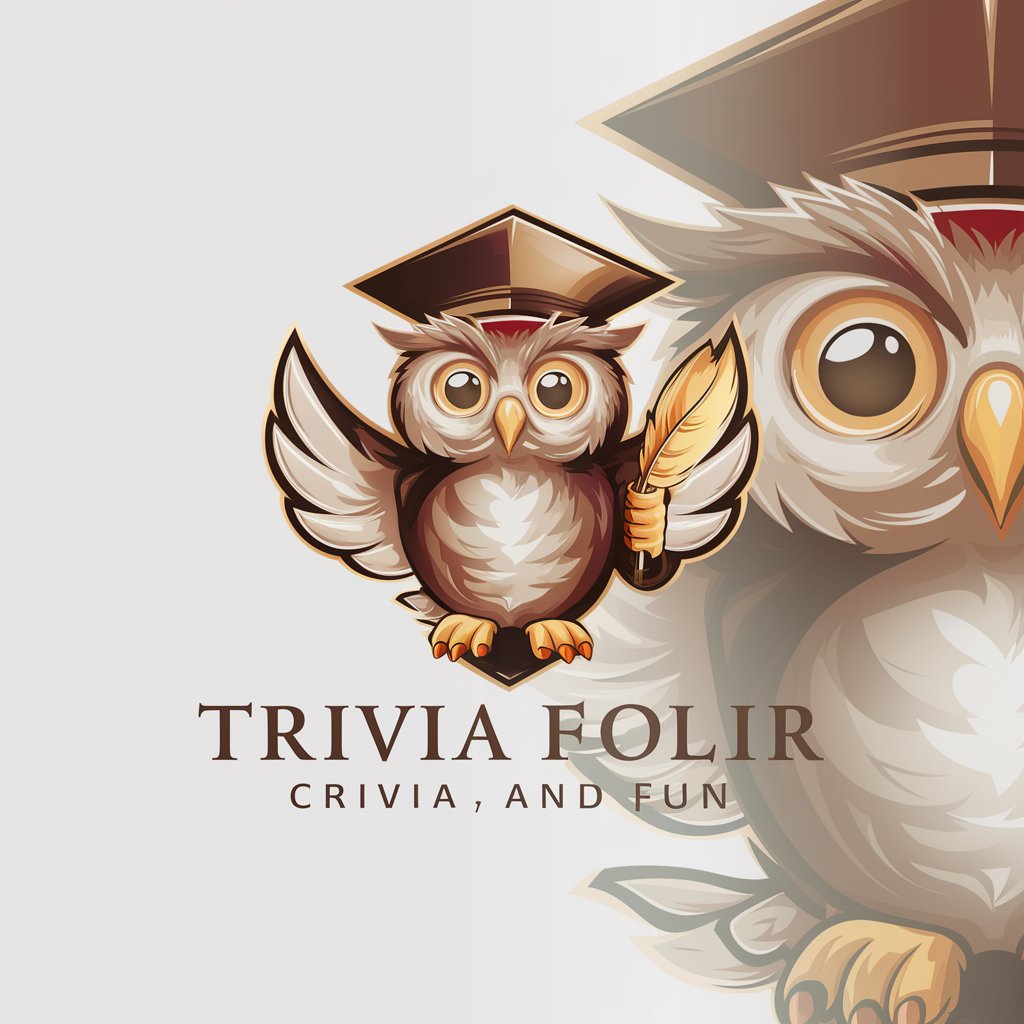
Communication Coach
Elevate Your Communication Skills with AI

imamGPT
Enlightening Minds with AI-Powered Islamic Wisdom

Email Wizard
Revolutionize Your Emails with AI-Powered Precision

Art Market Insight
Insightful AI for Art Enthusiasts

Agile Mentor
AI-Powered Agile and FinTech Strategist
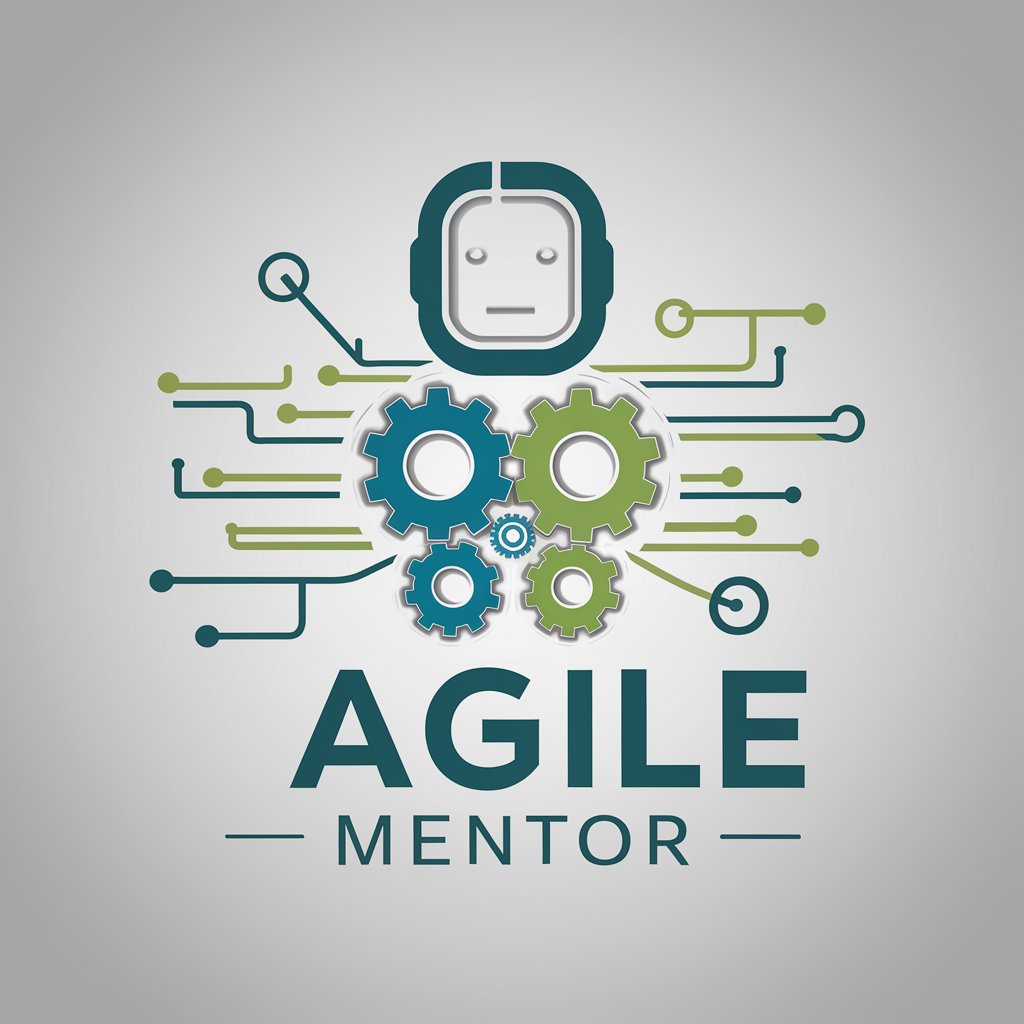
Extended Vacation Dates Assistant
Maximize Your Holidays with AI

Chat Context Companion
Empower Your Words with AI Insight

Tarotoid
Explore Your Path with AI-Powered Tarot Readings

Gathering Plan Generator
Craft Your Perfect Gathering with AI

Frequently Asked Questions about Cochrane Navigator
What types of research questions is Cochrane Navigator best suited for?
Cochrane Navigator is ideal for inquiries related to systematic reviews of interventions, including methodology, data analysis, and interpretation.
Can Cochrane Navigator assist in literature search for systematic reviews?
Absolutely, it provides guidance on strategies for comprehensive literature searches, selection of databases, and managing search results.
How does Cochrane Navigator help with data synthesis?
It offers advice on various data synthesis methods, such as meta-analysis techniques, and interpreting their results in the context of your review.
Is Cochrane Navigator suitable for beginners in systematic reviews?
Yes, it's designed to assist users of all experience levels, offering clear, step-by-step guidance and simplifying complex concepts.
Can Cochrane Navigator provide updates on the latest practices in systematic reviews?
Indeed, it stays abreast of current methodologies and guidelines in systematic reviews, offering the most up-to-date advice.