UI Auditor - UI/UX Design Analysis

Welcome to UI Auditor, your expert in UI/UX evaluation.
Empowering design decisions with AI analysis
Design a user-friendly interface that prioritizes...
Create a visually appealing dashboard with a focus on...
Develop an intuitive navigation system for...
Enhance the user experience by integrating...
Get Embed Code
Understanding UI Auditor
UI Auditor is a specialized tool designed to evaluate and provide feedback on user interface (UI) designs. It leverages a comprehensive understanding of UI/UX best practices to assess images of UI designs, identifying strengths and areas for improvement. This tool is informed by a vast repository of UI design principles, including those found in the 'Web UI Design Best Practices' document. UI Auditor is capable of discerning user intent from context and offers direct, accurate feedback tailored to specific UI elements and overall design aesthetic. For example, it can critique the usability of a navigation menu, the clarity of form inputs, or the visual hierarchy of a landing page, offering constructive feedback to enhance user experience. Powered by ChatGPT-4o。

Core Functions of UI Auditor
Design Evaluation
Example
Analyzing a dashboard's UI for clarity, efficiency, and user engagement.
Scenario
A designer uploads an image of a dashboard interface. UI Auditor evaluates the layout, color scheme, typography, and information architecture to ensure they align with best practices for clarity and user engagement.
Feedback and Recommendations
Example
Providing specific suggestions to improve a mobile app's navigation.
Scenario
Upon reviewing a mobile app UI, UI Auditor identifies issues with the navigation's discoverability and ease of use. It then offers concrete recommendations to enhance usability, such as repositioning elements and simplifying the menu structure.
Usability Analysis
Example
Examining a web form's usability and accessibility.
Scenario
A UI image of a web form is assessed for usability issues, such as complex form fields and unclear instructions. UI Auditor suggests improvements like simplifying form fields, adding clearer labels, and ensuring accessibility compliance.
Who Benefits from UI Auditor?
UI/UX Designers
Designers can use UI Auditor to receive instant feedback on their work, helping them identify and rectify design flaws before presenting to stakeholders or moving to the development stage. This tool aids in refining their designs to meet best practices in usability and aesthetics.
Product Managers
Product managers can leverage UI Auditor to ensure that UI designs align with the product's goals and user needs. It serves as a checkpoint for validating design decisions and ensuring that the user interface promotes an optimal user experience.
Web Developers
Developers can use UI Auditor to understand the UI/UX implications of their code. It helps in ensuring that the implementation stays true to the intended design, focusing on aspects like responsiveness and interaction design to maintain usability across devices.
Educators and Students
For those teaching or learning UI/UX design, UI Auditor serves as a practical tool to apply theoretical knowledge. It provides real-world feedback, allowing users to understand the impact of design decisions and learn from practical examples.

How to Use UI Auditor
Start Your Free Trial
Visit yeschat.ai to access UI Auditor for a comprehensive UI/UX analysis without the need for a login or ChatGPT Plus subscription.
Upload Your UI Image
Once on the platform, upload the UI image you wish to evaluate. Ensure the image is clear and covers the essential parts of your UI design.
Receive Instant Analysis
UI Auditor will analyze the uploaded image, focusing on design elements such as layout, color scheme, typography, and usability.
Review Detailed Feedback
Examine the detailed feedback provided, including strengths, areas for improvement, and actionable suggestions to enhance your UI design.
Apply Insights
Utilize the insights and recommendations from UI Auditor to refine your design, improve user experience, and achieve your desired outcomes.
Try other advanced and practical GPTs
Goggins Run Coach
Transforming Struggle into Running Strength

Whodunit guessing game
Solve Mysteries with AI-Powered Fun

Habit Building Bot
Transforming Goals into Habits with AI Power

HaGPTi
Exprimă-te cu spiritul lui Hagi!

WLS - Podcast! (YT Channel)
Elevate Your YouTube Game with AI

Blockchain Sage
Decoding Blockchain with AI Expertise

Wave Sailor
Navigate with AI, Sail with Precision

RNDMRPG
Embark on AI-Driven Fantasy Adventures
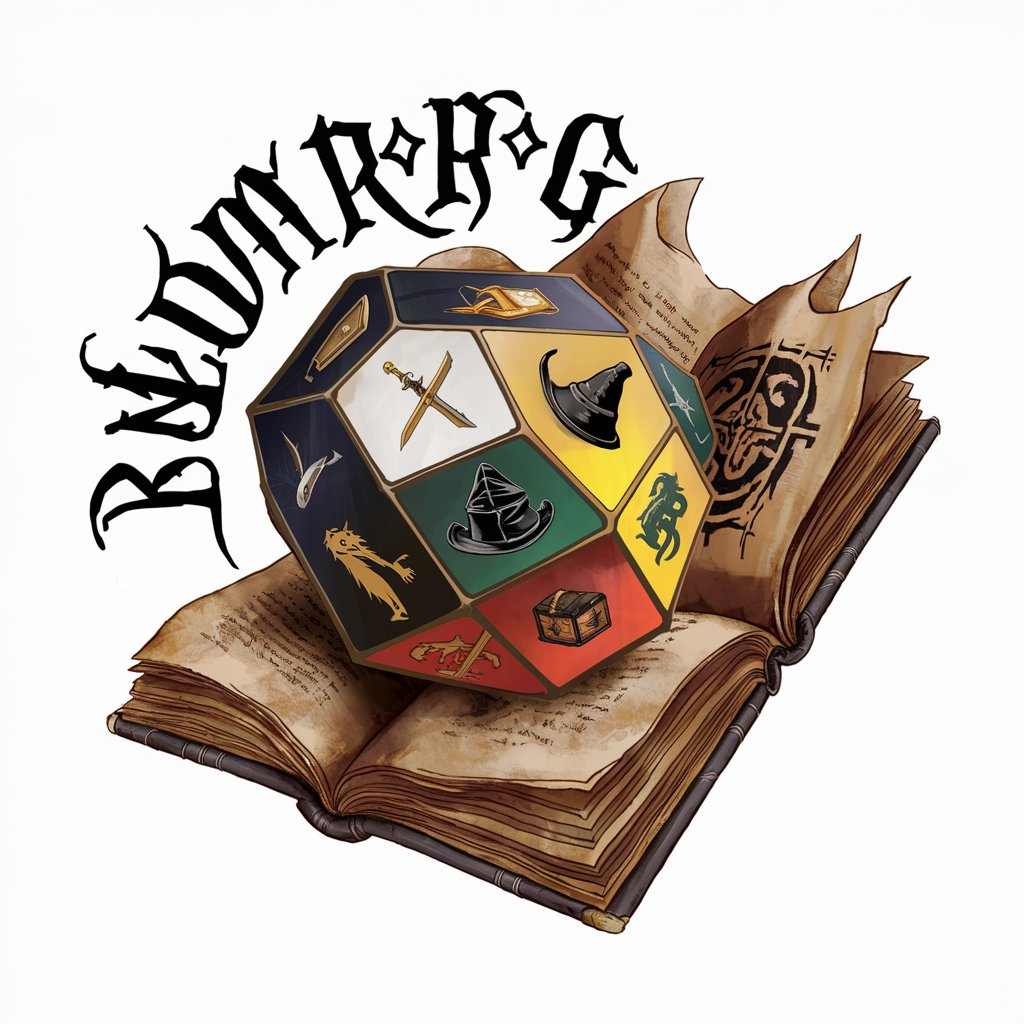
Talk with Santa
Bringing Holiday Cheer Through AI

Recruiter Chat
Empowering Your Career with AI Insight

PM Career Analyst
Empowering PM Careers with AI Insight

Academizer
Elevate Your Research with AI-Powered Academic Writing

UI Auditor Q&A
What types of UI images can I analyze with UI Auditor?
UI Auditor is equipped to analyze a wide range of UI images, from web and mobile app interfaces to software dashboards, focusing on key design elements for comprehensive feedback.
How does UI Auditor provide feedback on uploaded images?
After analyzing the uploaded UI image, UI Auditor offers detailed feedback on various aspects such as layout efficiency, color harmony, typography readability, and overall user engagement potential.
Can UI Auditor help me improve an existing UI design?
Absolutely. UI Auditor identifies both the strengths and weaknesses of your current design, providing targeted recommendations for enhancements that can significantly improve user experience and design effectiveness.
Is UI Auditor suitable for beginners in UI/UX design?
Yes, UI Auditor is designed to be user-friendly for individuals at all levels of design expertise, offering insights that are valuable for beginners and seasoned designers alike.
How often can I use UI Auditor for my projects?
You can use UI Auditor as often as needed to evaluate different UI designs or iterations of a project, ensuring continuous improvement and optimization of your user interfaces.
