Unicode 字符映射转换器 - Unicode Styling Tool

Welcome! Ready to transform your text?
Transform Text, Unleash Creativity
Convert the following text:
Transform these characters into different Unicode styles:
Map this string to a new Unicode range:
Change these characters to Unicode representations:
Get Embed Code
Overview of Unicode 字符映射转换器
Unicode 字符映射转换器 is a specialized tool designed for accurately mapping characters to specified Unicode ranges. Its primary function is to enable users to transform standard text characters into different stylistic variants, which are part of the Unicode standard but often not readily accessible on standard keyboards. This capability is particularly useful for enhancing the visual presentation of text in digital formats, such as social media posts, digital art, or personalized messages. Powered by ChatGPT-4o。

Key Functions of Unicode 字符映射转换器
Stylistic Text Transformation
Example
Transforming 'Hello' into 𝐇𝐞𝐥𝐥𝐨 or 𝓗𝓮𝓵𝓵𝓸
Scenario
Used in social media posts or digital invitations to add a unique, decorative touch.
Unicode Mapping for Different Alphabets
Example
Converting '你好' into its English equivalent and then to 𝐍𝐢 𝐡𝐚𝐨 or 𝓝𝓲 𝓱𝓪𝓸
Scenario
Useful for bilingual users who wish to present text in a visually appealing format across different languages.
Ideal User Groups for Unicode 字符映射转换器
Social Media Enthusiasts
Individuals who enjoy personalizing their posts and messages with unique text formatting to stand out on platforms like WeChat, Instagram, or Twitter.
Digital Content Creators
Bloggers, graphic designers, and digital artists who seek to enhance the visual appeal of their content with stylistic text elements.

Usage Guidelines for Unicode 字符映射转换器
1
Visit yeschat.ai for a free trial without login, also no need for ChatGPT Plus.
2
Enter the text you wish to convert in the designated input field.
3
Select the desired Unicode mapping range for your text transformation.
4
Click the 'Convert' button to initiate the character mapping process.
5
Copy the transformed text and use it in your desired application or document.
Try other advanced and practical GPTs
一单词一卡片
Empowering Vocabulary with AI Creativity

内容重新定义师

药剂师
智能优化,提升文本魅力

图片描述拆解大师
Decipher Images with AI Precision

Cool teacher
智能辅助,深入学习之旅

life story
Narrating Life with AI Precision

缩写方法论大师
Tailoring Logic to Your Language

思考问题六角度
AI-Powered Multi-Perspective Insight Generator
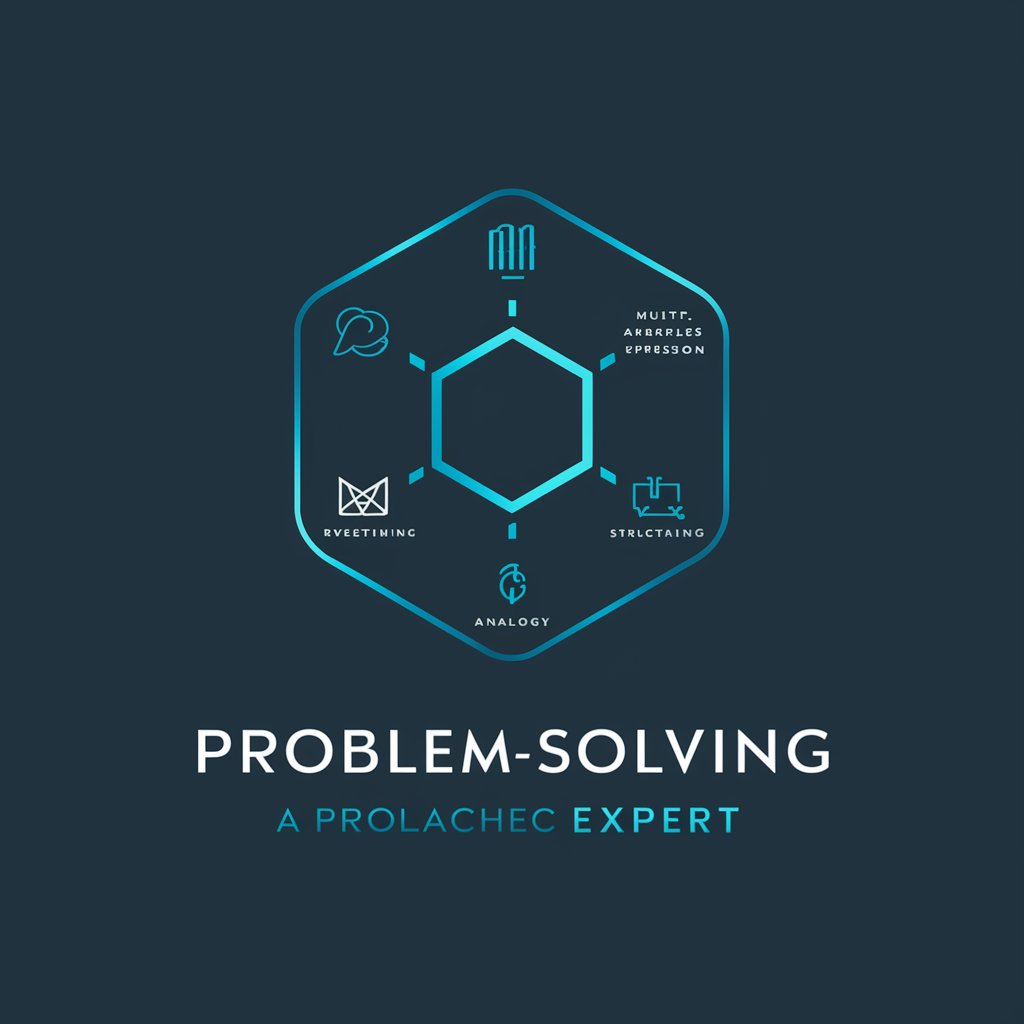
学科历程
Tracing Academic Evolution with AI
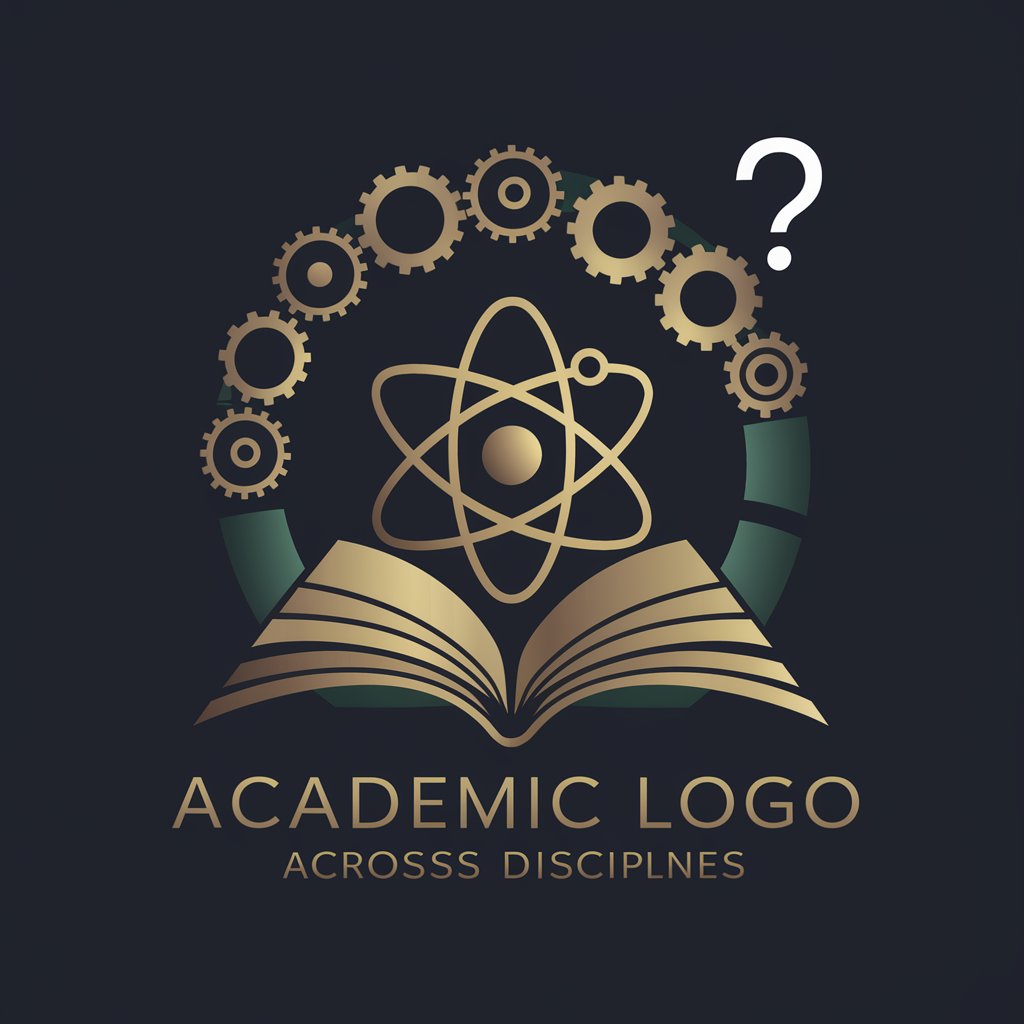
政策解读专家
Unlocking the Depth of Policies with AI
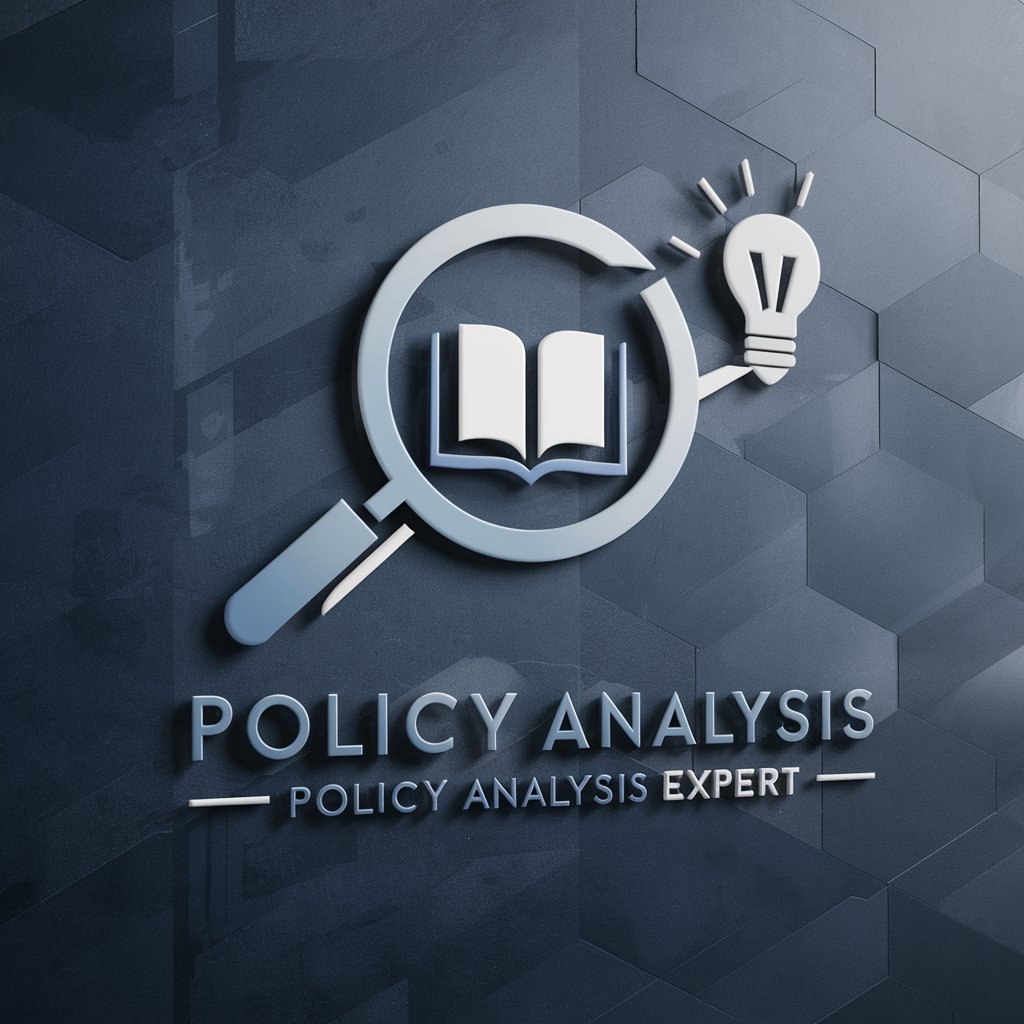
小坏蛋
尖锐见解,深度思考的 AI 助手

利好茅台
Unlocking Moutai's Market Potential

Frequently Asked Questions about Unicode 字符映射转换器
What is Unicode 字符映射转换器?
Unicode 字符映射转换器 is a tool that maps characters of a given input to specified Unicode ranges, allowing for the creation of stylized text.
Can Unicode 字符映射转换器 handle different languages?
Yes, it can transform text from various languages by mapping their characters to the specified Unicode ranges.
Is this tool useful for creating unique text styles in social media posts?
Absolutely, it's perfect for generating stylized text that stands out in social media platforms.
How does the character mapping affect text readability?
While it enhances style, excessive use might impact readability, so it's best used sparingly for emphasis.
Can I use Unicode 字符映射转换器 for professional documents?
Yes, but it's advisable to use it judiciously to maintain the professional tone of your documents.
