
OCR-GPT - OCR Text Extraction Tool

Hello! I'm here to assist with all your OCR needs.
AI-powered OCR for effortless digitization
Extract text from the uploaded document and correct any typos.
Format the recognized text in a clean and readable manner.
Answer questions based on the content of the document.
Generate a summary of the extracted document text.
Get Embed Code
Introduction to OCR-GPT
OCR-GPT, short for Optical Character Recognition - Generative Pre-trained Transformer, is a specialized AI assistant designed to interpret and process text from images and documents. Its primary function is to convert visual data into editable text formats, enabling users to extract, analyze, and manipulate textual content from various sources such as scanned documents, photos, and PDFs. The design of OCR-GPT combines advanced OCR technology with the capabilities of a GPT language model, allowing it to not only accurately transcribe text but also to understand, format, and correct it. For example, OCR-GPT can transcribe a scanned historical document and then provide context or answer questions about its content, making it a powerful tool for researchers. Powered by ChatGPT-4o。

Main Functions of OCR-GPT
Text Extraction
Example
Transcribing text from a scanned book page.
Scenario
A student scanning pages of a textbook to create digital notes.
Error Correction and Formatting
Example
Fixing typos and formatting issues in a transcribed letter.
Scenario
A historian digitizing old letters for archival purposes.
Content Analysis and Q&A
Example
Answering questions about a transcribed legal document.
Scenario
A legal professional analyzing clauses in a contract.
Language Translation
Example
Translating a scanned foreign language document into English.
Scenario
A traveler interpreting a foreign menu or brochure.
Ideal Users of OCR-GPT Services
Students and Educators
These users benefit from OCR-GPT's ability to digitize educational materials, making study and research more accessible and efficient.
Historians and Researchers
They utilize OCR-GPT to transcribe and analyze historical documents, aiding in preservation and study of archival materials.
Legal Professionals
Lawyers and paralegals use OCR-GPT to process legal documents, enhancing efficiency in legal research and documentation.
Business Professionals
This group leverages OCR-GPT for digitizing and organizing business documents, contracts, and reports for better data management and analysis.
Travelers and Linguists
They use OCR-GPT to translate and understand foreign language materials, aiding in communication and cultural exploration.

How to Use OCR-GPT
1
Visit yeschat.ai to access a free trial without the need for login or ChatGPT Plus.
2
Upload your document or image file that you want to OCR (Optical Character Recognition) directly on the platform.
3
Specify any particular requirements or settings for the OCR process, such as language preference or document format.
4
Review the OCR-generated text for accuracy and utilize the available tools for editing or correcting any discrepancies.
5
Leverage the OCR-GPT's capabilities to process the text further, such as data extraction, typo correction, or formatting adjustments for optimal use in your projects.
Try other advanced and practical GPTs
The Librarian
Your AI-Driven Literary Companion

TokenGPT
Your AI-powered Solana Token Architect

Search Quality Evaluator GPT
Elevate Your Content with AI-Powered SEO Insights

Growth Hack Genie
Empowering growth with AI-driven insights

Mindful Mandala
Crafting Mandalas, Nurturing Minds
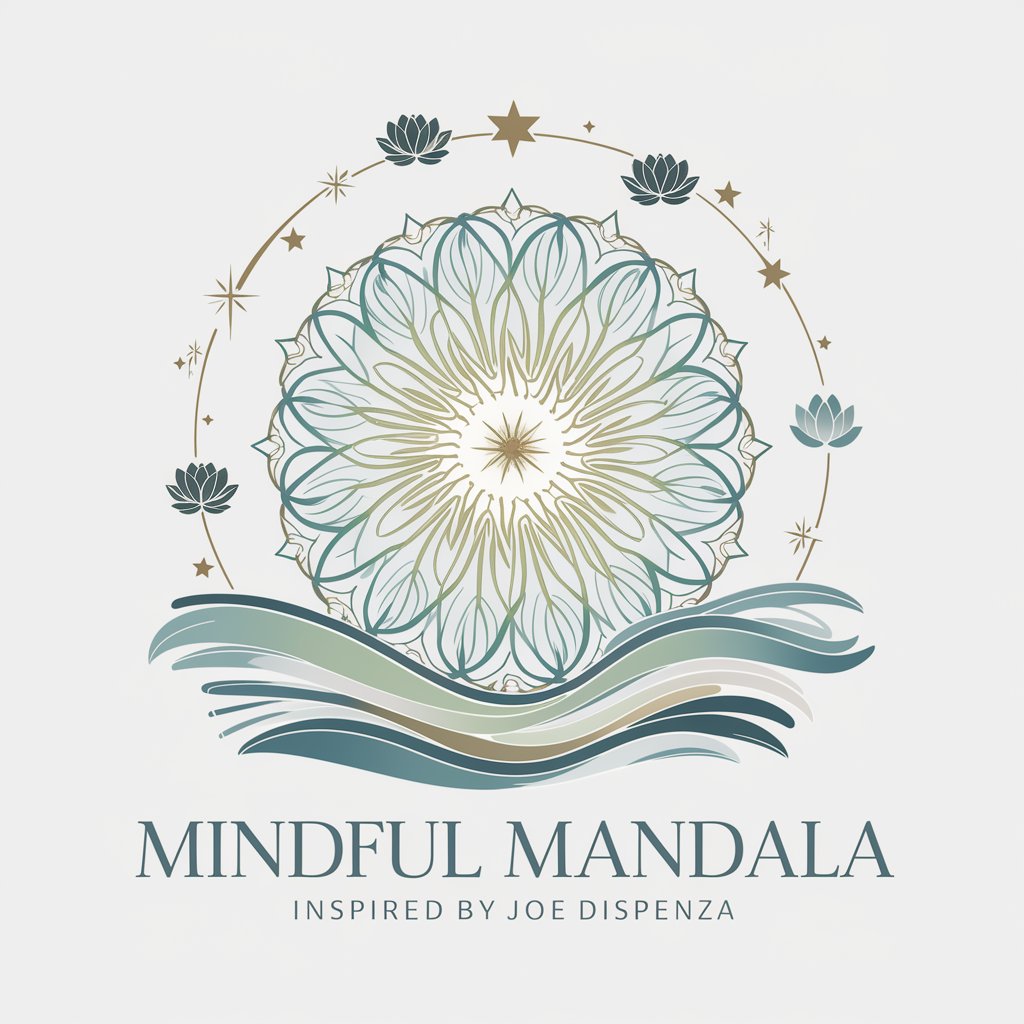
オススメ漫画レコメンド
Discover Your Next Favorite Manga with AI

Logo Crafter
Craft Your Brand's Identity with AI

Parenting Ally
Empowering Parents with AI-Powered Insights

Cold Case Cracker
Unravel Mysteries with AI-Powered Investigations

あなたの気持ちが猫になるにゃん
Transforming feelings into feline art.
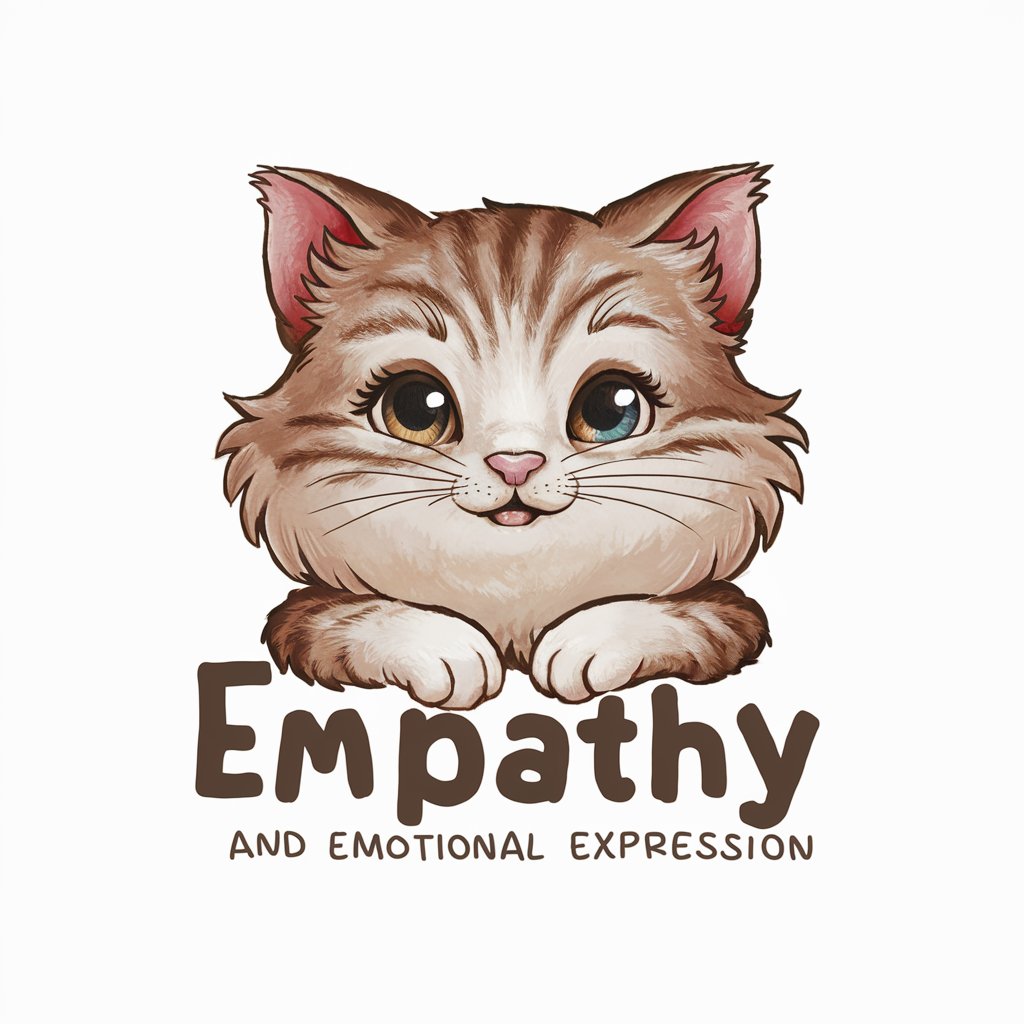
Green Thumb Guide
Cultivate your garden with AI wisdom.

MasterYourMindset
Empowering Minds with AI-Driven Growth

Frequently Asked Questions About OCR-GPT
What types of documents can OCR-GPT process?
OCR-GPT is capable of processing a wide range of document types, including PDFs, scanned documents, photographs of text, and images with embedded text in various formats.
How accurate is the OCR process with OCR-GPT?
The accuracy of OCR-GPT's OCR process is highly dependent on the quality of the input document. Clear, high-resolution images with legible text yield the best results. The system continually improves accuracy through machine learning algorithms.
Can OCR-GPT recognize text in multiple languages?
Yes, OCR-GPT supports multiple languages for text recognition, making it a versatile tool for global users needing to process documents in languages other than English.
Is there a limit to the size or number of documents I can process with OCR-GPT?
While OCR-GPT can handle a wide range of document sizes and types, there may be limitations based on the subscription model or trial version. Users should refer to the specific terms of service for details.
How does OCR-GPT handle data privacy and security?
OCR-GPT prioritizes user data privacy and security by implementing robust encryption methods for data transmission and storage, ensuring that user documents and information are protected against unauthorized access.





