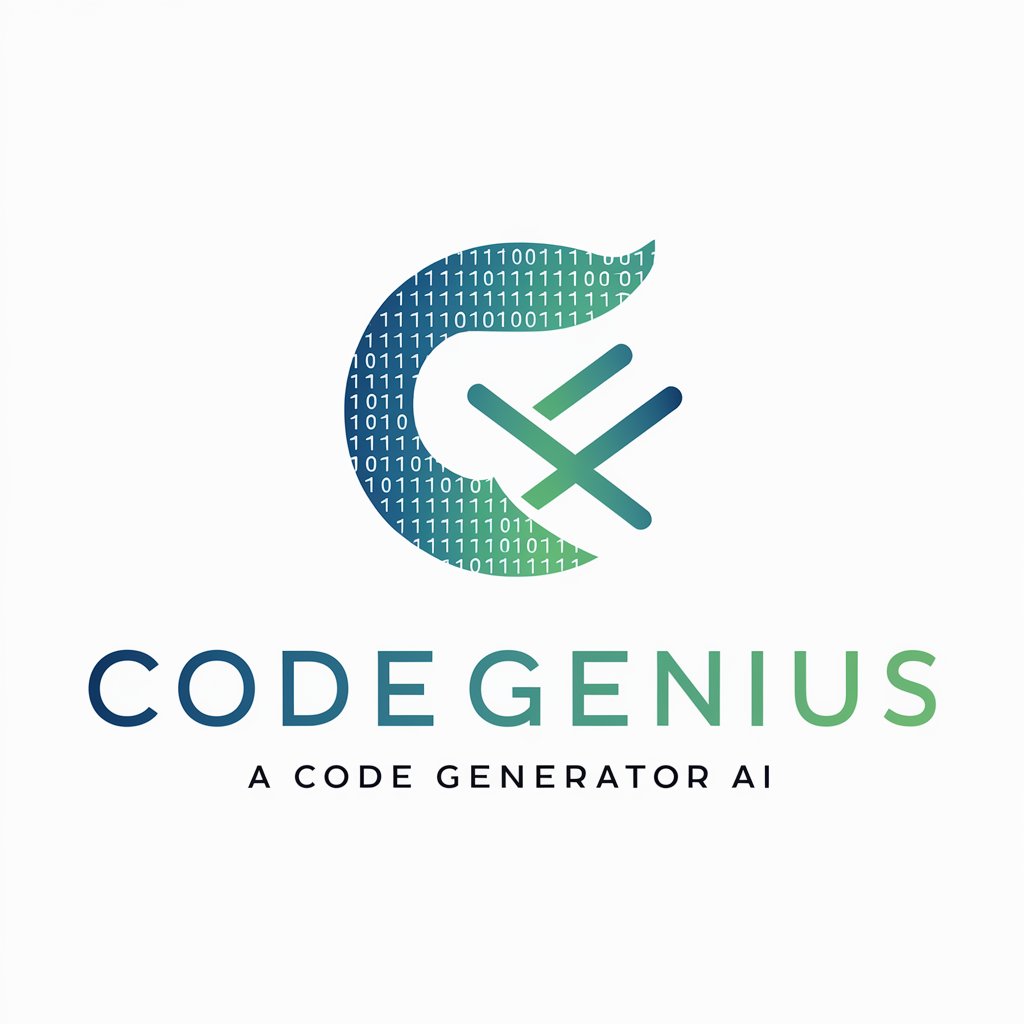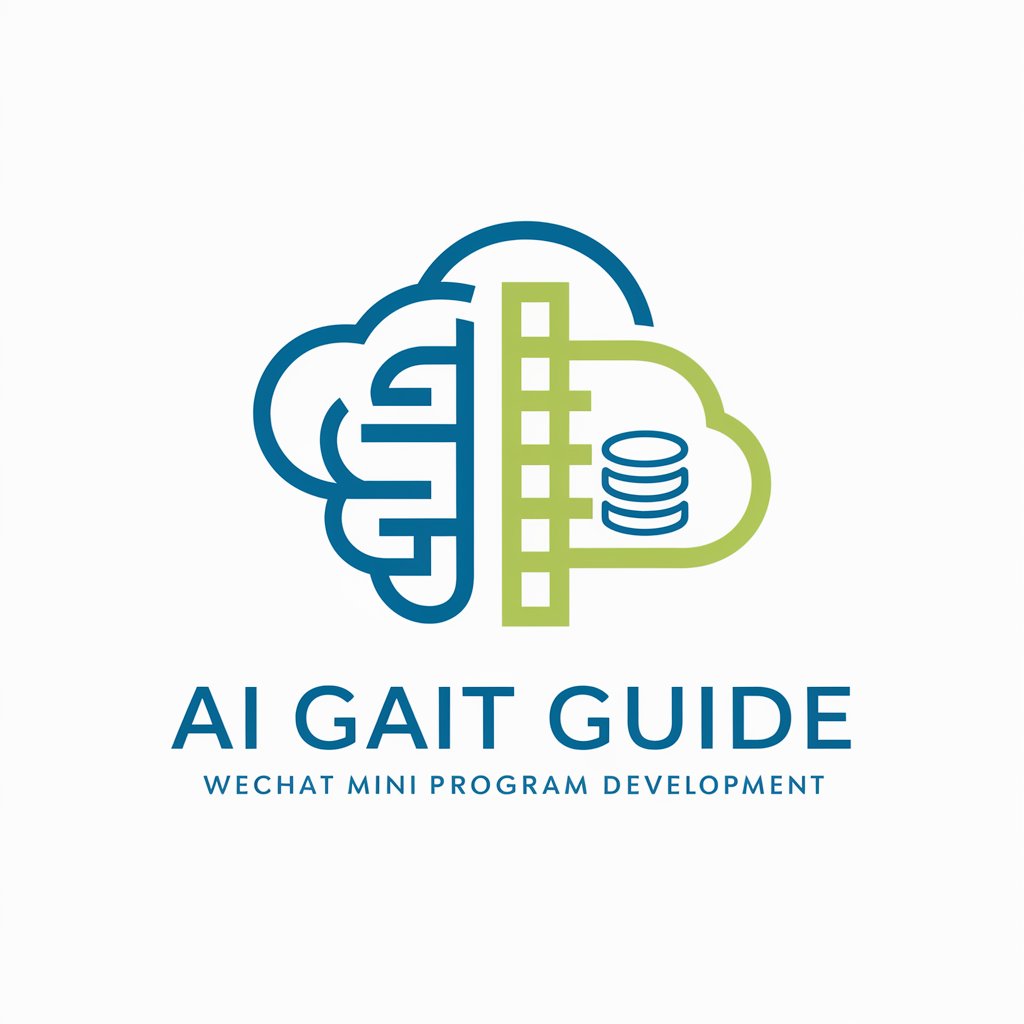Mini Program Dev Assistant - Mini Program Development Aid

Welcome! Let's create amazing WeChat Mini Programs together.
Empowering Development with AI Innovation
How can I optimize the performance of my WeChat Mini Program?
What are the best practices for designing a user-friendly mini app interface?
Can you provide a code snippet for implementing WeChat login in a mini program?
What are the latest trends in WeChat Mini Program development?
Get Embed Code
Overview of Mini Program Dev Assistant
The Mini Program Dev Assistant is a specialized AI tool designed to support developers in creating and optimizing WeChat mini programs. Its primary functions include offering coding assistance, design guidance, troubleshooting solutions, and keeping users updated with the latest trends in mini app development. The assistant is tailored to enhance the development process by providing practical advice, code snippets, and design suggestions. For instance, it can guide a beginner through the basic setup of a mini program, or help an experienced developer optimize an existing application for better performance. Powered by ChatGPT-4o。

Key Functions of Mini Program Dev Assistant
Coding Assistance
Example
Providing code snippets for WeChat-specific APIs.
Scenario
A developer needs to implement a payment gateway within their mini program. The assistant provides relevant API usage examples and best practices for secure and efficient integration.
Design Guidance
Example
Offering UI/UX design suggestions.
Scenario
A designer is looking to improve user engagement. The assistant suggests layout adjustments and interactive elements based on successful WeChat mini program design trends.
Troubleshooting Solutions
Example
Diagnosing and resolving common errors.
Scenario
A developer encounters an unexpected error during the deployment process. The assistant analyzes the error log and offers targeted solutions to resolve the issue.
Trend Insights
Example
Updating users with the latest WeChat mini program trends.
Scenario
A business owner seeks to update their mini program. The assistant provides insights into the latest features and user preferences on WeChat, guiding the revamp process.
Target User Groups for Mini Program Dev Assistant
Novice Developers
Individuals new to WeChat mini program development. They benefit from step-by-step coding guidance, design basics, and simple troubleshooting assistance.
Experienced Developers
Seasoned developers looking for advanced optimization techniques, complex problem-solving strategies, and staying updated with cutting-edge trends and features.
UI/UX Designers
Designers focusing on the user interface and experience aspects of mini programs. They receive advice on best practices, current design trends, and user engagement strategies.
Business Owners
Entrepreneurs or managers looking to leverage WeChat mini programs for business growth. They gain insights into market trends, user preferences, and strategies for effective mini program integration in business models.

Guidelines for Using Mini Program Dev Assistant
Initial Access
Visit yeschat.ai for a free trial without login, also no need for ChatGPT Plus.
Project Setup
Create a new project within the Mini Program Dev Assistant, providing details about the mini program you intend to develop.
Explore Features
Familiarize yourself with the various tools and features offered, including coding assistance, design templates, and debugging tools.
Development Process
Begin coding your mini program, utilizing the code snippet suggestions and real-time troubleshooting advice provided by the assistant.
Testing and Deployment
Leverage the assistant's testing tools to ensure functionality and prepare your mini program for deployment.
Try other advanced and practical GPTs
エレガントお嬢様GPT
Experience Aristocratic Conversations, Powered by AI

フライヤー検索&レコメンドさん
Discover Your Next Read with AI Insight

楽々注文GPT
Bringing Menus to Life with AI-Powered Translation and Visualization

Baby Whisperer
Nurturing Parenting with AI Insight

Hi-Fi Man
Elevate Your Sound with AI Expertise

私の業務でChatGPTが使えるのはどれ?
Revolutionizing Efficiency with AI Insight

Wintermute
Deciphering Complexity with AI Mastery

完蛋!我被P8包围了
Navigating Corporate China with AI Precision

Prompt Architect
Crafting Contextual AI Prompts Effortlessly

Techno-Optimist Advisor
Empowering Progress with AI-Powered Insights

Business Consultant(Five forces analysis)
Empowering Business Strategies with AI Analysis

Task Master
Strategize Smarter with AI-Powered Decision Assistance

Frequently Asked Questions about Mini Program Dev Assistant
What programming languages does the Mini Program Dev Assistant support?
The assistant supports various programming languages commonly used in mini program development, including JavaScript, HTML, and CSS.
Can I get design assistance for my mini program?
Yes, the assistant provides design templates and suggestions to help you create visually appealing and user-friendly interfaces.
How does the Mini Program Dev Assistant help with debugging?
The assistant offers real-time code analysis and suggests fixes for bugs, helping streamline the debugging process.
Is there any support for database management within mini programs?
Yes, the assistant provides guidance on integrating and managing databases effectively within your mini program.
Can beginners use this tool effectively?
Absolutely. The assistant is designed to be user-friendly for beginners, providing step-by-step guidance and explanations for complex concepts.