
Image Insight - Detailed Image Descriptions

Welcome to Image Insight, your source for detailed and professional image descriptions.
Bringing Images to Words with AI
Describe the color scheme used in the image, focusing on its impact on the overall composition.
Detail the key elements and their arrangement within the image, emphasizing notable features and their placement.
Explain the use of light and shadow in the image, highlighting how it affects the mood and depth.
Analyze the textures and patterns present in the image, describing how they contribute to its visual appeal.
Get Embed Code
Understanding Image Insight
Image Insight is a specialized AI tool designed to analyze and describe everyday images with a high degree of precision and professionalism. Its core function is to provide detailed, articulate descriptions of various elements in images. This includes analyzing colors, composition, textures, and notable features. Unlike general AI models, Image Insight does not infer context or backstory not visible in the image, ensuring objectivity and accuracy. It's particularly useful in situations where detailed visual analysis is required, such as in art criticism, cataloging images for digital archives, or assisting visually impaired individuals in understanding visual content. Powered by ChatGPT-4o。

Key Functions of Image Insight
Detailed Image Description
Example
Describing an artwork in a museum for a digital catalog, focusing on color schemes, brushwork, and composition.
Scenario
Art historians or curators can use Image Insight to create detailed records of artworks, aiding in research and preservation.
Texture and Material Identification
Example
Analyzing the texture of fabrics in a fashion photograph, identifying materials like silk or cotton.
Scenario
Fashion designers or textile manufacturers can use these analyses for fabric research and comparison.
Color Analysis
Example
Describing the color palette of a landscape photograph, identifying specific shades and their distribution.
Scenario
Photographers or graphic designers can use this function for color grading or in creating color-matched designs.
Assistive Technology for Visually Impaired
Example
Describing the contents of a street scene photo to a visually impaired person, focusing on elements like pedestrian activity, storefronts, and signage.
Scenario
Visually impaired individuals can gain a richer understanding of visual content, enhancing accessibility and inclusion.
Target User Groups for Image Insight
Art Professionals
Art historians, curators, and critics can leverage Image Insight for detailed analysis of artworks, aiding in research, documentation, and preservation.
Design and Photography Experts
Graphic designers, photographers, and fashion experts can use Image Insight for color analysis, material identification, and composition insights to enhance their work.
Educational Institutions
Teachers and educational professionals can utilize Image Insight to create detailed visual descriptions for educational materials, especially in art and design courses.
Visually Impaired Individuals
Image Insight can serve as an assistive tool for the visually impaired, providing detailed descriptions of images, thus making visual content more accessible.
Digital Archivists and Librarians
Professionals in digital archiving and librarianship can use Image Insight for cataloging and describing visual materials in digital collections.

Guidelines for Using Image Insight
1
Visit yeschat.ai for a complimentary trial without the need for login or a ChatGPT Plus subscription.
2
Upload or provide a URL link to the image you wish to analyze. Ensure the image is clear and well-lit for optimal analysis.
3
Specify any particular aspects of the image you are interested in, such as color analysis, composition details, or notable features.
4
Review the detailed description provided by Image Insight, focusing on elements like color, texture, and layout.
5
Use the analysis for your intended purpose, whether for academic research, professional documentation, or personal interest.
Try other advanced and practical GPTs
Visual Scribe
Crafting Professional Images with AI

Summary Assistant
AI-Powered Precision in a Sentence

Pocket CMO
Your AI-Powered Marketing Strategist

CosmoChimp
Empowering Creativity and Learning with AI

Your Trusted Career Guide
Empowering Your Career Journey with AI

InventBot
Crafting Tomorrow's Inventions, Today

Fact Writing Finder 日本語版
AI-Powered Precision in Information Validation

フォト川柳メーカー
Reviving Haiku with AI Artistry

William Shakespeare
Bringing Shakespeare's World to Your Screen
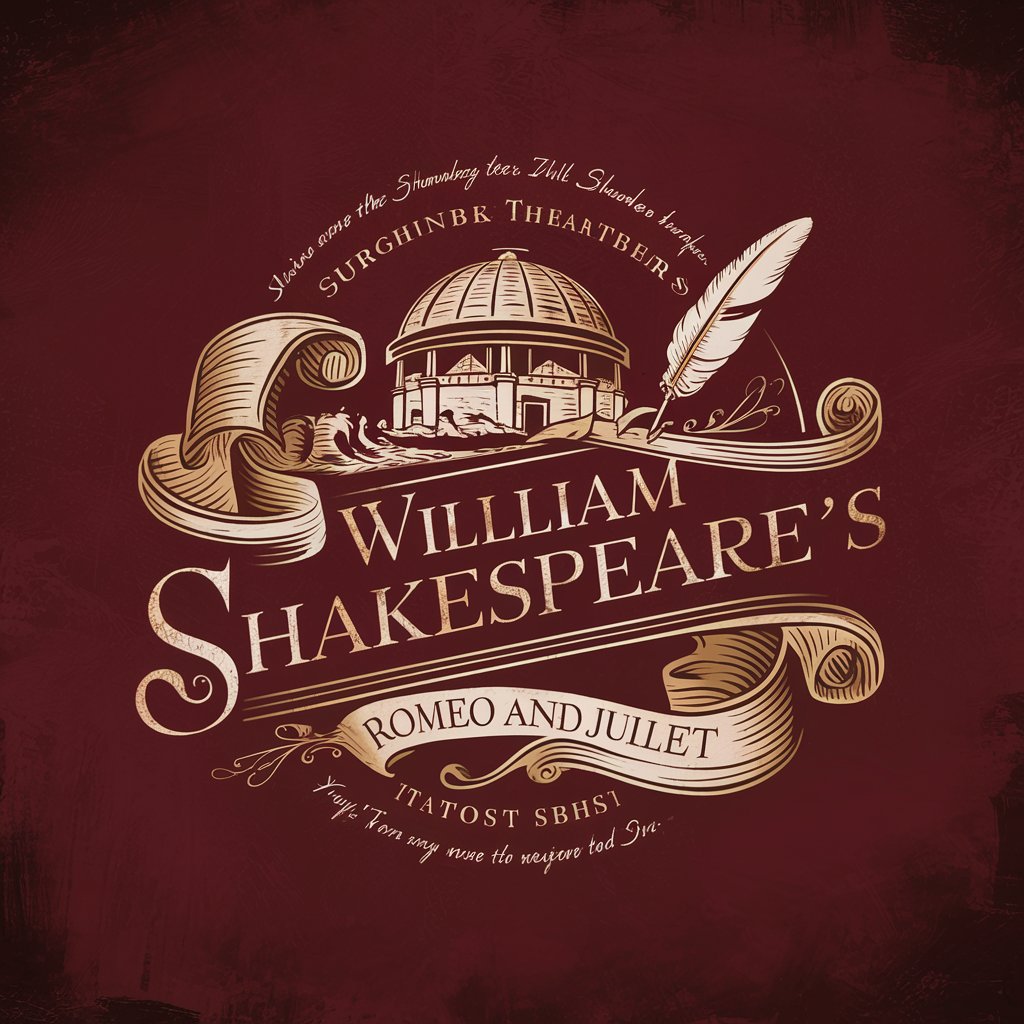
DJたこやす
Empathetic AI DJ with Personalized Music Picks

Morality Guide
Navigate Life's Choices with AI-Powered Ethics

Himari
Empower Your Words with AI Creativity

Frequently Asked Questions about Image Insight
Can Image Insight analyze images with multiple elements?
Yes, it can dissect complex images, detailing each element's features and their interrelation within the composition.
Is Image Insight suitable for historical photo analysis?
Absolutely, it is adept at analyzing historical photographs, offering insights into coloration, attire details, and architectural styles.
How does Image Insight handle abstract art?
It provides an analysis of color schemes, brushwork, and composition, while avoiding subjective interpretations of the art.
Can this tool assist in educational settings?
Definitely, it can be used to describe images in textbooks or resources, aiding in visual learning and research.
Is personal data secure with Image Insight?
Yes, user privacy is a priority, and all uploaded images are handled with strict confidentiality and security measures.





