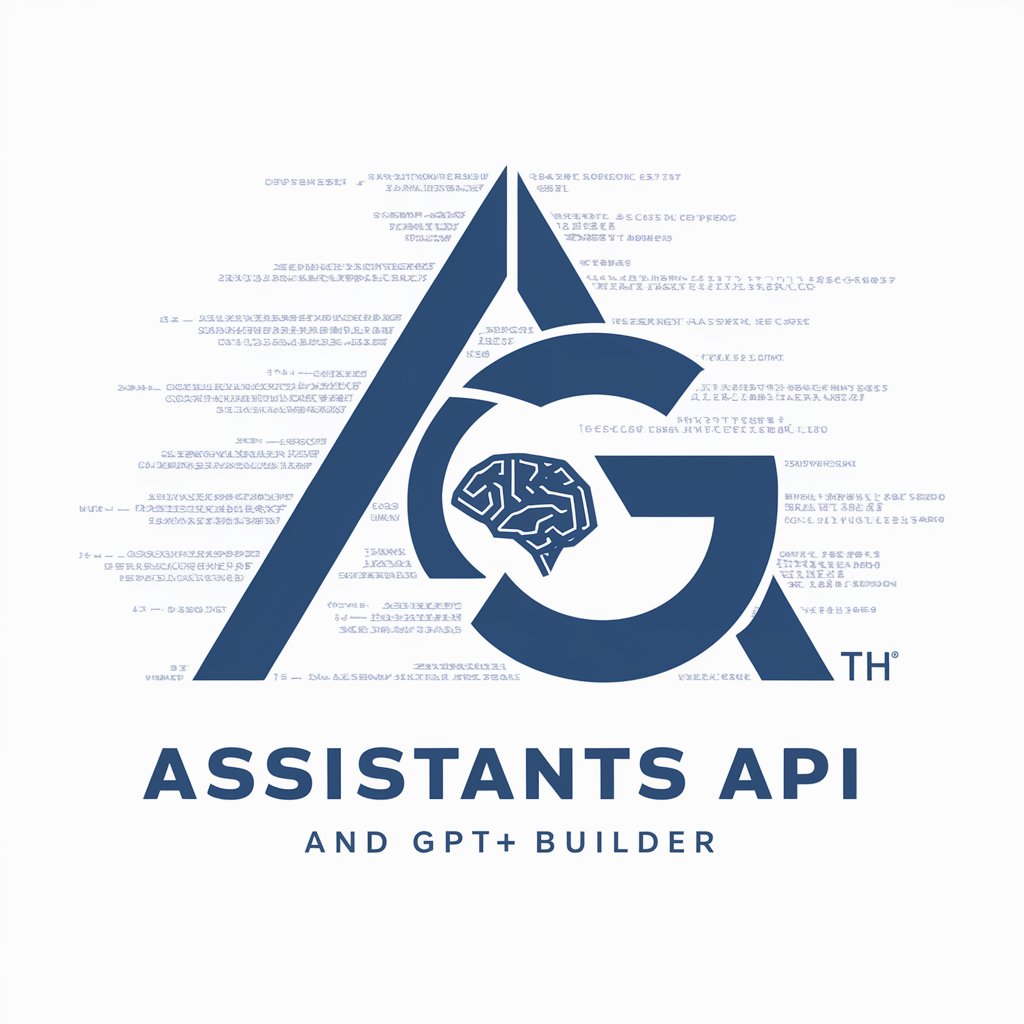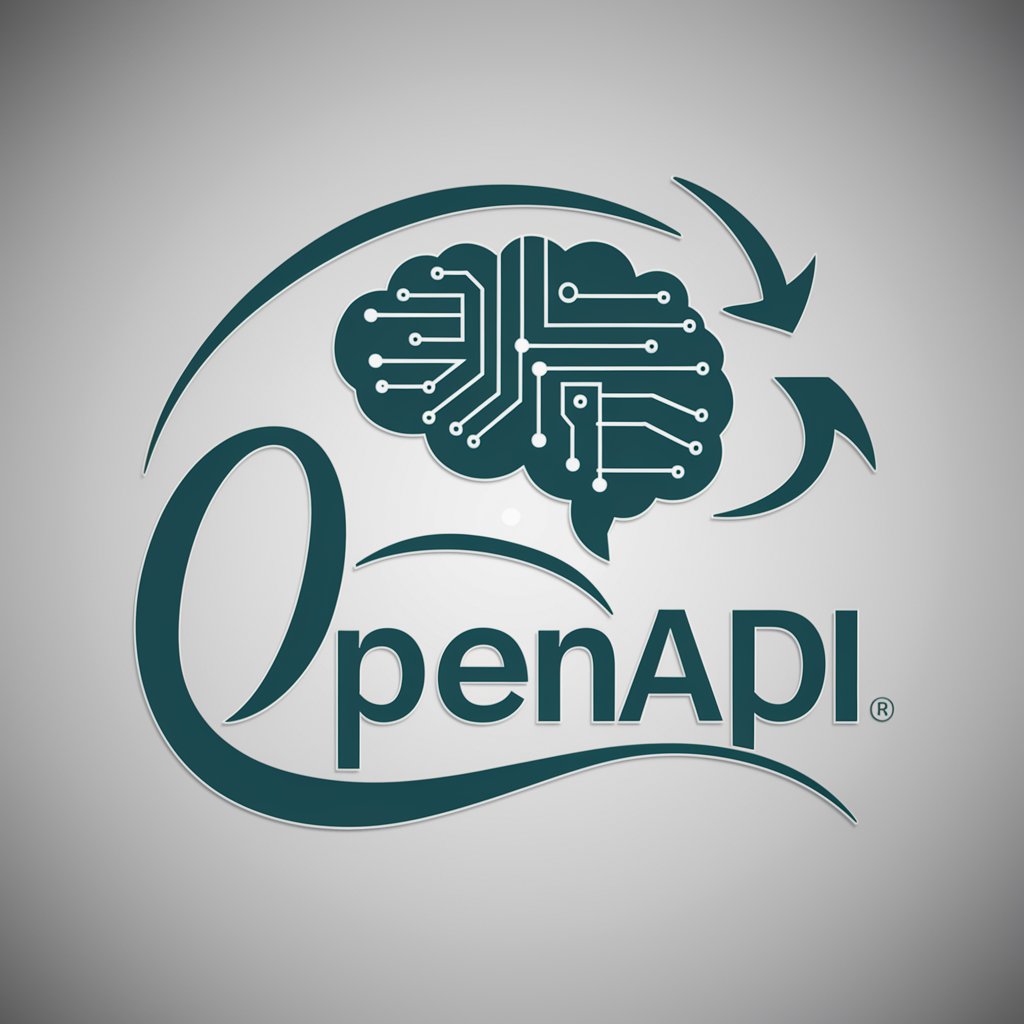Assistants API Navigator - Versatile AI Assistant Builder

Welcome to Assistants API Navigator. How can I assist you today?
Power Your Applications with AI Intelligence
Explain how the Assistants API manages tool integrations.
What are the pricing details for the Assistants API?
Describe the key features of the Assistants API.
How does the Assistants API ensure secure data handling?
Get Embed Code
Overview of Assistants API Navigator
The Assistants API Navigator is designed to offer specialized guidance on using the OpenAI Assistants API. It enables the creation of AI assistants within applications, leveraging models, tools, and knowledge to respond to user queries. The API supports tools like Code Interpreter, Retrieval, and Function calling, and is in beta with ongoing enhancements. It's ideal for integrating AI capabilities into applications, providing users with a flexible platform to create custom AI assistants with specified instructions, model selection, and tool integration. Powered by ChatGPT-4o。

Key Functions of Assistants API Navigator
Creation of Custom Assistants
Example
Building a personal math tutor assistant using the Code Interpreter tool.
Scenario
An educational app integrates an AI assistant that helps users solve complex math problems by writing and executing code, enhancing the learning experience.
Managing Conversation Threads
Example
Storing and truncating conversation histories in Threads for consistent user experience.
Scenario
In a customer support application, Threads maintain the context of ongoing conversations, ensuring that the assistant provides relevant and informed responses.
File Handling and Retrieval
Example
Using Retrieval to access proprietary product information or user-uploaded documents.
Scenario
A legal tech platform uses the API to retrieve information from legal documents, aiding lawyers in research and case preparation.
Function Calling
Example
Defining custom functions like 'getCurrentWeather' for specific tasks.
Scenario
A travel app's AI assistant uses custom functions to provide real-time weather updates or recommendations based on user location.
Ideal User Groups for Assistants API Navigator
Developers and Tech Companies
These users benefit from integrating AI into their software products, enhancing functionalities like customer support, data analysis, or interactive features.
Educational Technology Firms
These users can leverage AI assistants to create interactive and personalized learning experiences, such as tutoring or language learning applications.
Customer Support Services
Businesses can use AI assistants to automate and improve customer interactions, providing efficient, context-aware support.
Legal and Research Fields
Professionals in these areas can utilize AI for document retrieval and analysis, aiding in research and case preparation.

Using Assistants API Navigator
1
Visit yeschat.ai for a free trial without the need for login, eliminating the requirement for ChatGPT Plus.
2
Select the Assistants API Navigator option to begin exploring its capabilities, tailored for developers and non-technical users alike.
3
Review the documentation available on the site to understand the API's functionalities, including integration steps, tools usage, and pricing details.
4
Experiment with the API in the Assistants playground, where you can test different use cases like code interpretation, knowledge retrieval, and custom function execution.
5
For actual implementation, follow the step-by-step guide for creating and running an Assistant, which includes setting up the assistant, creating threads, adding messages, and running the assistant for responses.
Try other advanced and practical GPTs
Tutor
Empower Your Learning with AI-Powered Tutoring

Phantazia ChatRPG
Unleash Your Imagination in AI-Powered Realms

FrankenMind
Unravel the Depths of Existence with AI

KisauGPT
Empowering Photographic Creativity with AI

EVEZ GPT
Unveiling Mystical Insights with AI

Make Me An Angel
Bringing Heavenly Beauty to Your Photos

Auto Expert
Revolutionizing Vehicle Care with AI Expertise

情绪管理教练
Navigating Emotions with AI-Powered Guidance

Maestro Vittorio
Reviving Renaissance Dialogue through AI

Explain Anything
Unraveling Complexity with AI-Powered Clarity

Cyber Champion
Empowering cybersecurity, one step at a time.

Hideki Saito歌唱記録情報サービス
Elevate your singing with AI insights

Questions and Answers on Assistants API Navigator
What is Assistants API Navigator and what are its primary functions?
Assistants API Navigator is a tool for building AI assistants within applications. It leverages models and tools to respond to user queries, supporting functions like Code Interpreter, Retrieval, and custom function calling.
How does the Assistants API Navigator handle large conversations?
The API manages extensive conversations through 'Threads' which store messages and automatically handle truncation to fit within the model’s context window.
Can I integrate custom tools with Assistants API Navigator?
Yes, alongside OpenAI-hosted tools, the API allows for the integration of custom-built tools using the Function calling feature.
Is there a cost associated with using the Assistants API Navigator?
Yes, there are costs for using different models and tools within the API. For instance, Code Interpreter and Retrieval tools have specific pricing, which is detailed in the provided documentation.
What are some common use cases for the Assistants API Navigator?
Common use cases include building personal tutors, customer support chatbots, data visualization tools, and complex problem-solving assistants.