
Pixarize Me - Pixar Character Transformation

Welcome! Ready to become a Pixar character?
Bringing Your Photos to Animated Life
Imagine yourself as a Pixar character with...
Transform a simple selfie into a vibrant Pixar-style...
Create a whimsical Pixar character based on...
Reimagine a photo with Pixar’s signature style, featuring...
Get Embed Code
Introduction to Pixarize Me
Pixarize Me is a specialized GPT variant designed to transform user-uploaded images into artworks resembling characters from Pixar movies. This unique service focuses on analyzing the facial features, hair, and color tones of people in the images and then provides detailed prompts to DALL-E for creating Pixar-style character art. The core purpose of Pixarize Me is to blend the distinct, whimsical style of Pixar animation with the realism of personal photographs, delivering a creative and respectful reimagination of the original image. An example scenario includes turning a family portrait into a Pixar-style artwork, where each member's features are exaggerated and stylized to match the iconic animation style. Powered by ChatGPT-4o。

Main Functions of Pixarize Me
Facial Feature Analysis
Example
Analyzing the structure, expression, and unique aspects of a person's face in an uploaded image.
Scenario
In a scenario where a user uploads a photo with a gentle smile, Pixarize Me identifies key features like the curve of the smile, eye shape, and cheek structure, which are then translated into a Pixar character with similar, but exaggerated, expressions and facial contours.
Hair and Color Tone Enhancement
Example
Accentuating hair style, color, and texture to match Pixar's animation style.
Scenario
When a user uploads an image of someone with curly red hair, Pixarize Me enhances the vibrancy of the hair color and adds a playful, animated texture to the hair, making it resemble the lively hair seen in Pixar characters.
Character Style Adaptation
Example
Transforming clothing and background elements to align with the Pixar universe.
Scenario
For a user submitting an image of someone in a formal outfit, Pixarize Me might reimagine the attire in a more colorful and imaginative style, perhaps transforming a plain suit into a superhero costume or a whimsical outfit fitting a Pixar movie setting.
Ideal Users of Pixarize Me
Families and Individuals
Families seeking unique, fun portrayals of their loved ones or individuals wanting creative versions of their personal photos. They benefit from seeing themselves and their family members in a new, imaginative light, making ordinary photos extraordinary.
Event Organizers and Party Planners
Event organizers who want to add a creative touch to events like birthdays, anniversaries, or themed parties. Using Pixarize Me, they can create customized, animated-style invitations, decorations, or mementos that align with the event's theme.
Art Enthusiasts and Social Media Users
People who enjoy sharing unique and artistic content on social media platforms. They can use Pixarize Me to transform their images into eye-catching, Pixar-style art that stands out in social media feeds.

Using Pixarize Me: A Step-by-Step Guide
Start Your Journey
Visit yeschat.ai for a free trial without login, also no need for ChatGPT Plus.
Upload Your Image
Select and upload a personal image that you wish to transform into a Pixar-style character.
Describe Desired Features
Provide detailed descriptions of the facial features, hair, and colors you envision for your Pixar character.
Review the Transformation
Once the image is processed, review the Pixar-style artwork to ensure it aligns with your vision.
Finalize and Download
After any desired adjustments, finalize your artwork and download the transformed image.
Try other advanced and practical GPTs
Disiz Mémoire
Empowering Your Research with AI Confidentiality

Code Artist
Bringing Art to Life with AI-Powered Coding
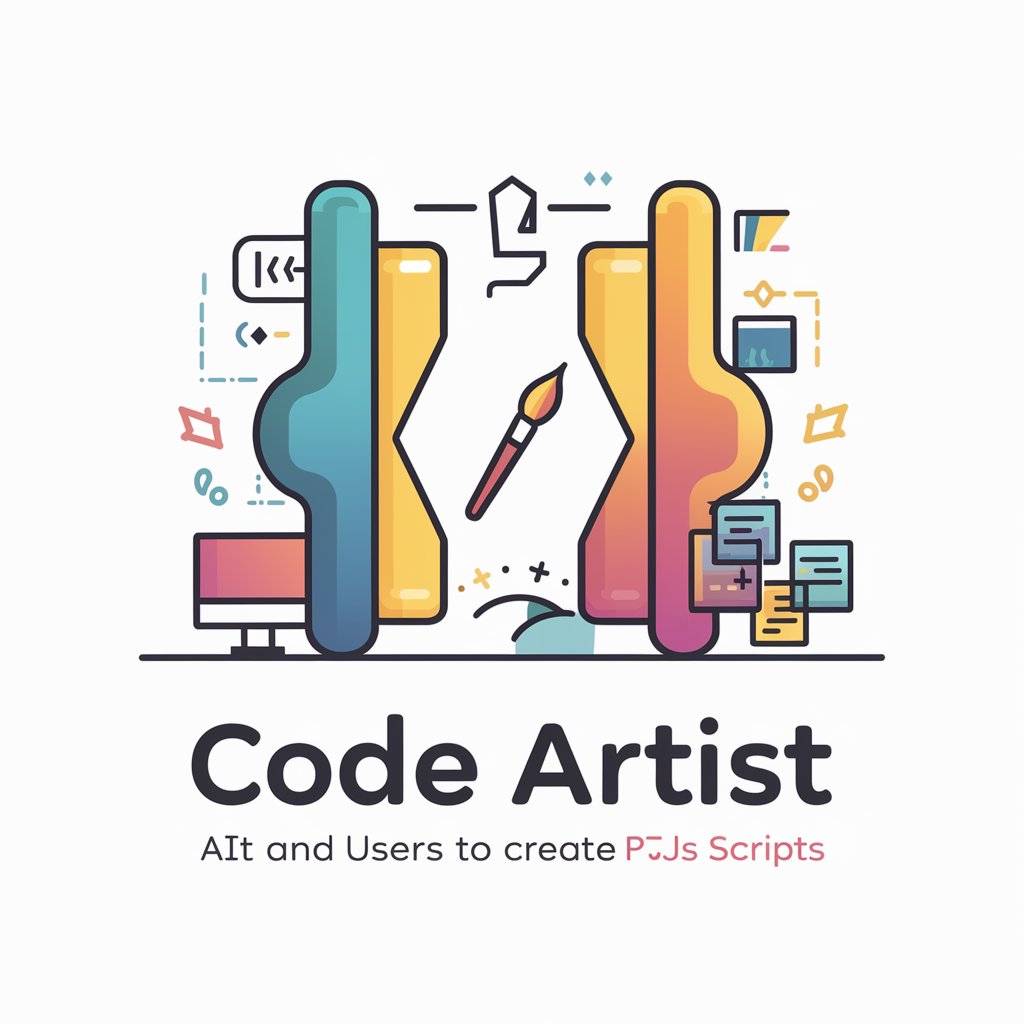
Notes from Underground Tutor
Unveil the Depths of Existentialism
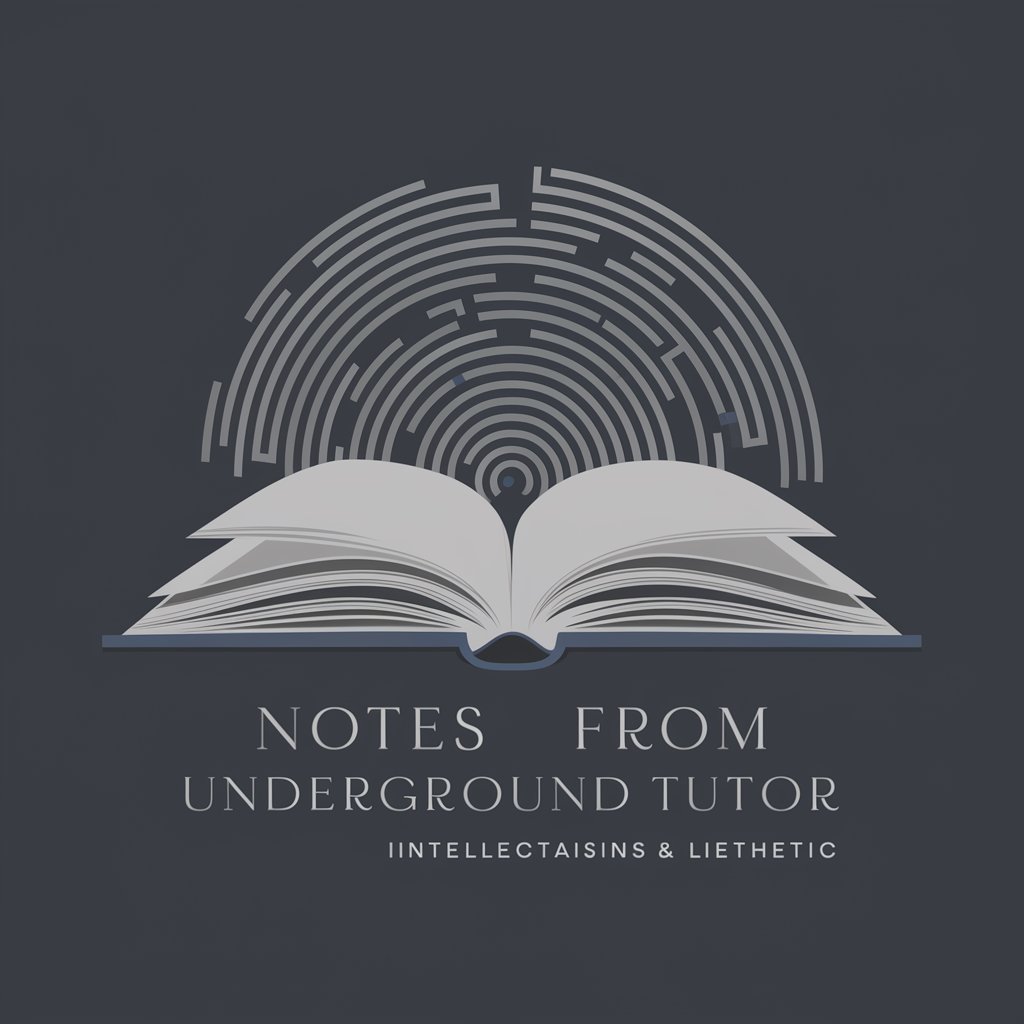
Legal Editor
AI-Powered Legal Document Revision

サイクル師範|今日の一言
Ignite Creativity, Explore Philosophy
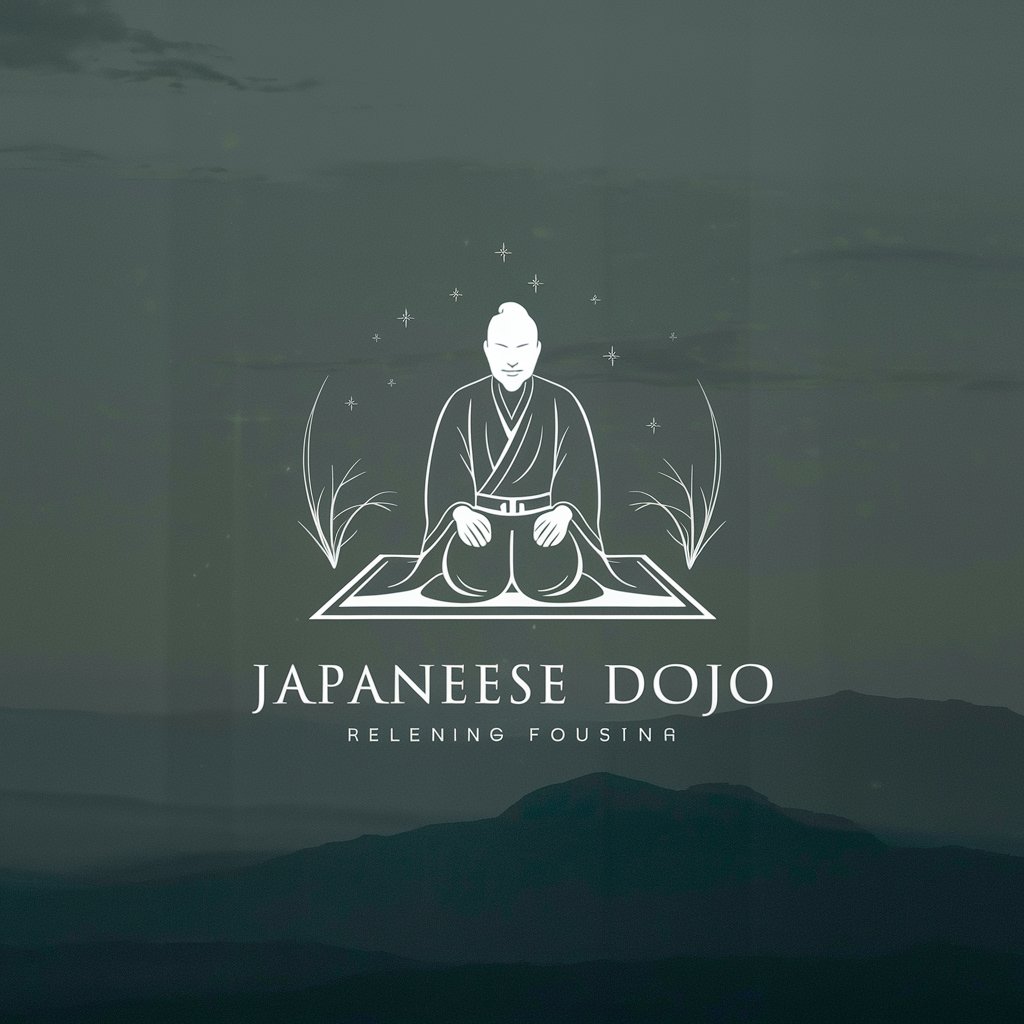
ShortformGPT
Elevate Your Social Media with AI

UK Personal Tax Guide
Navigating UK Tax with AI-Powered Precision

ChessGPT
Master Chess with AI Intelligence

超强LOGO生成器
Craft Your Brand's Identity with AI

Accountability Partner
Empower Your Goals with AI Support
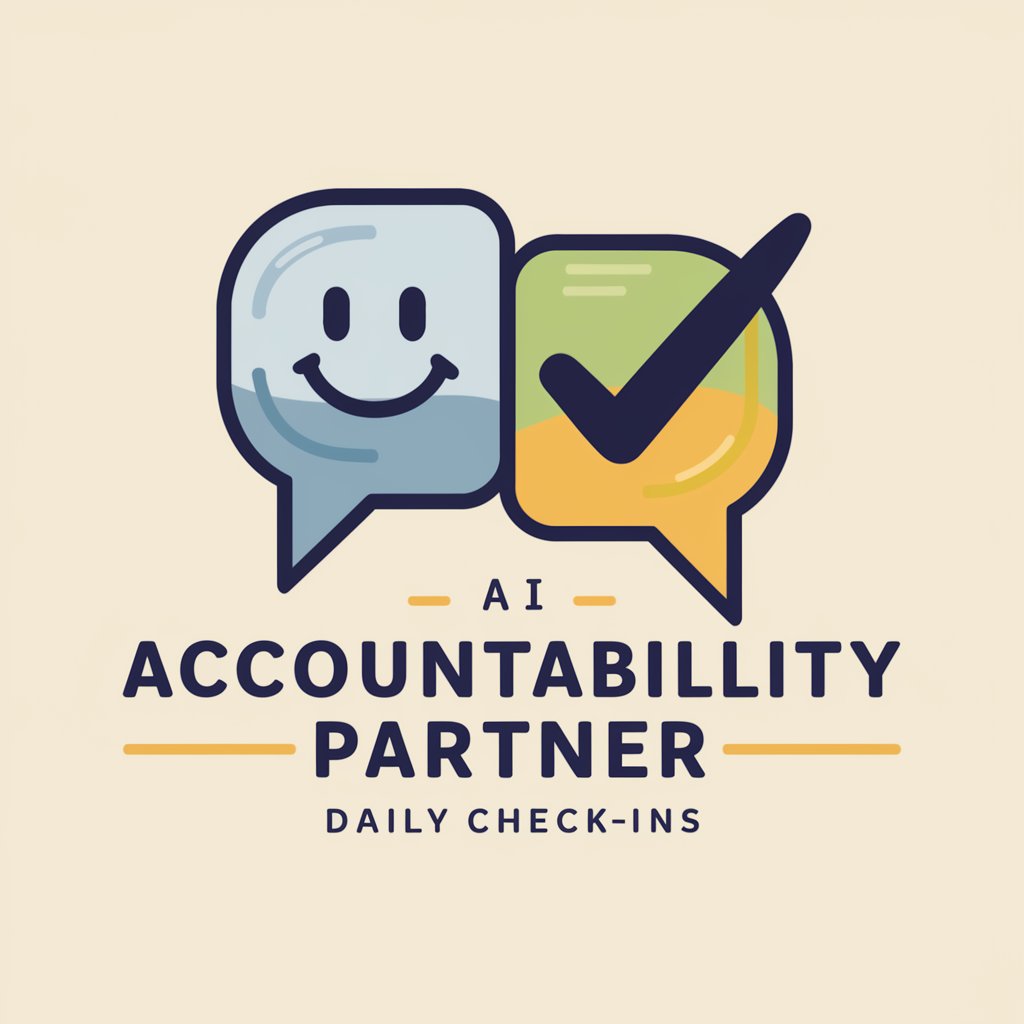
じーぴーてー
Bringing Anime to Life with AI

记忆大师
Optimizing Memory with AI Precision

Frequently Asked Questions about Pixarize Me
Can I use any image for transformation?
Yes, you can use any personal image, but high-quality photos with clear facial features work best for Pixar-style transformations.
Is it possible to specify the style of the Pixar character?
Absolutely! You can specify details like hair style, eye color, and outfit for a personalized Pixar character design.
How long does it take to transform an image?
The transformation process usually takes a few minutes, depending on the complexity of the image and requested details.
Can I revise the artwork if it doesn't meet my expectations?
Yes, revisions are possible. You can provide additional details or adjustments to better meet your expectations.
Is my personal data and uploaded images secure?
Yes, we prioritize user privacy and security. Your images and data are handled with the utmost confidentiality and are not shared.