Midjourney Prompt Generator - Image Prompt Creation

Welcome! Ready to create some stunning image prompts?
Craft Images with AI-Powered Precision
A serene mountain landscape with a clear blue lake in the foreground
A bustling futuristic city with towering skyscrapers and flying vehicles
A cozy, rustic cabin in the woods surrounded by autumn leaves
A majestic lion standing on a cliff overlooking a savannah at sunset
Get Embed Code
Introduction to MJ Prompt Generator
The MJ Prompt Generator is designed to aid users in creating detailed and specific prompts for generating images using an AI tool named Midjourney. Its core purpose is to streamline the process of ideation and prompt formulation for image generation, making it easier for users to visualize their ideas through AI-generated art. By providing a structured approach to prompt creation, it helps users articulate their vision more clearly, enhancing the creativity and output quality of the AI. Examples of its application include generating artwork for digital media, visualizing concepts for projects, and creating unique illustrations for storytelling. Powered by ChatGPT-4o。

Main Functions of MJ Prompt Generator
Detailed Prompt Creation
Example
A serene landscape with a vivid sunset over a calm lake, reflecting the colors in the sky, with silhouettes of distant mountains and a lone tree in the foreground. The scene captures the peaceful end of a day, ideal for meditation and relaxation themes.
Scenario
This function is applied when a user seeks to create a specific scene for a project, such as a background for a meditation app, where the precise mood and elements are crucial for the target atmosphere.
Variation in Style and Medium
Example
An urban scene captured in the rain at night, with reflections of neon lights on wet streets, in styles ranging from hyper-realistic photography to abstract painting.
Scenario
Used by artists or designers looking to explore different visual interpretations of the same concept, helping them find the perfect style for their project's needs, such as marketing materials or art collections.
Customization of Aspect Ratios and Visual Styles
Example
A futuristic cityscape with towering skyscrapers, flying vehicles, and holographic advertisements, envisioned in a widescreen aspect ratio to capture the expansiveness of the scene, in a cyberpunk aesthetic.
Scenario
This function suits users aiming to create concept art for video games or films, where the aspect ratio and visual style are key to conveying the world-building elements effectively.
Emotion and Atmosphere Specification
Example
A cozy interior scene of a cabin during winter, with a warm fireplace, soft lighting, and a feeling of solitude, conveying a sense of warmth and seclusion.
Scenario
Ideal for authors or screenwriters who need to visualize specific settings for their narratives, helping to enhance the storytelling by providing a vivid backdrop that complements the emotional tone of the scene.
Ideal Users of MJ Prompt Generator Services
Digital Artists and Illustrators
These users benefit from generating unique and varied visual content, exploring different styles and concepts quickly without needing to manually sketch each idea.
Content Creators and Marketers
They utilize the service to create compelling visuals for social media, advertising, and marketing campaigns, tailoring the mood and style to fit their brand or message.
Writers and Storytellers
This group finds the service beneficial for bringing scenes from their narratives to life, providing a visual reference that can aid in storytelling and character development.
Game Developers and Filmmakers
These users leverage the generator for concept art creation, experimenting with different settings, and visualizing the atmospheres of their projects, thereby streamlining the pre-production process.

How to Use Midjourney Prompt Generator
1
Begin by visiting yeschat.ai for an initial experience without the necessity for login or ChatGPT Plus subscription.
2
Choose the type of imagery or scene you wish to create by specifying your concept in detail.
3
Utilize the structured prompt format provided, filling in your concept details, scene environment, mood, and desired artistic style.
4
Submit your prompt to the Midjourney Prompt Generator tool and wait for the generative AI to produce your image.
5
Review the generated image and, if necessary, refine your prompt for further customization or to explore different creative directions.
Try other advanced and practical GPTs
Digital Project Manager Co-Pilot
AI-Powered Project Management Precision

仕事に活かせる強み発見GPT(日本語)
Unleash Your Potential with AI-powered Career Insights

Fourth Turning Explorer
Unveiling History's Patterns with AI

Creative Compass
AI-powered design mentorship at your fingertips.

Clever Creator
Bringing Your Ideas to Life with AI

Lead Scout
AI-Powered, Strategic Business Intelligence

Make Your Headline The Best It Can Be.
Craft Compelling Headlines with AI

Dalle3 Prompt Generator
Craft Unique Images with AI

RFP Proposal Pro (IT / Software Sales assistant)
Streamlining Your Proposal Journey with AI

Web3 Innovator
Navigating Web3 with AI-Powered Precision

Invasion Simulator
Conquer Territories, Craft Stories

Mad Libs Storyteller
Craft Stories, Unleash Imagination with AI
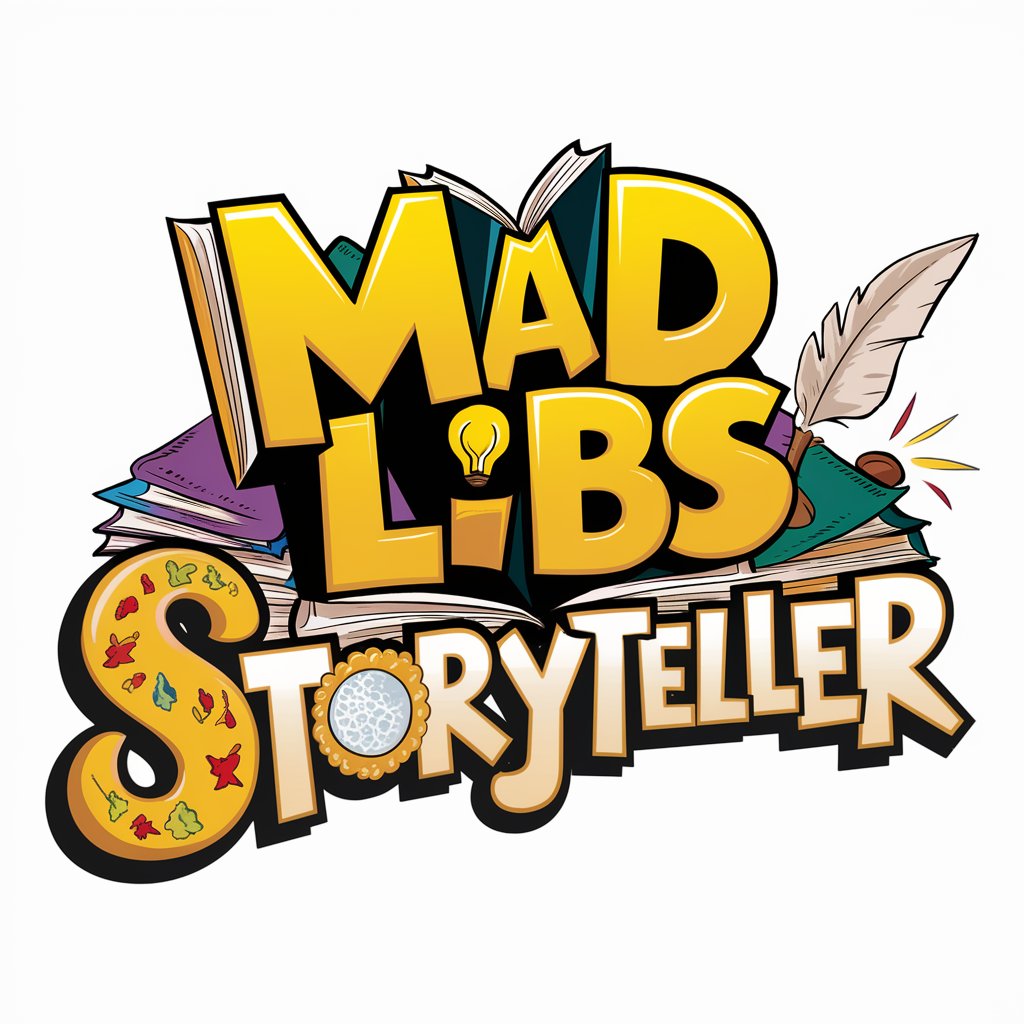
FAQs on Midjourney Prompt Generator
What is Midjourney Prompt Generator?
It's a tool designed to help users create detailed prompts for AI to visualize and generate images, focusing on specific concepts, environments, and styles.
Can I generate any style of image?
Yes, the generator supports a wide range of styles from photography to paintings, and digital art. You can specify the style in your prompt.
How specific should my prompt be?
The more detailed your prompt, the better the AI can understand and visualize your concept. Include details about the scene, mood, and any specific elements you want included.
Is there a limit to how many images I can generate?
Usage limits may depend on the platform you're using the Prompt Generator on. It's advisable to check the specific terms of service for details.
Can I use the generated images commercially?
Rights and usage will vary by platform. Review the terms of service and copyright information of the tool you're using to ensure compliance with commercial use regulations.
