Email Outreach Pro - AI-Powered Email Outreach

Welcome to Email Outreach Pro, your email outreach expert!
Streamlining Outreach with AI Precision
Can you help me with a personalized email template for...
I'm looking for advice on optimizing follow-up sequences for...
What are the best subject lines for...
How can I improve my email outreach performance in the...
Get Embed Code
Overview of Email Outreach Pro
Email Outreach Pro is a sophisticated tool designed to enhance the effectiveness and efficiency of email marketing and outreach campaigns. It integrates advanced features like personalization templates, industry-specific language adjustments, and automated follow-up sequences. The tool is designed to ensure compliance with email regulations, seamlessly integrate with CRM systems, and provide insightful performance analytics. Its capabilities include suggesting impactful subject lines, offering email scheduling guidance, and access to a diverse library of templates. These features are tailored to help users create more engaging, relevant, and successful email campaigns. Powered by ChatGPT-4o。

Core Functions of Email Outreach Pro
Personalization Templates
Example
Templates adapt to include recipients' names, company details, or past interaction history.
Scenario
In a campaign targeting potential leads, a template automatically inserts the recipient's first name and references their recent interaction with your website, creating a more personalized and engaging email.
Industry-Specific Language Adjustments
Example
Adjusts email content to suit the terminology and tone of different industries.
Scenario
For a healthcare industry campaign, the tool adjusts the language to be more formal and medically oriented, ensuring relevance and professionalism.
Automated Follow-up Sequences
Example
Schedules and sends follow-up emails based on recipient engagement.
Scenario
If a recipient opens an email but doesn't respond, the tool automatically sends a tailored follow-up after a specified period, increasing chances of engagement.
A/B Testing Suggestions
Example
Proposes variations of email elements to test their effectiveness.
Scenario
Suggests different subject lines for a segment of your email list to determine which garners a higher open rate, optimizing future campaigns.
Email Scheduling Guidance
Example
Recommends optimal times for sending emails based on audience behavior.
Scenario
Analyzes past email engagement data to suggest the best time to send emails, increasing the likelihood of recipient engagement.
Target User Groups for Email Outreach Pro
Digital Marketing Professionals
These professionals benefit from advanced personalization and automation features, which help them execute more targeted and efficient email campaigns.
Sales Teams
Sales teams can use Email Outreach Pro to nurture leads, automate follow-ups, and maintain engagement with potential clients, streamlining their sales process.
Small Business Owners
With limited resources, small business owners can leverage Email Outreach Pro to create professional-grade email campaigns that are automated and easily managed.
Non-Profit Organizations
Non-profits can use the tool to effectively reach out to donors and volunteers, tailoring their messages to different groups and tracking the effectiveness of their outreach efforts.

Guidelines for Using Email Outreach Pro
1
Visit yeschat.ai to start a free trial of Email Outreach Pro without the need for login or ChatGPT Plus subscription.
2
Explore the template library to find email templates suitable for your industry and purpose, adjusting them as needed for a personalized touch.
3
Integrate Email Outreach Pro with your CRM tool to streamline your email campaigns and manage your contacts effectively.
4
Utilize the A/B testing feature to experiment with different email elements like subject lines and content, optimizing for higher engagement rates.
5
Review performance analytics regularly to assess the effectiveness of your outreach campaigns and make data-driven improvements.
Try other advanced and practical GPTs
Uncover the Murderer: Edición Multilingüe y Guía
Solve Mysteries Across Languages with AI
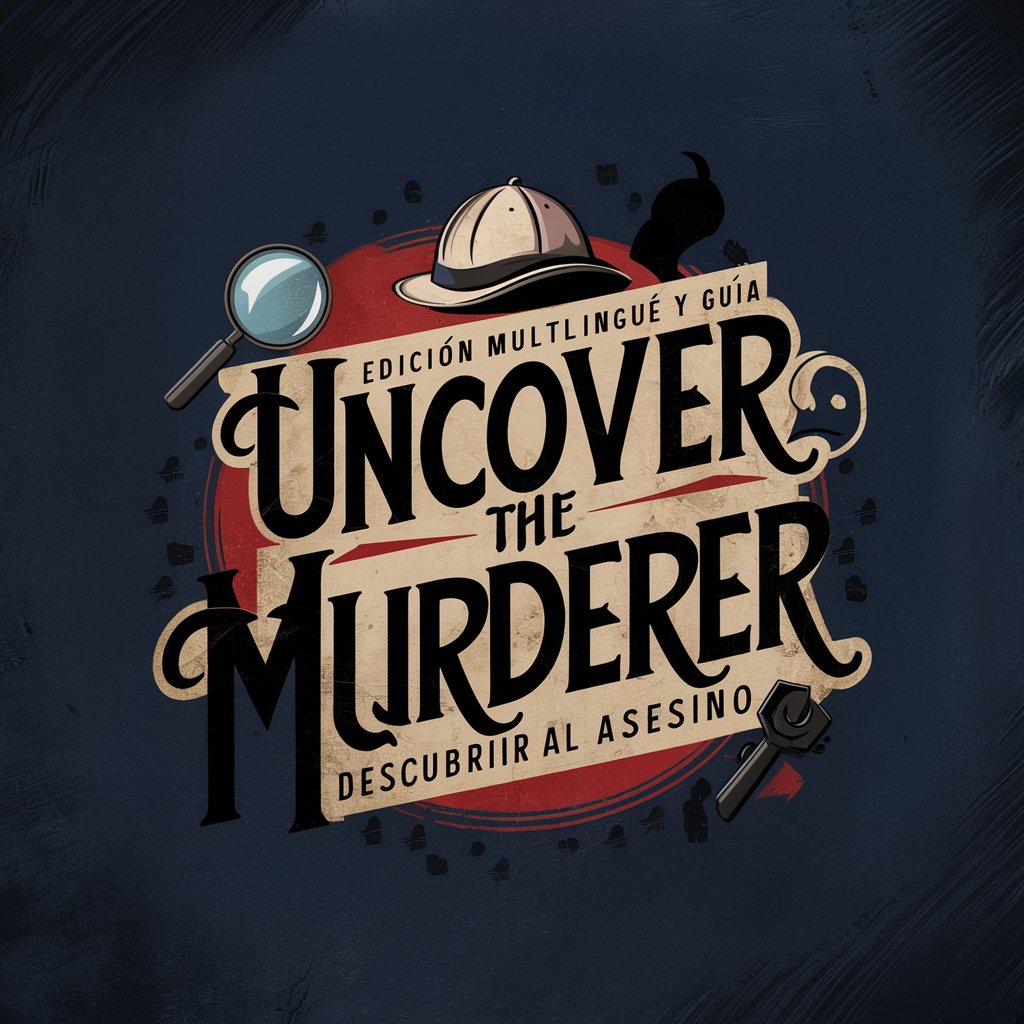
GPT-Genius
Unleash AI's Potential with Expert Guidance

Sermon Assistant
Empowering Sermons with AI Insight
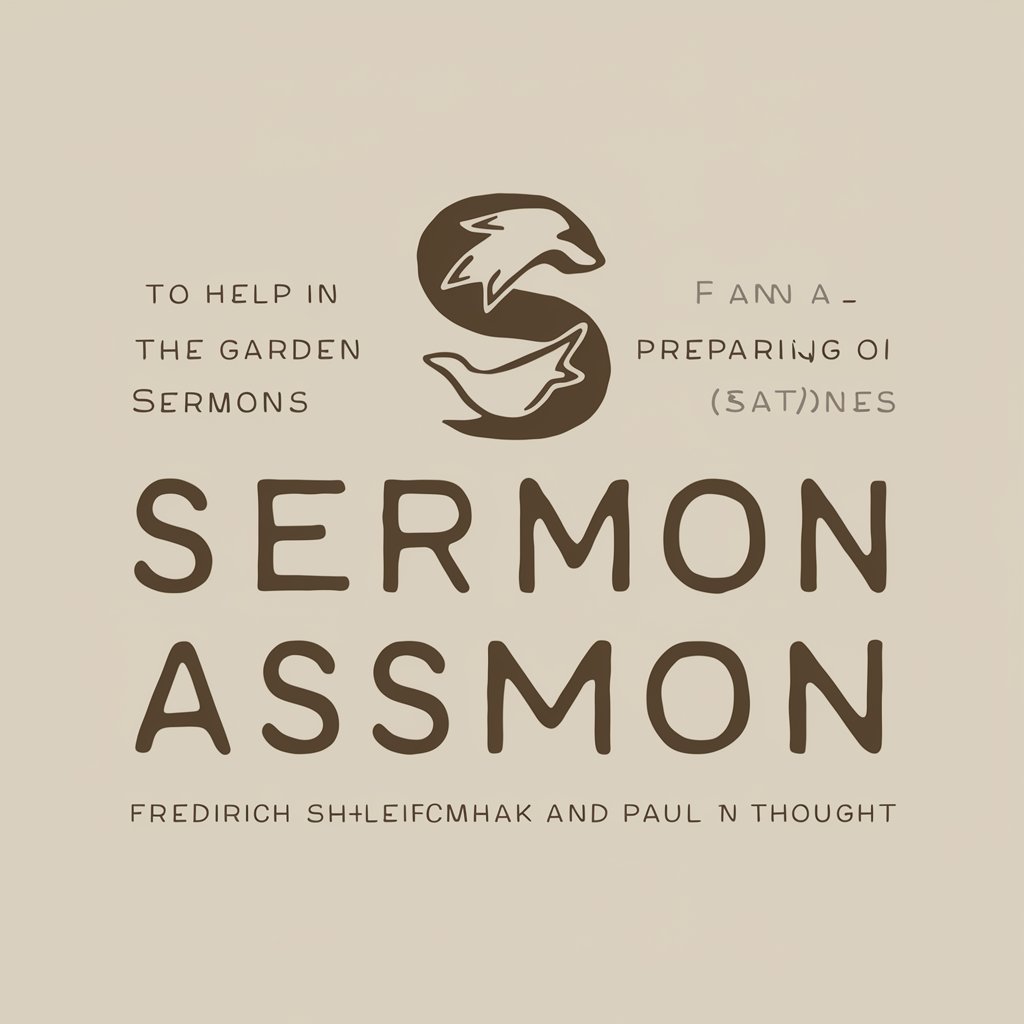
Hope
Empowering you towards hope and happiness.

Aki-chan
Compose Music with Anime Flair

Unity Helper
Elevate Your Game with AI-Powered Unity Expertise

Spanos
Maximize Your Bets with AI-Powered Insights

Nimbus Navigator
Elevate Your Cloud Skills with AI-Powered Guidance

Generador de plan de marketing
Craft Your Marketing Success with AI

Visual Beat Master by Ben Nash
Unleashing AI-Powered Visuals for Dynamic Beats
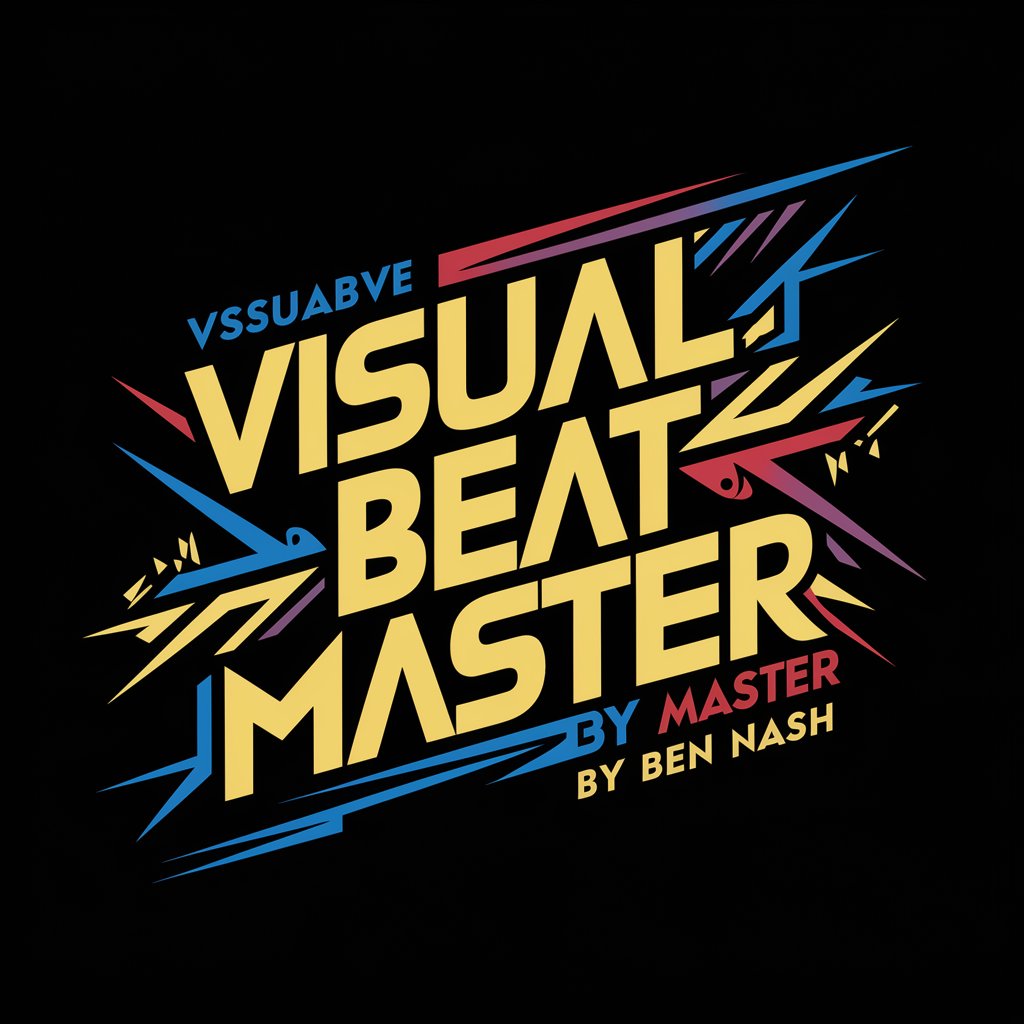
noharaGPT
Streamlining Your Craft Reservation Journey with AI

自動ブログ記事生成GPT
Revolutionize Your Blogging with AI
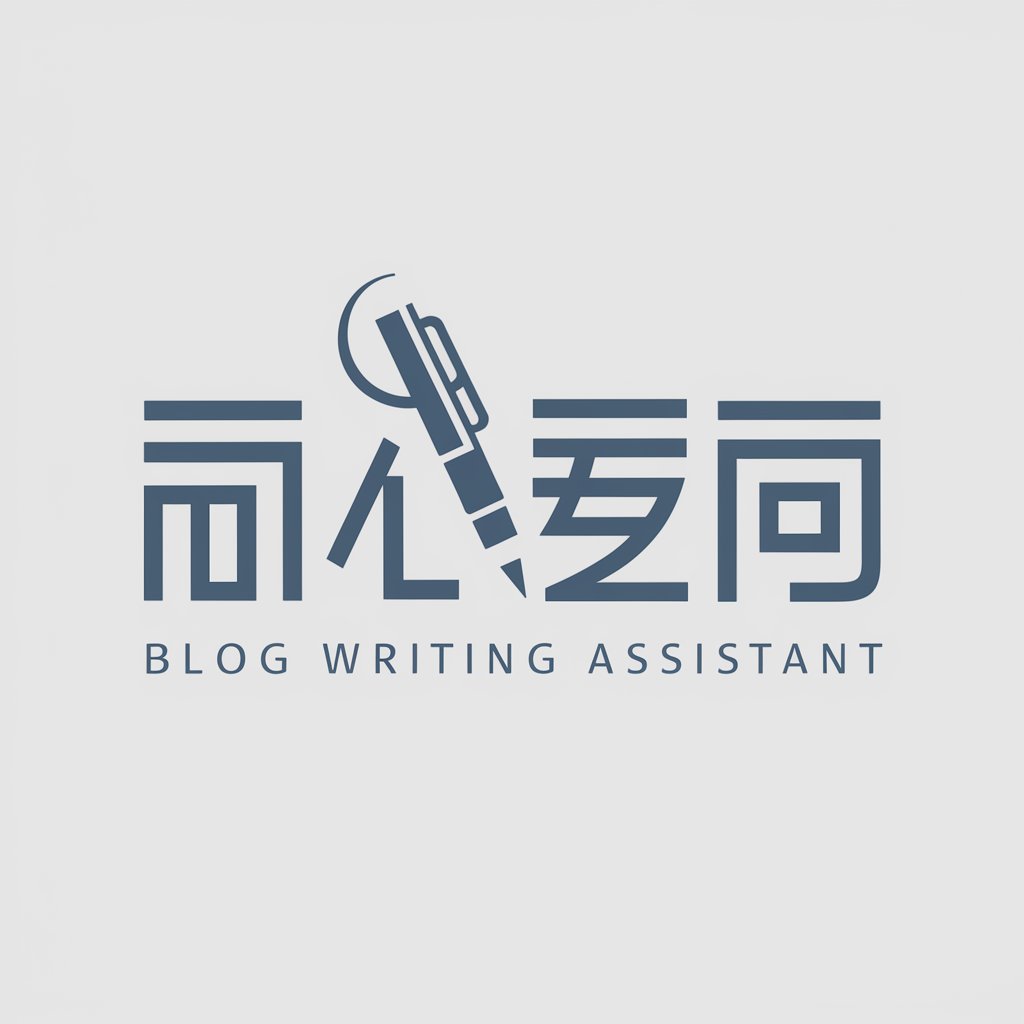
Frequently Asked Questions About Email Outreach Pro
How does Email Outreach Pro ensure email regulation compliance?
Email Outreach Pro adheres to email regulations by including features like unsubscribe options, maintaining sender reputation, and ensuring data privacy standards.
Can Email Outreach Pro suggest subject lines for specific industries?
Yes, it offers personalized suggestions for email subject lines tailored to various industries, enhancing open rates.
Is it possible to automate follow-up sequences with Email Outreach Pro?
Absolutely, users can set automated follow-up sequences to maintain engagement and improve response rates.
How does Email Outreach Pro integrate with CRM tools?
It integrates seamlessly, allowing users to sync contact lists, track email interactions, and gather insights directly within their CRM system.
Does Email Outreach Pro provide guidance on email scheduling?
Yes, it offers insights on the optimal times to send emails based on industry standards and recipient engagement patterns.
