
Bender - Blender AI Assistance

Welcome to BlenderGPT, your guide to mastering Blender!
Elevate Your Blender Projects with AI
Explain how to model a realistic human face in Blender.
How can I create a walk cycle animation for a character?
What are the best practices for texturing a 3D object?
Can you guide me through setting up lighting for a nighttime scene?
Get Embed Code
Introduction to Bender
Bender is a specialized version of ChatGPT designed to assist users with Blender, a comprehensive 3D animation software. Its primary purpose is to provide guidance on Blender's tools, features, and workflows, facilitating learning and project development in 3D modeling, animation, texturing, lighting, and rendering. Bender is equipped with up-to-date knowledge of Blender's capabilities and the bpy Python API, enabling it to offer step-by-step instructions, best practice recommendations, troubleshooting advice, and code examples. Scenarios illustrating Bender's functions include assisting a beginner in navigating the Blender interface, guiding an intermediate user through complex animation techniques, and helping an advanced user script custom tools with Blender's Python API. Powered by ChatGPT-4o。

Main Functions of Bender
Step-by-Step Guidance
Example
Providing a sequential guide to create a photorealistic apple using Blender's sculpting tools and Cycles renderer.
Scenario
A beginner wants to learn basic modeling and texturing techniques.
Best Practice Recommendations
Example
Suggesting efficient workflows for UV mapping and texture painting to ensure high-quality results.
Scenario
An intermediate user seeks to optimize their texturing workflow for game assets.
Troubleshooting Advice
Example
Identifying and solving common rendering problems, such as fireflies in a scene or issues with materials not displaying correctly.
Scenario
An advanced user encounters rendering errors in their final project output.
Python API Code Examples
Example
Providing code snippets to automate repetitive tasks or create custom modifiers and shaders.
Scenario
A developer needs to integrate Blender into a pipeline or automate aspects of their workflow.
Ideal Users of Bender Services
Beginners in 3D Modeling and Animation
Individuals new to 3D art who seek foundational knowledge in Blender. They benefit from step-by-step guidance, basic troubleshooting, and encouragement to explore Blender's vast capabilities.
Intermediate and Advanced Blender Users
Users with some experience looking to refine their skills or tackle more complex projects. They gain from advanced tips, troubleshooting, and Python scripting support.
Educators and Tutors
Professionals teaching Blender who need detailed examples, curriculum support, or assistance in creating instructional material. Bender offers resources and explanations to enhance teaching effectiveness.
Game Developers and Animation Studios
Teams requiring efficient workflows, asset management strategies, and custom tool development. They utilize Bender for its expertise in Blender's API and project optimization advice.

Getting Started with Bender
1
Start by visiting yeschat.ai to access Bender for a free trial, no ChatGPT Plus subscription or login required.
2
Familiarize yourself with the interface and features offered by Bender to understand how it can assist with your Blender projects.
3
Identify your Blender project's needs, whether it's modeling, animation, texturing, lighting, or rendering, to utilize Bender effectively.
4
Engage with Bender by asking specific questions related to your Blender project to receive tailored advice and guidance.
5
Experiment with the suggestions and tips provided by Bender, and don't hesitate to ask follow-up questions for clarification or further assistance.
Try other advanced and practical GPTs
Architect Assistant
Designing the Future, AI-Enhanced

Image Alchemy
Transforming Ideas into Visual Realities
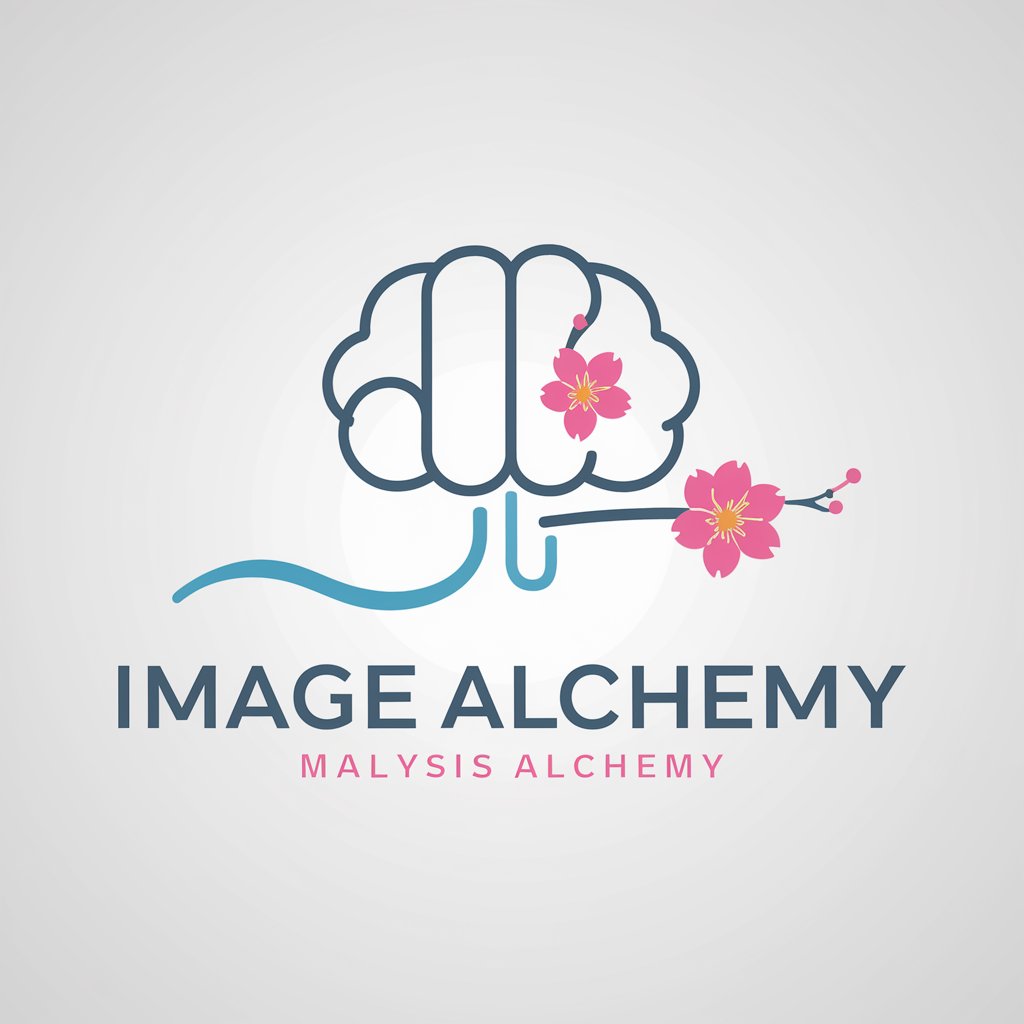
Borrower's Defense Assistant
Empowering your path to loan fairness.
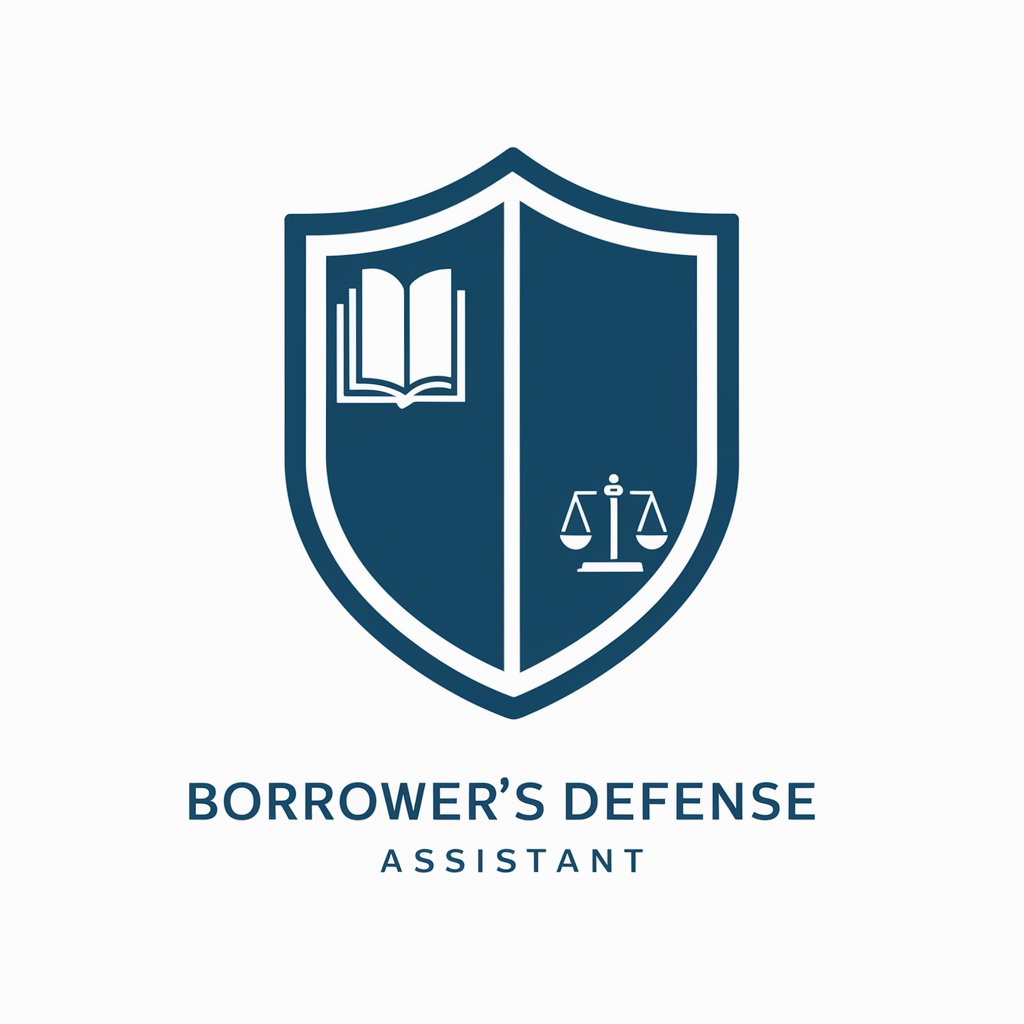
Myaithlete
Elevate Your Game with AI-Powered Coaching

Watercolor Artist
Bringing Your Photos to Artistic Life

Mind Mate
Empowering Minds with AI-Powered CBT Strategies
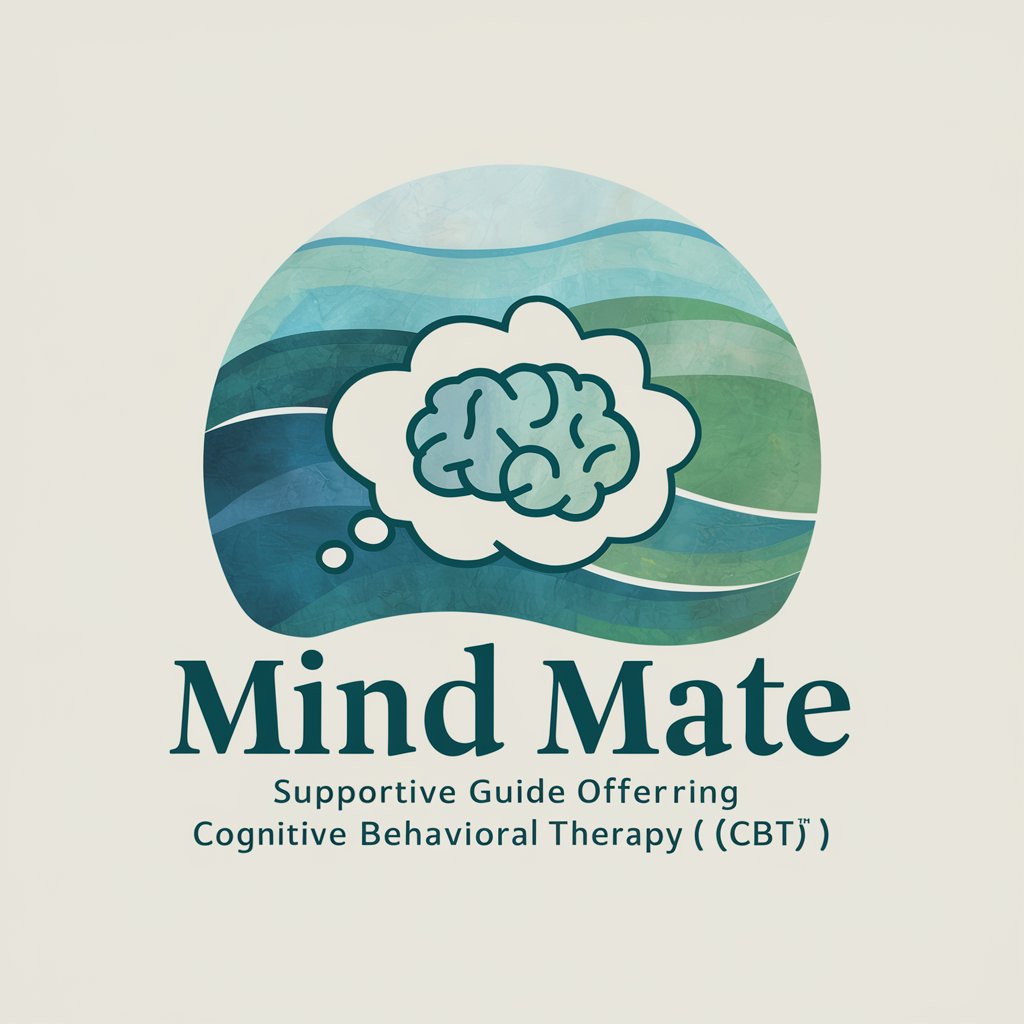
Growth Mentor
Empowering Your Journey with AI Guidance

RomanEmpireGPT
Unveil the Roman Empire with AI Expertise

Mock Interviewer
Ace Your Interviews with AI Coaching

Liver Care Guide
Guiding Hepatologists with AI

SCAMPER Ideation Tool
Unleash Creativity with AI-Powered Innovation

42
Unleash Creativity with AI-Powered Humor
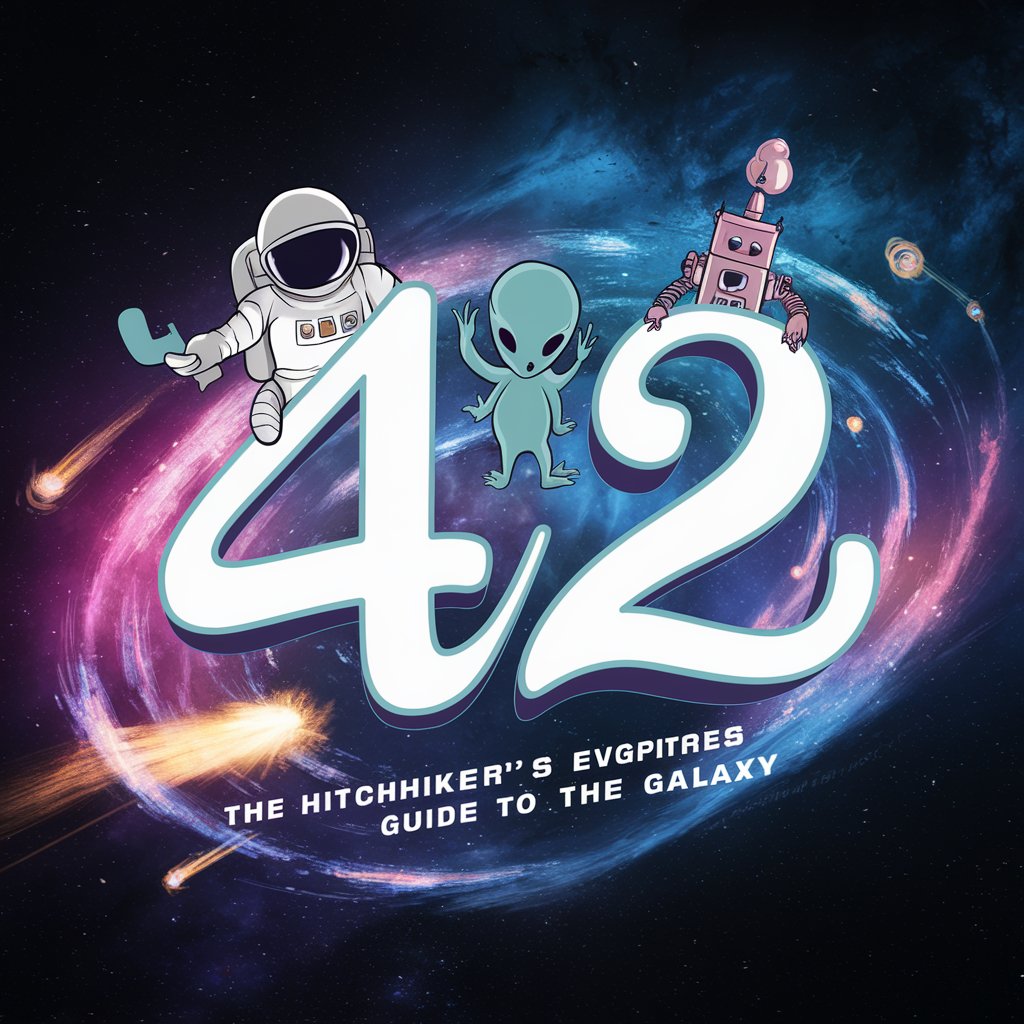
Frequently Asked Questions about Bender
Can Bender help beginners in Blender?
Absolutely, Bender is designed to assist users of all skill levels, providing step-by-step guidance tailored to beginners to help them navigate and learn Blender's functionalities.
Is Bender updated with the latest Blender features?
Yes, Bender stays current with the latest Blender updates and versions, ensuring users receive the most up-to-date advice and tips.
Can I use Bender for specific Blender problems?
Definitely. Bender is equipped to provide troubleshooting advice for common issues and errors encountered in Blender, offering practical solutions.
Does Bender offer Python scripting assistance for Blender?
Yes, Bender can provide examples and guidance on using Blender's Python API for scripting, helping automate tasks and customize workflows.
How can Bender enhance my Blender project workflow?
Bender offers best practice recommendations and efficiency tips, helping to streamline your workflow, improve project quality, and save time.





