Dejargonizer - Jargon Decoding AI Tool

Welcome! Let's make complex terms simple.
Simplifying Complexity with AI
Explain the term
What does
Can you clarify
Provide a definition for
Get Embed Code
Overview of Dejargonizer
Dejargonizer is a specialized version of the ChatGPT, designed to simplify and explain complex terms, acronyms, and jargon. Its primary function is to make technical or industry-specific language more accessible to a broader audience. This includes converting abbreviations into their full forms, providing context for terms, and explaining concepts in simpler language. For instance, if a user inputs a medical report filled with medical jargon, Dejargonizer will break down terms like 'myocardial infarction' into more understandable language like 'heart attack'. Powered by ChatGPT-4o。

Core Functions of Dejargonizer
Acronym Expansion
Example
Expanding 'NASA' to 'National Aeronautics and Space Administration'.
Scenario
Useful in academic papers or technical documents where acronyms are prevalent.
Jargon Simplification
Example
Explaining 'quantitative easing' as a process where central banks increase the money supply to encourage lending and investment.
Scenario
Helpful for students or professionals encountering unfamiliar industry-specific terms.
Contextual Explanation
Example
Describing 'blockchain' as a digital ledger technology used in cryptocurrencies like Bitcoin, instead of just a technological term.
Scenario
Beneficial for journalists or writers covering diverse topics.
Target User Groups for Dejargonizer
Students and Educators
Students dealing with complex subjects or educators trying to simplify concepts for their audience.
Professionals
Professionals across various fields like medicine, law, or technology who encounter specialized language regularly.
General Public
Individuals seeking to understand industry-specific news, reports, or documents.

How to Use Dejargonizer
Step 1
Access a trial version by navigating to yeschat.ai, where you can experience Dejargonizer without the need for a login or subscribing to ChatGPT Plus.
Step 2
Input the text with technical jargon or acronyms into the Dejargonizer interface.
Step 3
Specify the context or field related to your text, if applicable, to enhance the accuracy of jargon explanation.
Step 4
Review the generated output where each acronym and piece of jargon is clearly explained in simple language.
Step 5
Utilize the feedback option to improve the tool’s accuracy and your user experience for future interactions.
Try other advanced and practical GPTs
Roblox Coder Ninja
Unleash creativity with AI-powered game design.

統計学習助手
Empowering Your Statistical Journey with AI

Tarot Oracle
Mystical Insights at Your Fingertips
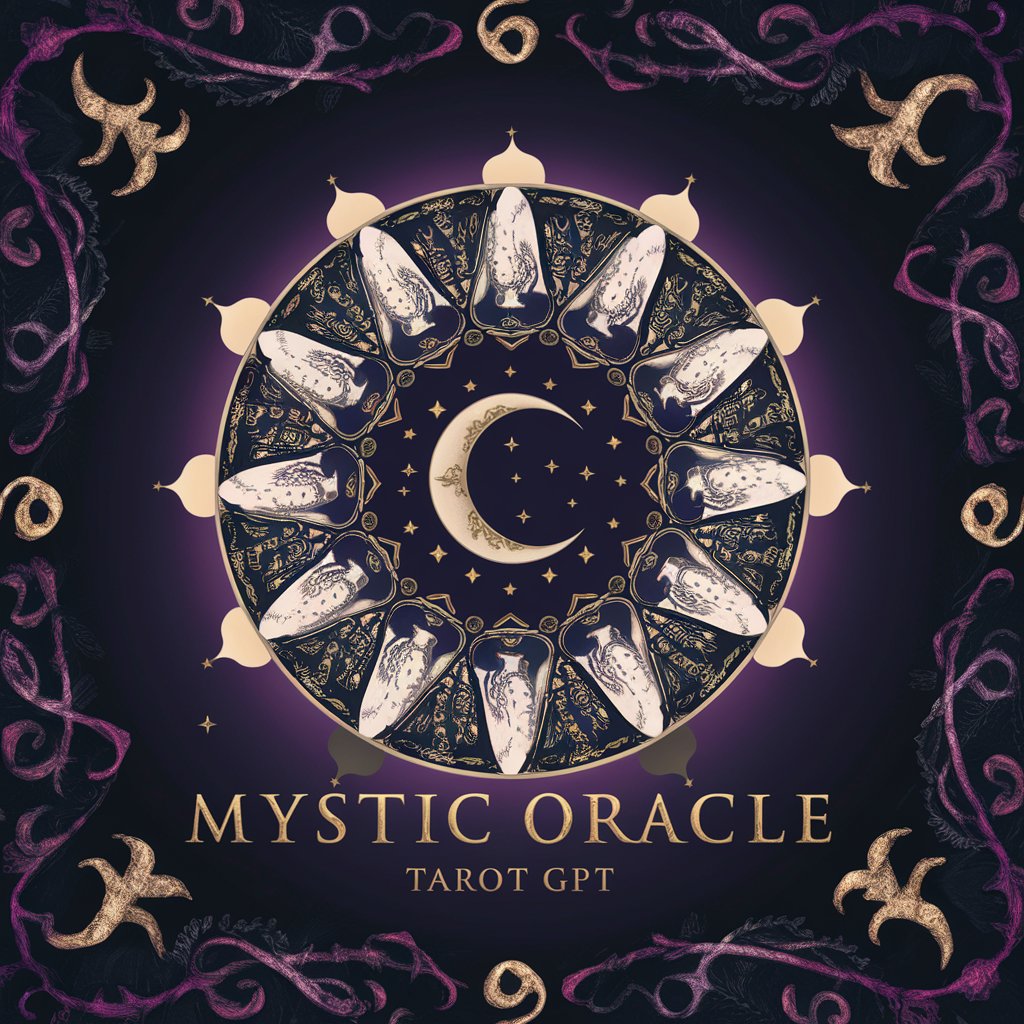
Business Ideator
Unleashing AI-Powered Business Creativity

Career Coach
Empowering Your Career Journey with AI

Fact Checker
Unveiling Truth with AI-Powered Precision

Kanji Name Match
AI-powered Kanji Translation at Your Fingertips

IndustrialGPT
Visualizing Innovation with AI

反杠助手
Refute with Reason, Retort with Wit

3D GPT
Crafting Visual Masterpieces with AI
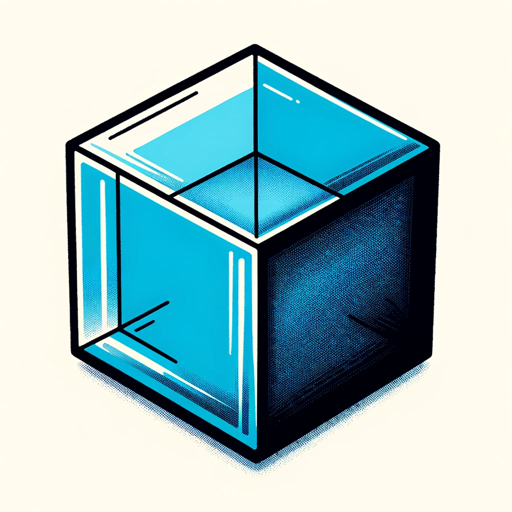
Shuzo
Elevate Your Game and Life with AI

Java Mentor
Empower Your Java Journey with AI

Frequently Asked Questions about Dejargonizer
What types of documents can Dejargonizer process?
Dejargonizer can process a wide range of document types including academic papers, technical reports, business communications, and legal documents, clarifying complex terminology and acronyms in these texts.
Is Dejargonizer suitable for non-English documents?
Currently, Dejargonizer is optimized for English-language documents. It may not provide accurate results for texts in other languages.
Can Dejargonizer handle real-time conversations?
Dejargonizer is primarily designed for processing written text and may not be effective in real-time conversational contexts.
How does Dejargonizer ensure the accuracy of its explanations?
Dejargonizer uses advanced AI algorithms trained on extensive datasets to provide accurate and contextually relevant explanations of jargon and acronyms.
Is there a word limit for texts processed by Dejargonizer?
Dejargonizer can handle texts of various lengths, but extremely long documents may require segmentation for optimal performance.
