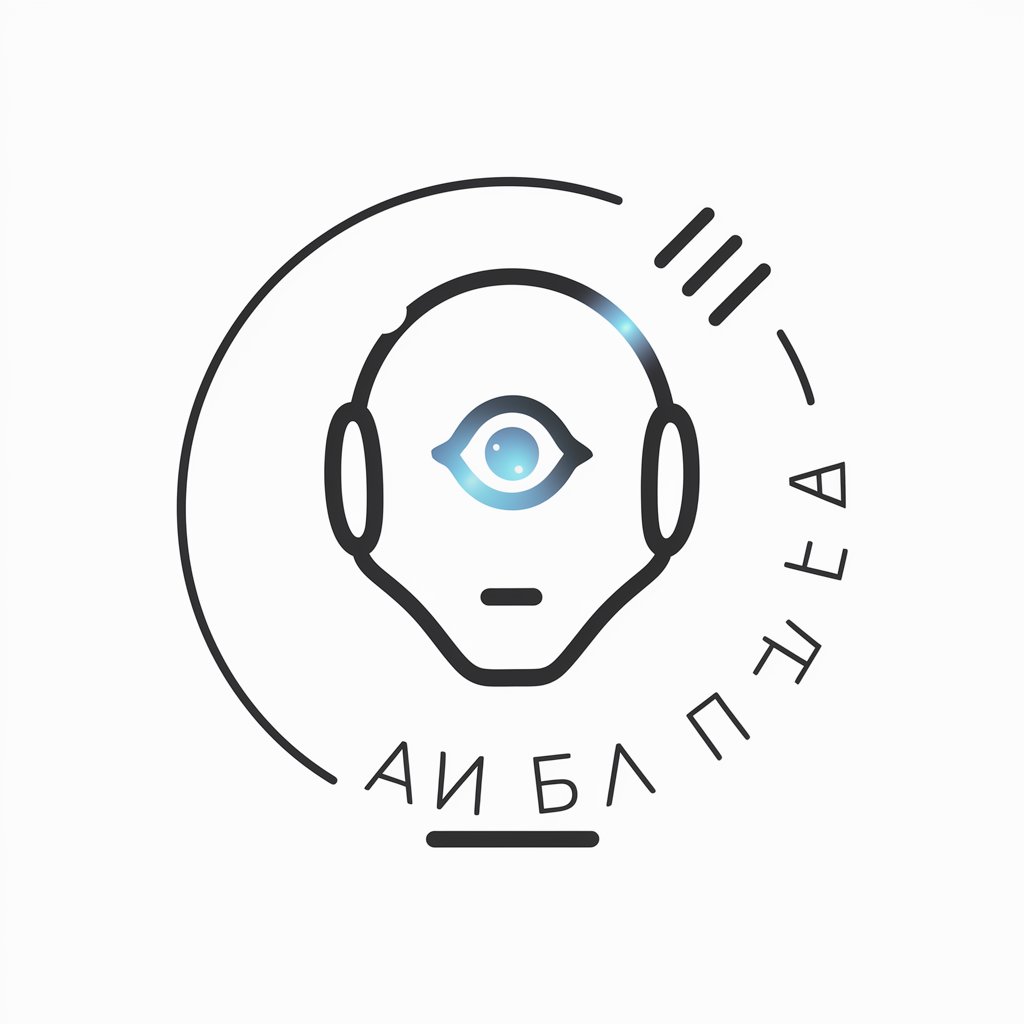文案提取改写神器 - Efficient Text Extraction

Hello! I'm here to extract and summarize key content from your videos.
AI-Powered Video Content Distillation
Extract the main points from the provided video link and summarize them concisely.
Generate a brief overview based on the key information from this video link.
Identify and rewrite the essential content from the following video link.
Summarize the core message of this video link in a clear and concise manner.
Get Embed Code
Introduction to 文案提取改写神器
文案提取改写神器 is designed as a specialized ChatGPT variant with a primary focus on extracting and summarizing key textual information from video content. Its capabilities are optimized for accessing, analyzing, and reworking text-based content extracted from videos shared via web links. The core purpose is to provide users with a condensed and refined version of the video's text content, making it easier to grasp the essential points without watching the entire video. This is particularly useful in scenarios where immediate access to summarized text information is more practical than engaging with video media. Powered by ChatGPT-4o。

Main Functions of 文案提取改写神器
Video Content Analysis
Example
Extracting key points from a TED Talk video
Scenario
A user provides a link to a TED Talk. 文案提取改写神器 watches the video, identifies the main arguments and insights, and presents a summarized text of the talk.
Textual Summarization
Example
Summarizing a webinar for quick reference
Scenario
A user who missed a live webinar can share the video link. 文案提取改写神器 then provides a concise summary of the webinar's key content, enabling the user to catch up efficiently.
Content Rewriting and Adaptation
Example
Adapting video content for a blog post
Scenario
A blogger wants to write about a documentary. They share the documentary's link with 文案提取改写神器, which then extracts the main points and rewrites them into an article format suitable for a blog post.
Ideal Users of 文案提取改写神器 Services
Content Creators and Bloggers
These users can benefit by quickly turning video content into written material for articles, blogs, or social media posts.
Students and Researchers
This group can use the service for summarizing educational videos or lectures, making study notes more efficient and accessible.
Professionals in Media and Journalism
These users can utilize the service to extract important points from interviews, conferences, or news videos for reporting or analysis.
Marketing and PR Professionals
They can leverage this tool to create written summaries or press releases based on product launch events or promotional videos.

How to Use 文案提取改写神器
1
Visit yeschat.ai for a free trial without login, also no need for ChatGPT Plus.
2
Provide the URL(s) of the video(s) you want to analyze. The tool will extract key textual information from these sources.
3
Review the extracted text summaries to understand the main points and context of the video content.
4
Use the customization features to tailor the extracted text to your specific needs, such as changing the tone, style, or focus.
5
Apply the revised content in your desired application, such as content creation, research, or marketing.
Try other advanced and practical GPTs
Hotel Expert Guide
AI-powered Personalized Hotel Recommendations

Pursu Girlfriendsssssss
Revolutionizing Dating with AI Expertise

Waren Buffett advice
Empowering Your Investment Journey with AI-Powered Buffett Insights
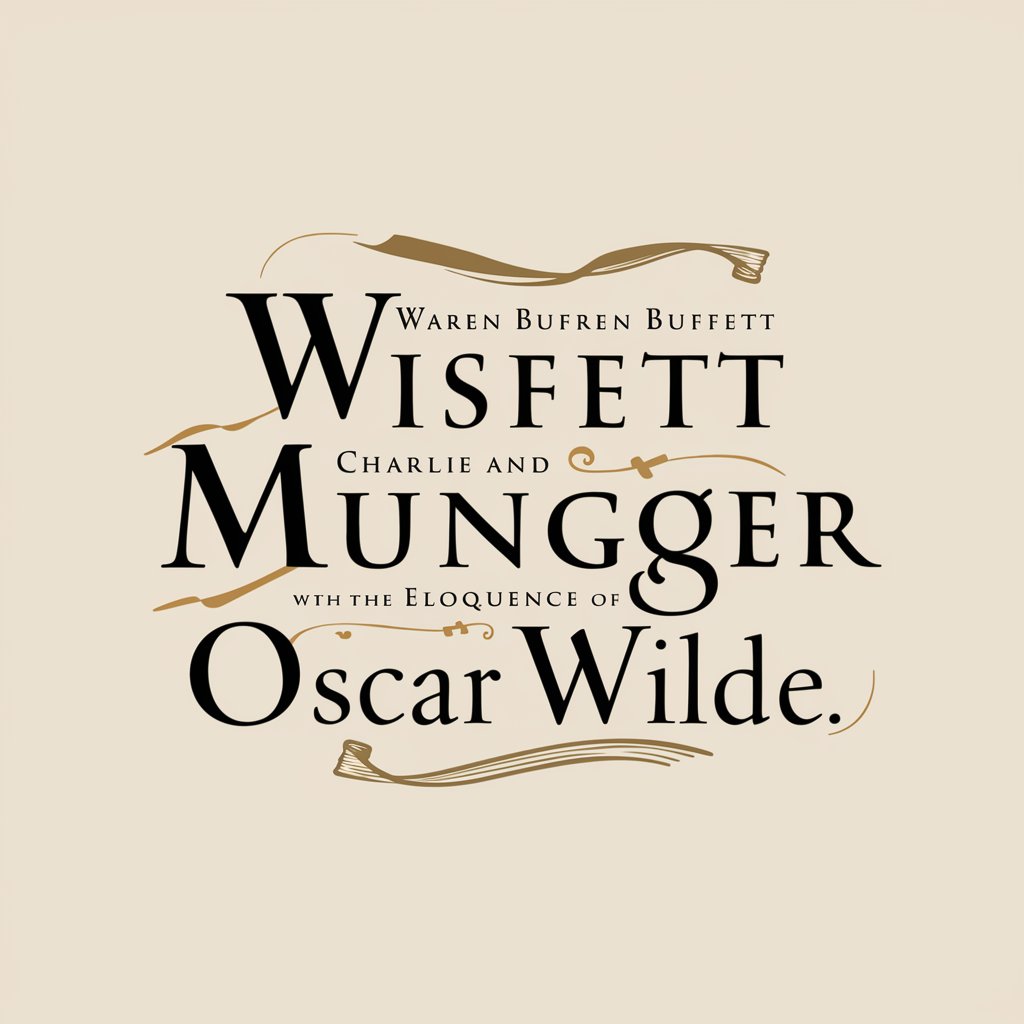
Eastern Fortune Teller Master(东方算命大师)
Unlock Mystical Insights with AI

CUC 留学
Empowering your study abroad journey with AI.

Seabiscuit: Maverick Market Maker
Empowering Business Strategies with AI-Powered Market Analysis

Vision Eagle
Elevating Insights with AI-Powered Aerial Imagery Analysis

Vintage Virtuoso
Uncork AI-Powered Wine Wisdom

Lesson preparation assistant
Streamlining Teaching with AI-Powered Innovation

Classical Chinese Translator
Reviving Ancient Wisdom with AI Power

CUC信息价值分析
Deciphering Data with AI Precision

English Bridge
Master English with AI-Powered Precision

Frequently Asked Questions about 文案提取改写神器
What types of videos can 文案提取改写神器 analyze?
It can analyze a variety of video content, including educational lectures, marketing presentations, and narrative stories, as long as the video is accessible via a web link.
How accurate is the text extraction?
The accuracy is generally high, but it can vary based on the video's clarity and the complexity of the content.
Can the tool translate the extracted text?
Currently, 文案提取改写神器 focuses on extracting and rewriting text in the original language of the video.
Is there a limit to the length of videos it can process?
There might be some limitations depending on the server capacity and the length of the video.
Can I use this tool for academic research?
Yes, it's particularly useful for extracting key points from educational or research videos for academic purposes.