
FamSocial: DreamMaker - AI-Powered Image Creation

Welcome to FamSocial: DreamMaker! Let's bring your visions to life.
Bringing Your Vision to Life, AI-Powered
Imagine a vibrant scene where families and friends are gathered...
Visualize a creative space where dreams come to life...
Picture a joyful gathering with diverse characters interacting...
Envision a lively social setting where connections are made...
Get Embed Code
Understanding FamSocial: DreamMaker
FamSocial: DreamMaker is an innovative tool designed to assist users in creating personalized scenes with their own images. At its core, it functions as an expert assistant, guiding users through a creative process that transforms their visions into digital art. This involves users uploading images of characters they want in their scene, and the tool uniquely identifies these characters for future renderings. The process then unfolds through selecting and workshopping a scene and style, with the tool providing examples and advice. This results in a tailored and collaborative creation of digital scenes, emphasizing family and social connections. Powered by ChatGPT-4o。

Key Functions of FamSocial: DreamMaker
Image Upload and Character Identification
Example
A user uploads photos of family members.
Scenario
The tool recognizes and differentiates each family member in the images, preparing them for inclusion in various scenes.
Scene Selection and Customization
Example
Choosing a beach setting for a family reunion.
Scenario
Users are guided through selecting and customizing a scene that fits their vision, like a sunny beach for a joyful family gathering.
Style Selection and Advisory
Example
Opting for a watercolor effect.
Scenario
The tool advises on various artistic styles and helps apply a chosen style, like watercolor, to the scene for a unique aesthetic.
Target Audience for FamSocial: DreamMaker
Families Seeking Personalized Art
Ideal for families who want to create unique, digital representations of their cherished memories or visions, emphasizing their bond.
Social Groups and Friends
Perfect for friends or social groups looking to visualize shared experiences or future plans in a creative and personalized way.

How to Use FamSocial: DreamMaker
Initiate Free Trial
Start by visiting yeschat.ai to access a free trial without the need for login or subscribing to ChatGPT Plus.
Upload Images
Upload clear images of the characters you want to include in your personalized scene. The more the merrier, as FamSocial: DreamMaker excels in creating group scenes.
Select Scene
Choose the scene for your characters. Whether it's a family gathering, a vacation spot, or a fantasy setting, FamSocial: DreamMaker can bring your vision to life.
Pick a Style
Decide on the artistic style of your scene. From realistic to cartoonish, or classical art styles, FamSocial: DreamMaker can adapt to your preference.
Finalize & Generate
Review your selections and finalize your choices. FamSocial: DreamMaker will then craft two proposed images, allowing you to choose the one that best captures your vision.
Try other advanced and practical GPTs
ORBITA-2 trial
Deciphering PCI Impact with AI

MetaGPT
Crafting Expert AI Prompts, Powering Specialized Solutions
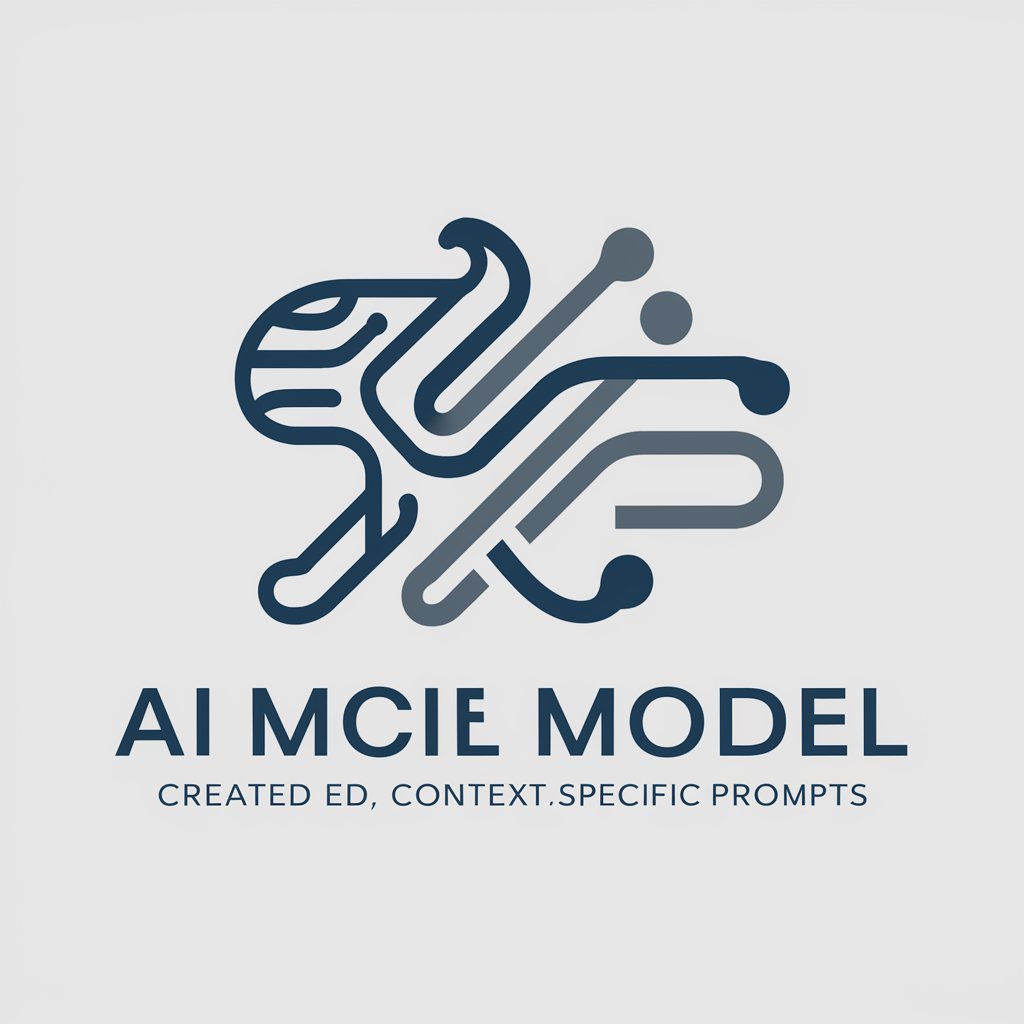
Draw Me a Mutton
Bring Sketches to Life with AI

KnowledgeBase Finder
Empowering AI with Expert Knowledge

YT SEO Optimizer - GPT
Elevate Your Video, Empower Your Channel

Specialist Engineer
Innovate and Design with AI-Powered Engineering

Literature Assistant
Empowering Research with AI Insights

Doraemon Bot
Inventive Solutions from Doraemon's World
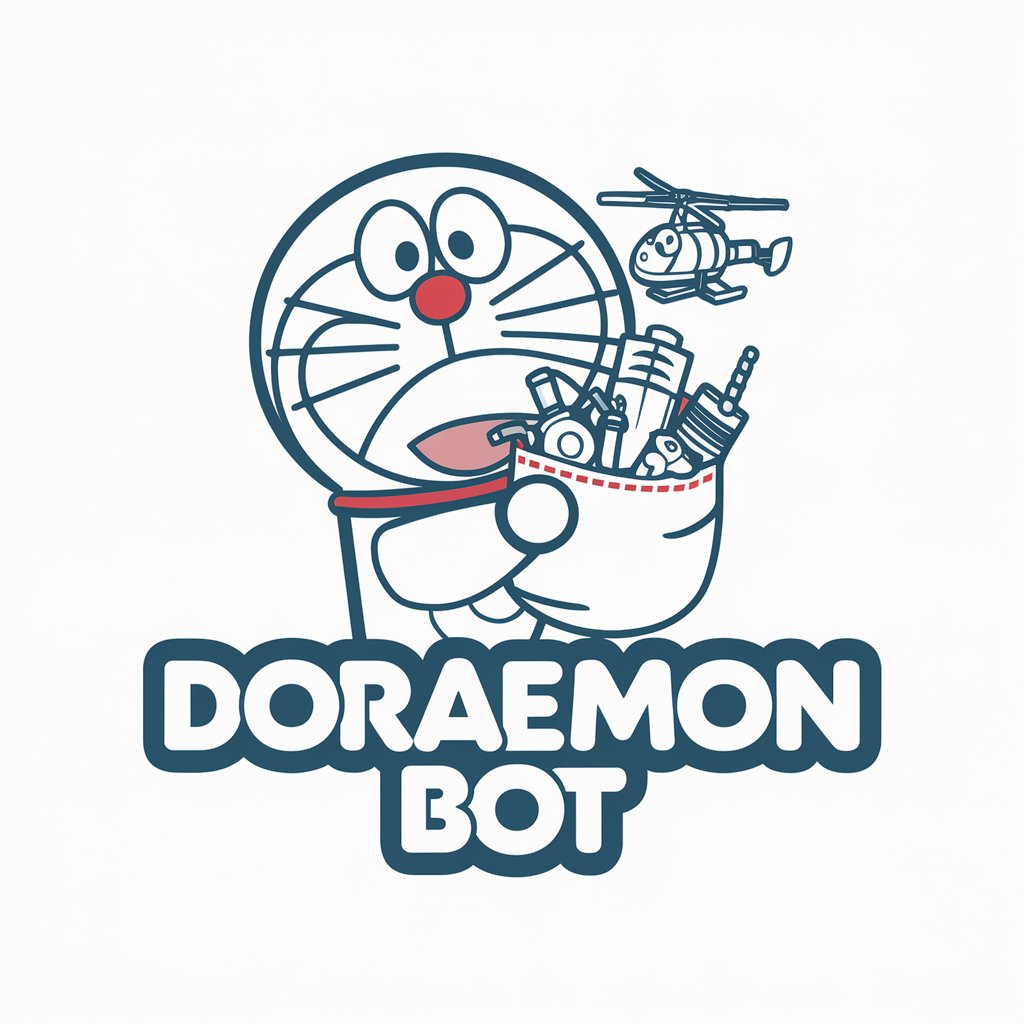
Ola
AI-Powered VC Outreach Enhancer

Docker 4.0
Revolutionize Your Development with AI-Powered Docker 4.0

Drill Sergeant
Ignite Your Fitness Journey with AI-Powered Motivation

CARTOON versus CARTOON
Animate Your Arguments

FamSocial: DreamMaker FAQs
Can FamSocial: DreamMaker generate images with multiple characters?
Yes, FamSocial: DreamMaker specializes in creating scenes with multiple characters, making it ideal for family portraits, friend groups, or team illustrations.
Is it necessary to upload high-quality images?
For the best results, high-quality images are recommended. This ensures that the characters in your scene are rendered accurately and with detail.
Can I choose any scene for my image?
Absolutely. FamSocial: DreamMaker allows you to select from a wide range of scenes. Whether you're imagining a serene beach, a bustling cityscape, or a fantastical landscape, the tool can accommodate your vision.
How does the style selection work?
You can choose from various styles for your scene, including realistic, cartoonish, or even specific art movements. FamSocial: DreamMaker will adapt your image to match the chosen style.
What if I'm not satisfied with the initial images generated?
FamSocial: DreamMaker generates two proposed images to give you options. If you're not fully satisfied, you can adjust your preferences and regenerate the images to better match your vision.





