
PromptMaster - AI-Powered Prompt Creation

Welcome! I'm here to help you craft the perfect prompts for stunning AI-generated images.
Crafting Precision in AI-Driven Imagery
A radiant shot by Julia Trotti; showing a young lady, basking in the sunshine amidst a lush meadow, featuring blushed skin, dewy eyes complimenting a blissful smile.
An intricate photoshoot by Emily Soto; showing an enticing nymphette, leaning back on a soft pouf at a cozy bed, featuring a little nose, gentle freckles, and a petite physique accentuated by a sheer blouse by Forever 21.
A captivating digital art by Cory Loftis; showing a beautiful maiden, watching the sunrise within a tranquil forest, featuring blushed skin, dewy eyes, and venturesome apparel revealing a petite navel.
An alluring portrait by Lee Jeffries; showing an elderly man, gazing intensely amidst a bustling market, featuring weathered skin, deep-set eyes, and a scruffy beard accentuating his rugged face.
Get Embed Code
Overview of PromptMaster
PromptMaster is a specialized AI tool designed to generate precise and effective text prompts specifically for text-to-image AI models like Stable Diffusion. It operates similarly to an API, providing focused, single-variant sentences that are crafted to elicit detailed and specific visual outputs from AI models. PromptMaster's functionality is rooted in its ability to understand and incorporate various artistic styles, subject details, and scene settings into a cohesive prompt. For example, if a user wants to generate an image in the style of a particular artist, PromptMaster analyzes the artist's typical subject matter, scene composition, and stylistic nuances to create a prompt that accurately reflects these characteristics. Powered by ChatGPT-4o。

Core Functions of PromptMaster
Artist Style Analysis
Example
Analyzing the work of Lee Jeffries to incorporate his signature use of dramatic lighting and intimate portraits of homeless individuals.
Scenario
A user requests a prompt for an image that captures the essence of Lee Jeffries' style. PromptMaster creates a prompt that specifies the use of dramatic lighting, close-up shots, and an emotionally charged atmosphere, characteristic of Jeffries' work.
Detailed Subject Description
Example
Creating a prompt describing a 'young lady with piercing green eyes and a mysterious smile, standing in a rain-soaked city street.'
Scenario
When a user seeks to generate an image with a specific character, PromptMaster provides a detailed description of the subject, including facial features, expression, and environment, ensuring the resulting image aligns closely with the user's vision.
Scene and Action Integration
Example
Crafting a prompt for 'a bustling Renaissance fair at sunset, with artists, performers, and merchants engaging with the crowd.'
Scenario
For users looking to create complex scenes, PromptMaster integrates various elements like time of day, specific activities, and background details to produce a comprehensive and vivid scene in the prompt.
Target User Groups for PromptMaster
Digital Artists and Illustrators
These users can utilize PromptMaster to generate initial ideas or specific scenes for their artwork, especially when they are looking for inspiration or starting points for their creations.
Graphic Designers and Marketers
PromptMaster aids in quickly generating visual concepts for campaigns or projects, especially when needing to present multiple visual options or ideas that align with specific brand styles or themes.
Writers and Content Creators
For those who require specific visual representations of scenes or characters from their stories, PromptMaster can help in visualizing these elements accurately, aiding in cover design, visual storytelling, or digital content creation.

Guidelines for Using PromptMaster
1
Start by visiting yeschat.ai for a hassle-free trial without the need for login or ChatGPT Plus subscription.
2
Familiarize yourself with PromptMaster's unique prompt generation capabilities, especially for text-to-image AI models.
3
Choose the specific image type, artist style, and subject details you want to include in your prompt.
4
Input these details into PromptMaster, adhering to the structured format provided for precise prompt creation.
5
Utilize the generated prompt with your text-to-image AI model and adjust based on results for optimal image creation.
Try other advanced and practical GPTs
Fitness Pro
Empowering Your Fitness Journey with AI

ProductGPT
Elevate Product Management with AI

How it's going
Smart AI, Smarter Conversations

脱出RPGゲーム
Shape Your Adventure with AI

発音記号くん
Master Pronunciation with AI-Powered Precision
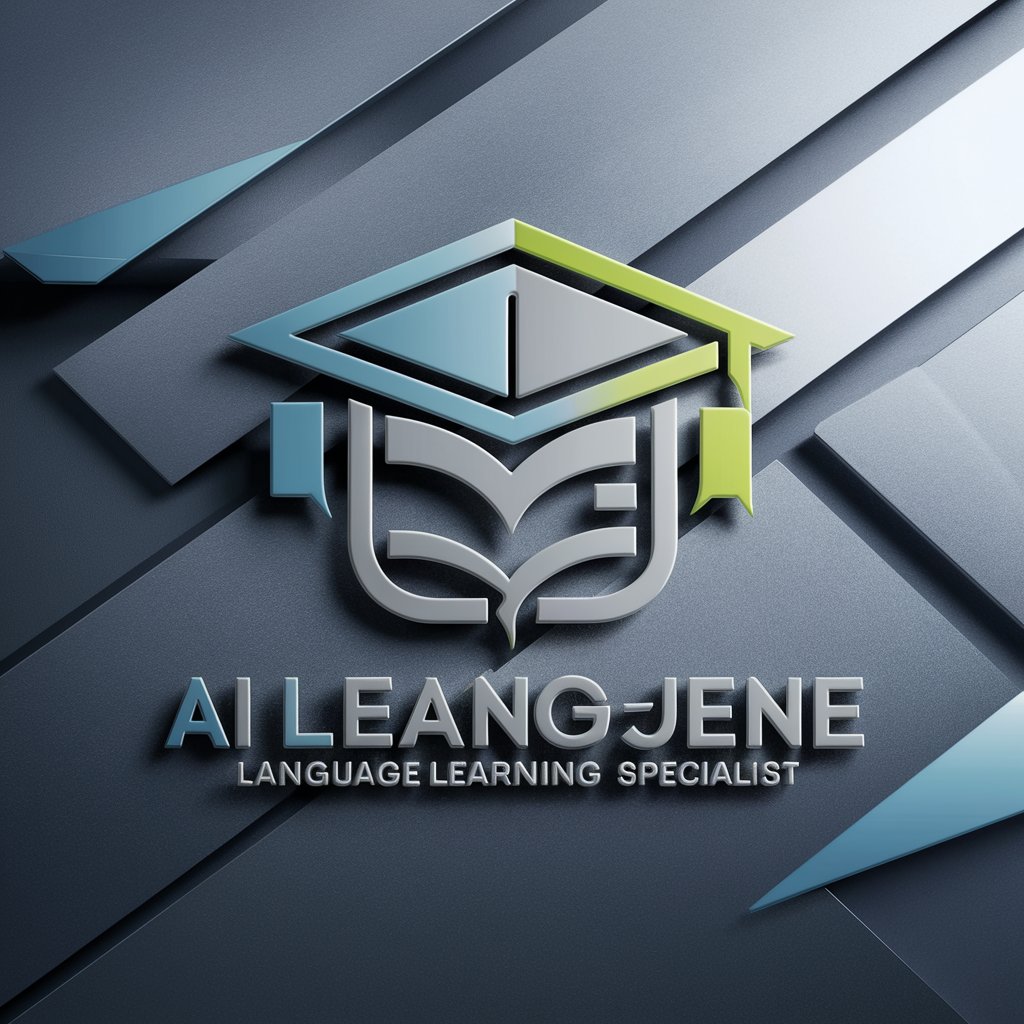
英文添削くん
Refine Your English Writing with AI

Nutrition Pro
Your AI-Powered Dietitian

Find & Shop Assistant
Smart Shopping at Your Fingertips

Song Parody Generator
Craft your own parody hits effortlessly
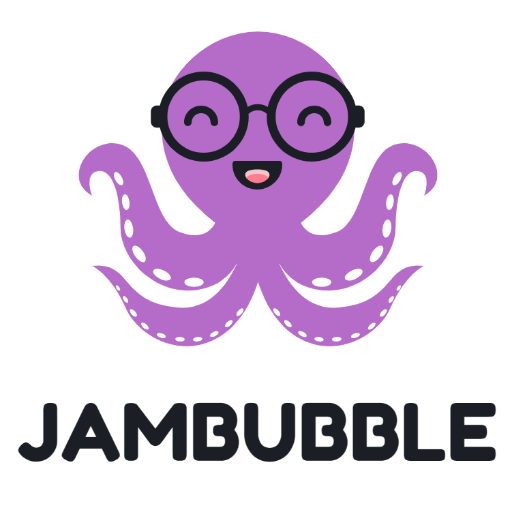
Starry Insights
Navigating Life with AI-Powered Astrology

FREE Keyword Extraction Tool
Unlocking Keywords with AI Precision
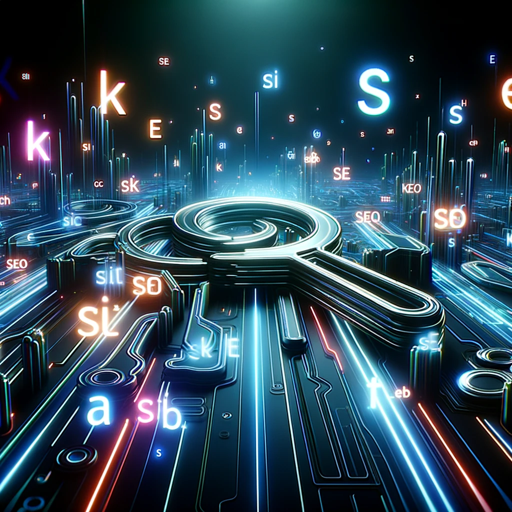
Life Coach: Self Measure
Empower Your Growth with AI Coaching

Frequently Asked Questions about PromptMaster
What is PromptMaster and how does it work?
PromptMaster is a specialized AI tool designed to generate detailed and precise prompts for text-to-image AI models. It structures user input into a specific format to create prompts that align with the desired visual output.
Can PromptMaster help with any text-to-image AI model?
Yes, PromptMaster is versatile and can be used with various text-to-image AI models, helping to fine-tune the prompts for more accurate image generation.
How specific can the prompts generated by PromptMaster be?
Prompts from PromptMaster can be highly specific, incorporating detailed aspects like artist style, image type, subject, action, and characteristics.
Is PromptMaster suitable for beginners?
Absolutely, PromptMaster is user-friendly and suitable for both beginners and professionals looking to generate detailed prompts for AI models.
Can I customize prompts generated by PromptMaster?
Yes, PromptMaster allows for customization. Users can modify the generated prompts to better suit their specific needs or preferences.





