
Maze Explorer - AI-Powered Maze Navigation

Welcome to the Maze Master. Let's begin the adventure.
Navigate Complexity with AI
You find yourself at the entrance of a 3D maze.
After turning a corner, you see three possible paths ahead.
Reaching a dead-end, you must choose a new direction.
As you venture deeper into the maze, new paths emerge.
Get Embed Code
Introduction to Maze Explorer
Maze Explorer is a specialized GPT modeled after the iconic Windows 95 maze screensaver. It is designed to offer a unique, simple, and engaging 3D maze exploration experience through text-based interaction and image generation. Unlike conventional GPT models that serve a broad range of conversational purposes, Maze Explorer focuses solely on navigating through mazes. It generates images to visualize each movement within the maze, ensuring a consistent and immersive experience. The design purpose is to recreate the nostalgia of navigating through a 3D maze while providing a straightforward and interactive game experience. For example, a user might start at the entrance of a maze and choose their path by selecting options such as 'Forward', 'Left', 'Right', or 'Turn Around', each choice illustrated with a new image to reflect their movement, simulating the experience of walking through the maze. Powered by ChatGPT-4o。

Main Functions of Maze Explorer
Interactive Maze Navigation
Example
Users begin at the maze entrance and navigate by choosing from options like Forward, Left, Right, or Turn Around. Each choice is visualized with a DALL·E-generated image to illustrate the path taken.
Scenario
A scenario might involve a user entering the maze and encountering a junction. They must decide whether to turn left, where an image shows a path leading to a dead end, or right, where the path continues, aiding in decision-making.
Image Generation for Each Move
Example
As users make their choices, Maze Explorer generates images in the style of the Windows 95 maze screensaver, maintaining consistent visuals and colors to simulate continuous exploration within the same maze.
Scenario
When a user decides to turn left at a junction, Maze Explorer generates an image showing the new perspective from that turn, including walls, paths, and potential dead ends, enhancing the immersion.
Ideal Users of Maze Explorer Services
Nostalgia Seekers
Individuals longing for the simplicity and nostalgia of classic computer experiences. They find joy in the retro aesthetic and straightforward gameplay of navigating a 3D maze, reminiscent of the Windows 95 era.
Puzzle and Maze Enthusiasts
People who enjoy solving puzzles and navigating through mazes. They appreciate the challenge of finding their way through complex structures and value the visual assistance provided by the generated images for each move.
Educators and Parents
Teachers and parents looking for engaging, educational tools to develop problem-solving and spatial awareness skills in children. The Maze Explorer offers a fun, interactive way to challenge young minds in a controlled environment.

How to Use Maze Explorer
1
Visit yeschat.ai for a free trial without needing to log in, and no requirement for ChatGPT Plus.
2
Select the Maze Explorer option from the available tools to start your maze navigation journey.
3
Begin at the maze entrance. You will be presented with directional choices such as Forward, Left, Right, or Turn Around.
4
Choose your direction by clicking the corresponding button. After each choice, a new image of the maze path will be generated.
5
Continue navigating through the maze, making choices at each juncture, until you find the exit.
Try other advanced and practical GPTs
Blackjack Ace
Master Blackjack with AI Guidance

YouTubeGPT
Deciphering YouTube with AI Precision

Imaginario
Bringing Your Images to Life with AI Imagination

Tamagptchi
Nurture your AI-powered digital companion.

Deepavali Wish Generator
Illuminate Diwali with AI-crafted Wishes

DisneyPortraitAI
Bringing Your Photos to Disney Life

Be Grateful Dammit
Harness AI to Cultivate Deep Gratitude

自然農 Super Veggies
Cultivate Naturally with AI Guidance
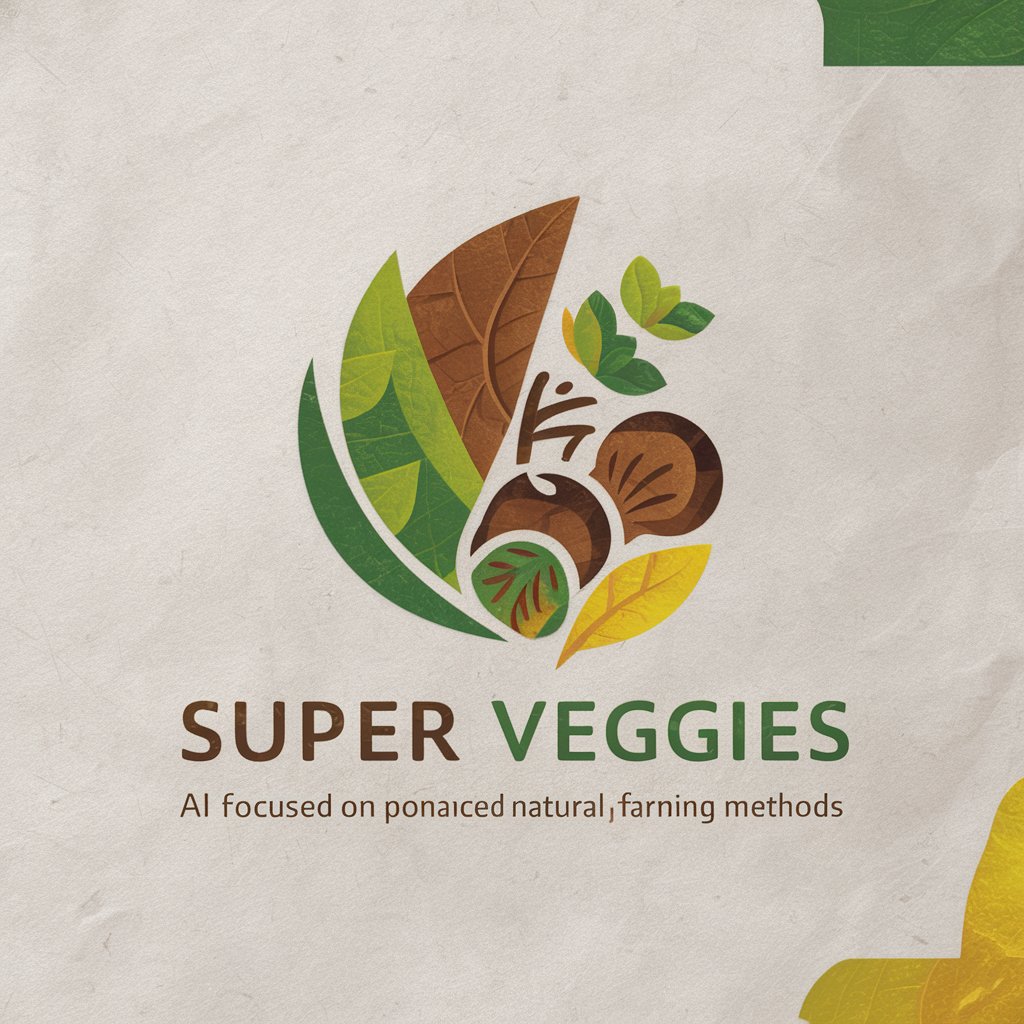
Web Muralist
Transforming Web Data into Visual Stories

JavaScript Interview Assistant
Elevate Your JavaScript Interview Game with AI

Golang Interview Assistant
Ace Your Golang Interviews with AI-Powered Guidance

Tłumacz z kobiecego
Deciphering female psychology with AI

Frequently Asked Questions about Maze Explorer
What is Maze Explorer?
Maze Explorer is an AI-powered tool that simulates a 3D maze experience, where users navigate through a maze by choosing different paths.
Can Maze Explorer be used for educational purposes?
Yes, Maze Explorer can be a fun and engaging tool for teaching problem-solving and decision-making skills.
Is there a way to track progress within the maze?
While Maze Explorer does not directly track progress, users can mentally note their choices and paths to understand their progress.
Are the maze designs in Maze Explorer randomized?
The mazes are designed to offer a variety of paths, but they are not randomized in each session.
Can I use Maze Explorer on any device?
Maze Explorer is designed to be accessible on devices that can access yeschat.ai, including smartphones, tablets, and computers.




