Conceptmap - AI-Powered Concept Mapping

Welcome to Conceptmap, your structured ideation tool!
Visualize Ideas with AI-Powered Mapping
Develop a detailed concept map for...
Create a hierarchical structure for...
Visualize the interconnected ideas of...
Map out the primary aspects and sub-concepts of...
Get Embed Code
Overview of Conceptmap
Conceptmap is a structured tool designed for visualizing and organizing complex ideas, tasks, or concepts around a central theme. It's a sophisticated approach to brainstorming, planning, and knowledge representation. Unlike linear note-taking, Conceptmap allows users to map out the relationships between different ideas in a hierarchical, interconnected web. Central to this system is the 'root node,' the core idea or theme from which all other elements branch out. Each branch, or 'node,' represents a key concept or aspect related to the central theme. These nodes can further branch into sub-nodes, providing a layered, detailed exploration of the topic. Conceptmap's design is especially beneficial for breaking down complex subjects into manageable segments, identifying relationships between different ideas, and fostering a deep understanding of the subject matter. A classic example is in educational settings, where a Conceptmap could be used to dissect a scientific theory, mapping out its principles, applications, and related phenomena. Powered by ChatGPT-4o。

Core Functions of Conceptmap
Visual Representation of Ideas
Example
Mapping out a business plan
Scenario
A user can create a Conceptmap to visually represent a new business plan. The root node might be the business concept, with branches for market analysis, product design, marketing strategy, and financial planning. Each of these branches can further break down into more detailed aspects, such as target audience in marketing or revenue models in finance.
Facilitating Structured Ideation
Example
Research project planning
Scenario
Researchers can use Conceptmap to plan their projects. The root node could be the research question, with branches for methodology, literature review, data collection, analysis, and expected outcomes. This structure helps in organizing thoughts and ensuring all critical aspects of the research are covered.
Enhancing Learning and Understanding
Example
Studying complex subjects
Scenario
Students can employ Conceptmap to study complex subjects. For instance, when learning about ecosystems, the root node could be 'Ecosystems,' with branches for different types such as forest, aquatic, and desert ecosystems, each further breaking down into flora, fauna, climate, and human impact.
Target User Groups for Conceptmap
Educators and Students
Educators can use Conceptmap for teaching complex subjects, breaking them into digestible parts. Students benefit from using Conceptmap for studying, as it aids in understanding and retaining information by visually mapping out the connections between different concepts.
Project Managers and Business Professionals
Project managers can use Conceptmap for project planning, risk assessment, and resource allocation, offering a clear overview of project aspects. Business professionals might find it useful for strategic planning, market analysis, and brainstorming innovative solutions to business challenges.
Researchers and Analysts
Researchers and analysts can utilize Conceptmap for organizing their findings, mapping out research designs, and identifying correlations or gaps in data. This tool helps in structuring complex data sets and theories, making them easier to analyze and interpret.

Guidelines for Using Conceptmap
Initial Access
Visit yeschat.ai for a free trial without login, also no need for ChatGPT Plus.
Understanding the Interface
Familiarize yourself with the Conceptmap interface, including the root node, child nodes, and linking options.
Creating a Root Node
Start by creating a root node that encapsulates your central theme or idea, serving as the foundation of your concept map.
Expanding Your Map
Add child nodes to explore subtopics, linking them logically to the root or other nodes to illustrate relationships.
Refining and Sharing
Regularly update and refine your map. Use the sharing features to collaborate with others or present your ideas.
Try other advanced and practical GPTs
Score Keeper
Keep Scores, Crown Champions, AI-Powered

Makeup Maven
Enhancing Beauty with AI Precision

K.I.T.T.
Revolutionizing Crime-Fighting with AI

Ekko Support Specialist
Revolutionize support play with AI-powered Ekko strategies.
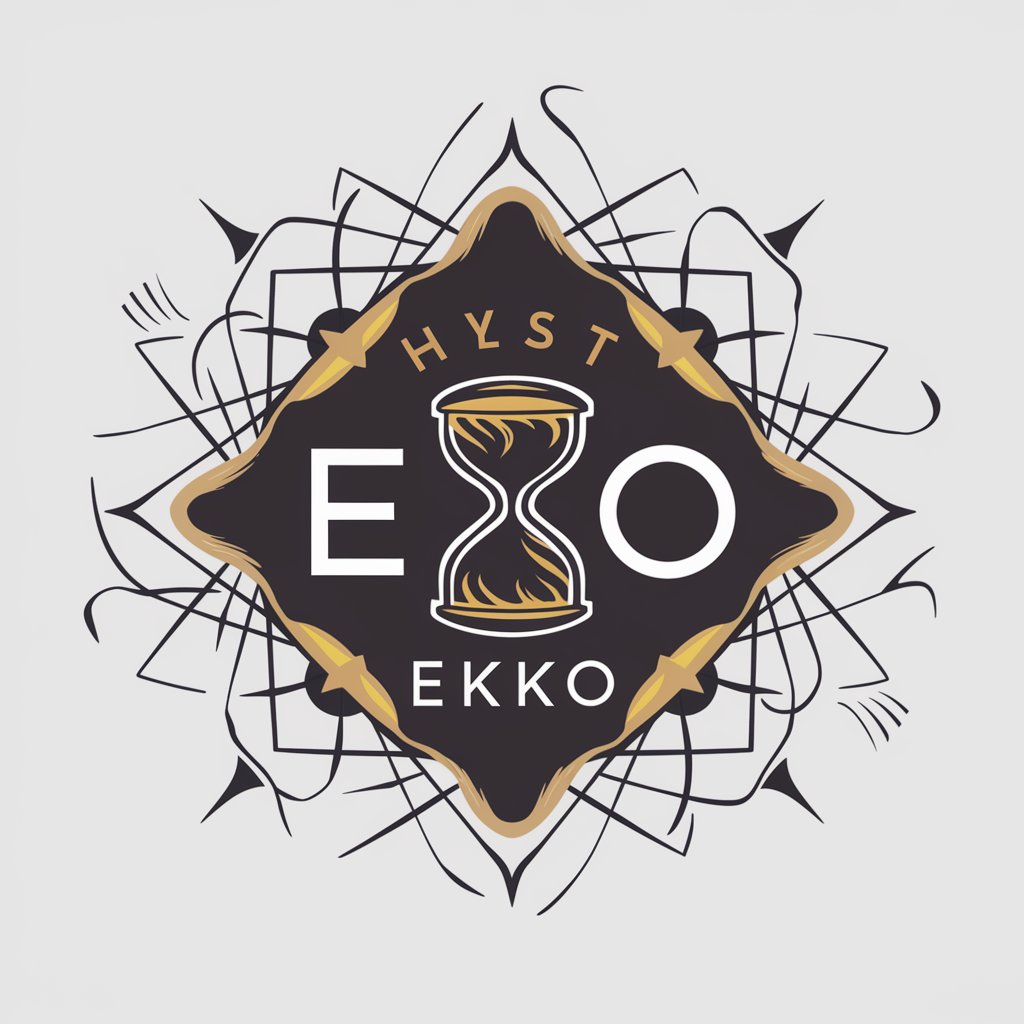
AI Girlfriend
Your Friendly AI Companion for Everyday Chats

AWS Cloud Practitioner Certification Trainer
Master AWS Fundamentals: AI-Powered Exam Prep

Ethical AI
Navigating AI Ethics with Insight

Spanish Friend - Language Conversation Improver
Elevate Your Spanish with AI-Powered Conversations

MyNutrition.Pal
Smart Eating with AI-Powered Insights

Pill Pal
AI-Powered Precision in Medication Management

Ingredient Analyst
Deciphering Ingredients, Empowering Health Choices

Bitcoin Whitepaper Chat
Decoding Bitcoin with AI-Powered Precision

Conceptmap Q&A
What is the primary purpose of Conceptmap?
Conceptmap is designed to visually organize and present complex ideas or concepts around a central theme, facilitating structured thinking and planning.
Can I use Conceptmap for team collaboration?
Yes, Conceptmap supports collaborative efforts, allowing multiple users to contribute to and edit a shared concept map in real time.
Is Conceptmap suitable for academic research?
Absolutely. Conceptmap is an excellent tool for academic research, helping to structure literature reviews, research proposals, and study outlines.
How does Conceptmap handle large and complex maps?
Conceptmap is equipped to handle large maps efficiently, with features to zoom in/out and navigate through different branches for detailed viewing.
Can I export my Conceptmap to other formats?
Yes, Conceptmap allows you to export your maps to various formats such as PDF or image files for easy sharing and presentation.
