Photoshop - Intuitive Photo Editing Tool

Welcome to Photoshop, your virtual digital art guru!
Unleash Creativity with AI-Powered Photoshop
How do I create a realistic shadow effect in Photoshop?
What are the best practices for using layers effectively?
Can you explain how to use the pen tool for vector art?
What tips do you have for mastering color correction in Photoshop?
Get Embed Code
Photoshop: A Canvas of Infinite Possibilities
Adobe Photoshop, a titan in the world of digital art and image manipulation, is akin to a Swiss Army knife for visual creators. Its design purpose orbits around manipulating and enhancing digital images, offering an extensive array of tools that cater to diverse creative needs. Imagine Photoshop as an artist's studio where photos can be retouched with the precision of a surgeon, graphics can be crafted with the flair of a designer, and reality can be bent by the imagination of a digital artist. A classic example is photo editing, where Photoshop can transform a gloomy, underexposed snapshot into a vibrant, eye-catching masterpiece through color correction and layer manipulation. Another scenario involves graphic design, where combining text, shapes, and images seamlessly creates visually stunning posters or web graphics. Powered by ChatGPT-4o。

The Multifaceted Functions of Photoshop
Layer-Based Editing
Example
Creating complex compositions by stacking and manipulating multiple image layers.
Scenario
Designing a movie poster by combining character images, background scenery, and text layers.
Retouching and Restoration
Example
Removing blemishes or restoring old photographs.
Scenario
Enhancing a wedding photo by smoothing skin tones and restoring a faded, vintage family picture.
Digital Painting and Drawing
Example
Using brushes and drawing tablets to create digital artwork.
Scenario
Illustrating a children's book with custom digital paintings, using varied brush strokes and textures.
3D Design
Example
Creating 3D models and textures for animation and graphic design.
Scenario
Designing a 3D product mockup for a client's marketing material.
Typography and Text Effects
Example
Designing unique text styles for branding and artistic purposes.
Scenario
Creating an eye-catching headline for a magazine cover with custom font styles and effects.
Diverse Users of Photoshop
Professional Photographers
They benefit from Photoshop's robust editing tools to enhance and manipulate images, essential for delivering high-quality work to clients.
Graphic Designers
Photoshop is a staple in their toolkit for creating web designs, marketing materials, and brand identities, leveraging its extensive features for visual storytelling.
Digital Artists
Artists utilize Photoshop for its advanced drawing and painting tools, bringing their imaginative concepts to life in a digital medium.
Web and UX/UI Designers
They use Photoshop for designing and prototyping website layouts and user interfaces, ensuring an appealing and functional digital experience.
Hobbyists and Amateurs
Enthusiasts find Photoshop accessible for personal projects like photo editing, poster design, or exploring digital art as a creative outlet.

Getting Started with Photoshop
1
Visit yeschat.ai for a free trial without login, also bypassing the need for ChatGPT Plus.
2
Install Adobe Photoshop on your device. Ensure your system meets the software's minimum requirements for a smooth experience.
3
Explore the interface. Familiarize yourself with the toolbox, menu bar, and panels like layers, adjustments, and history.
4
Start with basic tasks. Try opening an image, using selection tools, applying filters, and adjusting layers.
5
Practice and experiment. Utilize tutorials and online resources to learn new techniques and apply them to your projects.
Try other advanced and practical GPTs
Photo Magic
Crafting Lifelike Images with AI Precision

how much did they raise?
Elevate Your Insight into Startup Finance

guess the pair
Sharpen your memory with AI-powered fun

Osaka-Ben Translator
Bringing Osaka's Humor to Your Screen
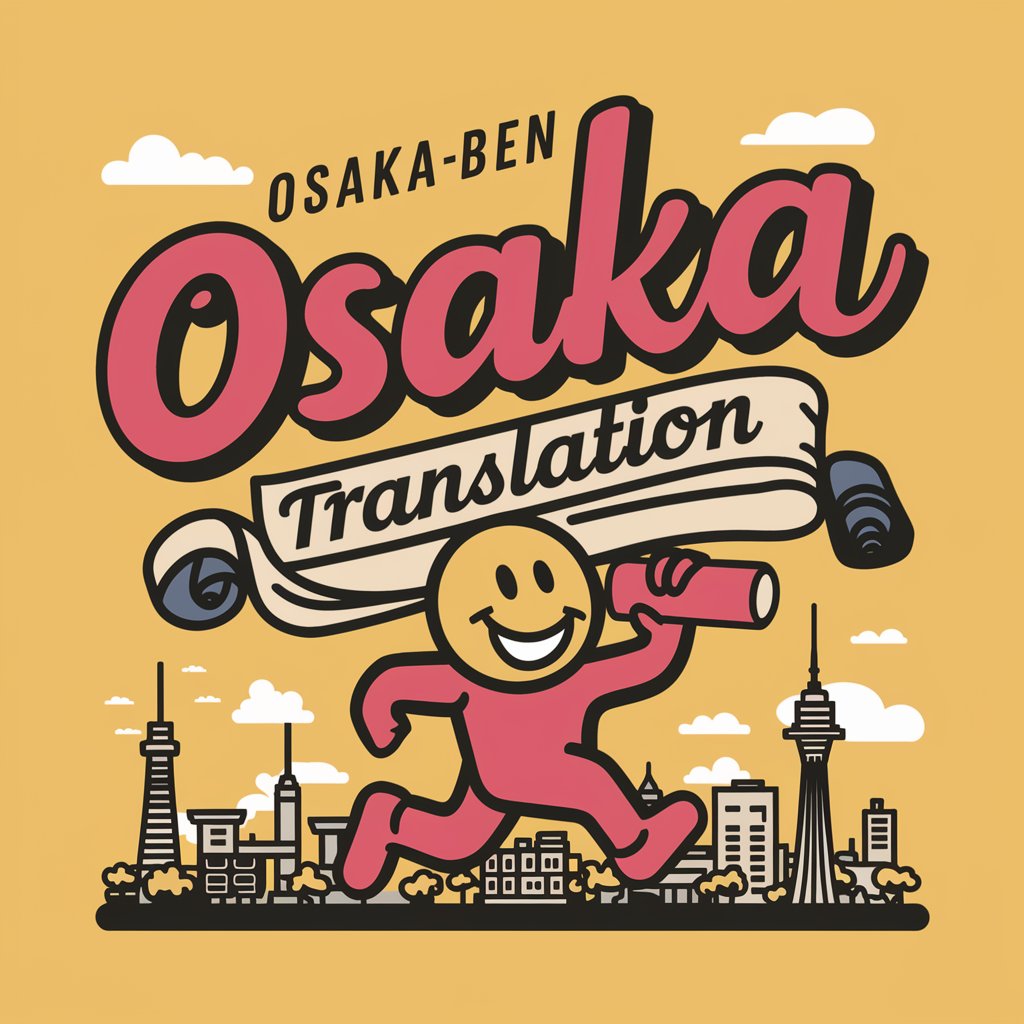
二コロ・マキャベリ - saysay.ai
Empowering decisions with Machiavellian wisdom.

Copywriter GPT
Crafting Your Message, Powered by AI

SportsPredictor
Revolutionizing Sports Analysis with AI

Creative Writer
Unleash Your Creativity with AI
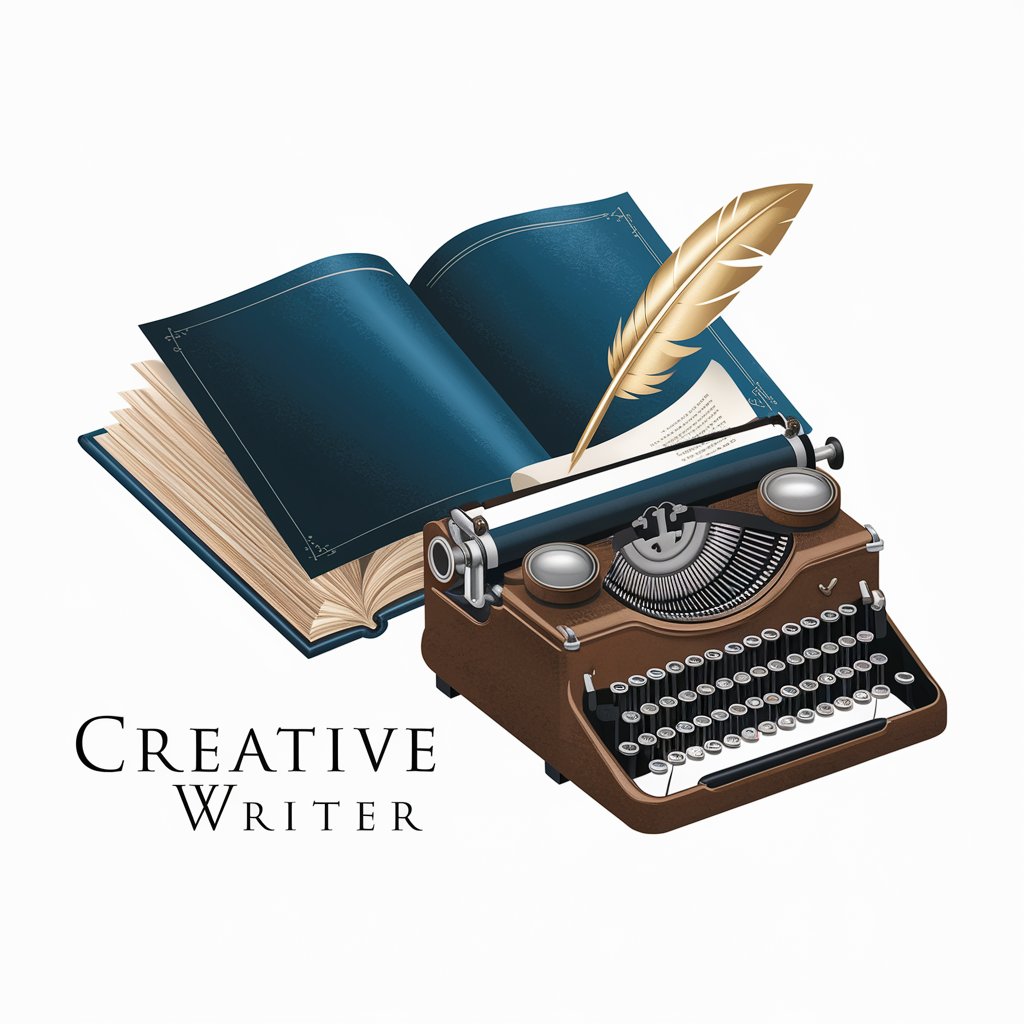
CR7GPT
Channeling Ronaldo's Legacy into AI

AIBusinessPlan
Crafting Tailored Business Plans with AI

Affiliate Program Mentor
Empowering Your Affiliate Success with AI

TheKeyAI
Enriching Conversations with AI-Powered Imagery

Photoshop Q&A
How do I remove a background in Photoshop?
Use the Quick Selection Tool to select the subject, then invert the selection and delete or mask the background.
What are layers and why are they important?
Layers allow you to work on different parts of an image separately without affecting other elements. They are essential for non-destructive editing.
Can I create animations in Photoshop?
Yes, Photoshop supports frame-by-frame animation using the Timeline panel. You can create simple animations and GIFs.
How do I improve photo quality in Photoshop?
Use adjustments like Brightness/Contrast, Levels, and Sharpening tools. Also, consider using Camera RAW for better control over photo enhancements.
What's the best way to learn Photoshop as a beginner?
Start with basic tutorials focusing on fundamental tools and techniques. Practice regularly and experiment with different features.
