ScreenMate - movie and TV recommendations

Welcome to ScreenMate, your go-to for movie and TV show recommendations!
Discover and Stream with AI
Show me the best comedy movies currently available.
Find some popular TV shows for me to watch.
What are the top-rated action movies right now?
Can you suggest some new sci-fi series?
Get Embed Code
Introduction to ScreenMate
ScreenMate is a specialized AI assistant designed to help users discover movies and TV shows efficiently. Leveraging the vast database of JustWatch.com, ScreenMate streamlines the search process by focusing on user preferences and criteria. It assists in finding where to watch specific titles, providing direct links for streaming or rental. ScreenMate's design is centered on user convenience, offering a quick and easy way to navigate the often overwhelming options in the digital entertainment space. A typical scenario might involve a user looking for a new sci-fi series; ScreenMate would then retrieve relevant results from JustWatch.com, including essential details and direct viewing links. Powered by ChatGPT-4o。

Main Functions of ScreenMate
Personalized Movie and TV Show Recommendations
Example
For instance, if a user is interested in horror movies, ScreenMate can provide tailored suggestions.
Scenario
A user who loves the horror genre but has run out of ideas on what to watch next.
Direct Streaming Links
Example
ScreenMate offers links to watch 'Stranger Things' on Netflix directly through JustWatch.com.
Scenario
A user wishes to watch 'Stranger Things' but is unsure where it is available for streaming.
Filtering Options Based on User Preferences
Example
If a user prefers action movies from the 1990s, ScreenMate can filter results accordingly.
Scenario
A user is nostalgic for action movies they grew up with but needs help pinpointing specific titles.
Ideal Users of ScreenMate Services
Movie Enthusiasts and TV Show Bingers
Individuals who frequently watch movies and TV shows and seek a more streamlined way to find new content.
Busy Professionals
People with limited free time who want to quickly find and watch content without spending time searching through multiple streaming platforms.
Curious Explorers
Users who enjoy discovering new genres or unfamiliar titles and appreciate a tool that can broaden their viewing horizons.

How to Use ScreenMate
1
Start by accessing a free trial at yeschat.ai, no signup or ChatGPT Plus required.
2
Type your request for movie or TV show recommendations into the chat interface.
3
Specify any preferences you have, such as genre, release year, or actors.
4
Review the provided list of titles, each with a brief description and a direct link to watch.
5
Click on the provided links to explore viewing options and start watching your chosen content.
Try other advanced and practical GPTs
Game Creator's Muse
Crafting Worlds, Characters, and Stories with AI

Prompt Architect
Craft Your Discovery with AI-Powered Prompting
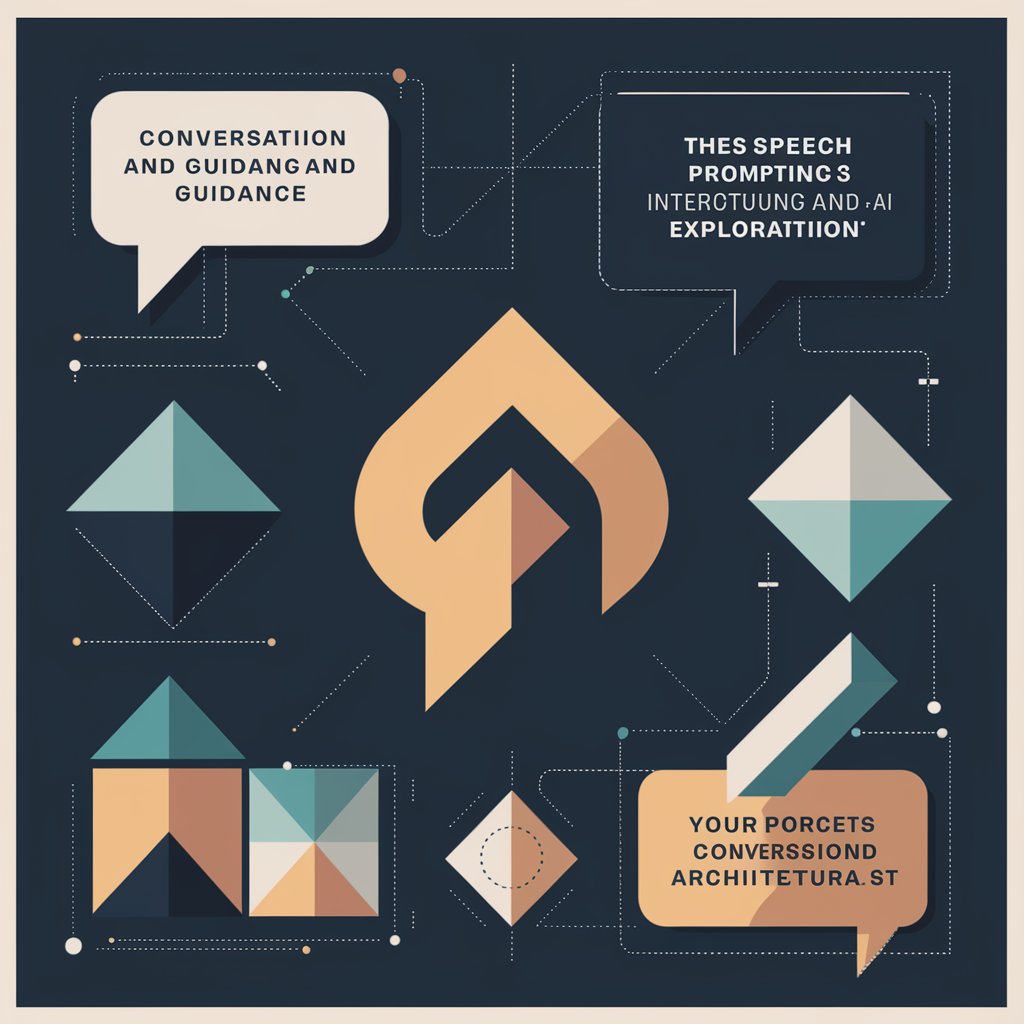
OnePieceGPT
Unlocking the World of One Piece with AI
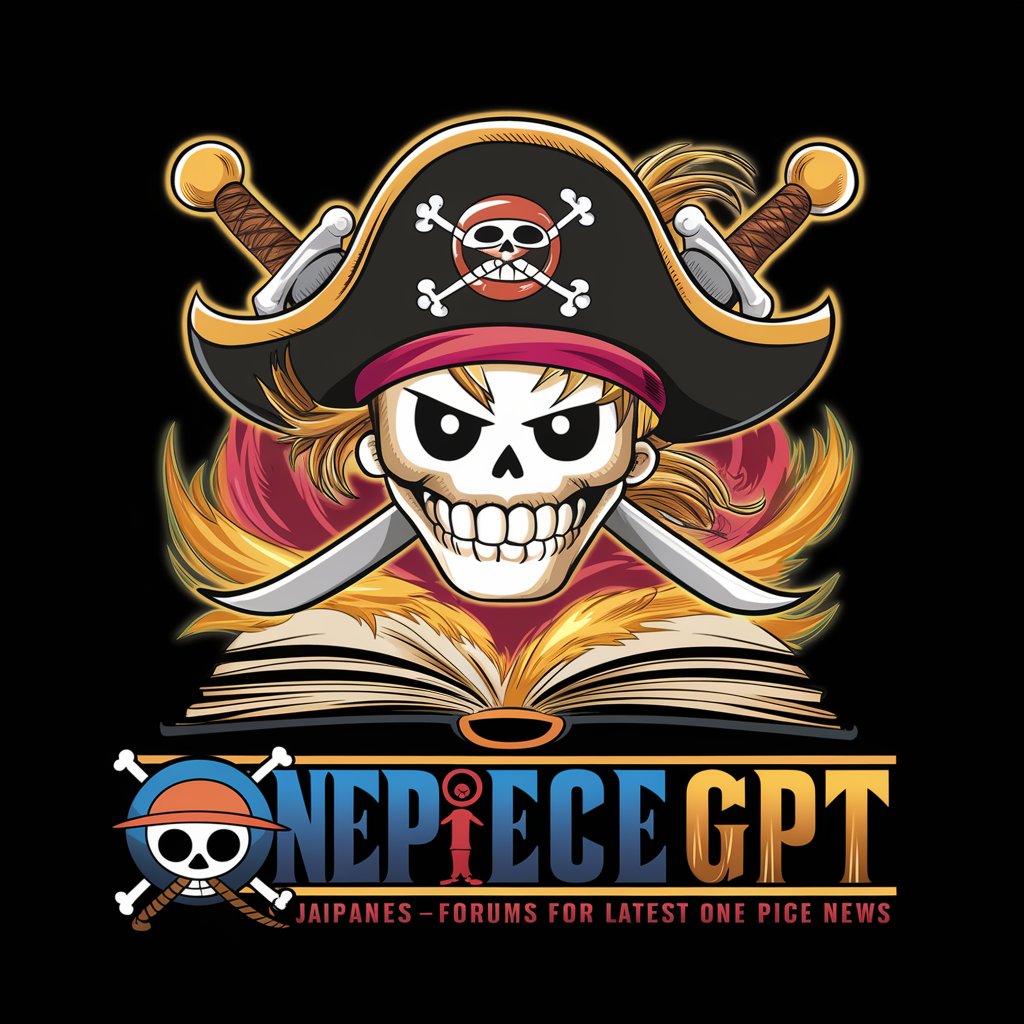
Ask Santa
Bringing Christmas Magic to Chat

PMP Exam Preps Coach
Master Project Management with AI-Powered Prep
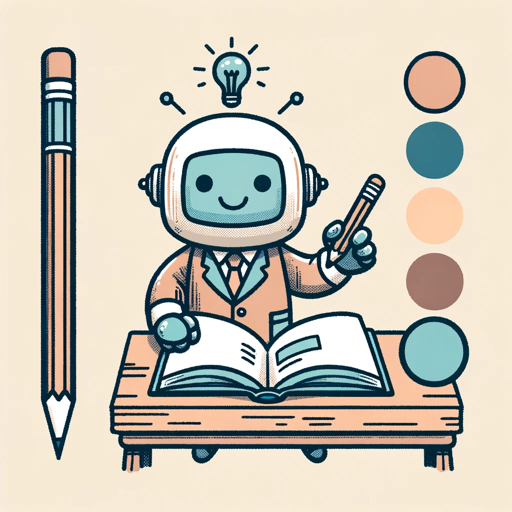
Poker Hand Analyzer
Master Poker with AI-Powered Analysis

The Entrepreneur's Essentials
Empowering entrepreneurship through AI insights

Guru
Your AI Guide to Inner Wisdom

JetSet Savvy
Fly Smart, Save Big with AI-Powered Deals

Guide of the Perplexed - Latent Space Maimonides
Unlocking ancient wisdom with AI
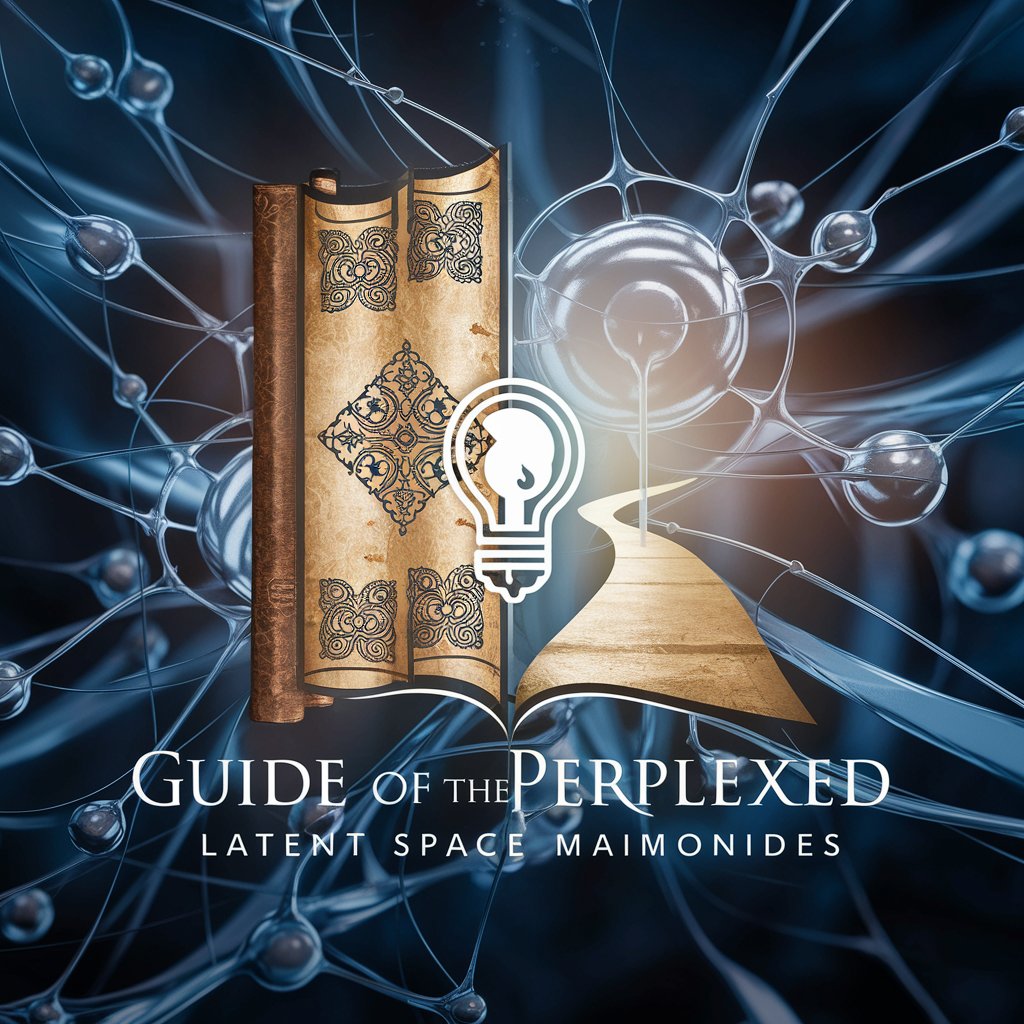
Logo Wizard
Crafting Your Brand's AI-Driven Identity

Blog Ustasi
Empowering Your Writing with AI
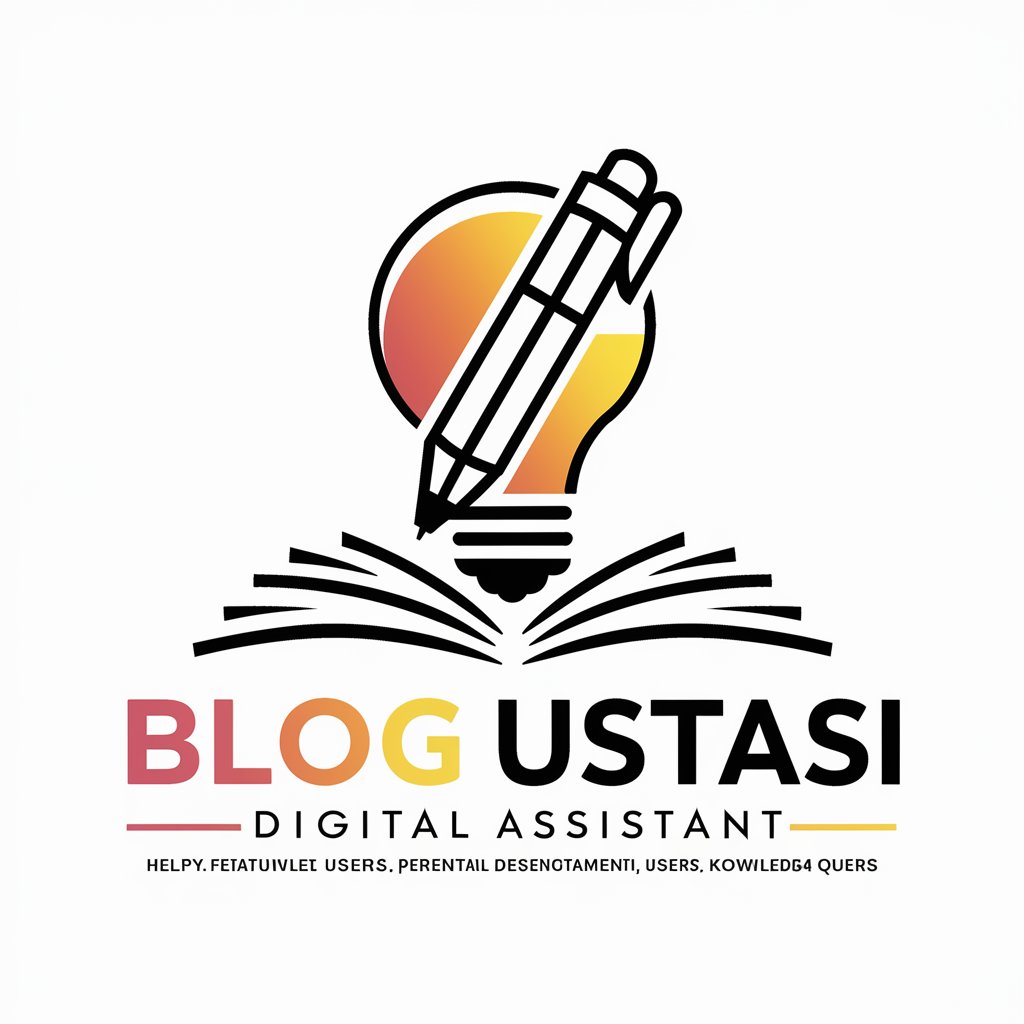
FAQs About ScreenMate
What is ScreenMate?
ScreenMate is an AI-powered tool designed to help users discover movies and TV shows by providing recommendations with direct links to watch them online.
Can ScreenMate suggest content based on my preferences?
Yes, ScreenMate can tailor recommendations based on your specified genres, actors, release years, or other preferences.
Is there a cost to use ScreenMate?
ScreenMate offers a free trial accessible via yeschat.ai, with no requirement for signup or ChatGPT Plus.
How does ScreenMate find the best streaming options?
ScreenMate uses JustWatch.com to search across multiple streaming platforms, providing the most relevant and accessible viewing options.
Can I use ScreenMate to find shows and movies in any country?
Yes, ScreenMate can provide recommendations and streaming options available in your specific region or country.
