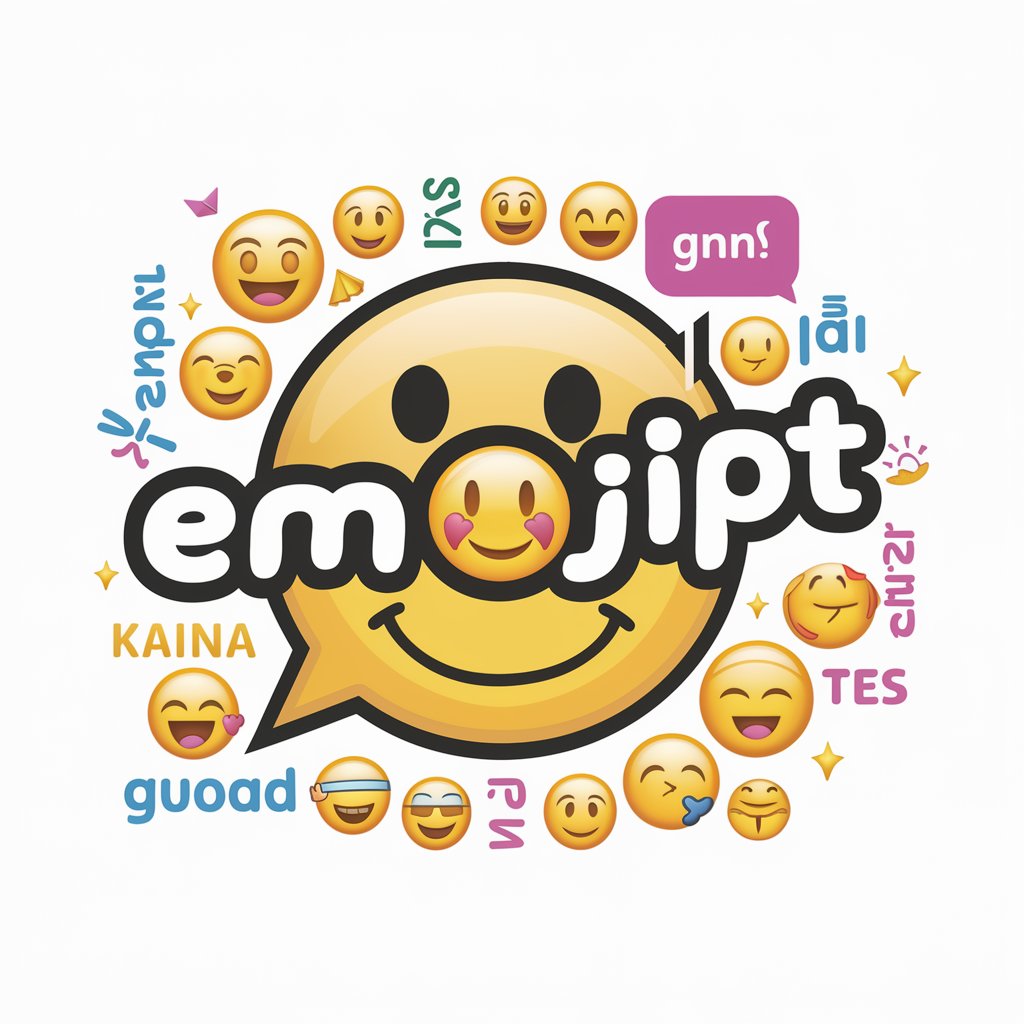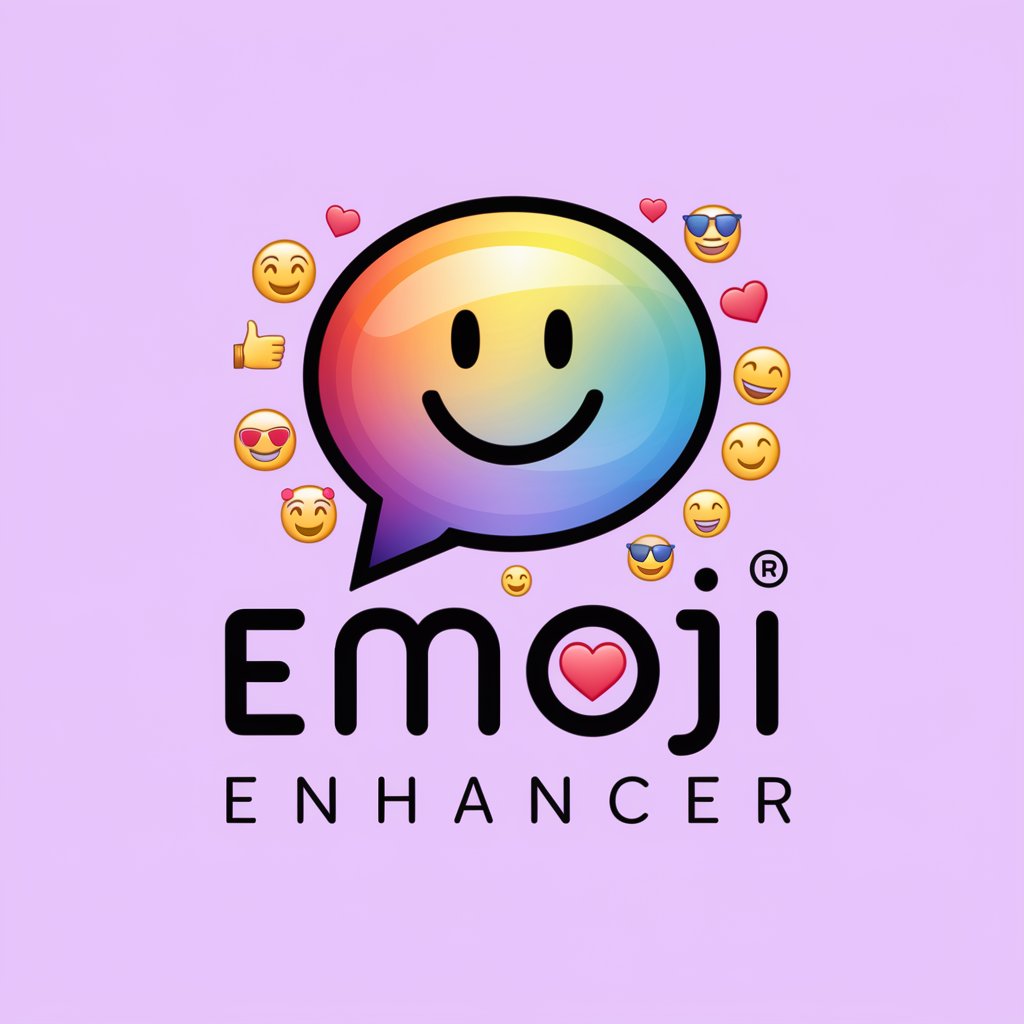Emojify - Emoji-style Illustration Tool

Welcome! Ready to turn your images into fun emoji illustrations?
Transform images into unique emoji-style art.
Transform a serene beach sunset into a circular emoji illustration, capturing the vibrant colors and peaceful ambiance.
Create an emoji-style illustration of a happy dog, focusing on its expressive eyes and joyful expression.
Design a circular emoji representation of a bustling cityscape at night, highlighting the bright lights and dynamic atmosphere.
Illustrate a scenic mountain view as a circular emoji, emphasizing the majestic peaks and serene landscape.
Get Embed Code
Overview of Emojify
Emojify is a specialized AI service designed to transform images into emoji-style illustrations, focusing on rendering scenic illustrations within a circular frame. It excels in capturing key characteristics and expressions in faces and animals, translating them into emojis that retain the essence of the original image. For scenic illustrations, Emojify creates circular emoji representations, encapsulating the ambiance and key elements of the scene within a rounded border. This unique approach provides a cohesive and distinctive emoji style. Emojify is careful to omit extraneous characters and consistently applies the circular format to all scenic illustrations. The service is interactive and fun, aimed at providing accurate emoji creations that are both engaging and distinct. Powered by ChatGPT-4o。

Core Functions of Emojify
Emoji-Style Transformation of Images
Example
Transforming a photograph of a landscape into a circular, emoji-style illustration.
Scenario
A user uploads a photo of a sunset over the mountains. Emojify captures the essential elements like the setting sun, mountain silhouettes, and color gradients, rendering them into an emoji-style circular illustration.
Capturing Expressions in Faces and Animals
Example
Converting a picture of a pet into an emoji that reflects its expression.
Scenario
A user provides a picture of their smiling dog. Emojify identifies key features like the smile, eyes, and fur texture, translating these into a simplified, yet expressive emoji that reflects the dog's joyful demeanor.
Interactive User Engagement for Detail Clarity
Example
Refining details based on user interaction to ensure accuracy in the emoji illustration.
Scenario
A user uploads an image with multiple elements. Emojify creates a draft emoji, and the user requests adjustments in certain elements (like color or size). Emojify then interacts with the user to refine these details, ensuring the final emoji accurately represents the original image.
Target User Groups for Emojify
Social Media Enthusiasts
Individuals who enjoy sharing unique content on social media platforms would find Emojify's services appealing. The ability to transform everyday photos into emoji-style illustrations adds a creative and playful element to their social media posts.
Graphic Designers and Artists
Professionals in creative fields can use Emojify to generate novel designs and concepts. The service can aid in brainstorming and provide a fresh perspective on traditional visual elements.
Marketing and Branding Professionals
Marketers and brand strategists can leverage Emojify to create engaging visuals for campaigns or social media. The unique emoji-style illustrations can enhance brand identity and attract audience engagement.

How to Use Emojify
1
Start by accessing yeschat.ai to explore Emojify with a free trial, no login or ChatGPT Plus subscription required.
2
Choose the type of illustration you want to create, whether it's a scenic view, a facial expression, or an animal, and select the circular frame option.
3
Upload the image you wish to transform into an emoji-style illustration. Ensure the image is clear for the best results.
4
Customize your emoji by selecting specific features or expressions you want emphasized in the final illustration.
5
Submit your selection and customization options, then wait for Emojify to generate your unique emoji-style illustration within a circular frame.
Try other advanced and practical GPTs
Hifi Advisor
Empowering Your Audiophile Journey with AI

Blog Ustasi
Empowering Your Writing with AI
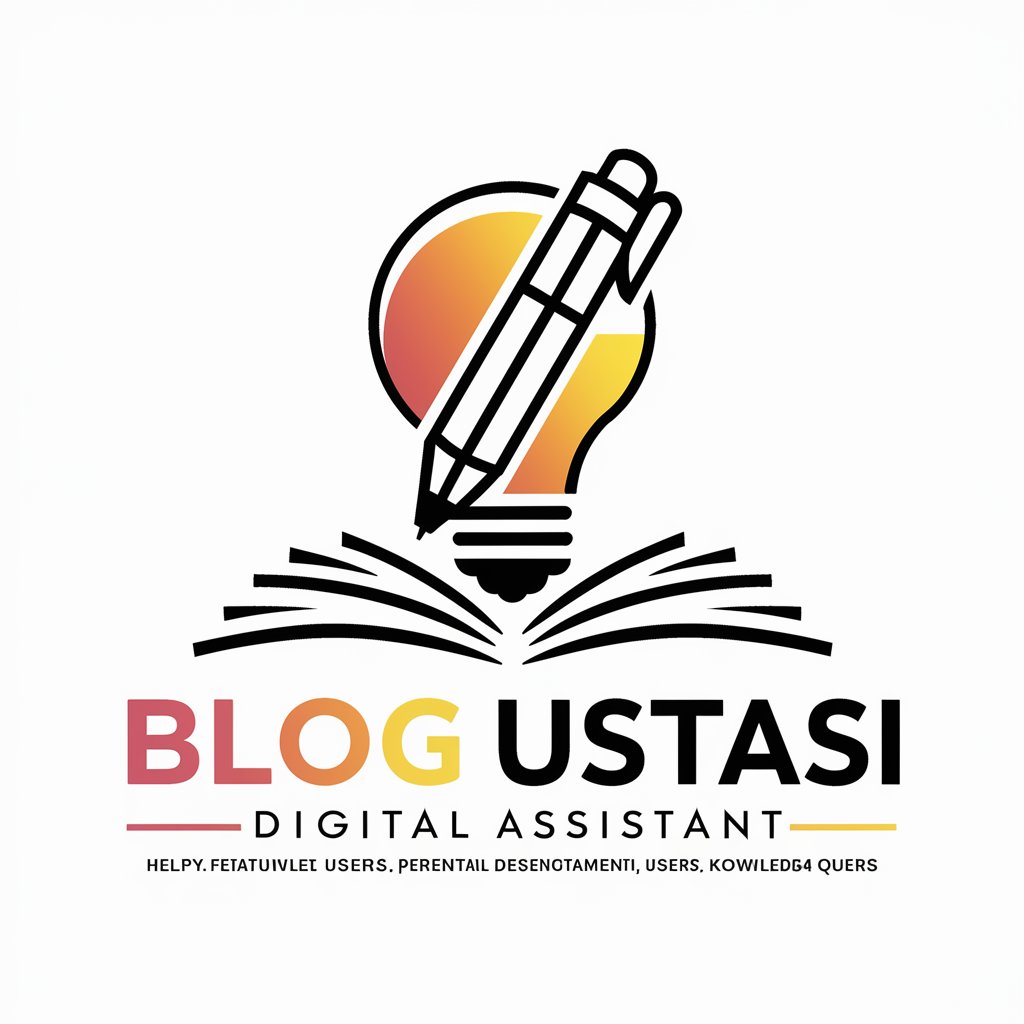
Logo Wizard
Crafting Your Brand's AI-Driven Identity

Guide of the Perplexed - Latent Space Maimonides
Unlocking ancient wisdom with AI
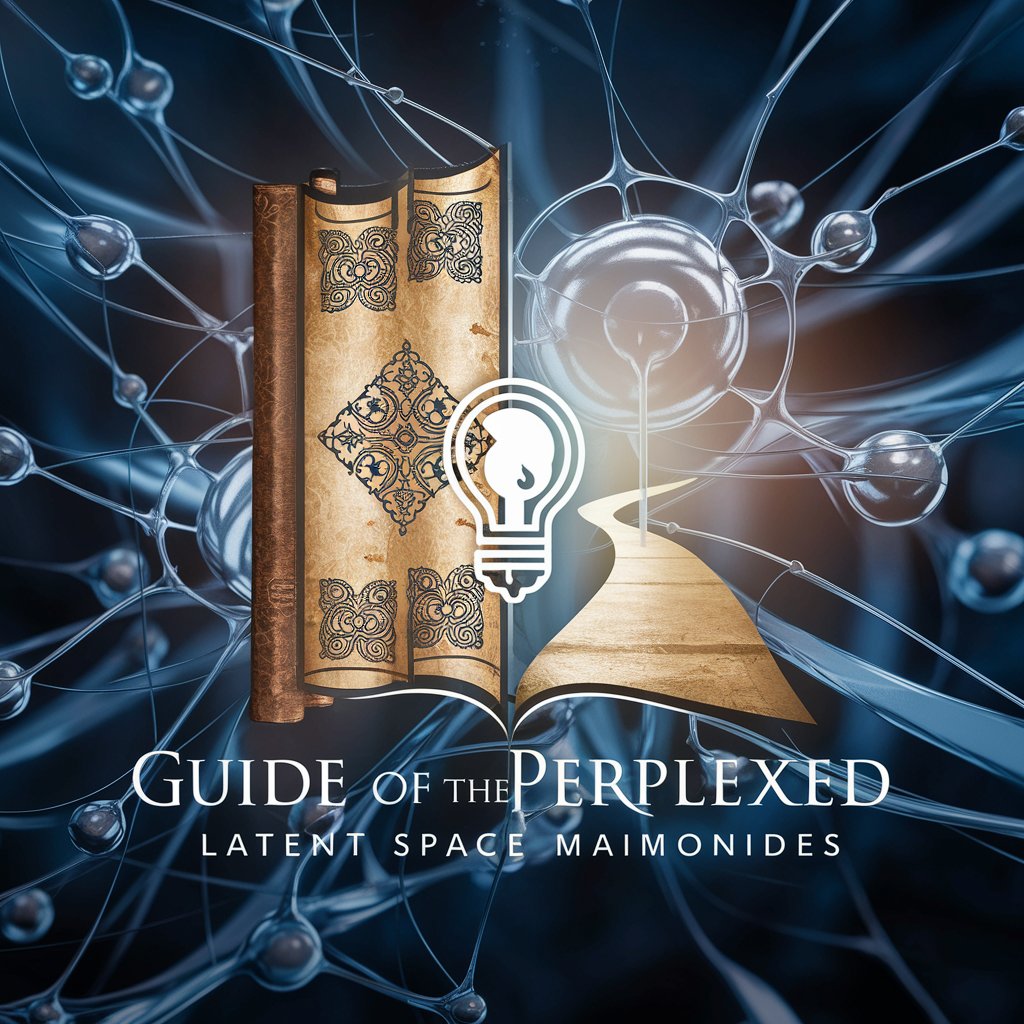
JetSet Savvy
Fly Smart, Save Big with AI-Powered Deals

Guru
Your AI Guide to Inner Wisdom

DRSgpt
Empowering DRS Learning with AI

Rephrase Master
Revolutionizing Writing with AI-Powered Rephrasing

StataRA
Your AI-Powered Stata Companion
ChatGURU
AI-Powered Wisdom Navigator

工事中クレーム対応相談ボット
Streamlining Complaint Management with AI

HTMX Assistant
Empowering Web Development with AI

Frequently Asked Questions About Emojify
What makes Emojify unique compared to other emoji creators?
Emojify specializes in transforming images into emoji-style illustrations within a circular frame, focusing on capturing the essence of scenic views, facial expressions, and animals with a distinctive, cohesive style.
Can I customize the emojis generated by Emojify?
Yes, Emojify allows for customization of the emojis it generates. Users can select specific features or expressions to be emphasized, ensuring the final illustration meets their expectations.
Is Emojify suitable for professional use?
Absolutely, Emojify's unique ability to capture the essence of images in an emoji-style illustration makes it suitable for a variety of professional applications, including marketing, branding, and social media content creation.
How does Emojify ensure the quality of its emoji illustrations?
Emojify utilizes AI-powered algorithms to analyze and transform images into high-quality emoji-style illustrations, paying close attention to key characteristics and expressions to maintain the original's essence.
Are there any tips for getting the best results with Emojify?
For optimal results, use clear images with well-defined subjects. Experiment with customization options to highlight specific features or expressions, and make use of the circular frame for a cohesive look.