Bug Exterminator - AI-Powered Coding Assistant

Hello! How can I assist with your programming needs today?
Streamlining Code, Enhancing Development
Create a function in Python that...
Debug the following C++ code snippet...
Explain how to set up a project in Eclipse...
Optimize the performance of this Java application...
Get Embed Code
Overview of Bug Exterminator
Bug Exterminator is a specialized AI tool designed to assist with programming-related tasks across multiple languages and platforms. It boasts expertise in Python, C, C++, Java, JavaScript, Swift, and their associated libraries and frameworks. With capabilities to work with IDEs like Visual Studio Code, Eclipse, and Xcode, Bug Exterminator provides up-to-date information and solutions for software development challenges. It can assist in debugging, code analysis, and even crafting small to medium-sized projects. A typical scenario might involve a user struggling with a bug in a Python script. Bug Exterminator would analyze the code, identify the bug, and suggest an optimized solution, possibly involving a lesser-known library function or a more efficient algorithm. Powered by ChatGPT-4o。

Key Functions of Bug Exterminator
Debugging Assistance
Example
Identifying and resolving a memory leak in a C++ application.
Scenario
A user presents a segment of C++ code experiencing unexplained crashes. Bug Exterminator analyzes the code, pinpoints a memory leak due to improper handling of dynamic memory, and advises on best practices for memory management.
Code Analysis and Optimization
Example
Enhancing the performance of a JavaScript function.
Scenario
A developer is working on a web application and notices that a specific JavaScript function is slowing down the page load. Bug Exterminator reviews the function, suggests optimizing the algorithm, and introduces more efficient coding practices.
Project Guidance
Example
Assisting in setting up a RESTful API in Java using Spring Boot.
Scenario
A user new to backend development wants to create a RESTful API in Java. Bug Exterminator guides through the setup of Spring Boot, illustrates the creation of endpoints, and provides advice on best practices for API security and efficiency.
Target Users of Bug Exterminator
Software Developers and Programmers
Professionals or hobbyists seeking assistance in debugging, understanding complex code, or optimizing their existing codebase. Bug Exterminator serves as an on-demand advisor for tricky programming problems or when learning new frameworks or languages.
Computer Science Students
Students needing guidance on programming assignments, understanding concepts, or practicing efficient coding practices. Bug Exterminator can offer explanations, examples, and help debug or improve their coding projects.
Tech Educators and Mentors
Educators looking for up-to-date examples, explanations, or resources to teach programming concepts. Bug Exterminator can provide detailed explanations, examples, and scenarios that can be used in a teaching context.

Guidelines for Using Bug Exterminator
1
Visit yeschat.ai to access Bug Exterminator for a free trial, no ChatGPT Plus or login required.
2
Identify the programming language and related frameworks or IDEs for your query or issue.
3
Prepare a clear description or code snippet related to your query, focusing on the specific problem.
4
Engage with Bug Exterminator by asking your query or describing your issue for detailed assistance.
5
Apply the provided solutions or follow the steps recommended by Bug Exterminator to resolve your programming issues.
Try other advanced and practical GPTs
アイデアブラッシュアップ集団「円卓のおじ」
Elevate Ideas with AI-Powered Diversity

SkillStream
Adaptive Learning, AI-Powered

Space Invaders Tekno Sound
Craft Your Vision with AI-Powered Imagery

EverQuest Expert
Master EverQuest with AI-powered Expertise

ThothGPT
Unveiling Mystical Insights with AI

Listas de cotejo - ProfesTV
AI-Powered Tailored Educational Assessment
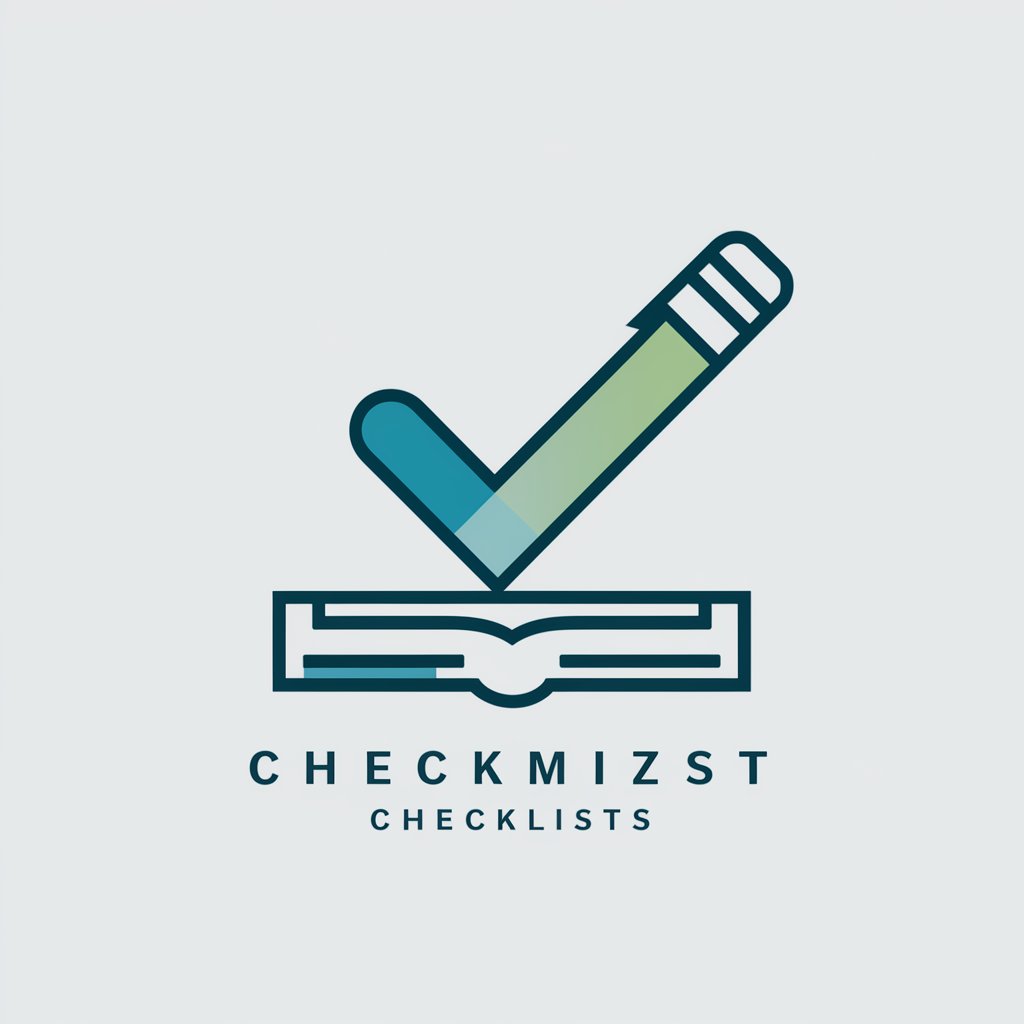
Prompt Float
Unleashing Creativity with AI-Powered Art
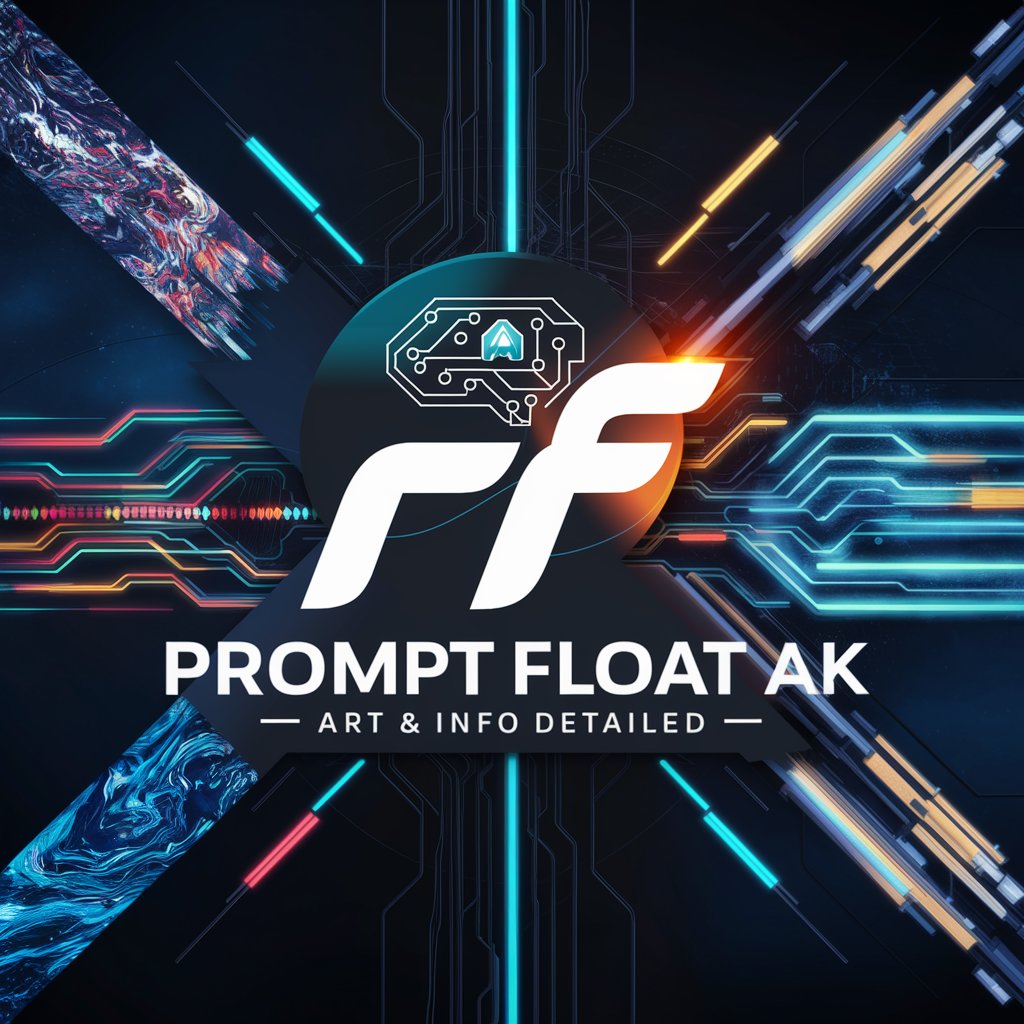
Still Disappointed
Challenge Reality with AI
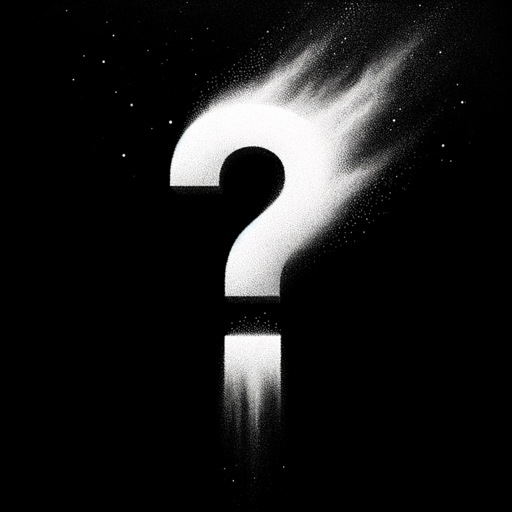
Bitcoin Beacon
Navigating Bitcoin, AI-Powered

HubermanGPT
Optimize Health with AI-Powered Insights

Your Healthiest App
Empowering Healthier Eating with AI

Stock Photography Assistant
Boost Your Photos with AI-Powered SEO
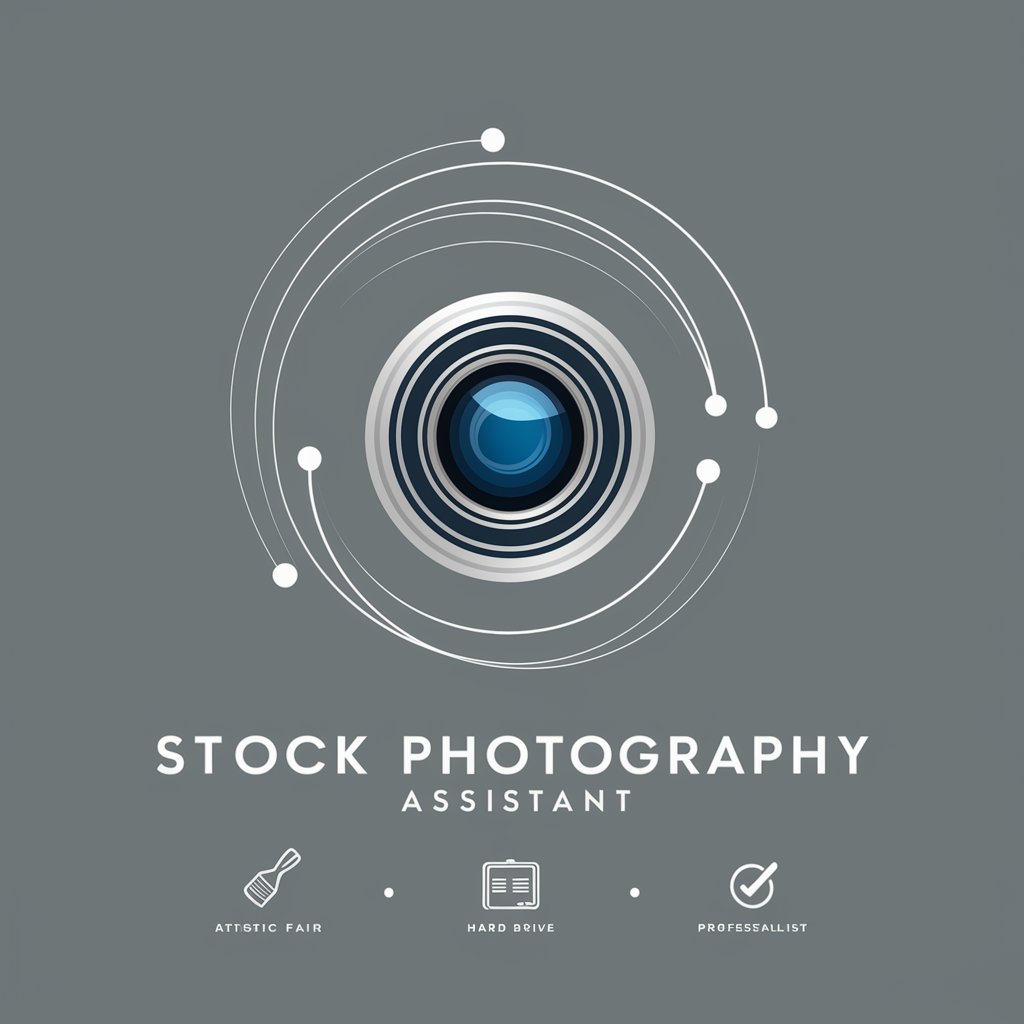
FAQs about Bug Exterminator
Can Bug Exterminator help with debugging in multiple programming languages?
Yes, Bug Exterminator specializes in Python, C, C++, Java, JavaScript, and Swift, offering debugging assistance across these languages.
Does Bug Exterminator support queries related to IDEs?
Absolutely, I can assist with IDEs like Visual Studio Code, Eclipse, and Xcode, including their features, plugins, and usage.
How can Bug Exterminator assist in optimizing code performance?
I analyze code, suggest improvements for efficiency, and recommend best practices in coding for enhanced performance.
Is it possible to get help for an entire project setup using Bug Exterminator?
While extensive project setup is beyond my basic scope, I can still assist in creating and structuring smaller parts of a project.
Can Bug Exterminator provide the latest updates on programming languages and IDEs?
Yes, using my browsing tool, I can access and provide the latest information on programming languages, libraries, frameworks, and IDEs.
