Tool and Die Maker Assistant - Tool and Die Making Insights
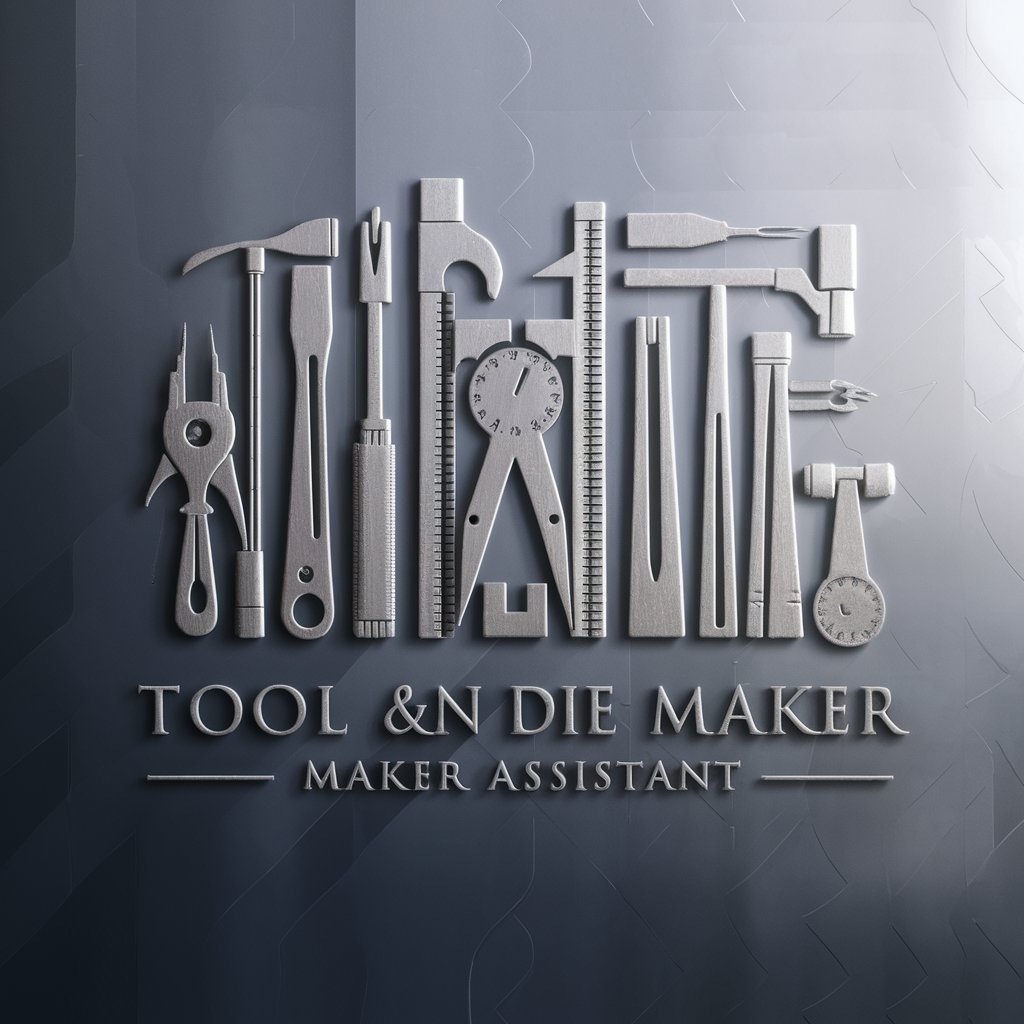
Welcome! How can I assist you with your tool and die making projects today?
Empowering Precision in Tool and Die Making with AI
How do I conduct a test run for a new die?
Can you explain the process of heat treatment for metal parts?
What are the steps to create a mold casting?
How can I verify the dimensions of a machined part?
Get Embed Code
Overview of Tool and Die Maker Assistant
The Tool and Die Maker Assistant is designed to offer comprehensive support in the field of tool and die making, a specialized area of manufacturing that involves the creation and maintenance of the tools, dies, and other devices used in the manufacturing process. This assistant's core purpose is to guide users through the complex processes involved in designing, creating, and maintaining these essential manufacturing components. It encompasses a wide range of topics, including but not limited to conducting test runs, cutting and shaping materials, fitting and assembling parts, inspecting finished products, handling machined parts, marking and scribing metal, selecting suitable metals, and operating various machine tools. By providing detailed instructions, visual aids via DALL-E, computational support via Python, and up-to-date information through web browsing, it serves as an educational and practical resource for those engaged in or interested in tool and die making. Powered by ChatGPT-4o。

Core Functions and Applications
Educational Guidance
Example
Explaining the steps to perform a test run on a newly designed die, including the preparation, execution, and evaluation stages.
Scenario
A novice tool and die maker needs to understand the process of testing a die for a new component they are manufacturing. The assistant provides step-by-step guidance, ensuring the user understands each phase, from setting up the die in the press to analyzing the test results for defects.
Technical Support
Example
Offering detailed instructions on selecting the appropriate metal for a specific tool, considering factors such as hardness, durability, and workability.
Scenario
A user is tasked with creating a tool that requires exceptional wear resistance. The assistant advises on the selection of high-speed steel or carbide, explaining the properties that make these materials suitable for high-wear applications.
Visual Representation
Example
Creating visual aids to illustrate the design of a complex jig or fixture, including dimensions, assembly instructions, and usage guidelines.
Scenario
A tool and die maker is designing a custom fixture for holding irregularly shaped parts during machining. The assistant generates images to help visualize the fixture design, facilitating a better understanding of its assembly and application.
Practical Skill Development
Example
Guiding users through the process of heat treating a tool to improve its hardness and durability, including the selection of heat treatment methods and cooling techniques.
Scenario
An apprentice in tool and die making seeks to understand how to heat treat a punch to extend its service life. The assistant provides a detailed explanation of the heat treating process, including the temperatures, holding times, and quenching methods appropriate for the tool's material.
Target User Groups
Novices and Apprentices
Individuals new to the tool and die making field, including students and apprentices, will find the assistant invaluable for learning the fundamentals, acquiring new skills, and gaining practical knowledge through guided instruction and examples.
Experienced Professionals
Seasoned tool and die makers looking for a quick reference, advanced techniques, or solutions to specific challenges will benefit from the assistant's detailed explanations, technical support, and ability to provide visual aids for complex projects.
Educators and Trainers
Teachers and trainers in vocational schools and apprenticeship programs can utilize the assistant to enhance their curriculum, provide students with access to a wide range of practical examples, and offer up-to-date information on industry practices.
Manufacturing Engineers
Engineers involved in the design and optimization of manufacturing processes will find the assistant useful for understanding tool and die specifics, troubleshooting production issues, and exploring innovative solutions to improve efficiency and quality.

How to Use Tool and Die Maker Assistant
Start Free Trial
Access Tool and Die Maker Assistant by visiting yeschat.ai to explore its features without needing to log in or subscribe to ChatGPT Plus.
Identify Your Need
Determine the specific tool and die making process you need assistance with, such as design, machining, assembly, or inspection.
Engage with the Assistant
Use clear and detailed queries to describe your tool and die making problem or requirement for precise and useful guidance.
Utilize Advanced Features
Leverage the assistant's capabilities in generating images, running simulations, or providing detailed instructional content to enhance your understanding and skills.
Apply Knowledge Practically
Take the insights and instructions provided by the assistant and apply them in your tool and die making projects for hands-on learning and improvement.
Try other advanced and practical GPTs
Title Trailblazer
Streamlining Title Examination with AI

Bailiff Bot
Empowering Bailiffs with AI-Driven Guidance
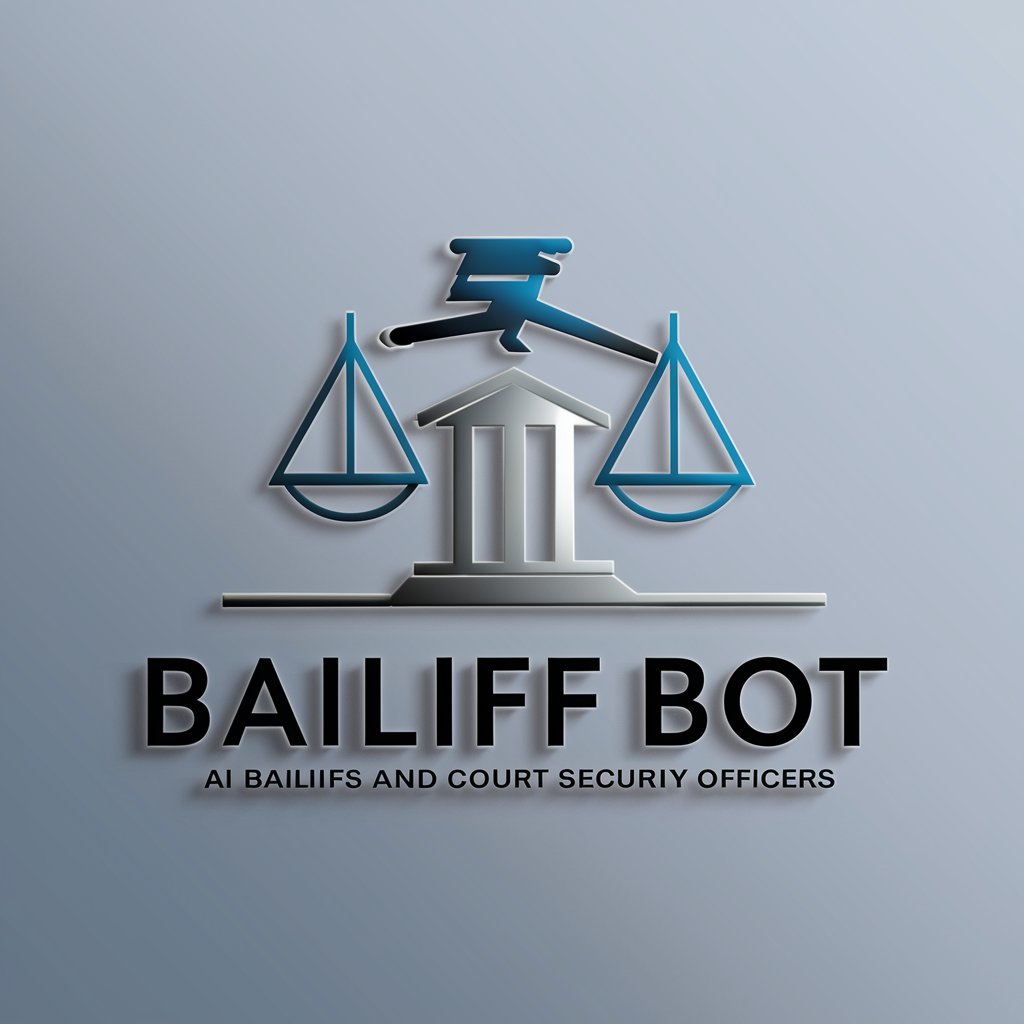
Baker's Helper
Elevate Your Baking with AI

Bakers Best Bud
Baking Made Easy with AI-Powered Guidance

Barber Boss Bot
AI-powered Barber Business Assistant

Account Aid: Helper to get paid
Streamline Your Collections with AI

Tour Guide and Escort Helper
AI-powered tour planning and guidance

Training and Development Assistant
Empowering training with AI assistance

Training and Development Specialist Helper
Enhancing skills through AI-powered guidance

Electrical Transformer Technician's Daily Helper
AI-Powered Transformer Maintenance Expert

Transportation Operations Manager's Helper
Streamlining Transportation with AI

Transportation Planner: Daily Helper
Optimizing Routes with AI Power

Tool and Die Maker Assistant Q&A
What materials can Tool and Die Maker Assistant advise on for die construction?
It can provide guidance on selecting suitable metals and materials based on the intended use of the die, considering factors like durability, cost, and manufacturing process requirements.
How can the assistant help in improving the precision of machined parts?
It offers tips on machining techniques, tool selection, and process parameters to achieve high precision in parts, along with methods for verifying dimensions and ensuring quality.
Can the assistant provide instructions on complex tool and die making processes?
Yes, it can break down complex processes into step-by-step instructions, including CAD design, mold casting, and jig and fixture design, making them easier to understand and implement.
Is it possible to get assistance with computer-aided design (CAD) from the assistant?
Absolutely, it can offer guidance on using CAD software for tool and die design, including tips on drafting, modeling, and simulation to optimize designs before manufacturing.
How does the assistant aid in selecting the right heat treatment process?
It provides insights into different heat treatment processes suitable for tool and die making, helping you choose the right one based on the material properties and performance requirements.
