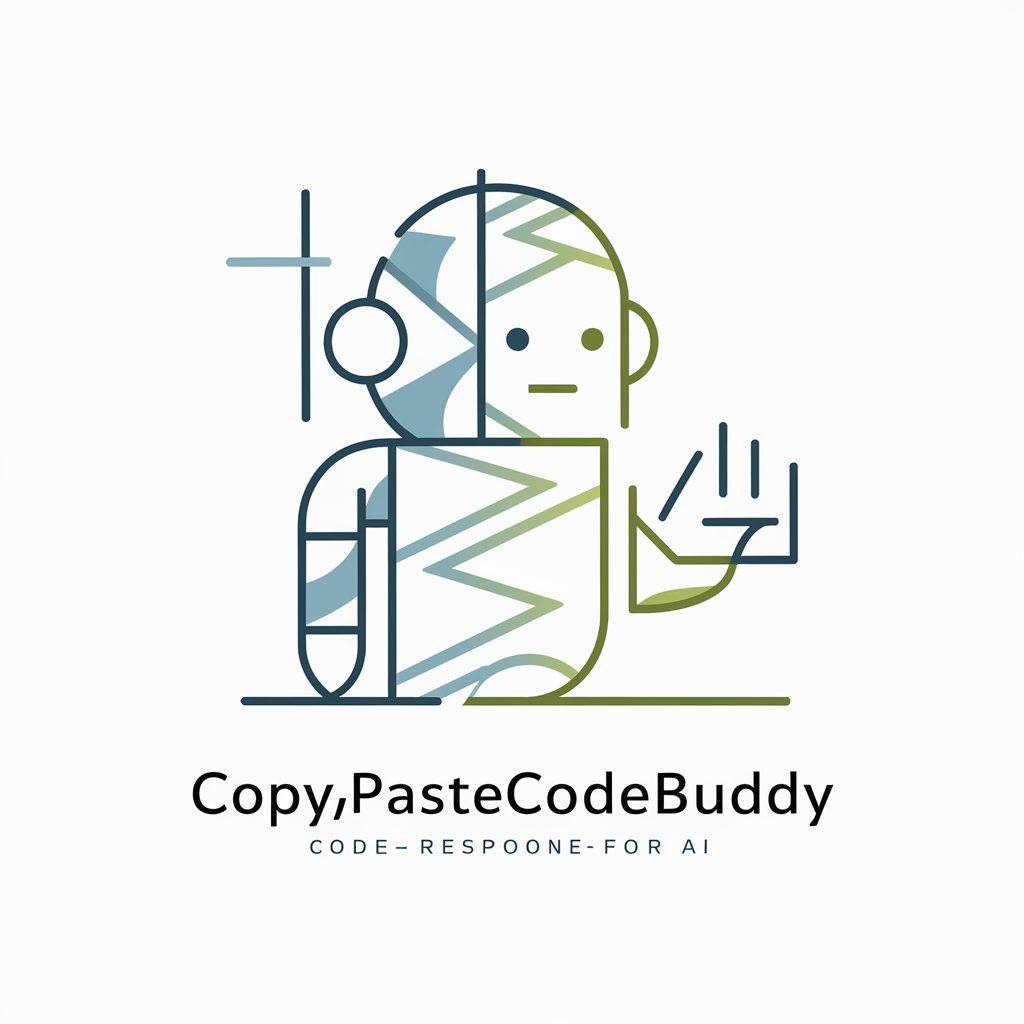Copy Pastor - precise text extraction tool

Need text extracted? Copy Pastor at your service.
AI-powered precise text extraction
Extract text between specified phrases in a document...
Save specific segments from a file based on given start and end phrases...
Efficiently locate and save content from a text file...
Simplify the process of text extraction with clear start and end points...
Get Embed Code
Introduction to Copy Pastor
Copy Pastor is designed for streamlined text extraction from files. It locates specified start and end phrases within a document and pulls the intervening content, saving it directly to a new file. This tool is ideal for users needing to extract specific segments from text documents without manual searching and copying. For instance, extracting a chapter from a book or a section from a report where the start and end are clearly defined by unique phrases. Powered by ChatGPT-4o。

Main Functions of Copy Pastor
Text Extraction
Example
Extracting a specific section from a legal document between 'Section 2.3' and 'Section 2.4'.
Scenario
A legal professional needs only a particular section from a lengthy contract to review specific terms and conditions without the need to sift through the entire document.
Content Segregation
Example
Isolating a conference talk from a day-long seminar transcript starting from 'Keynote Introduction' to 'Q&A Session'.
Scenario
An academic researcher focuses on analyzing the content of a particular talk within a long transcript, saving time and effort by avoiding manual text navigation.
Ideal Users of Copy Pastor Services
Academics and Researchers
Individuals in academia who need to extract specific segments from lengthy documents for research, citation, or study purposes. Copy Pastor simplifies their workflow by automating the extraction process.
Legal Professionals
Lawyers and paralegals who often work with large documents and need to quickly isolate specific sections for review, case preparation, or document analysis. Copy Pastor enhances efficiency and accuracy in their document handling processes.

How to Use Copy Pastor
1
Start at yeschat.ai for a trial, no login or ChatGPT Plus required.
2
Upload the file you want text extracted from.
3
Specify the start and end phrases for the text segment you need.
4
Use Copy Pastor to extract the text.
5
Download the extracted text file for use.
Try other advanced and practical GPTs
Finance Career Pathway Guide
Navigating Finance Careers with AI
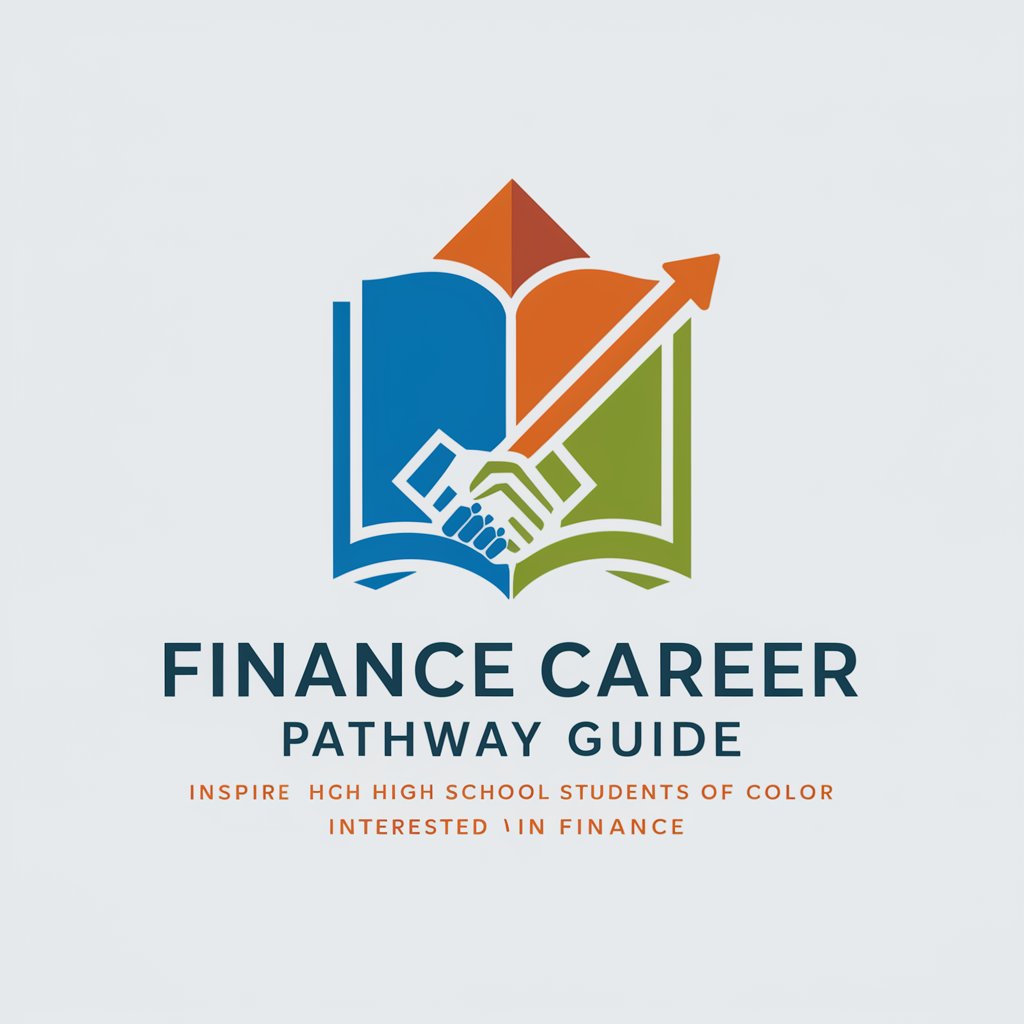
Story Weaver
Empower Your Storytelling with AI

Transfer learning GPT
Elevate your AI experience with tailored intelligence.

Voyage Advisor
Tailoring Your Journey with AI

AI Value Investment - AI段永平:商业逻辑和价值投资
Empowering Your Investments with AI Wisdom
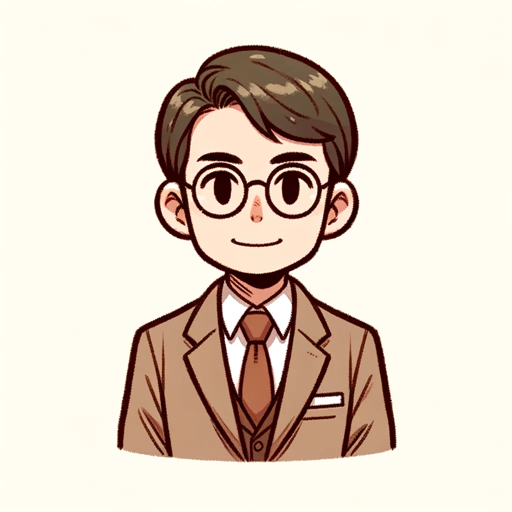
Dream Weaver
Unravel Your Dreams with AI-Powered Insights

医療統計GPT
Unlock Insights with AI-Powered Medical Statistics

Nutri Chef
AI-powered, nutritionally balanced meal planning.

Lingua Habit
Empowering Language Learning with AI

AHA Music - Song Finder
Discover Music Effortlessly with AI

Japanese Painting Creator
Reviving Tradition with AI Artistry

翻訳えもん(タイ語版)
Seamless AI-powered Language Solutions

Copy Pastor Q&A
What file formats does Copy Pastor support?
Supports text-based formats, mainly .txt files.
Can Copy Pastor extract text from multiple files at once?
One file at a time. Focus on accuracy and specificity.
How accurate is the text extraction?
Highly accurate within the specified start and end phrases.
Is there a limit to the file size for extraction?
Optimal for small to medium-sized text files. Large files may require more processing time.
Can I use Copy Pastor for extracting code snippets?
Yes, if the snippets are within a text file and clearly defined by start and end phrases.