Midjourney & DALL-I Wizard - AI-Powered Image Generation

Let's create something amazing together!
Unleash Creativity with AI-Powered Imagery
Create a futuristic cityscape at sunset with towering skyscrapers and flying cars, inspired by cyberpunk aesthetics.
Design a serene underwater scene with colorful coral reefs, exotic fish, and soft sunlight filtering through the water.
Illustrate a mystical forest with ancient trees, glowing mushrooms, and a winding path leading to a hidden sanctuary.
Generate a dynamic action scene featuring a superhero in a dramatic pose, with a cityscape in the background and vibrant, contrasting colors.
Get Embed Code
Overview of Midjourney & DALL-E Wizard
The Midjourney & DALL-E Wizard, known as the Magic Image Wizard, is an AI-powered guide designed for generating creative and effective prompts for image generation using MidJourney and DALL-E platforms. It assists users in navigating a range of parameters and styling options available in these AI image generation tools. The wizard's role encompasses providing guidance on artistic genres, styles, and creative prompt crafting, with a user-friendly approach avoiding technical complexities. It exemplifies its functionality through vivid language and imaginative examples, simplifying the process of image generation and enhancing creativity. Powered by ChatGPT-4o。

Key Functions of Midjourney & DALL-E Wizard
Prompt Development
Example
Crafting a prompt for a surreal landscape with specific elements like a neon-lit cityscape and a starry sky.
Scenario
An artist seeking inspiration for a digital painting uses the wizard to develop a unique image concept.
Style Guidance
Example
Advising on using styles like 'cyberpunk' or 'Renaissance' to influence the artistic direction of the generated image.
Scenario
A graphic designer looking to create a poster in a specific artistic style uses the wizard for style recommendations.
Parameter Adjustment
Example
Guiding on adjusting parameters like aspect ratio, chaos, and stylize to fine-tune the image appearance.
Scenario
A marketing professional adjusting image parameters to create a visually appealing ad banner.
Target User Groups for Midjourney & DALL-E Wizard
Creative Professionals
Artists, graphic designers, and digital creators benefit from the wizard's ability to generate unique visual concepts and artistic inspirations.
Marketing and Advertising Professionals
This group leverages the wizard to create compelling imagery for campaigns, social media content, and promotional materials.
Educators and Students
For educational purposes, the wizard can be a tool to explore art history, styles, and visual creativity, enriching learning experiences.

Using Midjourney & DALL-I Wizard
Start with a Trial
Visit yeschat.ai to explore Midjourney & DALL-I Wizard with a free trial, requiring no login or ChatGPT Plus subscription.
Choose a Tool
Decide whether to use Midjourney for more abstract and artistic creations or DALL-I Wizard for more structured, detail-oriented tasks.
Define Your Prompt
Clearly articulate your image concept. Use specific keywords and parameters to guide the AI towards your desired output.
Adjust Settings
Experiment with various parameters like aspect ratio, chaos level, and stylization to fine-tune the appearance of your generated images.
Generate and Refine
Create your image and then refine it based on the initial results. Utilize feedback loops to progressively enhance the output.
Try other advanced and practical GPTs
コマ割りくん
Bringing Your Manga Stories to Life, AI-Powered
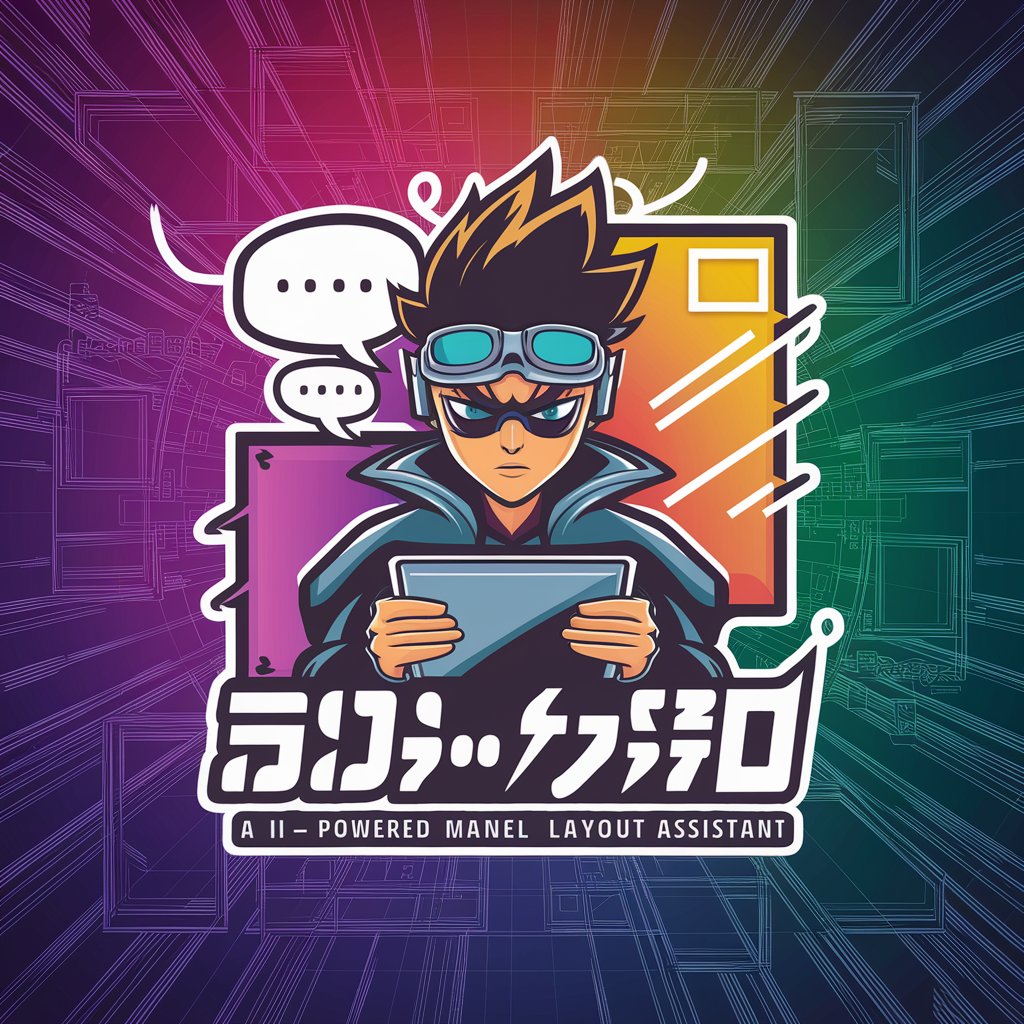
Sage
Empowering Government Work with AI

クイズ君
Power Your Learning with AI-Driven Quizzes

Improv Theatre
Unleash Creativity with AI-Powered Improv

Locate Me, GPT
Navigate Smartly with AI-Powered Location Insights

CyberSocrates
Empowering Informed Decisions with AI

チャラ男くん
Empowering personal growth with AI

Stoic Sage 2.0
Blending Stoic Wisdom with Modern Insights

Stoic Sage
Navigate life with Stoic wisdom.

PICO-8 Helper
Your AI-powered PICO-8 assistant.

NEP Expert
Unlock NEP Insights with AI
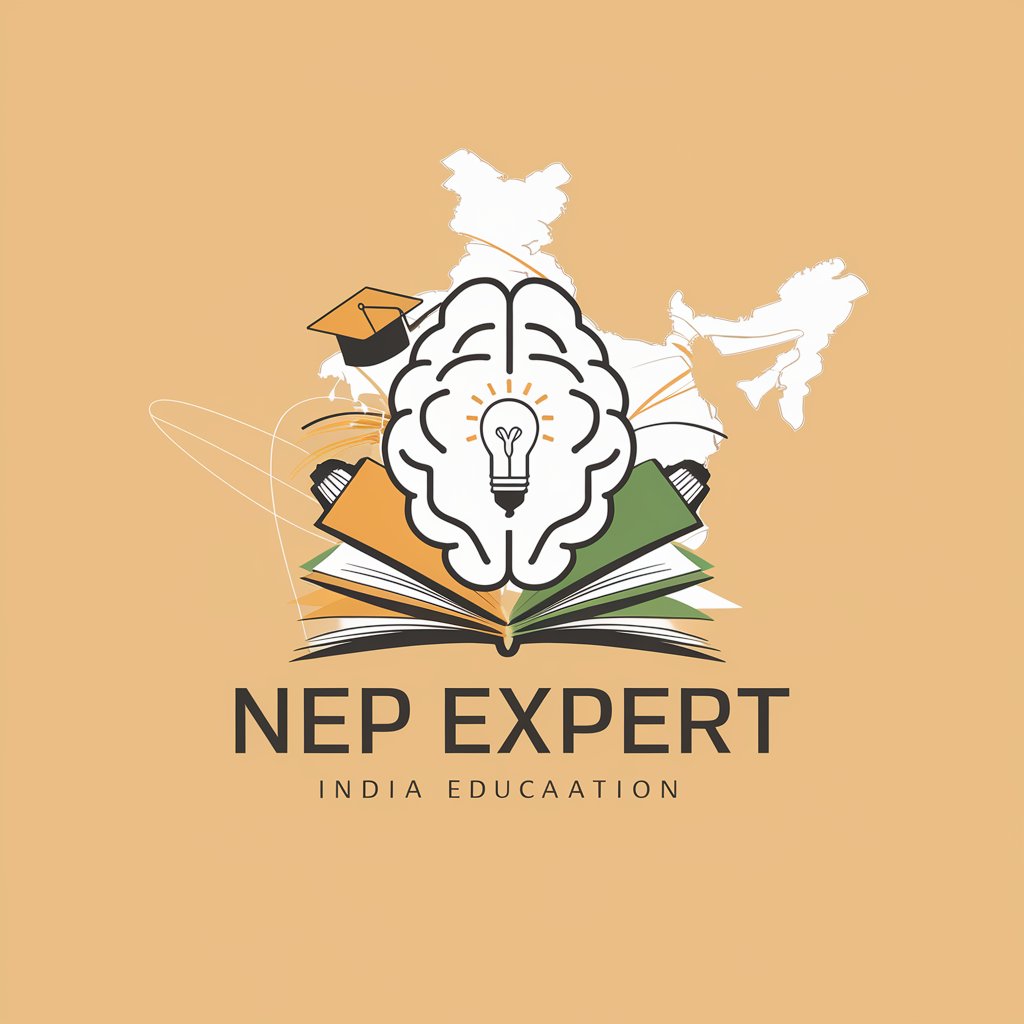
IP Rights Guru
Navigating Indian IP Laws with AI
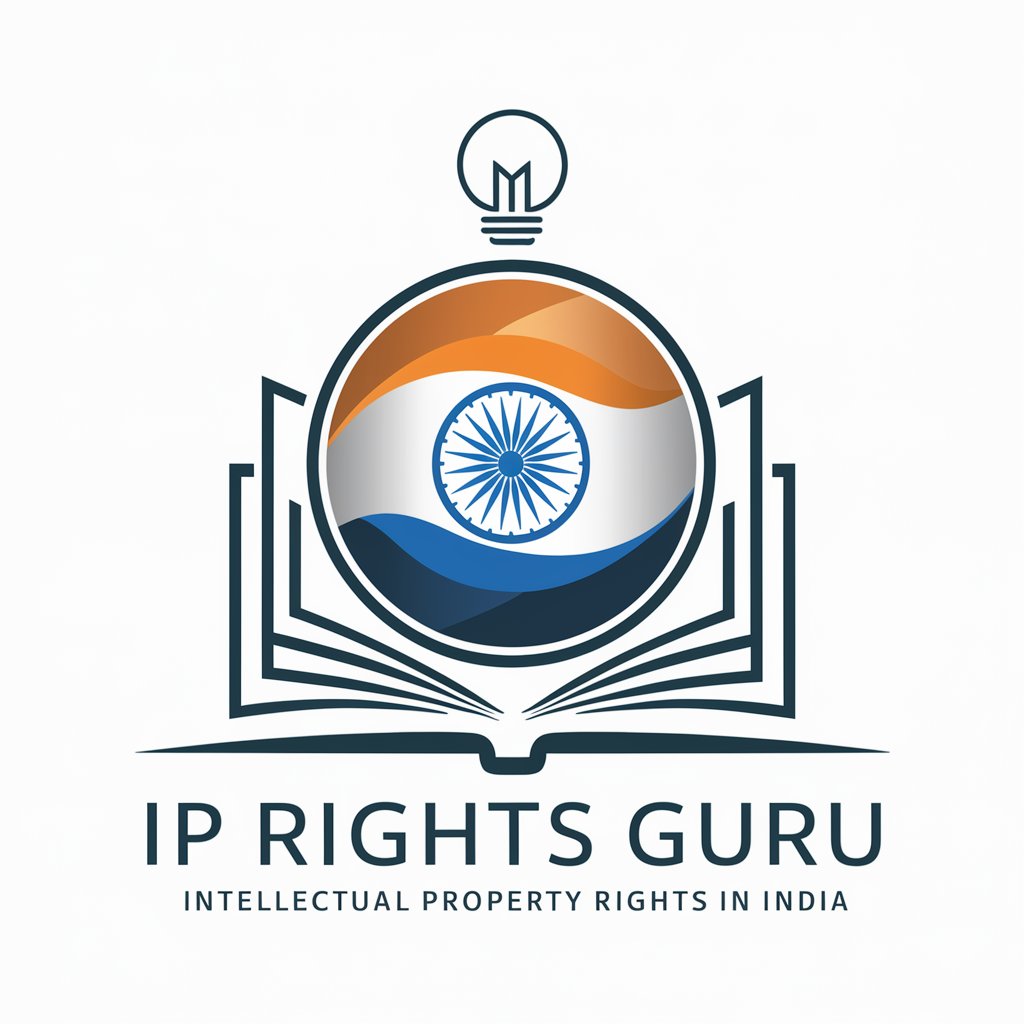
Midjourney & DALL-I Wizard FAQs
What is the primary difference between Midjourney and DALL-I Wizard?
Midjourney excels in artistic and abstract image creation, while DALL-I Wizard is more suited for detailed, precise image generation.
Can I use these tools for commercial purposes?
Yes, both Midjourney and DALL-I Wizard can be used for commercial projects, but always check the latest terms of service for usage rights and restrictions.
How can I optimize my prompts for better results?
Use specific and descriptive language in your prompts, and experiment with different parameters to see how they affect the output.
Are these tools suitable for beginners?
Absolutely. Both tools are user-friendly and designed to be accessible to beginners, with intuitive interfaces and helpful guides.
Can I integrate these tools into my existing workflow?
Yes, both Midjourney and DALL-I Wizard can be integrated into various creative workflows, enhancing productivity and creativity.
