Named Entity Extractor - Text Entity Identification

Hello! I extract named entities from text.
AI-Powered Precision in Entity Extraction
Extract named entities from the following text:
Identify PERSON, LOCATION, ORGANIZATION, and MISC entities in this passage:
Provide the JSON output for entities found in the given text:
Analyze the text and return the entities categorized as PERSON, LOCATION, ORGANIZATION, and MISC:
Get Embed Code
Overview of Named Entity Extractor
Named Entity Extractor is a specialized AI tool designed for identifying and categorizing key information in texts. It focuses on extracting entities such as PERSON, LOCATION, ORGANIZATION, and MISC (miscellaneous). Its primary purpose is to parse diverse texts, accurately identify these entities, and format the results in a structured JSON format. This involves maintaining the original text's form, ensuring the accuracy of categorization, and presenting the data in a user-friendly manner. It's particularly useful in scenarios like analyzing documents for key information, extracting data for database entry, or summarizing content for quick reference. Powered by ChatGPT-4o。

Key Functions of Named Entity Extractor
Entity Identification
Example
Extracting names of people, places, and organizations from a news article.
Scenario
In a journalistic setting, identifying key entities in articles for quick indexing and reference.
Data Structuring
Example
Converting unstructured text into a structured JSON format with categorized entities.
Scenario
For researchers, converting academic papers or reports into structured data for easier analysis and cross-referencing.
Information Categorization
Example
Distinguishing between different types of entities like PERSON and LOCATION in a travel blog.
Scenario
In the travel industry, quickly categorizing information from travel blogs to create databases of destinations and travelers.
Target User Groups for Named Entity Extractor
Researchers and Academics
This group can leverage the tool to extract key entities from academic papers, facilitating quick indexing and meta-analysis of vast literature.
Content Creators and Journalists
They can use this tool for extracting and organizing information from various sources, aiding in content creation and information verification.
Business Analysts and Data Analysts
For these professionals, the tool is valuable in extracting and categorizing data from business reports and market research, aiding in trend analysis and decision-making.

Guidelines for Using Named Entity Extractor
1
Visit yeschat.ai for a free trial without login, also no need for ChatGPT Plus.
2
Upload or paste the text you want to analyze into the Named Entity Extractor interface.
3
Select the types of named entities you are interested in identifying (PERSON, LOCATION, ORGANIZATION, MISC).
4
Click 'Analyze' to start the extraction process. Review the extracted entities displayed in the output.
5
Utilize the JSON formatted results for your specific application, such as data analysis, content management, or academic research.
Try other advanced and practical GPTs
UA Unity SDK Guide
Empower Unity Projects with AI Avatars
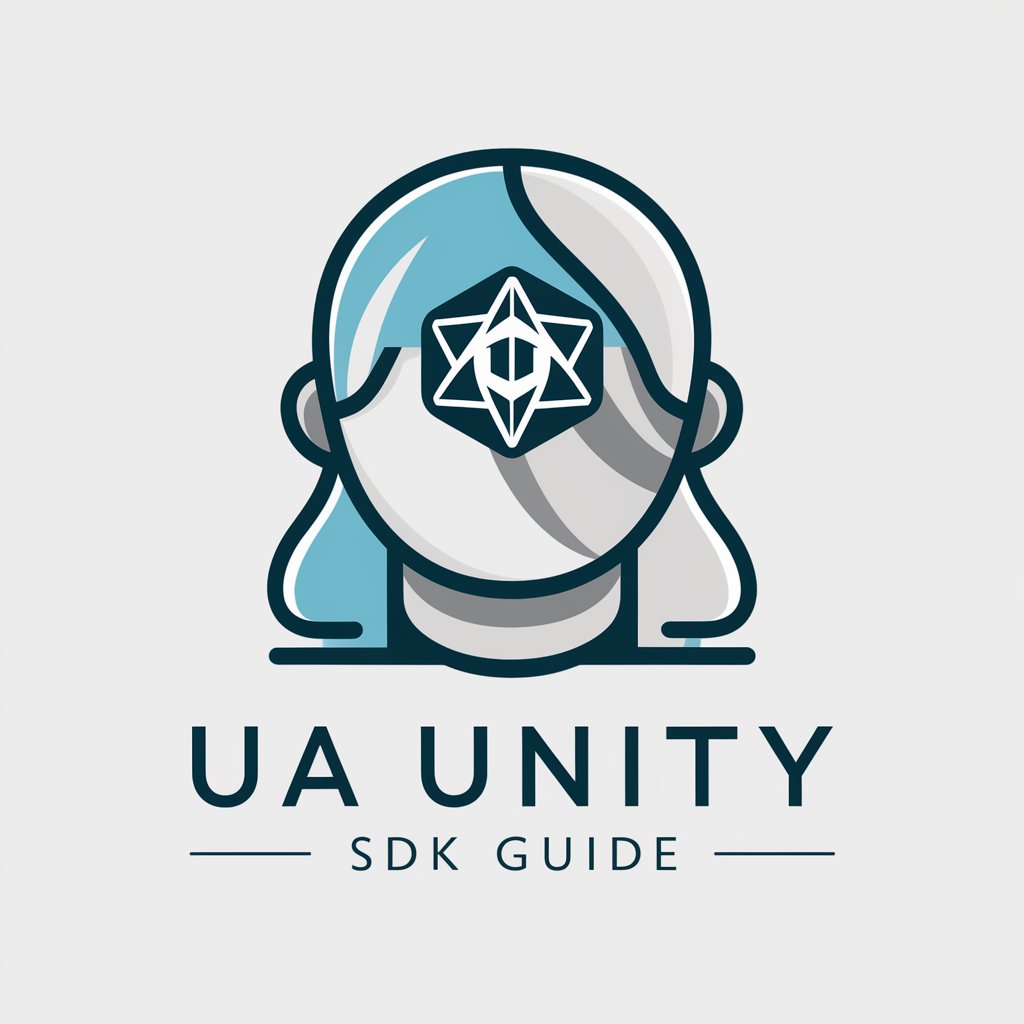
Problem Solver
Empowering Inquiries with AI Precision

AI Project Advisor and Navigator
Empowering projects with AI-driven solutions

岸田語録
Elevate dialogue with diplomatic precision.

IA verás
Empowering Creativity with AI

Philosophy Companion
Discover Wisdom with AI-Powered Philosophy

カレー回文占い
Discover Mystical Insights with Curry Palindromes

Dungeon Master
Bringing Fantasies to Life with AI

Mesh-assist
AI-Powered Data Structuring
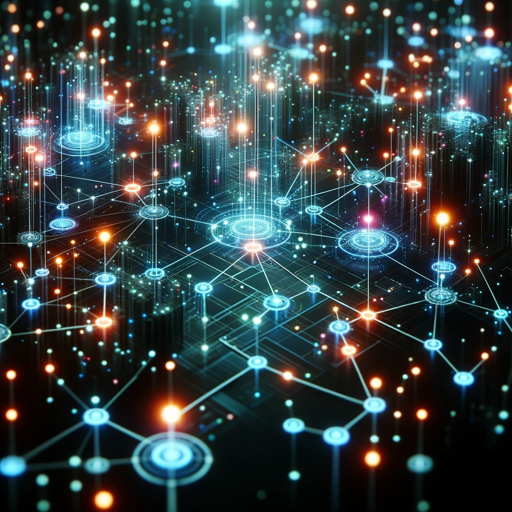
Linguistic Bridge
Bridging Languages with AI Precision

EmprendeBot
Empowering Entrepreneurial Innovation with AI

Gift Guru
Unwrap the perfect gift with AI

Frequently Asked Questions about Named Entity Extractor
What types of entities can the Named Entity Extractor identify?
The tool can identify entities classified as PERSON, LOCATION, ORGANIZATION, and MISC (miscellaneous).
Is Named Entity Extractor suitable for analyzing large documents?
Yes, it can handle large documents efficiently, but performance may vary based on the complexity and length of the text.
Can the tool recognize entities in multiple languages?
Currently, Named Entity Extractor is optimized for English text. Its performance in other languages may not be as accurate.
How can I use the extracted entity data?
Extracted data can be used in various applications like data analysis, enhancing search engine optimization, or enriching academic research.
Is there a limit to the amount of text I can process?
While there is no strict limit, extremely large texts may require more processing time and could impact the tool's performance.
