
The GPT Navigator - Versatile AI-Powered Assistance

Hi there! How can I assist you today?
Navigating Complexity with AI Precision
Help me find a GPT that specializes in...
Can you suggest a GPT for...
I'm looking for a GPT that can assist with...
Which GPT would be best for...
Get Embed Code
Overview of The GPT Navigator
The GPT Navigator is a specialized AI assistant designed to help users identify and select the most suitable GPT (Generative Pre-trained Transformer) for their specific needs. It functions as a guide in the complex landscape of various GPT models, each with unique capabilities and specializations. The Navigator assists by providing detailed information, suggestions, and guidance about different GPTs based on user requirements. For example, if a user is looking for a GPT to generate creative writing, The GPT Navigator can suggest models tailored for literary creativity, illustrating their strengths with sample outputs or case studies. Powered by ChatGPT-4o。

Key Functions of The GPT Navigator
Identifying User Needs
Example
A user looking for a GPT to assist in academic research
Scenario
The GPT Navigator assesses the user's specific requirements in academic research, such as data analysis or literature review, and recommends a suitable GPT model.
Comparing GPT Models
Example
Comparing GPTs specialized in language translation versus creative writing
Scenario
The Navigator provides a comparative analysis, detailing each model's strengths, weaknesses, and best use cases, helping the user make an informed decision.
Guidance on GPT Integration
Example
Assisting a business in integrating a GPT for customer service
Scenario
The Navigator outlines the steps for integrating a customer service-oriented GPT, explaining how it can improve efficiency and customer satisfaction.
Target User Groups for The GPT Navigator
Business Professionals
Professionals looking to incorporate AI into their business processes, such as customer service, marketing, or data analysis, can benefit from tailored recommendations.
Educators and Researchers
This group can utilize The GPT Navigator to find models that aid in educational content creation, research, and student engagement.
Creative Professionals
Writers, artists, and other creatives can use the Navigator to identify GPTs that enhance their creative process and generate innovative ideas.

How to Use The GPT Navigator
1
Visit yeschat.ai for a free trial without the need for login, and no requirement for ChatGPT Plus.
2
Select the appropriate GPT based on your specific needs from the list of available GPTs.
3
Input your query or request into the interface to interact with the chosen GPT.
4
Review the responses provided, and if necessary, refine your query for more accurate results.
5
Utilize the feedback or ‘report an issue’ feature to help improve the GPTs for future interactions.
Try other advanced and practical GPTs
The AI Navigator
Navigating AI with Ease

What GPT Should I Build?
Empowering innovation with AI guidance
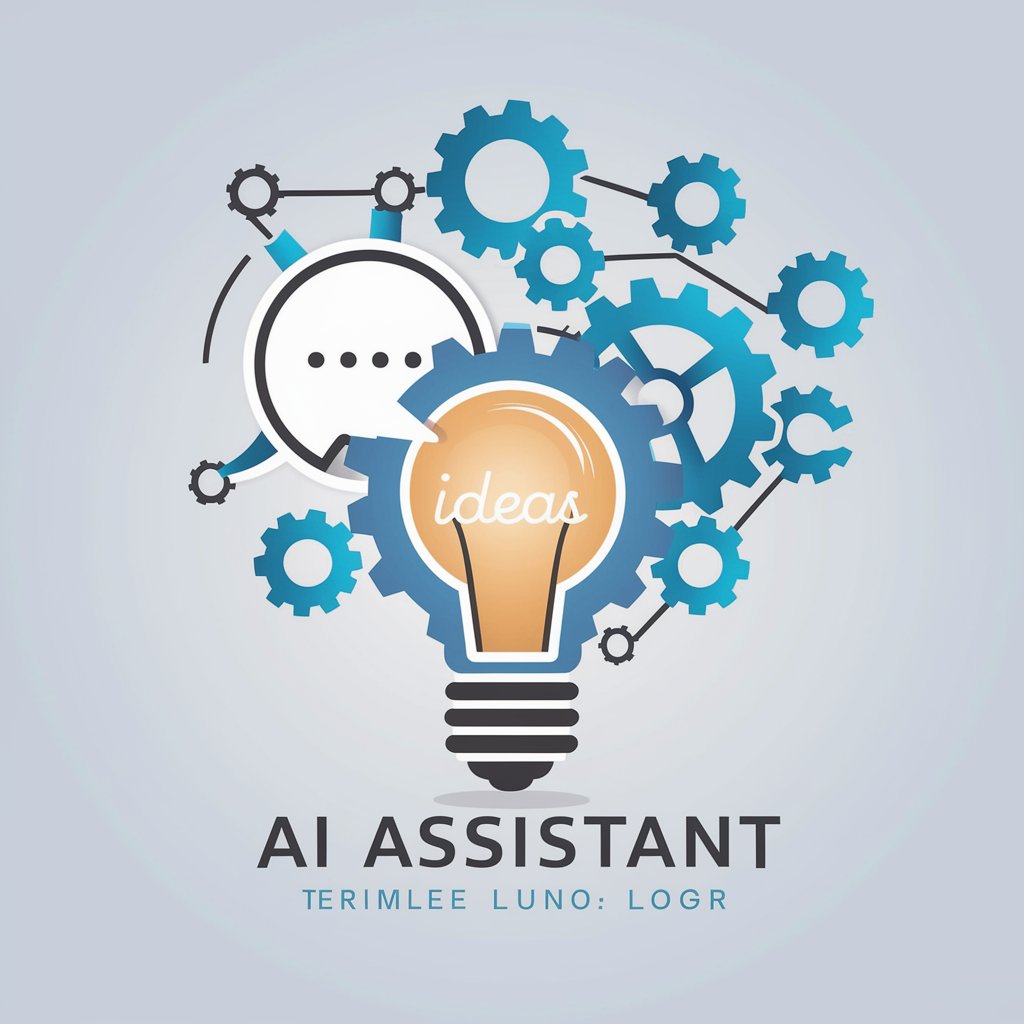
Rome Trivia Master
Dive into Rome's past with AI-powered trivia
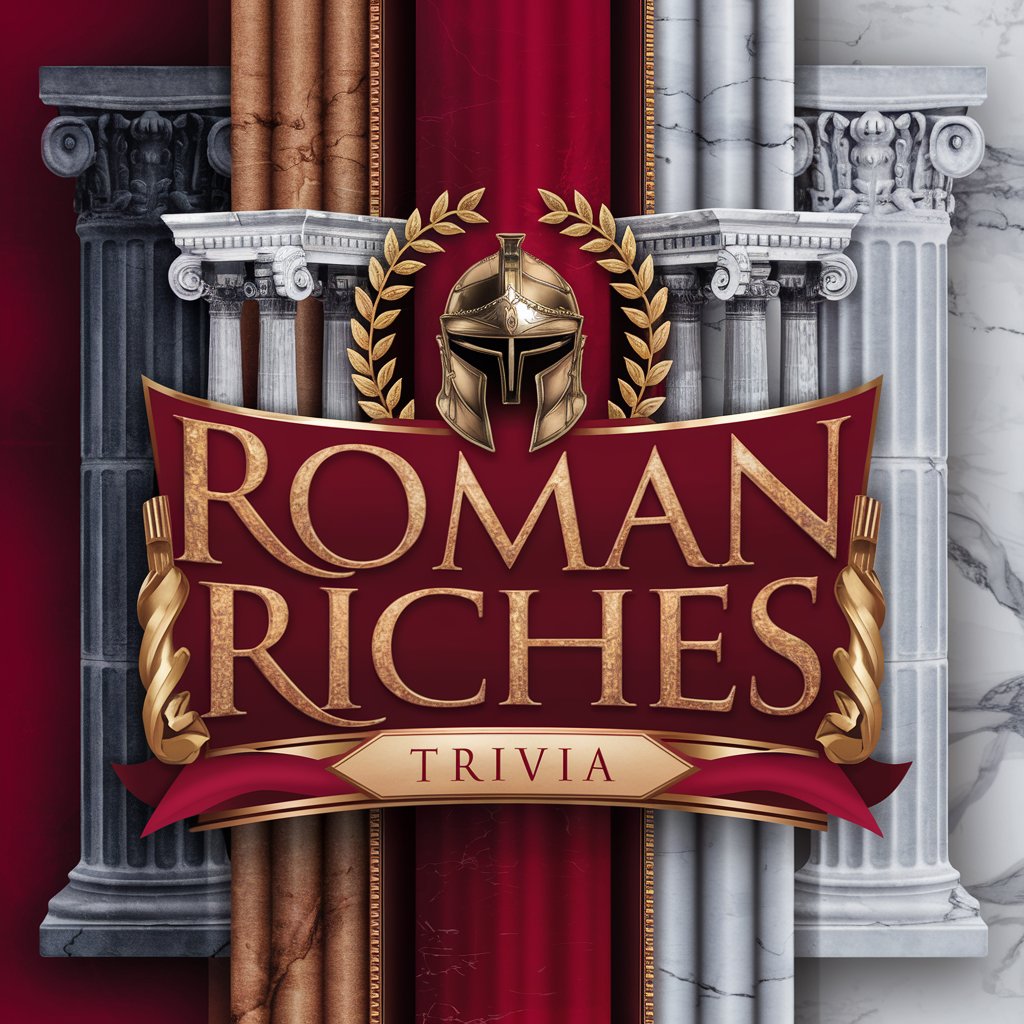
Los Angeles Trivia
Explore LA's culture and history, AI-powered.
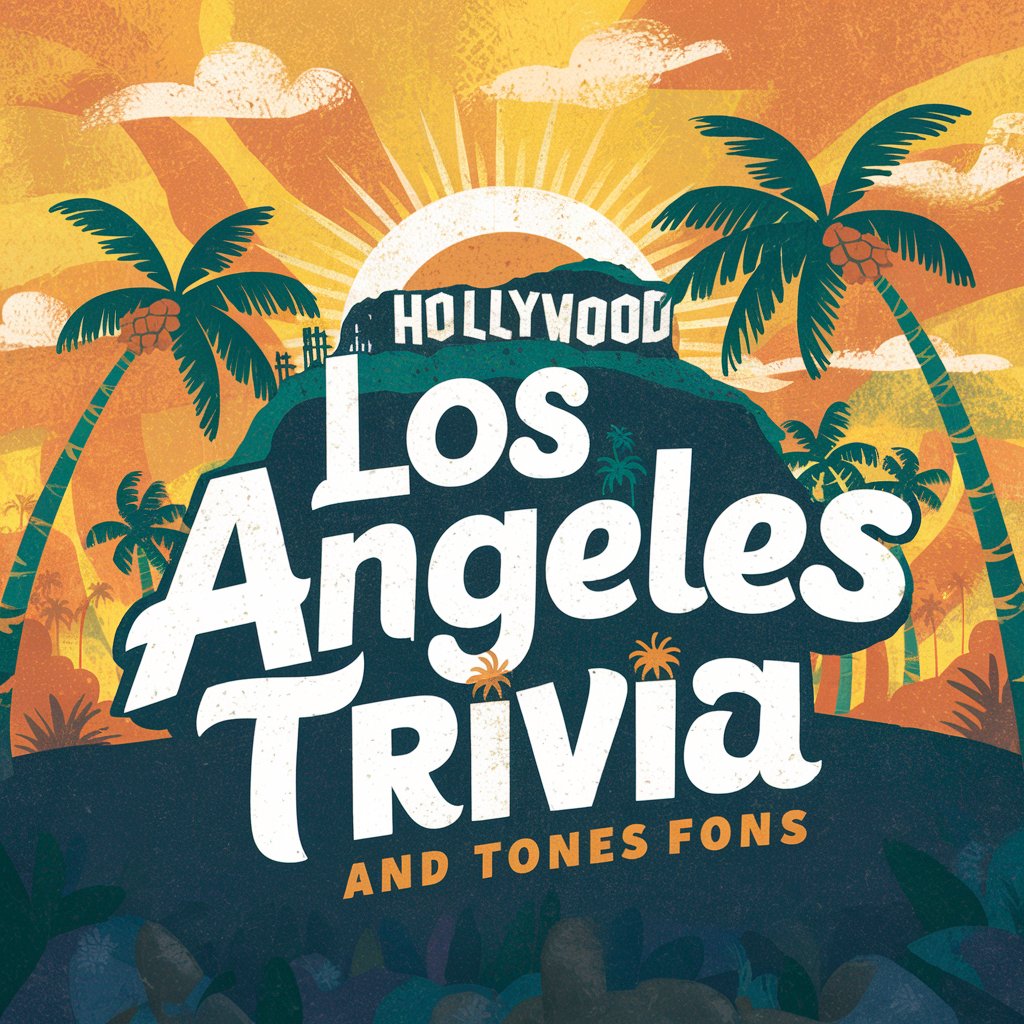
Paris Trivia Maestro
Discover Paris Through AI-Powered Trivia

London Trivia
Discover London's past, powered by AI

GPT Marketing Team
Empower Your Marketing with AI Expertise

Quote Companion
Empower your day with AI-driven inspiration.

ChandlerGPT
Bringing Chandler Bing's humor to AI chat.

Who Wants to Be a Millionaire?
Test Your Knowledge, Win Big!

Devil's Advocate
Challenge the Norm with AI-Powered Insight

Easily Hackable GPT
AI-powered, Versatile Chat Companion

Frequently Asked Questions about The GPT Navigator
What types of queries is The GPT Navigator best suited for?
The GPT Navigator is versatile and can handle a wide range of queries, including academic research, creative writing assistance, technical problem-solving, and general information requests.
Can The GPT Navigator assist in language translation?
Yes, it can provide translation services for various languages, offering both literal and contextually adapted translations.
How does The GPT Navigator ensure the accuracy of its responses?
It uses advanced algorithms and constantly updated databases to provide the most accurate and up-to-date information available.
Is The GPT Navigator suitable for professional use?
Absolutely, it’s designed to assist professionals across various fields, offering tailored responses for specific industry needs.
Can users contribute to improving The GPT Navigator?
Yes, user feedback is crucial for its development. Users can report issues or provide suggestions to enhance its accuracy and functionality.





