Meme Maker - Meme Creation Tool

Ready to meme it up?
Craft Memes with AI Precision
Generate a meme about the latest tech trend with a humorous twist...
Create a vintage-style meme based on a historical event...
Make a comic-style meme featuring a popular movie scene...
Design a fantasy-themed meme that combines sci-fi elements...
Get Embed Code
Meme Maker: Your Go-To Meme Creation Tool
Meme Maker is a cutting-edge, versatile tool designed specifically for creating a wide range of memes, tailored to resonate with a diverse audience. Our aim is to offer an engaging, user-friendly platform that simplifies meme creation, making humor and creativity accessible to everyone. Whether it's riffing on current trends, immortalizing movie scenes, celebrating sports victories, reflecting on historical events, or just sharing a laugh over viral content, Meme Maker has got you covered. Our platform supports various meme styles, including comic, realistic photography, cartoon and animated, retro or vintage, minimalistic or abstract, as well as fantasy and sci-fi, and pop art. This diversity allows users to express their creativity in the format that best suits their idea or joke. For instance, a user might use a comic style to create a lighthearted take on daily life or choose a sci-fi theme for memes about the latest space exploration news. Powered by ChatGPT-4o。

Main Functions of Meme Maker
Trend-Based Meme Creation
Example
Generating memes that play off of the latest internet trends, such as a viral dance move or a newly coined phrase.
Scenario
A college student wants to make a meme about the 'latest internet challenge' to share with friends on social media, capturing the humor and absurdity of the trend.
Movie Scene Memes
Example
Reimagining scenes from popular movies with humorous captions or unexpected twists.
Scenario
A movie buff creates a meme using a famous movie scene, adding a caption that humorously relates the scene to a common real-life situation, like studying for finals.
Sports Event Highlights
Example
Capturing iconic moments from sports events, adding a funny spin to memorable plays or reactions.
Scenario
After a dramatic football game, a fan creates a meme highlighting a player's over-the-top celebration, making light of the intensity of the moment.
Historical Event Commentary
Example
Using historical images or events as the backdrop for witty or insightful commentary on current issues.
Scenario
A history student uses a famous historical painting to create a meme that draws a humorous parallel between past and present political strategies.
Viral Content Creation
Example
Crafting memes inspired by current viral content, extending or playing with the joke in new directions.
Scenario
A user takes a currently trending meme format and applies it to a niche hobby, sharing it in a community group to spark laughter and engagement.
Ideal Users of Meme Maker
College Students
With their close connection to current trends, humor, and social media, college students find Meme Maker an invaluable tool for creating and sharing memes that resonate with their peers, enhancing their social interactions and providing a creative outlet.
Tech Enthusiasts
Tech enthusiasts enjoy using Meme Maker to create content that comments on the latest gadgets, software updates, or tech industry news, offering a humorous take on the tech world that can be shared with like-minded communities.
Social Media Influencers
Influencers looking to engage their audience with relatable, humorous content will find Meme Maker's diverse styles and ease of use perfect for crafting memes that can go viral, driving interaction and growth on their platforms.
Creative Professionals
Graphic designers, writers, and other creative professionals can use Meme Maker to quickly generate engaging content for marketing, entertainment, or as a creative exercise, helping to showcase their wit and creativity.

How to Use Meme Maker
1
Visit yeschat.ai for a free trial without login, also no need for ChatGPT Plus.
2
Select a meme category (e.g., current trends, movie scenes, sports events) that matches your desired theme.
3
Choose a style (comic, realistic, cartoon, retro, etc.) and describe the meme concept you have in mind.
4
Use the provided text boxes to add captions or dialogue, ensuring they align with the meme's theme and style.
5
Preview your meme, make any necessary adjustments, and then download or share it directly from the platform.
Try other advanced and practical GPTs
進撃の歌詞
Craft Your Emotions into Lyrics

Create eCommerce Store In Seconds
Instantly Craft Your Online Store with AI

OpenAPI Builder
Streamlining API Integration with AI

Her
Elevate Your Spirit with AI

Tik Tac Toe GPT
Smart Play, Any Day: AI-Powered Tic-Tac-Toe
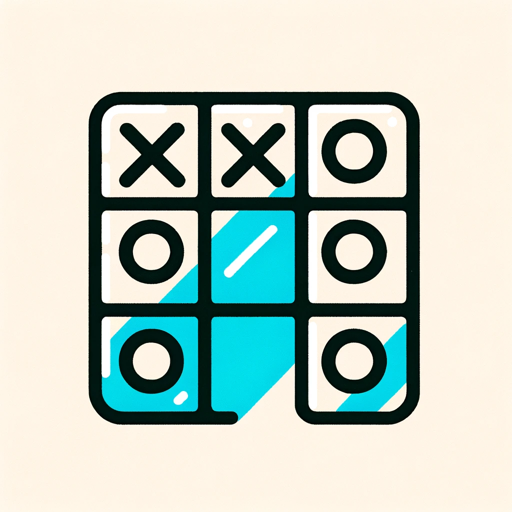
Game Deal Finder
Unlock the best game deals with AI
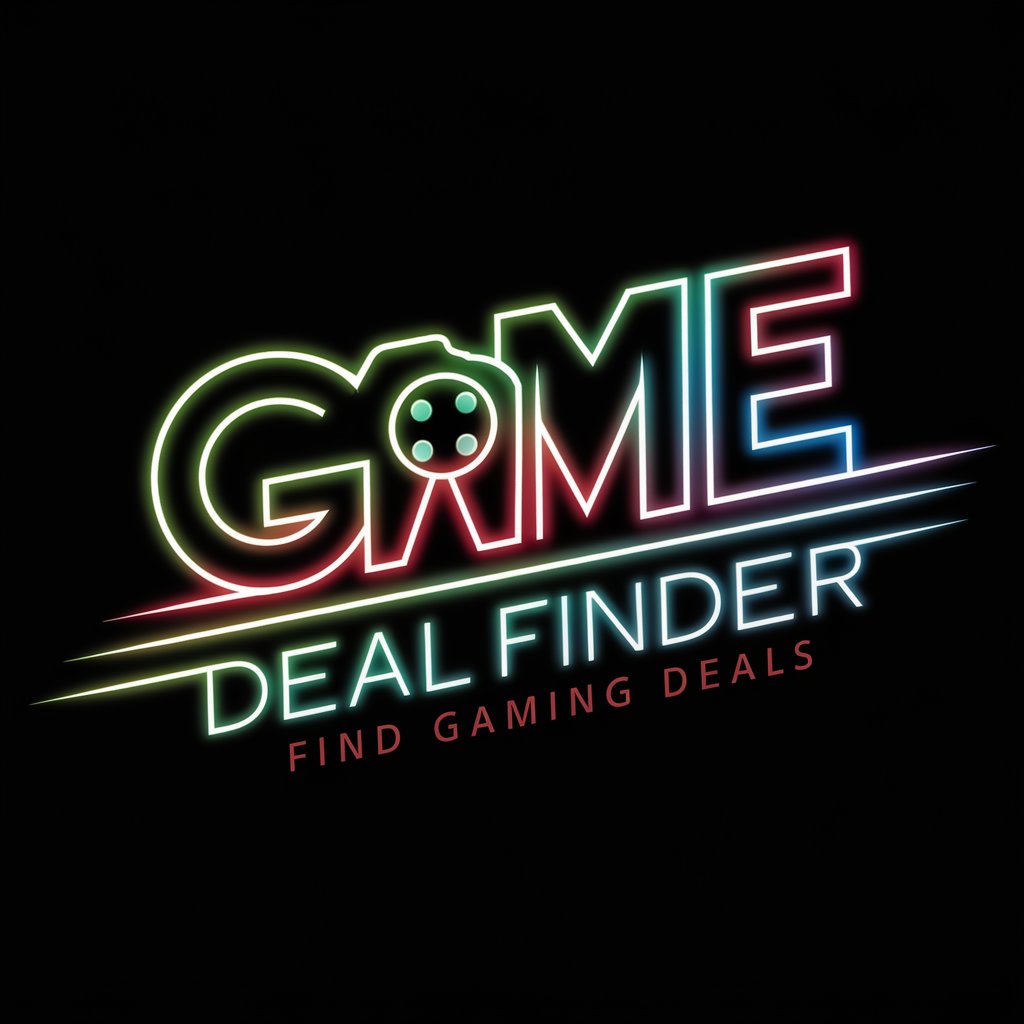
Philosophical Explorer
Delving Deep into Philosophy with AI

中道ネコ - saysay.ai
Balancing Views, Enhancing Understanding
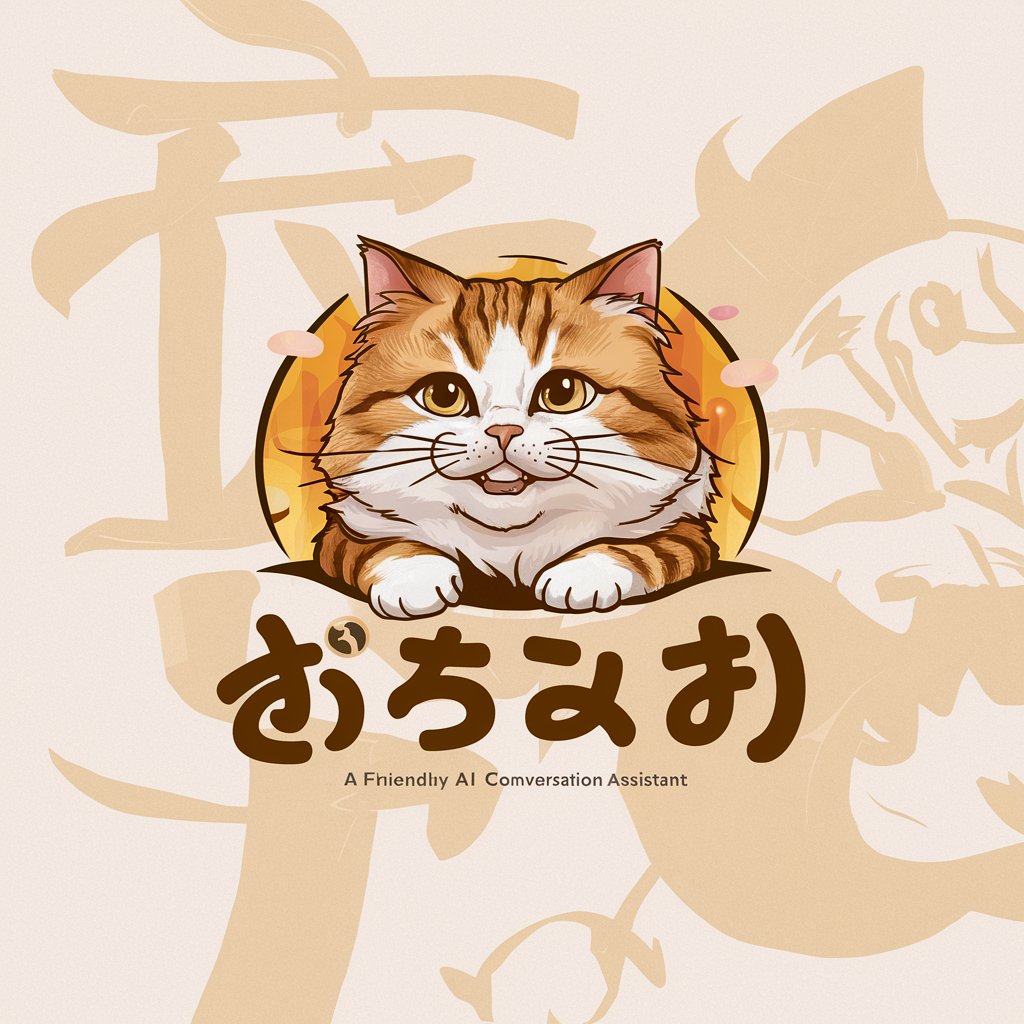
RehAI
Empowering Rehabilitation with AI

World Watcher
Your AI-Powered Gateway to Global News

Here's an Event
Elevate Your Event with AI-Powered Press Releases and Social Media Posts

CAT-IFY
Transform Your Photos into Cat Masterpieces

Frequently Asked Questions about Meme Maker
Can Meme Maker create memes from personal photos?
Yes, you can upload your own photos and Meme Maker will incorporate them into the chosen meme style.
Is Meme Maker suitable for professional presentations?
Absolutely! Meme Maker's diverse styles allow for creating engaging and humorous content for more casual professional settings.
How does Meme Maker ensure the content is appropriate?
Meme Maker filters out adult or explicit material, ensuring the memes are suitable for a wide audience.
Are there any customization limits in Meme Maker?
Meme Maker offers extensive customization options, though the final quality also depends on the initial concept and chosen style.
Can Meme Maker help in understanding current meme trends?
Definitely. Meme Maker stays updated with current trends, aiding users in creating relevant and timely content.
