UI/UX Assistant - Expert UI/UX Design Insights

Hello, I'm your UI/UX Design Assistant, here to enhance your design projects.
Empowering Design Decisions with AI
How can I improve the user experience of my mobile app?
What are some best practices for effective navigation design?
Can you review my website layout for better user engagement?
What are the key principles of accessible design?
Get Embed Code
Overview of UI/UX Assistant
The UI/UX Assistant is designed to provide expert guidance and feedback on user interface (UI) and user experience (UX) design. Its core purpose is to enhance the design process by offering insights grounded in established UI/UX principles. The Assistant helps users to identify areas for improvement in their designs, suggests best practices for effective user engagement, and aids in the creation of intuitive and aesthetically pleasing digital products. For example, it can offer detailed critiques of website layouts, mobile app interfaces, or any digital product's user interface, focusing on aspects like layout optimization, color scheme effectiveness, typography choices, and overall navigation structure. It aims to improve the usability, accessibility, and satisfaction for end-users, ensuring that digital products are not only functional but also delightful to interact with. Powered by ChatGPT-4o。

Core Functions of UI/UX Assistant
Design Feedback and Critique
Example
Providing a detailed analysis of a website's homepage design, focusing on usability, color harmony, typography, and mobile responsiveness.
Scenario
A designer seeking to refine their website's homepage for better user engagement might use the Assistant to get actionable feedback.
Best Practices and Recommendations
Example
Offering insights into the latest trends in UI/UX, such as dark mode adaptation, voice user interfaces, or accessibility guidelines.
Scenario
A development team planning to update their app to include dark mode could consult the Assistant for best practices on implementing this feature effectively.
User Experience Strategy
Example
Advising on creating user personas, journey maps, and wireframing techniques for a new mobile application.
Scenario
A startup in the early stages of developing a new app might use the Assistant to establish a solid UX strategy that aligns with their target audience's needs.
Interactive Prototyping Feedback
Example
Analyzing the flow and interaction patterns of a prototype to ensure a smooth user journey.
Scenario
A UX designer could use the Assistant to evaluate the interactivity of their prototype, ensuring it offers a seamless experience for users.
Who Benefits from UI/UX Assistant?
Design Professionals
Experienced UI/UX designers, graphic designers, and web developers seeking to elevate their projects with expert feedback and insights. They benefit by refining their designs to meet high usability and aesthetic standards.
Students and Learners
Individuals studying design or those new to UI/UX who need guidance and constructive criticism to improve their skills. The Assistant provides them with a solid understanding of design principles and practical advice to apply to their projects.
Startups and Entrepreneurs
Small teams and solo entrepreneurs developing digital products who lack a dedicated design team. The Assistant can offer cost-effective, expert advice to help them create user-centric designs that stand out in competitive markets.
Product Managers
Professionals responsible for overseeing the development of digital products who need to ensure the final product offers a great user experience. The Assistant helps them understand UX principles and how to apply them to their projects.

Guidelines for Using UI/UX Assistant
Trial Access
Visit yeschat.ai for a free trial without login requirements, including no need for ChatGPT Plus.
Identify Design Needs
Assess your current UI/UX design project to identify specific areas where you need guidance, such as layout optimization, color scheme selection, or user engagement strategies.
Engage with UI/UX Assistant
Interact with UI/UX Assistant by describing your design project and asking specific questions. Utilize the assistant's expertise to get insights on best practices, design principles, and improvement suggestions.
Apply Feedback
Implement the assistant's recommendations in your UI/UX design project. Experiment with different approaches suggested to enhance user experience and interface design.
Iterate and Refine
Use continuous feedback from UI/UX Assistant to refine your designs iteratively. Leverage the assistant's ability to provide ongoing support and expert advice as your project evolves.
Try other advanced and practical GPTs
Coding X
Empowering Code Excellence with AI
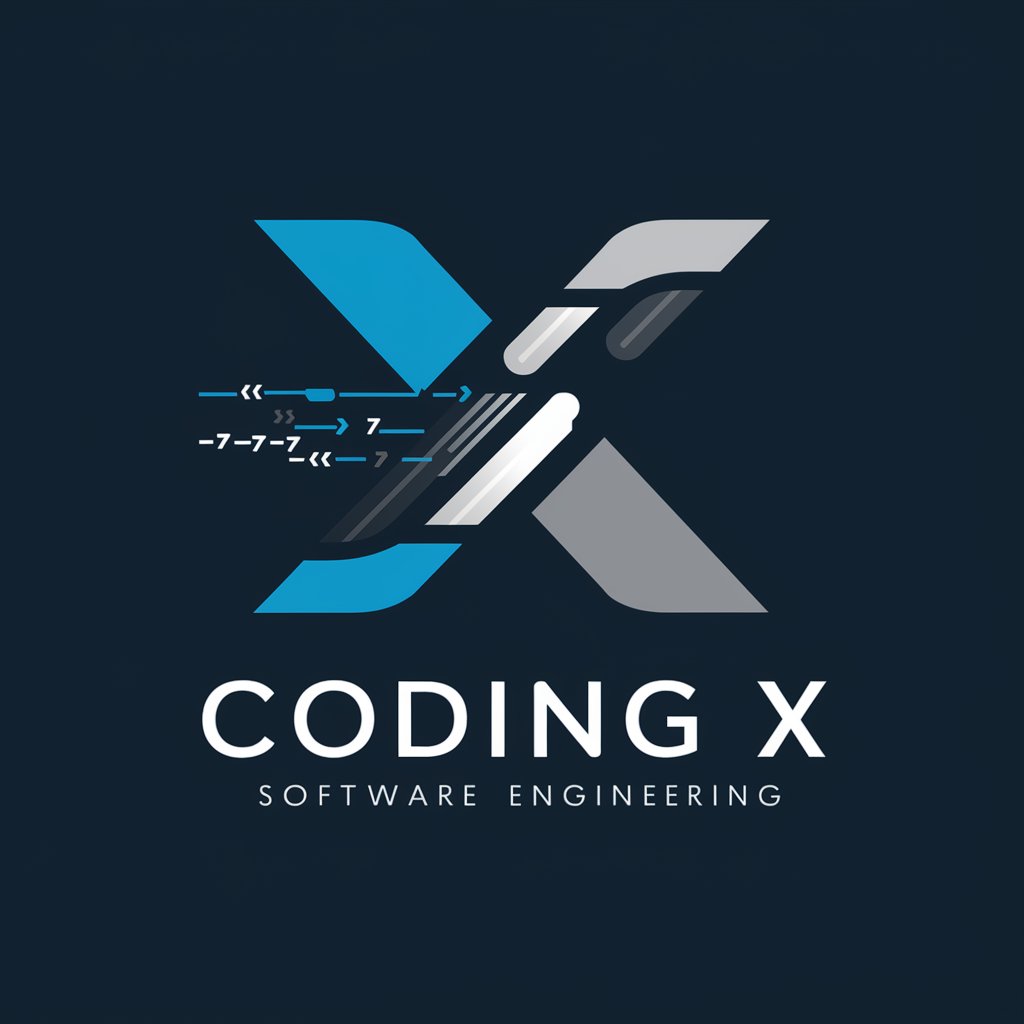
Cosmetology Consultant
Empowering beauty professionals with AI-driven insights.

Mood Mapping
Visualize Emotions, Discover Music

Lie On
Unveiling the truth with AI precision

Huberman Knows
Bringing neuroscience to your fingertips.

Time Travel Translator
Bridging Ages with AI-Powered Language

We're not exactly just friends
Deepen connections through structured questions
Real Estate 2049
Empowering your real estate decisions with AI.

鍼灸安全施術クイズ
Elevate Your Practice with AI-Powered Safety Quizzes
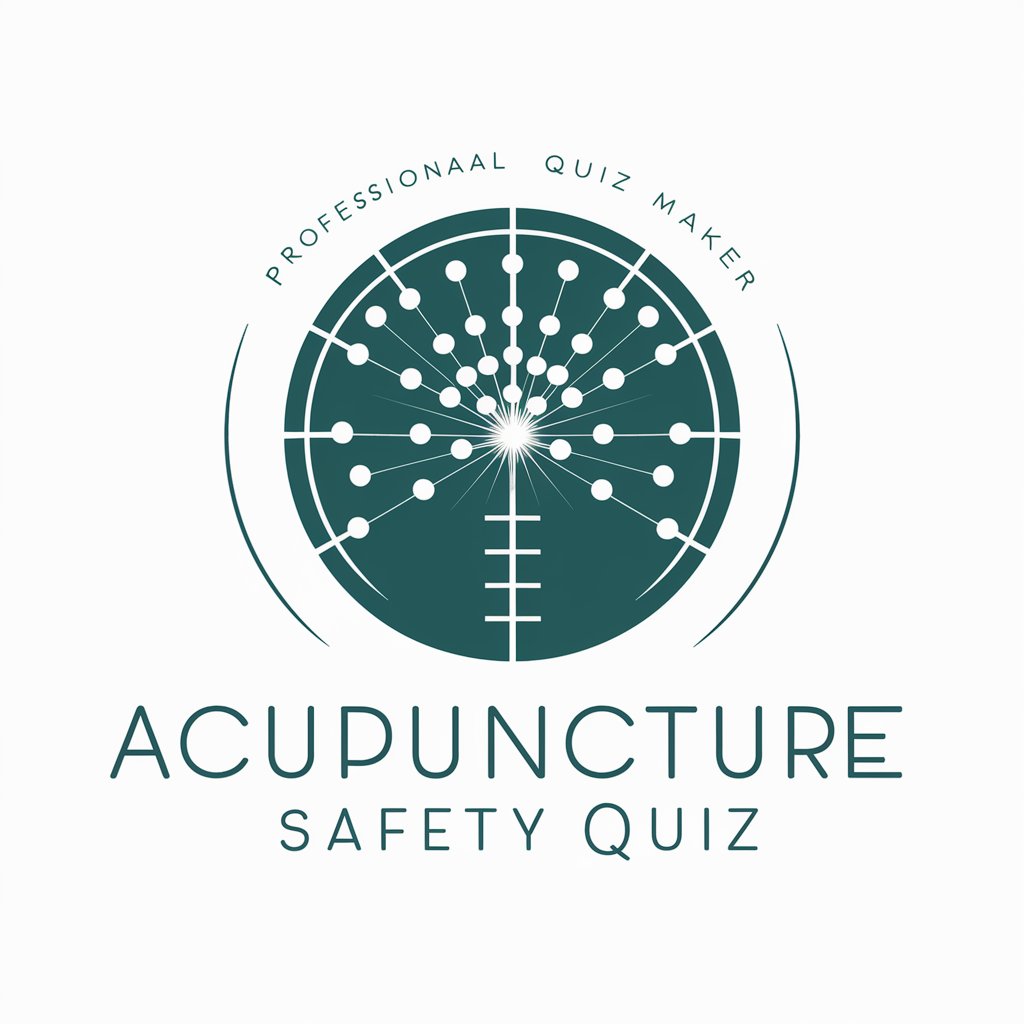
Mystery Audiobook Stories
Unravel mysteries with AI-powered storytelling
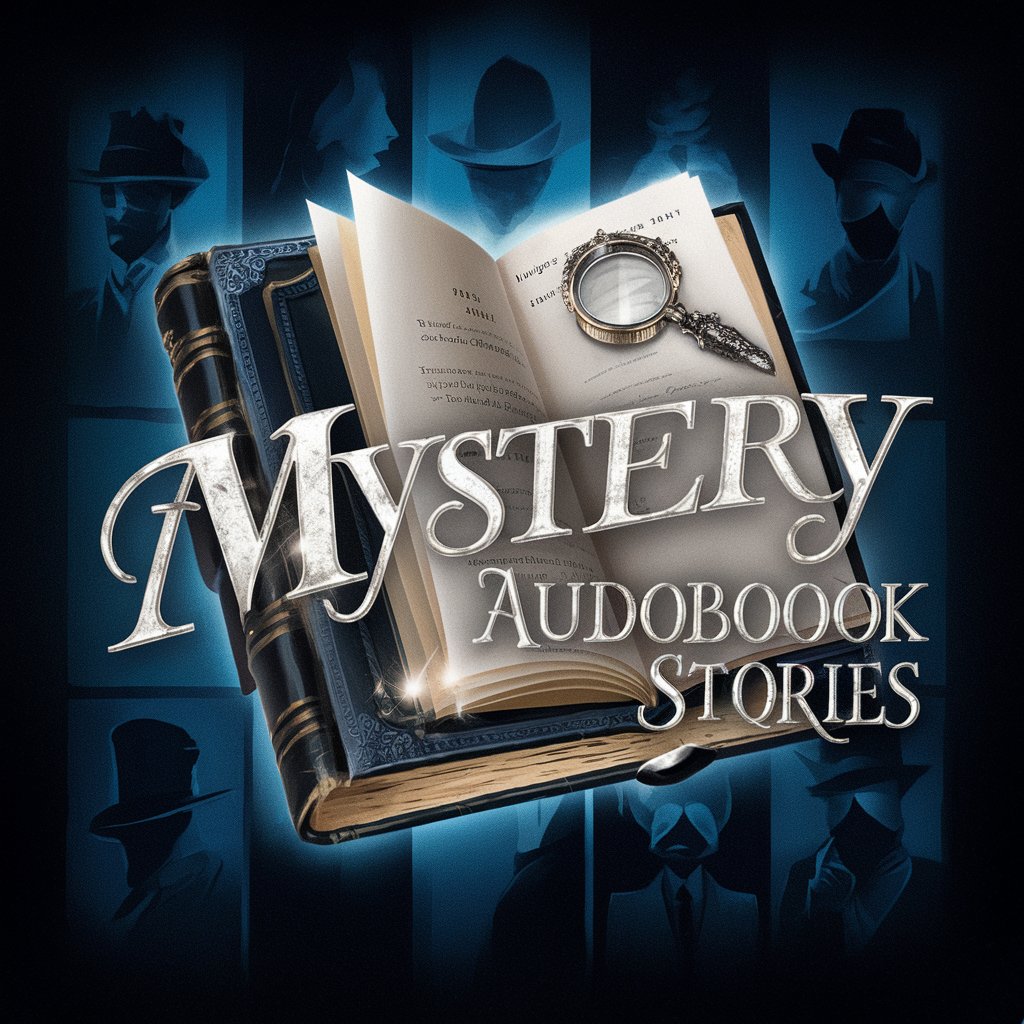
ストーリー作成おまかせマン
Empowering creativity with AI-driven storytelling

X Post Hook Generator
Craft Captivating Content with AI-Powered Precision
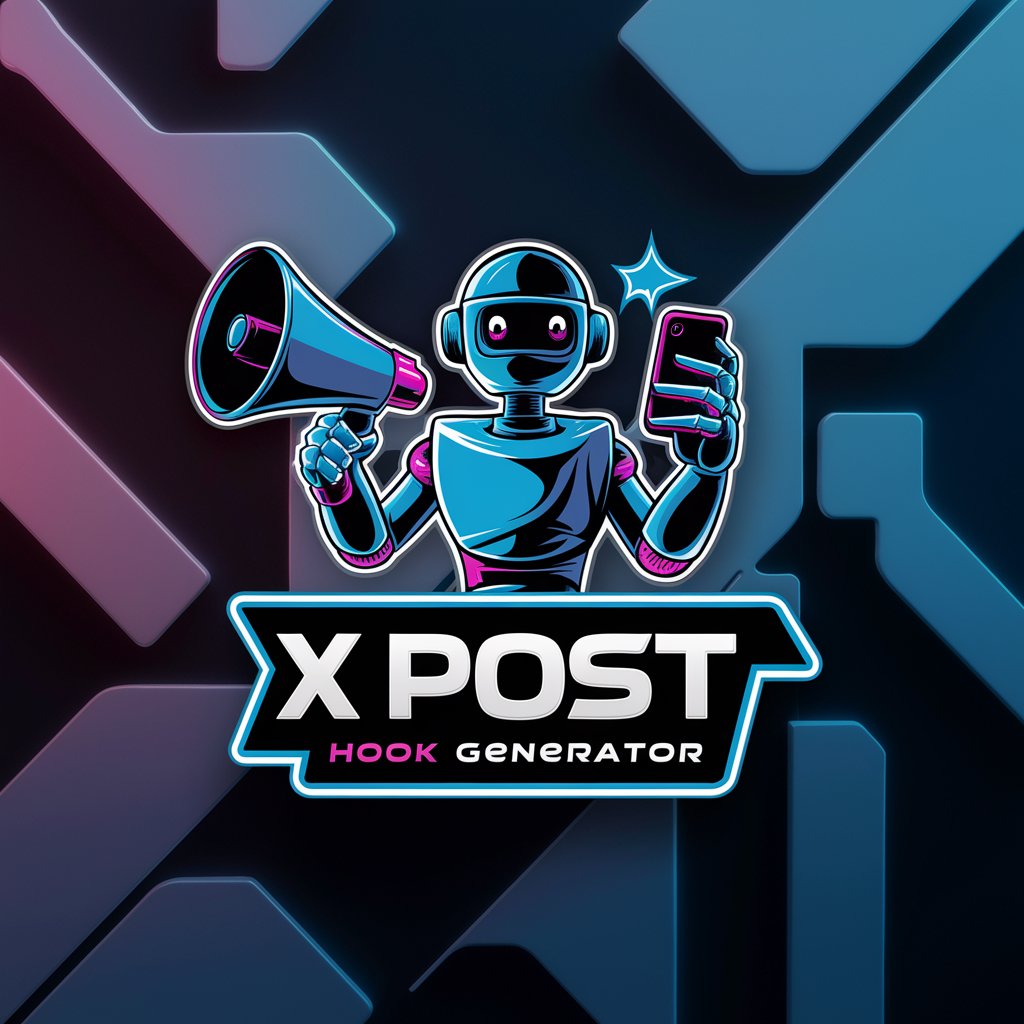
Frequently Asked Questions about UI/UX Assistant
What kind of design feedback can I expect from UI/UX Assistant?
UI/UX Assistant provides detailed feedback on various aspects of design, including layout effectiveness, color theory application, typography choices, navigation flow, and user engagement strategies. The feedback is grounded in established UI/UX principles and tailored to your specific project needs.
Can UI/UX Assistant help with mobile app design?
Absolutely, UI/UX Assistant is well-equipped to offer guidance on mobile app design, focusing on mobile-specific design considerations such as responsive layouts, touch-friendly interfaces, and mobile user behavior patterns.
How can UI/UX Assistant improve user engagement for my website?
The assistant can suggest design adjustments to enhance user engagement, such as optimizing call-to-action placements, improving content readability, streamlining navigation, and ensuring a responsive and accessible design.
Does UI/UX Assistant provide advice on accessibility compliance?
Yes, the assistant offers recommendations on making your UI/UX design more accessible, adhering to standards such as WCAG and ADA, to ensure inclusivity for all users.
Can I use UI/UX Assistant for feedback on early-stage design concepts?
Certainly. UI/UX Assistant can provide valuable insights and constructive criticism on early-stage design concepts, helping you shape your project's direction from the outset.
