
画像変換えもん(ヴィンテージ調) - Vintage Photo Transformation

Welcome to your vintage photo transformation assistant!
Transform images with AI-powered vintage effects
Please send a photo for vintage transformation.
Upload an image you want to convert to a vintage style.
Share a picture for antique photo processing.
Send your image to apply a nostalgic effect.
Get Embed Code
Introduction to 画像変換えもん(ヴィンテージ調)
画像変換えもん(ヴィンテージ調), or Image Transformation Mon (Vintage Style), is a specialized AI model designed to process image data inputs such as JPEG, PNG, PDF, GIF, BMP, TIFF, RAW, and SVG files and transform them according to specific style rules. Its primary function is to adjust the features, color tones, textures, lighting, focus, and overall impression of images to emit a nostalgic, vintage feel. This involves converting images to have sepia tones, adding film-like grain and scratches for an antique texture, adjusting lighting for a retro atmosphere, applying soft focus effects akin to 1950s cinema, changing colors to faded warm browns and teal, and enhancing the overall nostalgic impression of the photos. Powered by ChatGPT-4o。

Main Functions of 画像変換えもん(ヴィンテージ調)
Style Transformation
Example
Converting a digital photo to look like it's from the 1950s.
Scenario
A user uploads a modern digital photo, and the AI applies sepia tones, grain, scratches, and soft focus to transform it into an image that looks like a vintage photograph.
Texture and Color Adjustment
Example
Adding film grain and adjusting colors to a warm, nostalgic palette.
Scenario
A user wants to enhance a family portrait with a retro feel; the AI adds fine grain and alters colors to give the image an aged look, reminiscent of old film photography.
Lighting and Focus Effects
Example
Creating a soft-focus effect with darker, moodier lighting.
Scenario
An artist seeks to give their artwork a mysterious, vintage ambiance. The AI adjusts the lighting to be dimmer and applies a soft-focus effect to mimic the style of mid-20th-century photography.
Antique Texturing
Example
Introducing scratches and a faded color scheme to modern images.
Scenario
A graphic designer aims to create promotional material with an antique look. The AI adds scratches and fades the colors to make the design appear as though it's printed on aged paper.
Ideal Users of 画像変換えもん(ヴィンテージ調) Services
Photographers and Artists
Professional or hobbyist photographers and artists looking to give their work a unique, vintage aesthetic without the need for manual editing or the use of traditional photographic processes.
Graphic Designers and Marketers
Individuals in need of creating visually compelling content with a nostalgic feel for branding, marketing campaigns, or product packaging, who benefit from the AI's ability to quickly transform images.
Historians and Educators
Those who wish to recreate or simulate historical visuals for educational purposes, documentaries, or exhibitions, finding value in the AI's ability to make modern images appear historically accurate.
Social Media Users
Enthusiasts looking to stand out on social media platforms by posting images with a distinctive, antique look, appealing to audiences through the nostalgic charm of their photos.

How to Use 画像変換えもん(ヴィンテージ調)
1
Start by visiting yeschat.ai for a trial that requires no login or ChatGPT Plus subscription.
2
Upload an image in supported formats (JPEG, PNG, PDF, GIF, BMP, TIFF, RAW, SVG) to begin the vintage style transformation.
3
Select the specific vintage effects you desire from the options provided, including sepia tones, grain, and soft focus.
4
Preview the transformed image and make any adjustments to the style settings if necessary.
5
Download the transformed image in your preferred format, ready for use in your project or personal collection.
Try other advanced and practical GPTs
Prompt Crafter
Crafting Precision with AI-Powered Prompts
Manga Mentor
Craft Your Manga Masterpiece with AI

Crypto and Stock Market Analyst
Empowering Decisions with AI-Powered Market Insights

Bitcoin Advisor
Empowering Bitcoin Decisions with AI

岩下の新生姜ピンク
Spreading joy with every pink pixel.

大诗人的朋友圈
Reviving ancient wisdom with AI.
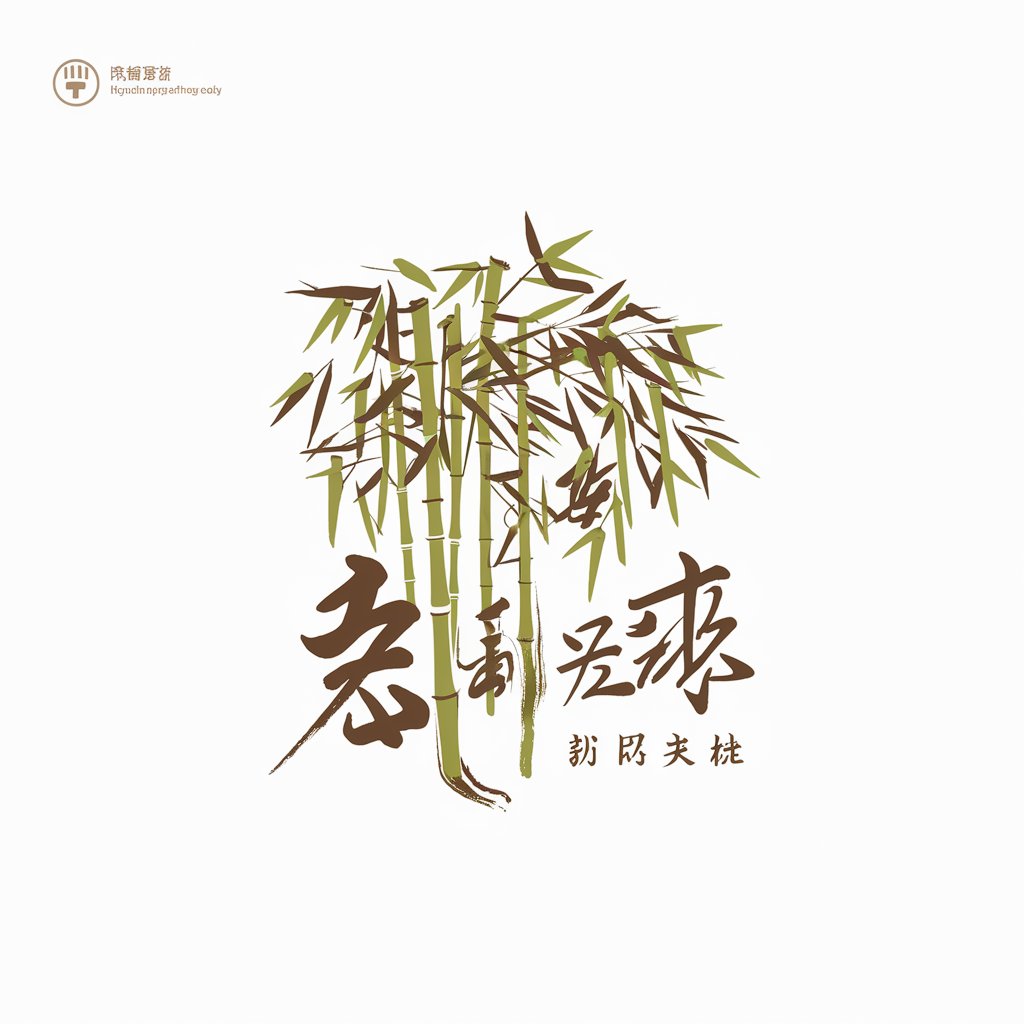
香港优才申请助手
Navigate Immigration Seamlessly with AI

Days Matter
Count Days Seamlessly with AI Precision

Holdem Master
Elevate Your Game with AI-Powered Poker Insights

トラベルバディ
Tailoring Your Dream Trips with AI

ADvisor (アトピー性的皮膚炎アドバイザー)
Empowering AD care with AI

ウミガメのスープ屋さん | Turtle Soup Game Master
Unravel Mysteries with AI-Powered Lateral Thinking

FAQs about 画像変換えもん(ヴィンテージ調)
What image formats does 画像変換えもん(ヴィンテージ調) support?
It supports JPEG, PNG, PDF, GIF, BMP, TIFF, RAW, and SVG formats.
Can I adjust the intensity of the vintage effects?
Yes, users can adjust the intensity of the sepia tone, grain, scratches, and soft focus to achieve the desired vintage look.
Is there a limit to the size of the images I can upload?
There might be size limits based on the platform's capabilities; it's advisable to check the specific requirements on yeschat.ai.
How does 画像変換えもん(ヴィンテージ調) ensure the quality of the transformed images?
The tool uses advanced AI algorithms to maintain the quality of the original image while applying vintage effects, ensuring high-quality outcomes.
Can I use 画像変換えもん(ヴィンテージ調) for commercial purposes?
Check the terms of service on yeschat.ai for usage rights and restrictions regarding commercial use of the transformed images.





