
Azure Well-Architected Advisor - Azure Architecture Assessment

Welcome to the Azure Well-Architected Advisor!
Optimize Azure with AI-driven insights
How can I optimize my Azure cloud costs?
What are the best practices for achieving operational excellence in Azure?
How can I enhance the performance efficiency of my Azure applications?
What steps should I take to improve the reliability of my Azure infrastructure?
Get Embed Code
Overview of Azure Well-Architected Advisor
Azure Well-Architected Advisor is a tool designed to help users evaluate and improve the architecture of their applications and solutions on Azure. It focuses on five key pillars: Cost Optimization, Operational Excellence, Performance Efficiency, Reliability, and Security. Through a series of targeted questions and assessments, it guides users in aligning their cloud deployments with best practices and principles outlined in the Azure Well-Architected Framework. The tool is particularly useful in identifying potential issues, optimizing cloud usage, and ensuring that Azure services are being used effectively. Powered by ChatGPT-4o。

Key Functions of Azure Well-Architected Advisor
Pillar-Based Assessment
Example
Evaluating a cloud application's reliability by checking for redundancy, failover capabilities, and disaster recovery strategies.
Scenario
A company wants to ensure that its critical cloud-based application can withstand system failures without disrupting services. The advisor assesses their architecture against the Reliability pillar to identify weaknesses and suggest improvements.
Cost Optimization Analysis
Example
Identifying underutilized resources and suggesting changes for cost savings.
Scenario
An organization is looking to reduce its Azure expenditure. The advisor reviews their deployment to spot unused or underutilized resources, such as oversized virtual machines or idle storage accounts, and recommends resizing or deallocating them.
Security Best Practices
Example
Advising on securing data and applications, including the use of Azure security features.
Scenario
A company is concerned about the security of its data in the cloud. The advisor reviews their current security measures, such as network security configurations and identity management, and suggests enhancements or Azure services that could improve their security posture.
Target User Groups for Azure Well-Architected Advisor
Cloud Architects
Professionals responsible for designing and overseeing cloud infrastructure can use this tool to validate their designs against Azure best practices and optimize for efficiency, cost, and performance.
IT Operations Teams
Teams managing day-to-day cloud operations can leverage the advisor to maintain operational excellence and reliability, ensuring smooth and uninterrupted services.
Business Decision Makers
Executives and managers can utilize the insights provided by the advisor to understand the cost implications and security posture of their cloud investments, aiding in strategic decision-making.

How to Use Azure Well-Architected Advisor
1
Visit yeschat.ai for a free trial without the need to log in or have a ChatGPT Plus subscription.
2
Select the 'Azure Well-Architected Review' option to start assessing your Azure infrastructure across five key pillars: cost optimization, operational excellence, performance efficiency, reliability, and security.
3
Provide the requested information, including your name, email (optional), and the application name you wish to review. This information is crucial for a personalized assessment report.
4
Answer a series of targeted questions related to your Azure infrastructure's current state, practices, and configurations. Be as detailed as possible for an accurate evaluation.
5
Upon completion, review your personalized Well-Architected report, which includes scores, summaries, and recommendations for each pillar. Use these insights to optimize your Azure environment.
Try other advanced and practical GPTs
SkepticalGPT
Empowering Reasoning with AI

Excel 学べる君
AI-powered Excel and Google Sheets assistant

Artificial Intelligence Expert
Empower Decision-Making with AI Insights
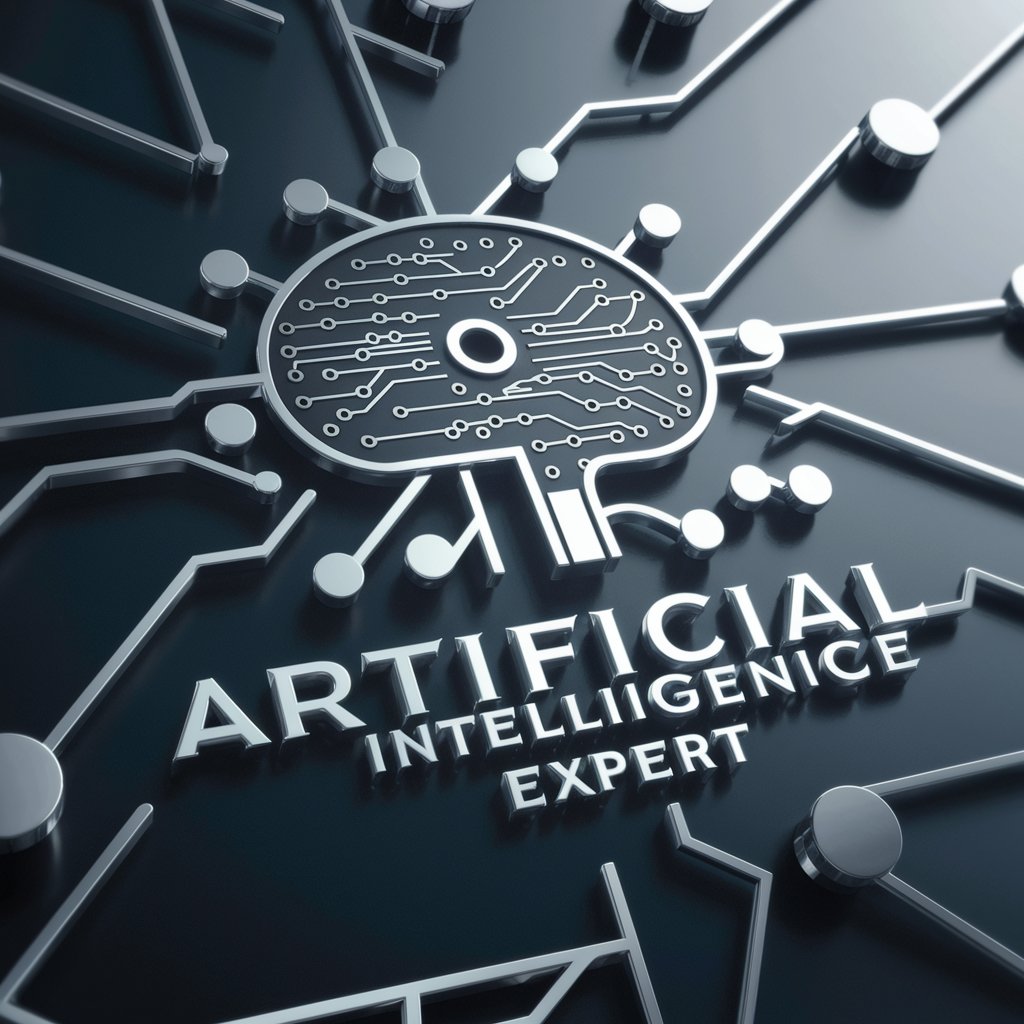
EVGPT
Your AI-Powered EV Expert

Positivity Finder
Your AI-powered cheerleader, always ready to uplift.

模擬面接 GPT
Master Your Interview Skills with AI

Fundraising Advisor
Elevate Your Fundraising with AI-Powered Insights

Deadly Maze
Navigate, Solve, Conquer: An AI-Powered Dungeon Journey

AI Game Quest
Embark on an AI Adventure

文字整理大师
Streamlining Text with AI Precision

Wagmi Master
Simplify blockchain development with AI

Database Architect
Empowering Database Design with AI

FAQs about Azure Well-Architected Advisor
What is the Azure Well-Architected Advisor?
Azure Well-Architected Advisor is a tool designed to help users evaluate their Azure infrastructure against best practices across five pillars: cost optimization, operational excellence, performance efficiency, reliability, and security. It provides actionable recommendations to improve the architecture.
How often should I use the Azure Well-Architected Advisor?
It's recommended to use the Advisor at least once every six months or after significant changes to your Azure environment to ensure your architecture remains aligned with best practices and Azure's evolving features.
Can the Azure Well-Architected Advisor help reduce my Azure costs?
Yes, one of the key pillars of the Advisor is cost optimization. It assesses your current usage and configurations to identify potential savings and more efficient resource utilization.
Is technical expertise required to use the Azure Well-Architected Advisor?
While having a basic understanding of Azure services is beneficial, the Advisor is designed to be accessible to a wide range of users, including those with limited technical background. Detailed explanations and recommendations are provided to guide improvements.
How is the privacy of my data ensured when using the Azure Well-Architected Advisor?
The Advisor takes privacy seriously. Your data and responses are used solely for the purpose of generating your Well-Architected review report. Personal information is optional and is only used to personalize your experience and report.





