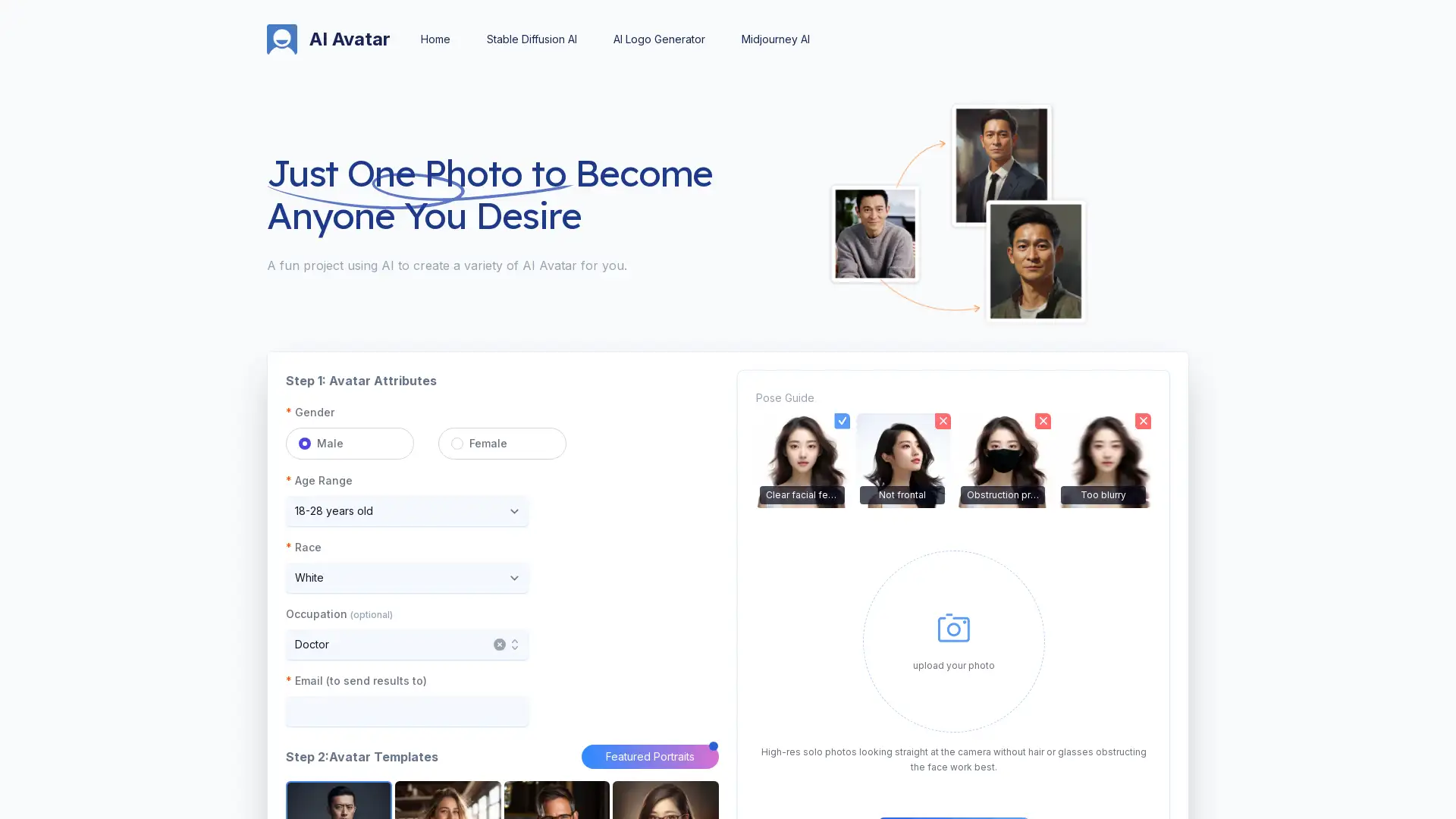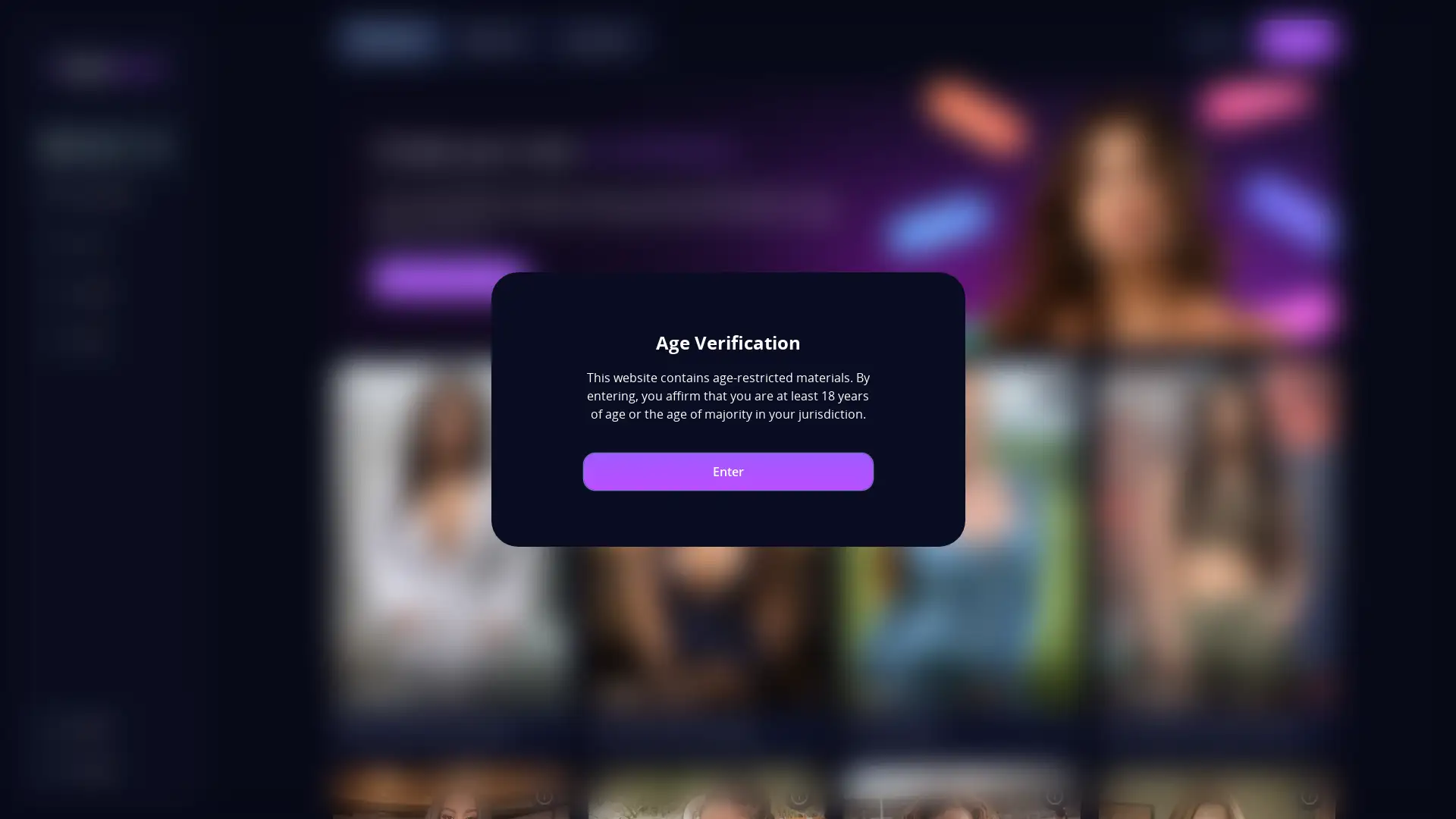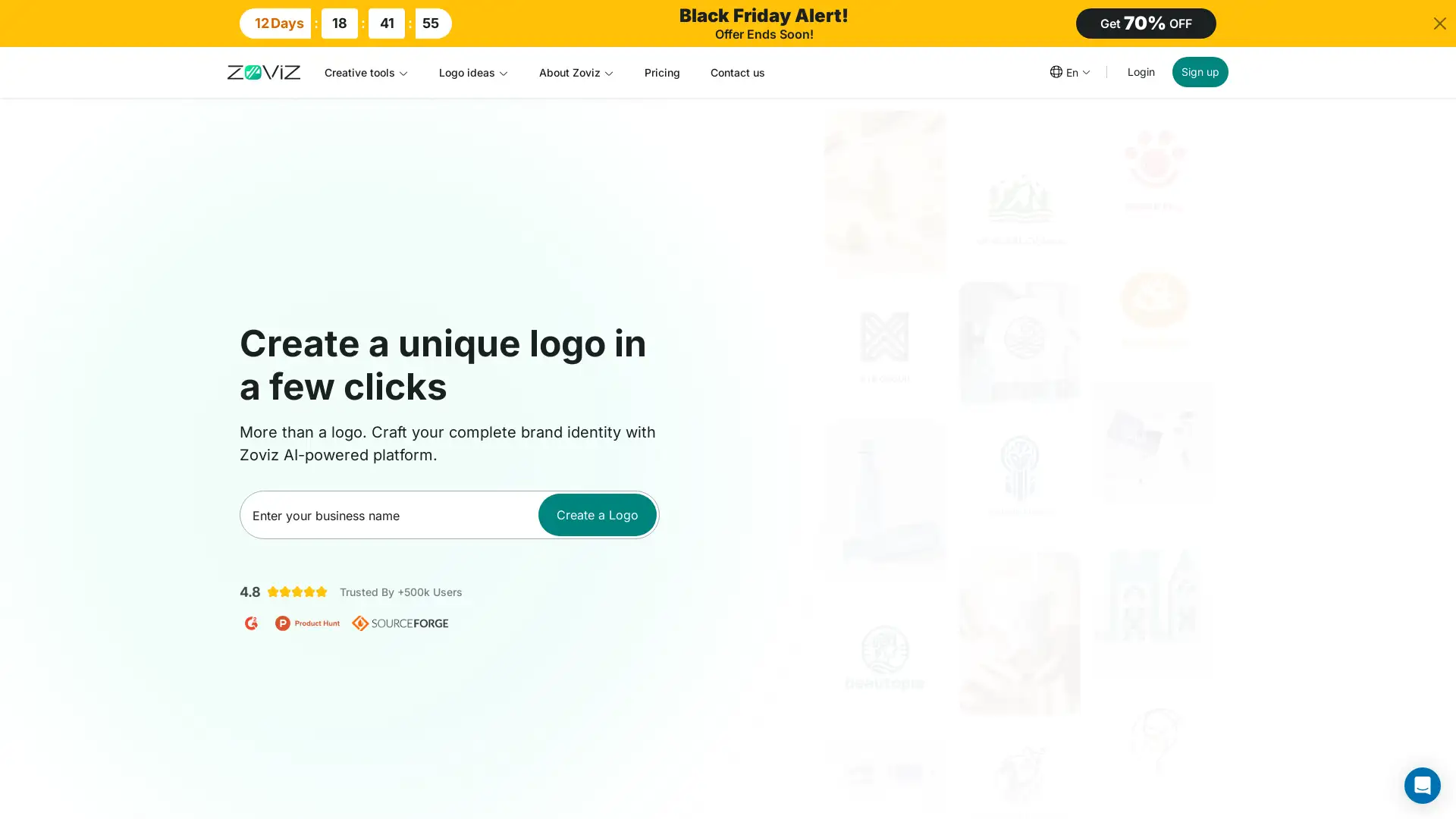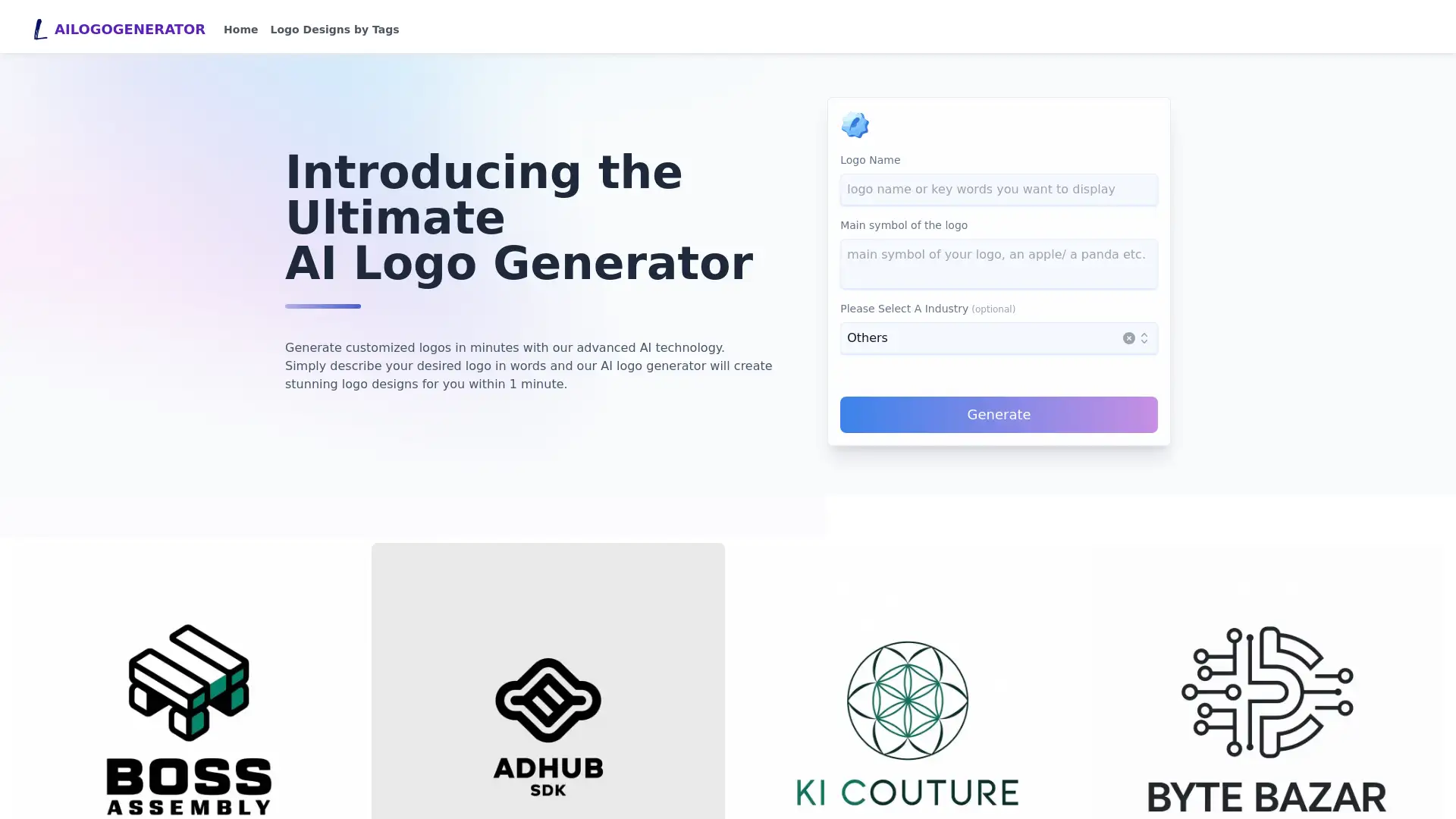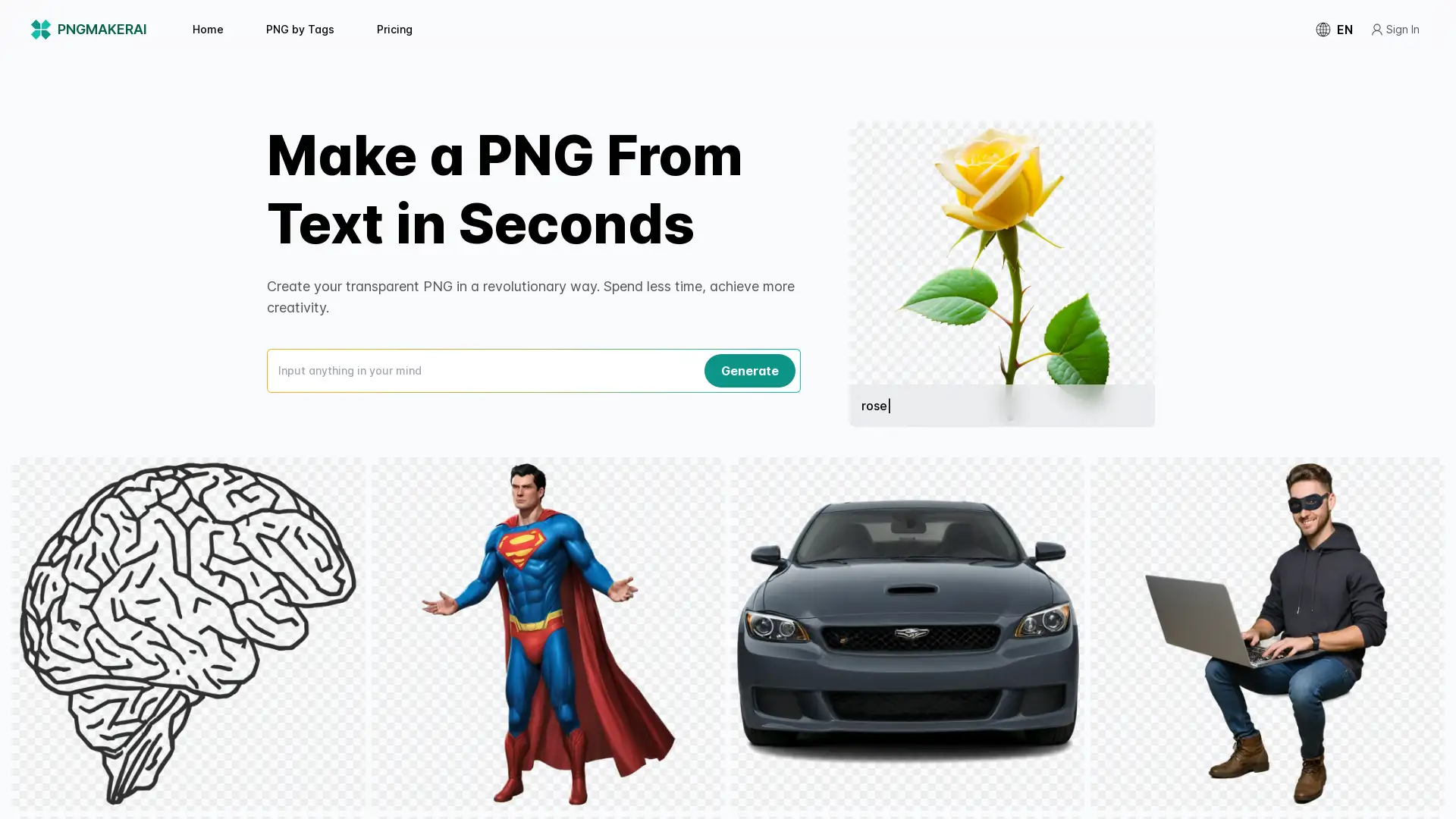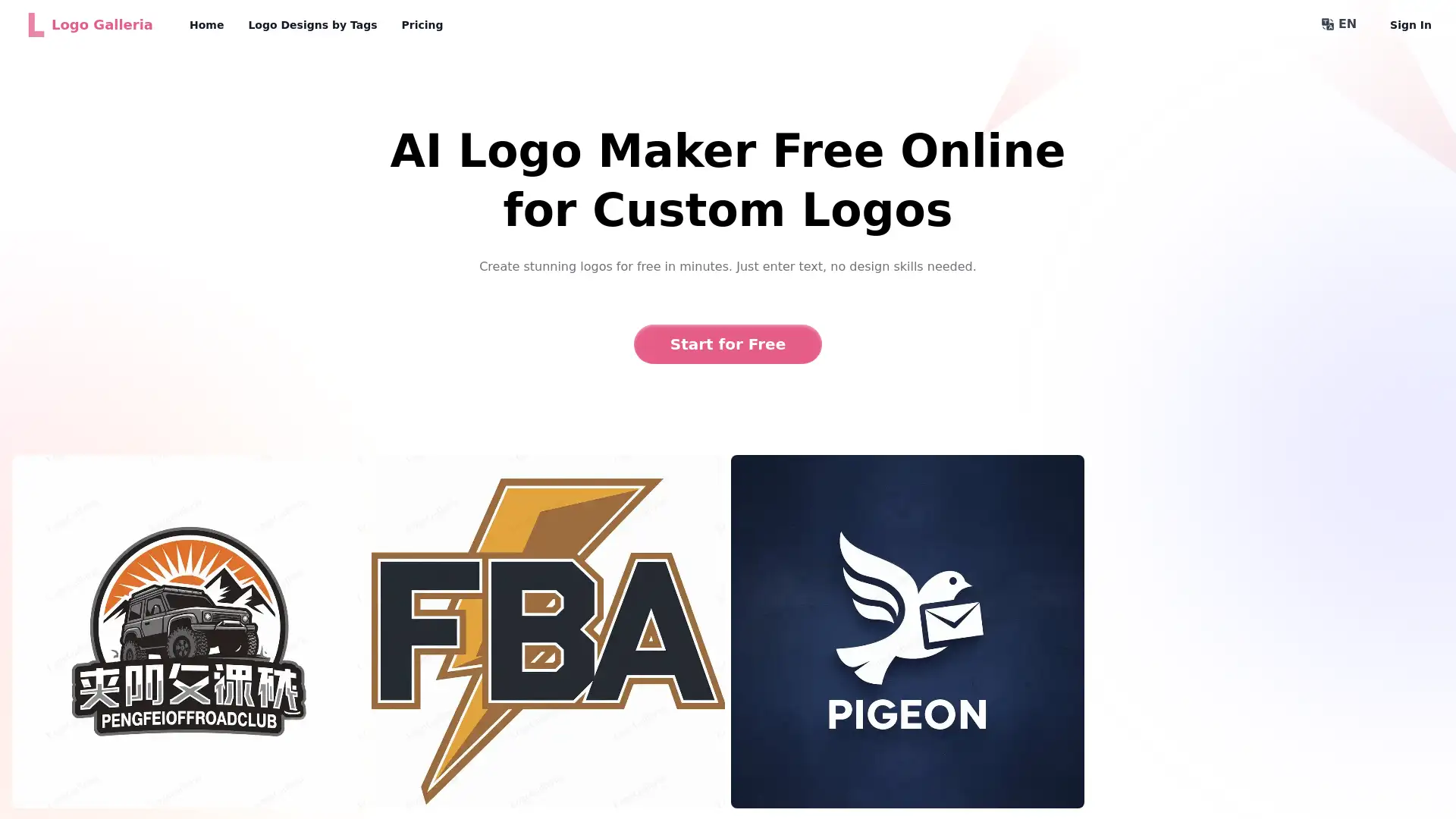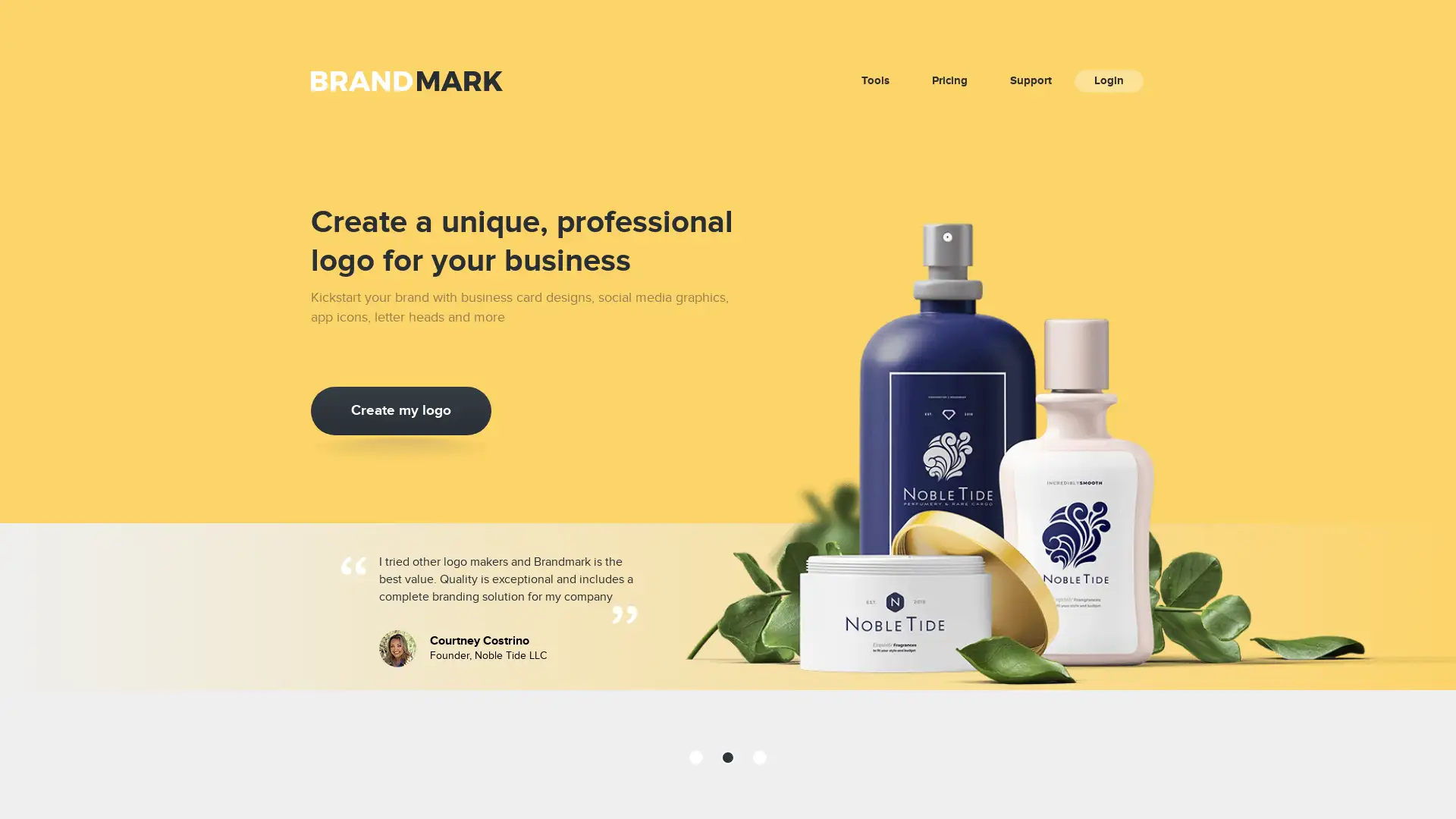AI Logo Maker
Visit- Introduction:
Create professional logos effortlessly using AI-driven design tools.
- Added on:
Oct 28 2024
- Company:
AI Logo Maker Inc.
Logo Design
Brand Identity
- AI Customization
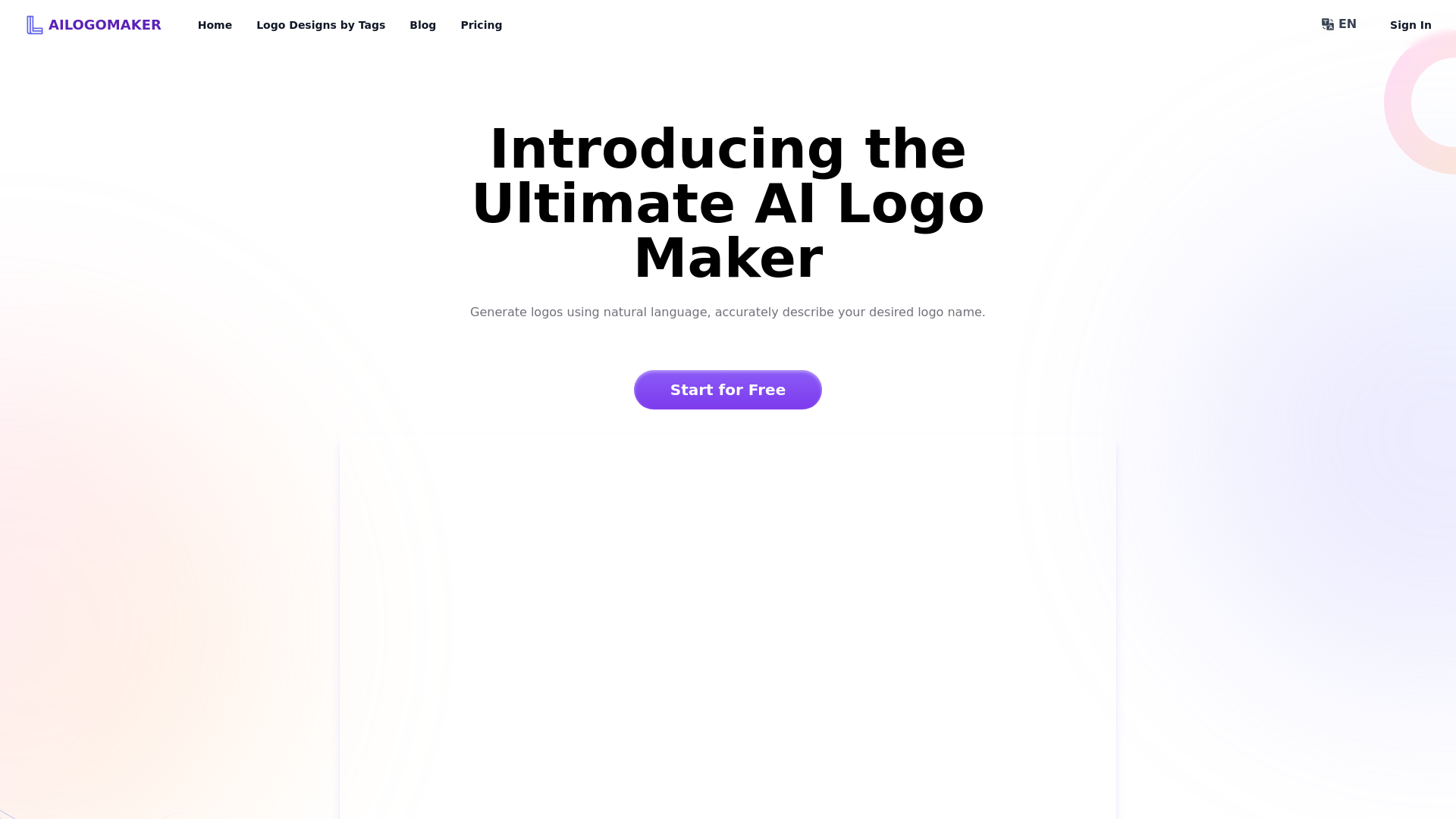
Introduction to AI Logo Maker
AI Logo Maker is an innovative online tool that leverages artificial intelligence to help users create high-quality, professional logos within minutes. Designed with simplicity and efficiency in mind, the platform enables users to generate unique logo designs by entering key information like their company name, industry, and design preferences. With AI Logo Maker, users can choose from a variety of designs, customize fonts, colors, and layouts, and download their final logo in high-resolution formats.
Main Functions of AI Logo Maker
AI-Powered Logo Generation
Example
Users can input their business name and select an industry, and the AI will generate multiple logo concepts instantly.
Scenario
A startup owner needs a quick and unique logo for a new brand.
Customizable Design Features
Example
Users can adjust logo elements such as color schemes, font styles, and symbol placements to reflect their brand's identity.
Scenario
A graphic designer fine-tunes a logo for a client to match their brand colors.
High-Resolution Logo Exports
Example
Users can download logos in formats like SVG for vector-based designs or PNG for digital applications.
Scenario
A marketing team requires scalable logos for various digital and print campaigns.
Ideal Users of AI Logo Maker
Startup Owners
Entrepreneurs looking to establish their brand with a unique and professional logo without investing heavily in design services.
Graphic Designers
Design professionals who want a quick and easy way to generate logo ideas and concepts for clients, which can then be customized and refined.
Small Business Owners
Small business owners who need affordable, high-quality logo designs to enhance their marketing materials and brand image.
Visit Over Time
- Monthly Visits384,251
- Avg.Visit Duration00:02:02
- Page per Visit2.50
- Bounce Rate39.94%
Geography
- Russia16.03%
- United States11.88%
- India6.06%
- China5.63%
- Pakistan4.72%
Traffic Sources
Steps to Create a Logo with AI Logo Maker
- 1
Step 1: Provide Business Information
Enter your business name and select the industry that best represents your brand. AI Logo Maker will use this information to generate suitable designs.
- 2
Step 2: Choose and Customize a Design
Browse through the generated logo designs and select one. Then, use the customization tools to adjust fonts, colors, and other design elements.
- 3
Step 3: Download Your Final Logo
After finalizing your logo, choose your desired format and download the logo in high-resolution for digital or print use.
Related Youtube Video About AI Logo Maker

AI Logo Generator | How to make a logo in 5 minutes

Best 5 AI LOGO Tools For Logo Creation

Generating Stunning Logos WIth AI | Logo generation | Leonardo AI

Best AI Logo Generators in 2024 - Make Logos in SECONDS

5 Crazy AI Logo Maker To Use In 2023

How to Create Professional Logo with Free AI Logo Maker | Text to Image

Logo mit KI erstellen in unter 60 Sekunden | Looka Tutorial

GRATIS! Cara Membuat Logo dengan AI
Frequently Asked Questions
AI Logo Maker Pricing
For the latest pricing, please visit this link:https://ailogomaker.io/pricing
Free Plan
$0/month
Basic logo designs
Limited customization options
Low-resolution downloads
Access to the platform’s AI features
Standard Plan
$9.99/month
High-resolution logo downloads
Access to all customization tools
Watermark-free logos
SVG vector files
Business Plan
$19.99/month
Commercial use license
Priority customer support
Advanced AI design options
Brand guideline creation tools