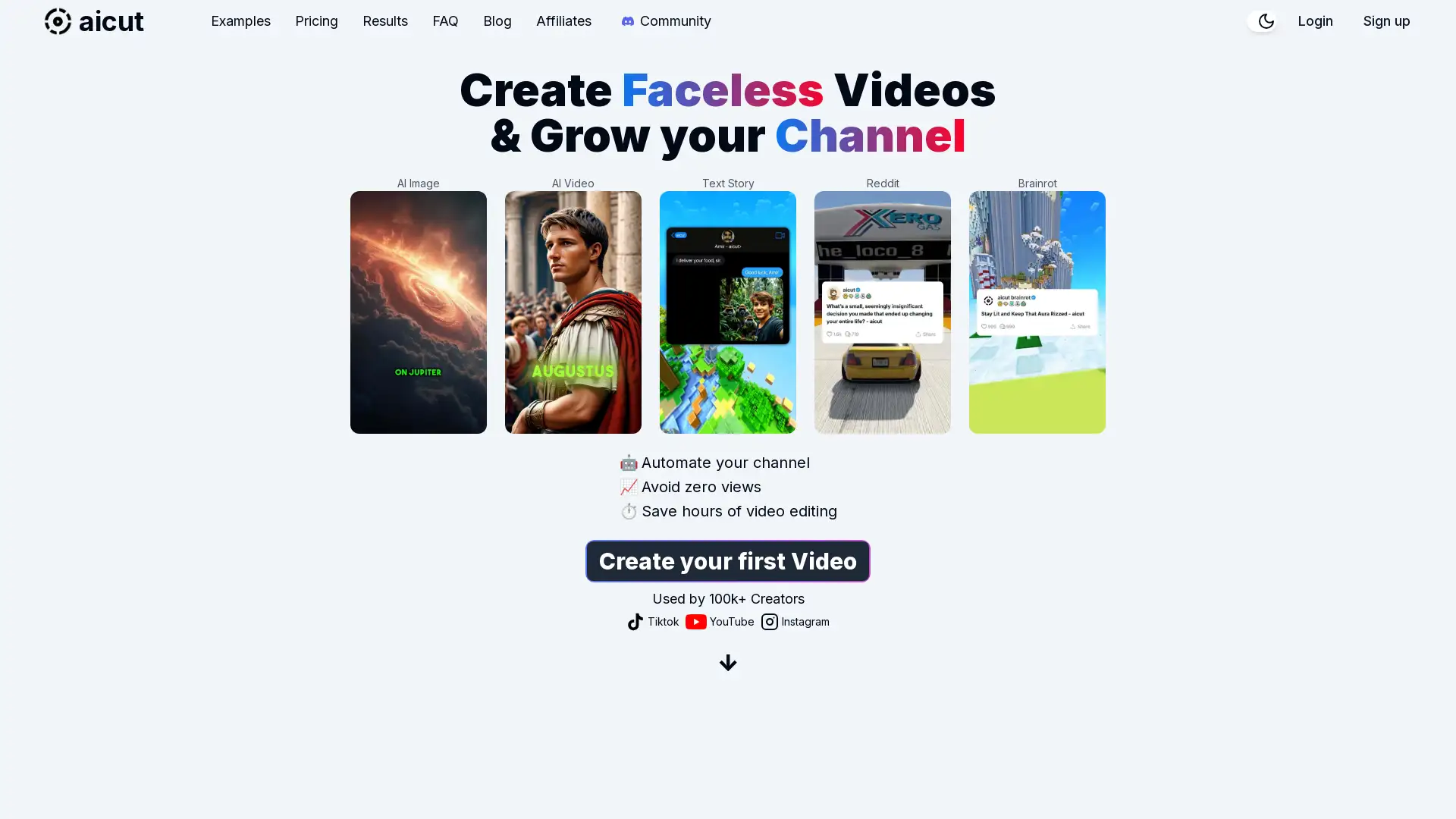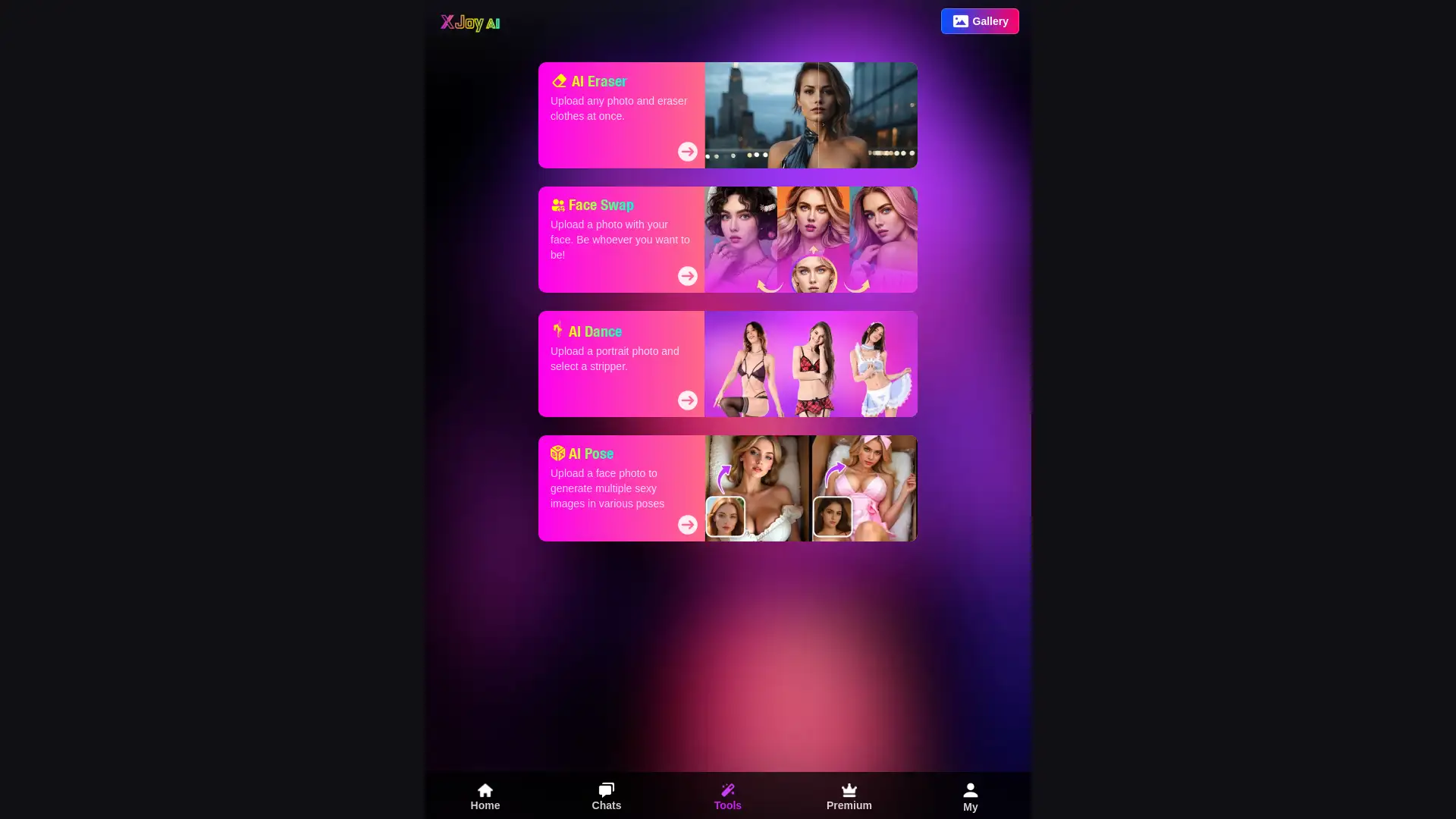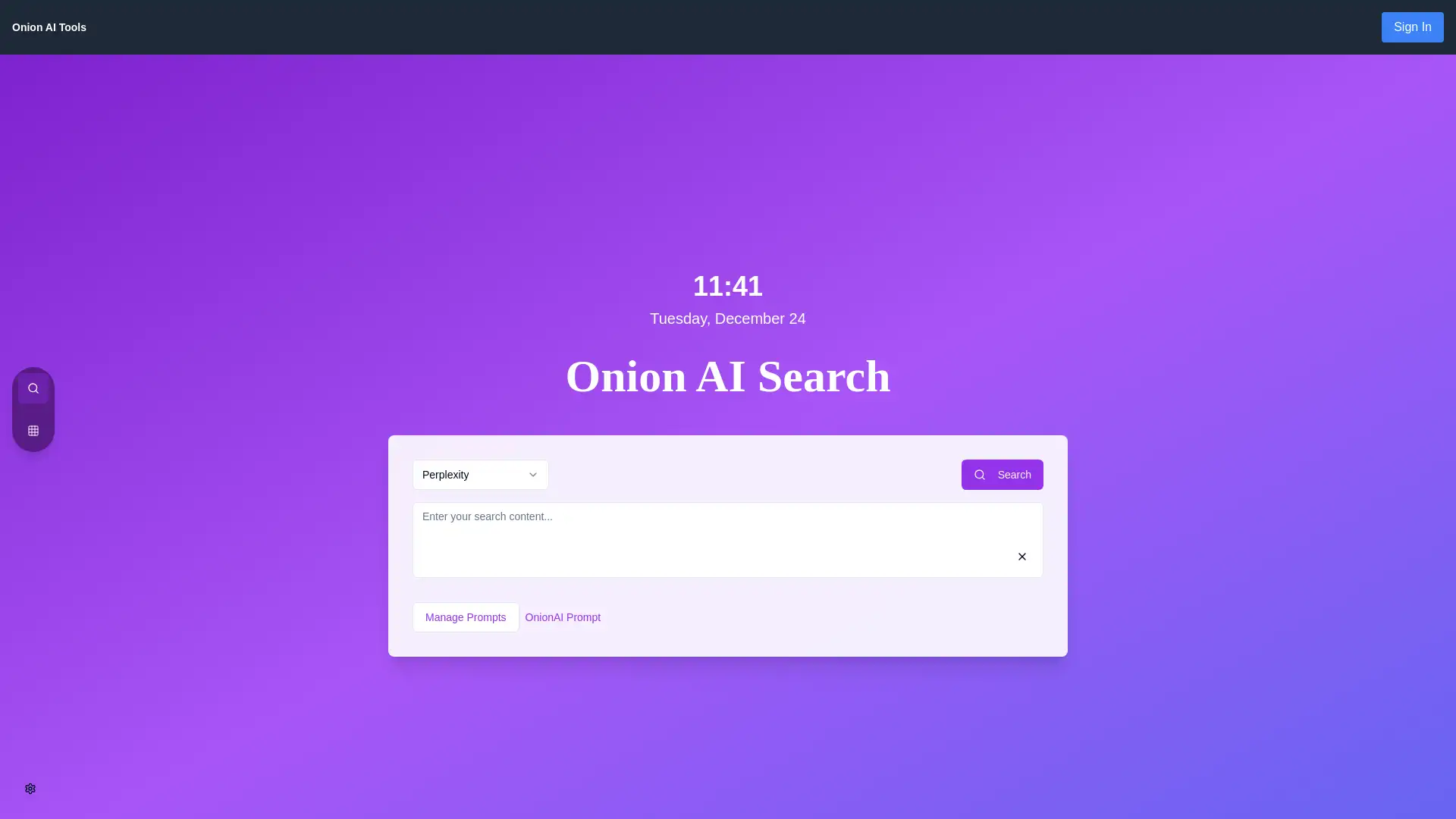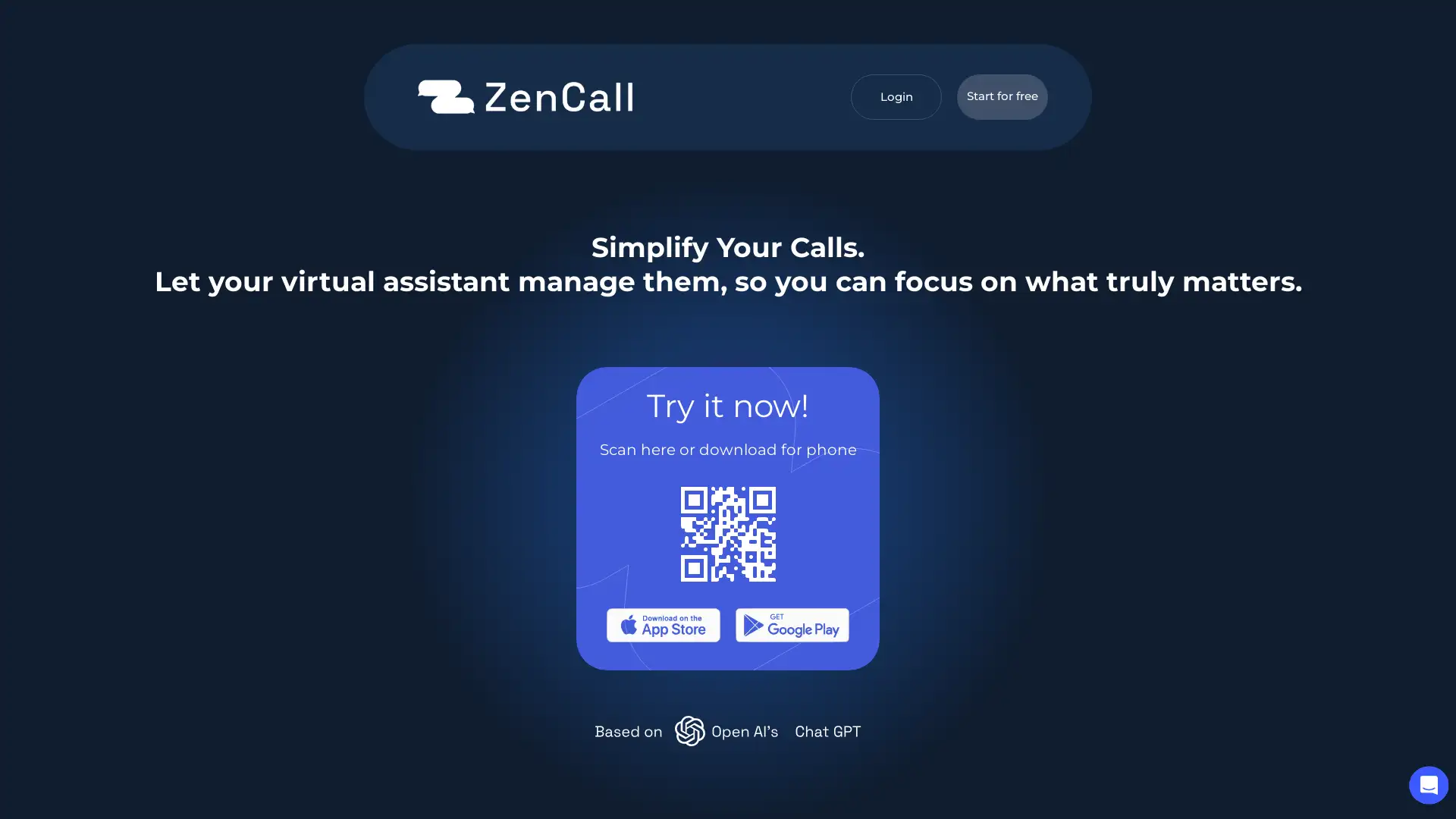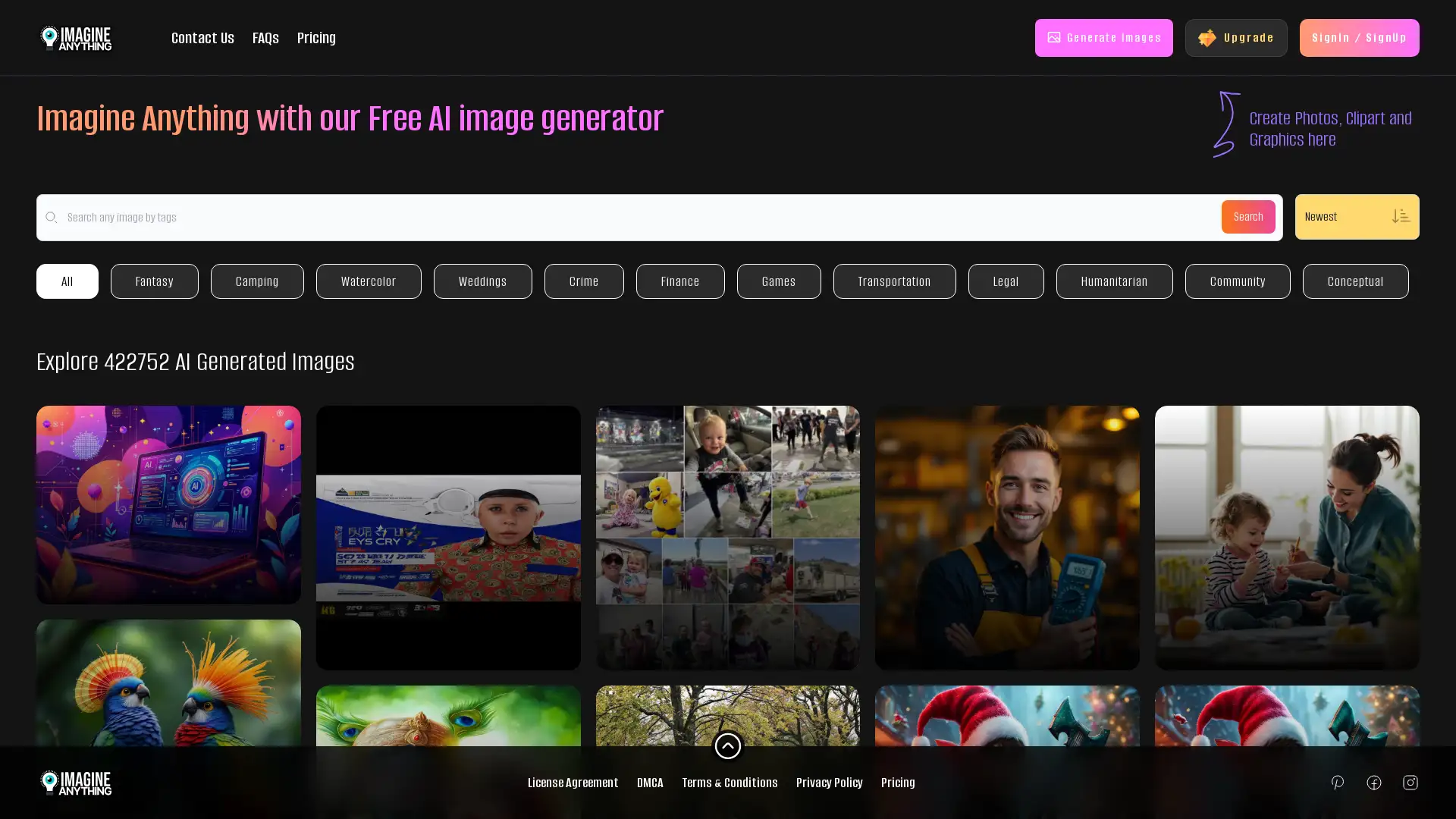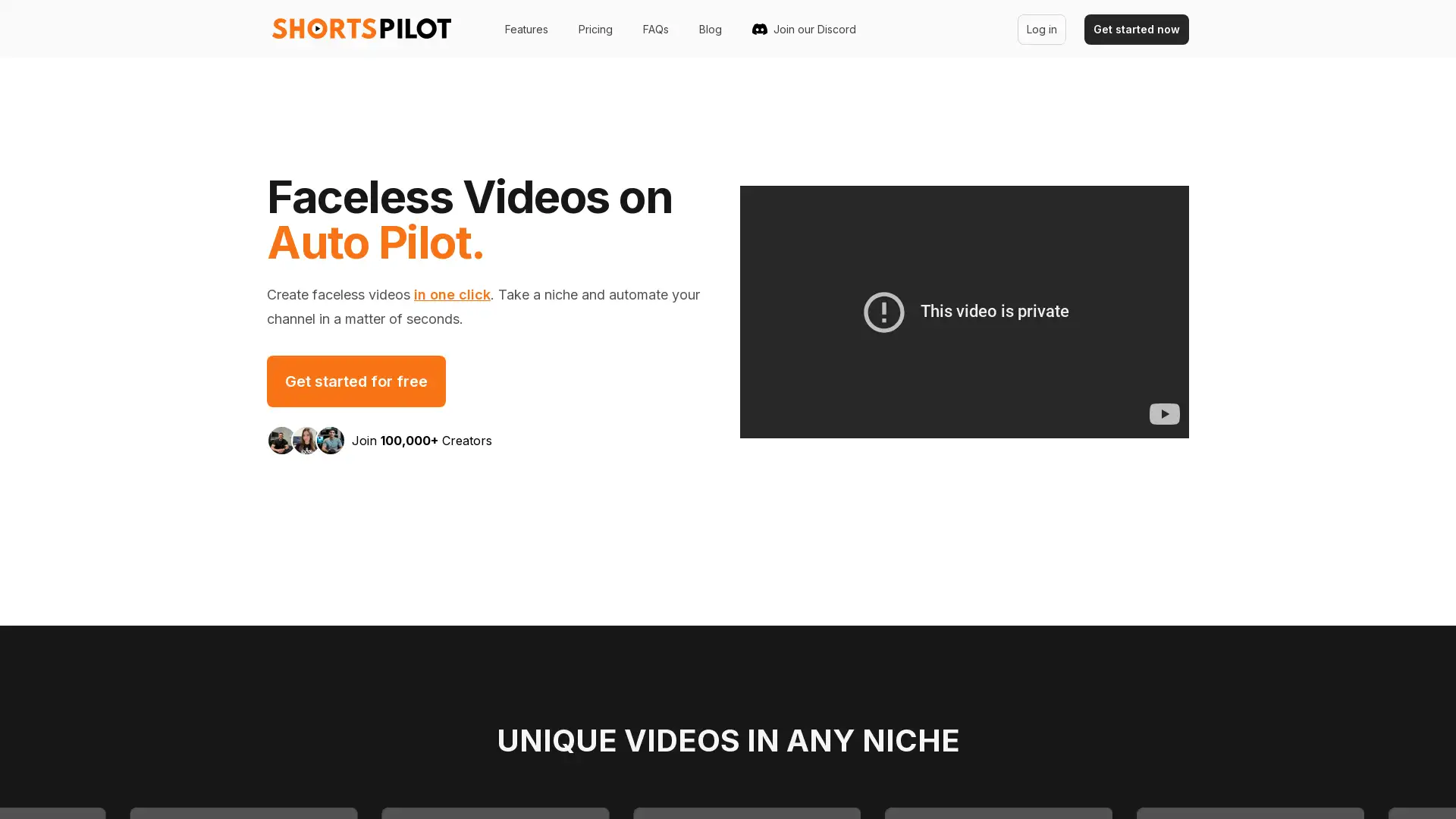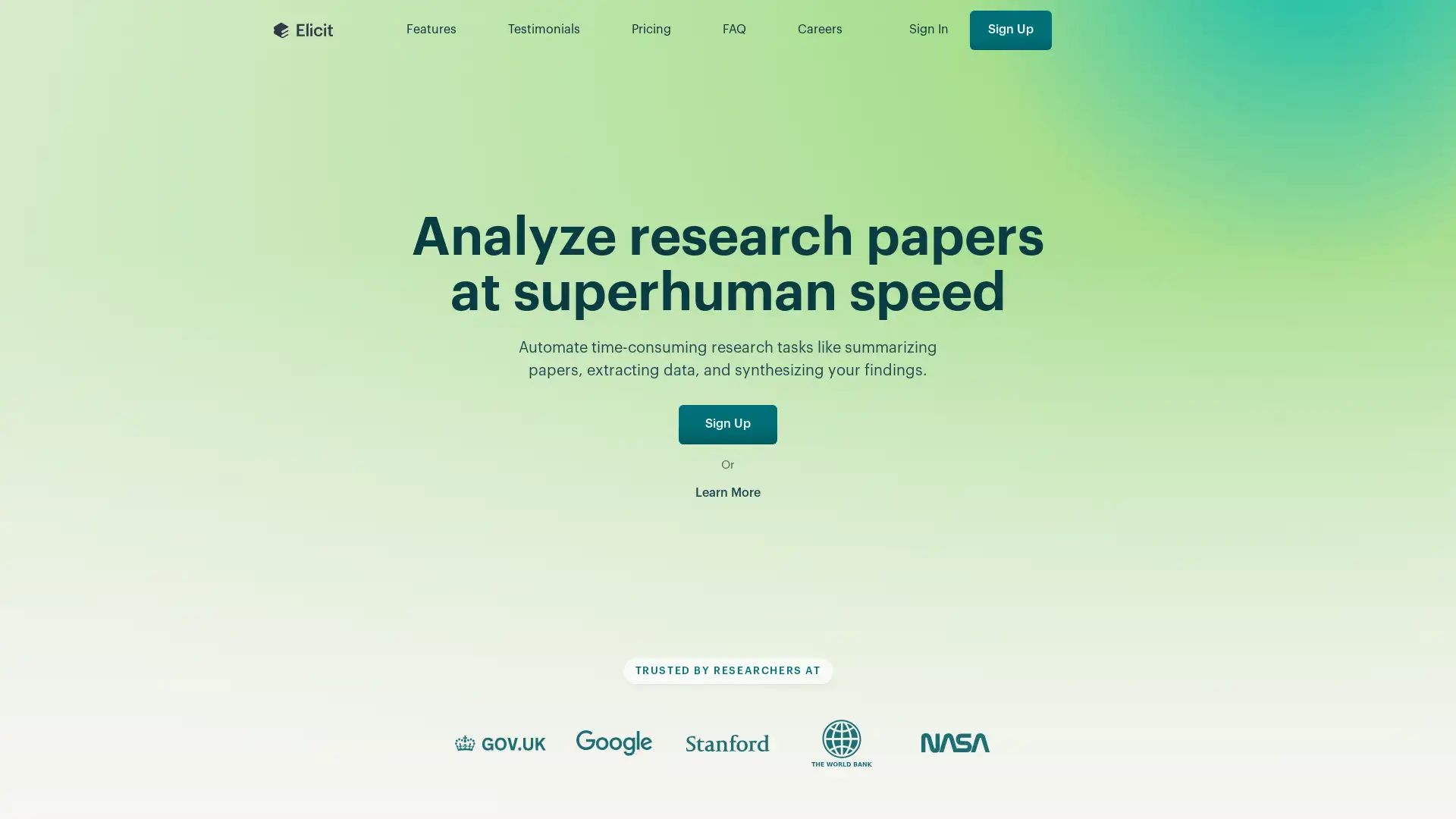Copilot AI
Visit- Introduction:
Your AI-powered companion for productivity and automation.
- Added on:
Oct 15 2024
- Company:
Microsoft Corporation
AI Assistant
Task Automation
Content Generation
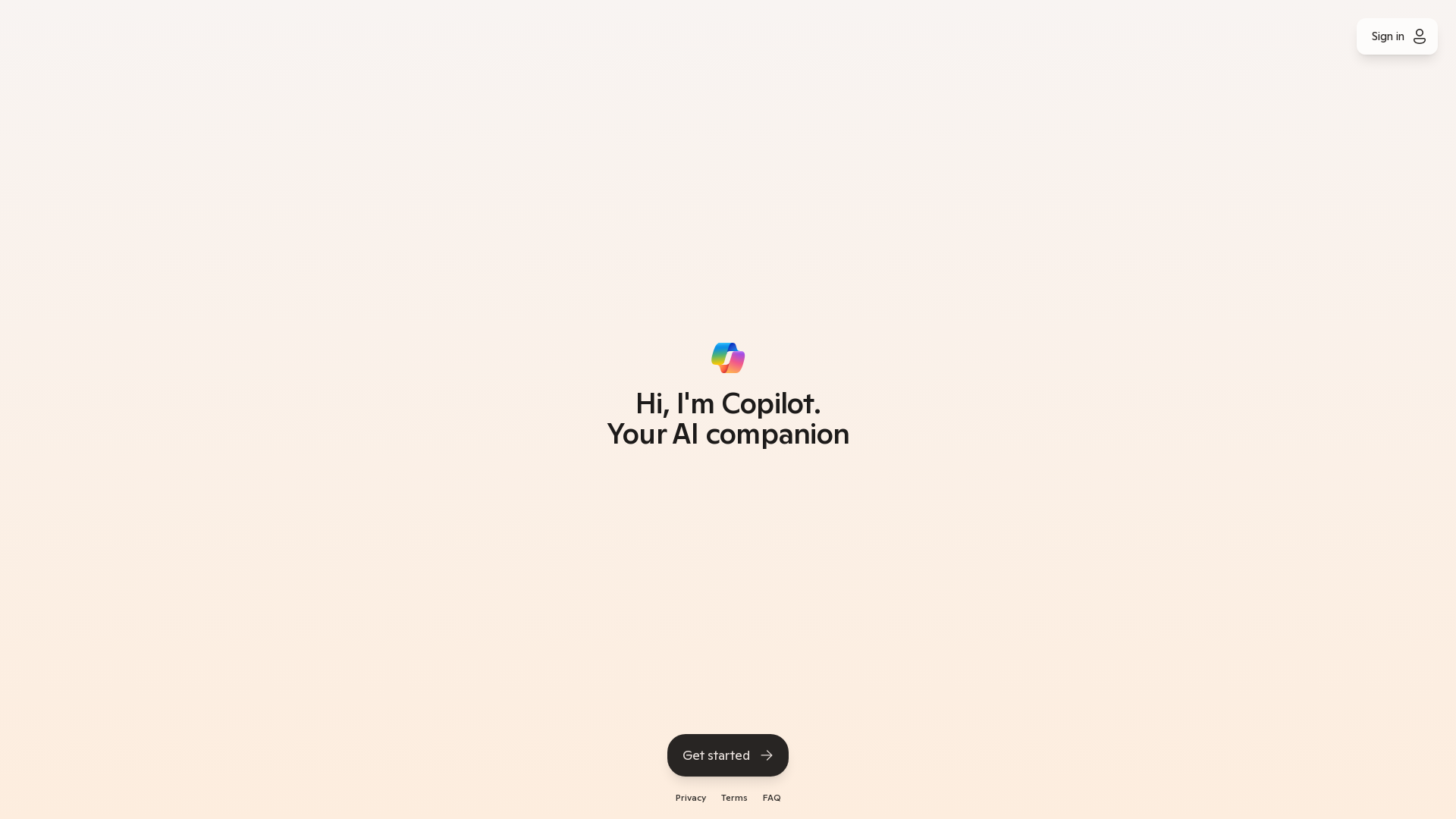
Introduction to Microsoft Copilot
Microsoft Copilot is an advanced AI assistant that seamlessly integrates with Microsoft products to automate tasks, generate content, and enhance productivity. It leverages artificial intelligence to streamline workflows, provide intelligent recommendations, and improve decision-making. With easy integration across popular Microsoft tools like Word, Excel, PowerPoint, and Outlook, Microsoft Copilot is designed to save time and simplify complex tasks, helping professionals and teams work more efficiently.
Primary Functions of Microsoft Copilot
Content Generation
Example
For example, Copilot can summarize long reports or documents.
Scenario
A user working on a business proposal can use Copilot to generate the initial draft or refine the content with suggested improvements.
Task Automation
Example
For instance, Copilot can automate the creation of complex Excel formulas.
Scenario
A financial analyst can automate repetitive data analysis tasks in Excel, allowing more time for strategic decision-making.
Personalized Assistance
Example
Copilot can help schedule meetings or prioritize emails.
Scenario
A busy manager can rely on Copilot to manage calendar events, prioritize tasks, and handle routine communications efficiently.
Ideal Users of Microsoft Copilot
Business Professionals
Professionals who regularly work with Microsoft products like Word, Excel, and PowerPoint can use Copilot to automate routine tasks, allowing them to focus on more strategic activities.
Team Collaborators
Teams looking to improve collaboration and streamline workflows can use Copilot for project management, shared task automation, and communication optimization.
Students and Educators
Students and educators can benefit from Copilot by using it to generate study materials, organize notes, or automate the writing and editing process for assignments.
Visit Over Time
- Monthly Visits69,393,578
- Avg.Visit Duration00:03:13
- Page per Visit2.70
- Bounce Rate54.65%
Geography
- United States21.76%
- India6.55%
- Brazil5.2%
- France4.88%
- United Kingdom3.67%
Traffic Sources
How to Use Microsoft Copilot
- 1
Step 1: Set up your Microsoft account
Sign in to your Microsoft account and ensure that you have access to Microsoft products like Word, Excel, or PowerPoint.
- 2
Step 2: Launch Microsoft Copilot
Open the relevant Microsoft product, and Copilot will appear as an integrated feature, ready to assist with your tasks.
- 3
Step 3: Utilize Copilot’s Features
Interact with Copilot by asking it to automate tasks, generate content, or provide recommendations based on your work.
Related Youtube Video About Copilot AI

Microsoft COPILOT - Your New AI Best Friend

Meet Microsoft Copilot App: Your Ultimate FREE AI Assistant!

Introducing Microsoft 365 Copilot with Outlook, PowerPoint, Excel, and OneNote

Copilot Guide - Transform Microsoft 365 Into Your Ultimate Workspace

What is Copilot Pro? Is it worth it?

TUTO : Comment utiliser MIDJOURNEY, IA très facile

Ai News - Microsoft Copilot Pro WILL Make People Millionaires!

Don't Miss Out on Microsoft 365 Copilot Features
Frequently Asked Questions
Copilot AI Pricing
For the latest pricing, please visit this link:https://copilot.microsoft.com/pricing
Basic Plan
$10/month or $100/year
Access to basic AI functionalities
Integration with Microsoft 365
Basic automation features
Pro Plan
$30/month or $300/year
Advanced AI capabilities
Enhanced automation features
Priority support
Enterprise Plan
Custom pricing
Full AI customization options
Enterprise-grade security
Dedicated support