
CVFormatter AI
Visit- Introduction:
Effortlessly format resumes with AI-powered precision.
- Added on:
Jan 23 2025
- Company:
CVFormatter
Resume Formatting
AI Resume Tool
Recruitment Automation
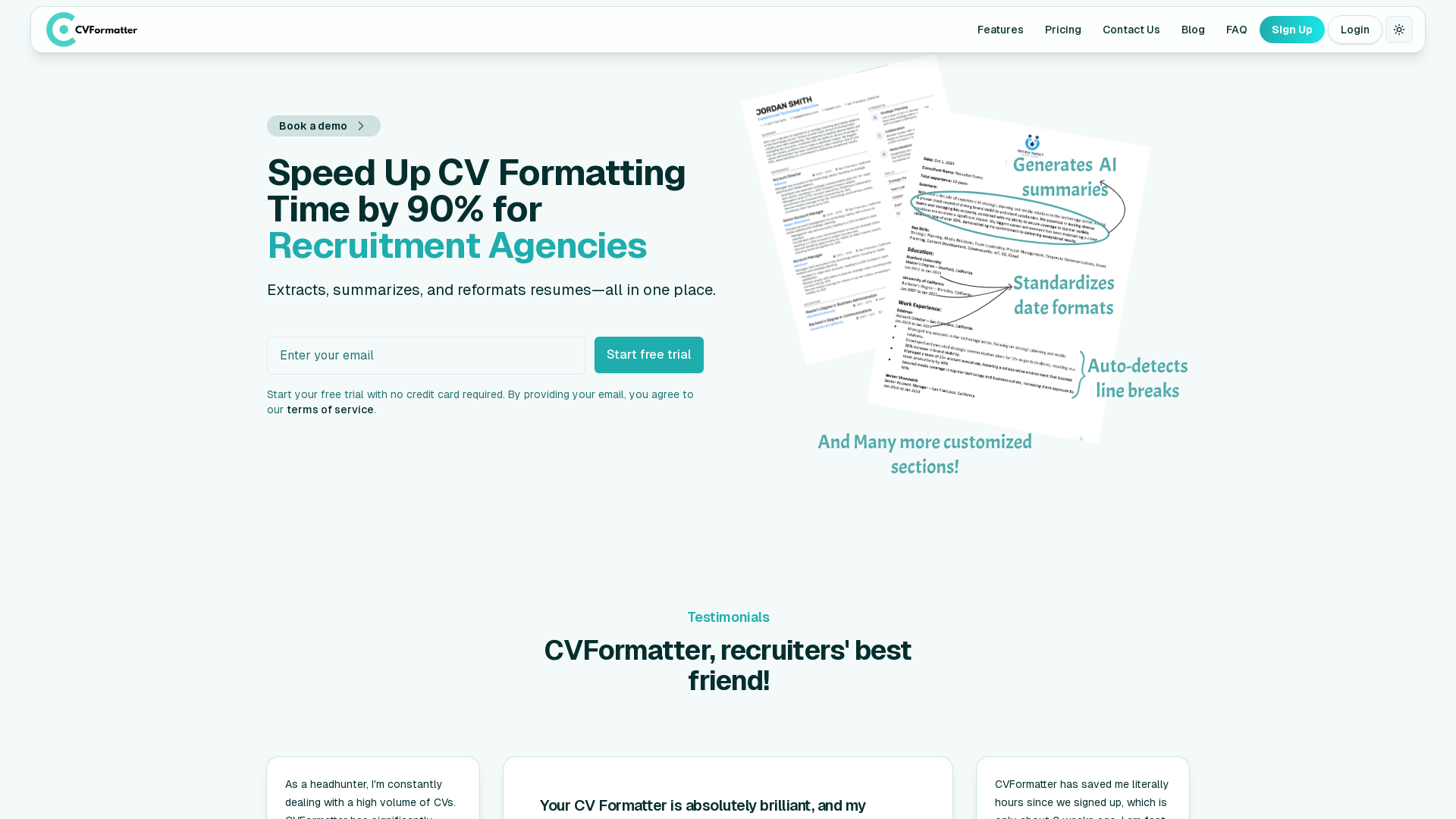
Overview of CVFormatter
CVFormatter is an AI-powered resume formatting tool designed to help users transform their resumes into professional, ATS-friendly formats quickly and efficiently. With a wide range of customizable templates, CVFormatter ensures that your resume looks polished and stands out to recruiters, increasing your chances of landing the job. The platform supports multiple file types and offers both free and premium features, making it suitable for both individuals and agencies.
Main Functions of CVFormatter
AI Resume Formatting
Example
You upload your PDF resume, and CVFormatter automatically converts it into a well-structured, ATS-compatible format.
Scenario
Ideal for job seekers looking to optimize their resumes for both human and AI review.
Customizable Templates
Example
Select from a range of professionally designed templates and apply personalized styling options to your resume.
Scenario
Perfect for users seeking a unique and tailored resume presentation for specific job industries or personal branding.
Bulk Resume Processing
Example
Upload multiple resumes at once, and let CVFormatter bulk-process them with the desired formatting and customization.
Scenario
Useful for recruitment agencies or HR departments that need to process resumes quickly for a large number of applicants.
Ideal Users of CVFormatter
Job Seekers
Job seekers looking to improve the formatting and presentation of their resumes for job applications across various industries.
Recruitment Agencies
Recruitment agencies and HR professionals who need to process and standardize resumes for large volumes of applicants efficiently.
Professional Branding Users
Companies or individuals in need of personalized, polished resumes that align with specific industries or job roles.
Visit Over Time
- Monthly Visits0
- Avg.Visit Duration00:00:00
- Page per Visit0.00
- Bounce Rate0.00%
Traffic Sources
How to Use CVFormatter
- 1
Step 1: Sign Up
Create an account or log in to your existing account on CVFormatter.
- 2
Step 2: Upload and Select Template
Upload your resume in a supported file format (PDF, Word, etc.) and select your desired formatting template.
- 3
Step 3: Download or Share Resume
Download the formatted resume or share it directly with employers or recruiters.
Related Youtube Video About CVFormatter AI

J'ai automatisé ChatGPT et GPT-4o — c'est juste FOU !

This Resume Tool Beats ChatGPT | ResumAI by Wonsulting
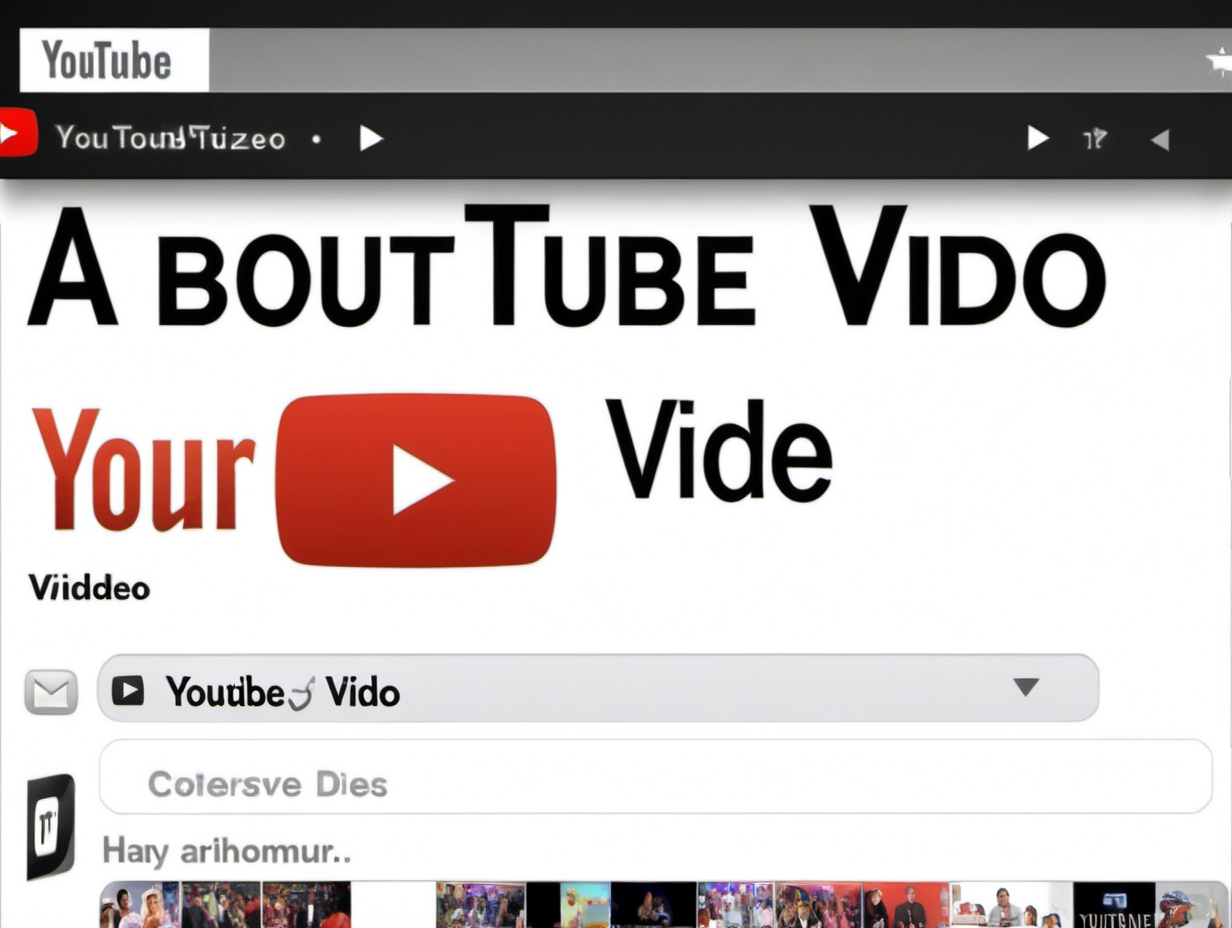
Leverage AI to Refine Your Resume and Land More Interviews

Build Powerful LinkedIn Profile using AI Tools - In 2024

📝 BEST FREE RESUME GUIDE EVER 2023 | Free AI Resume Builder GUARANTEED to Land You a Dream Job
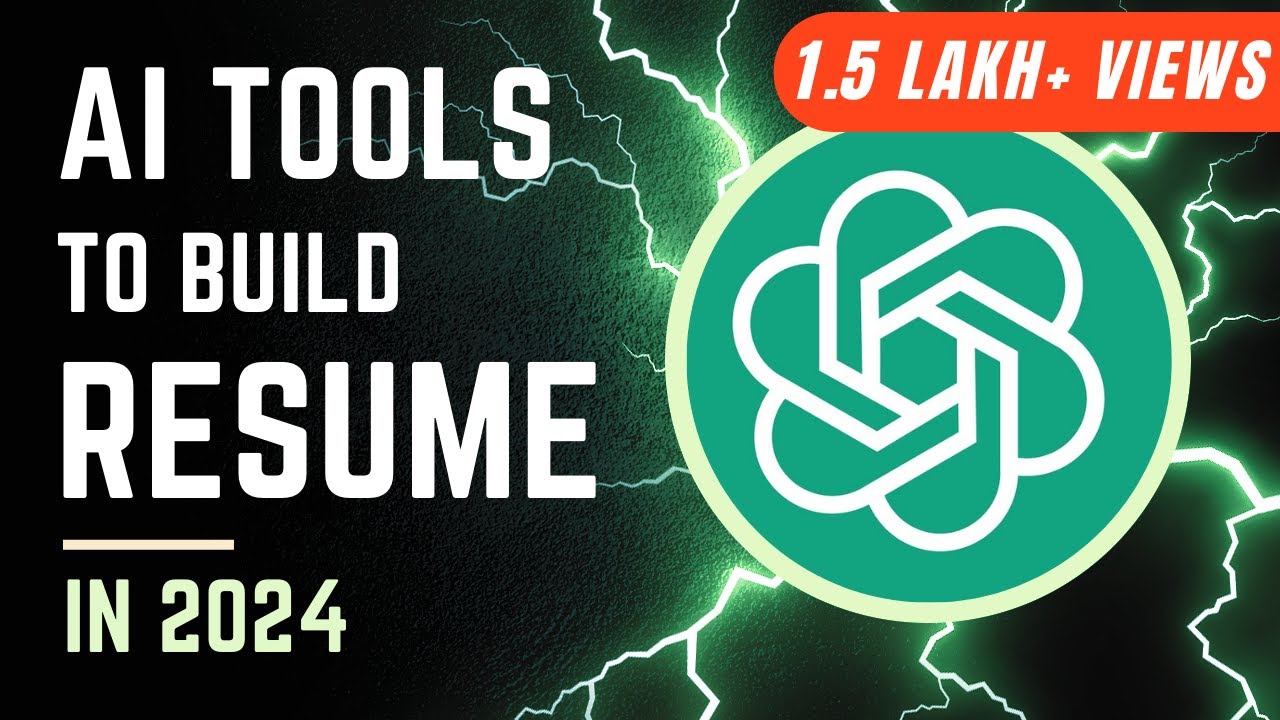
How to Write Resume with ChatGPT & AI Tools | Top-3 Free CV Builder Hacks | PDF Download

Cette IA Crée Des Graphiques INCROYABLES en 10 Secondes
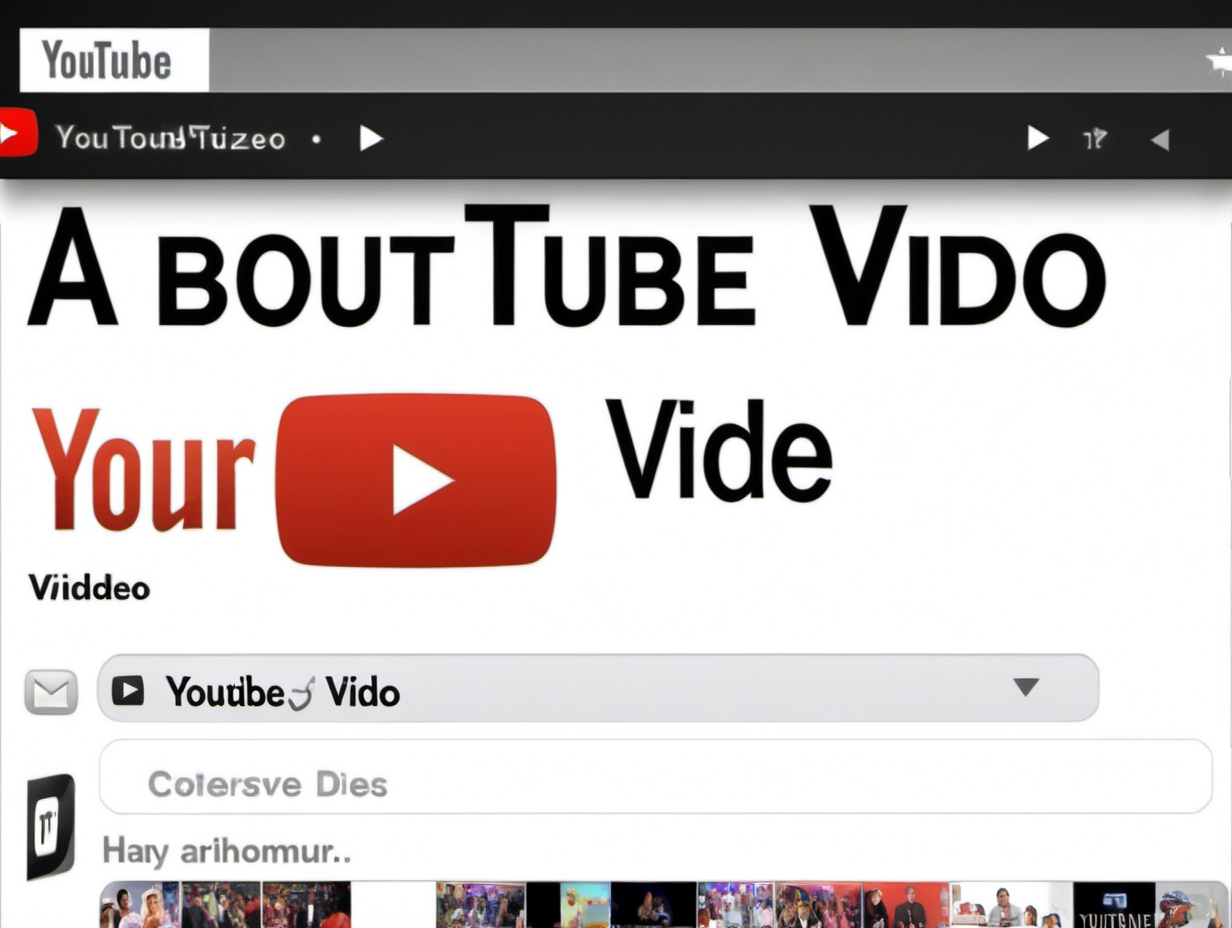
Leverage AI to Streamline and Enhance Your Resume Writing
Frequently Asked Questions
CVFormatter AI Pricing
For the latest pricing, please visit this link:https://www.cvformatter.co/pricing
Basic Plan
$9.99/month or $99/year
Access to basic resume formatting features
Upload and process up to 10 resumes per month
Standard templates and limited customization
Professional Plan
$29.99/month or $299/year
Access to advanced formatting features
Unlimited resume uploads and processing
Customizable templates and styles
Priority customer support
Enterprise Plan
$49.99/month or $499/year
All features of the Professional Plan
Bulk resume processing for agencies
Dedicated account manager
Integration with applicant tracking systems (ATS)