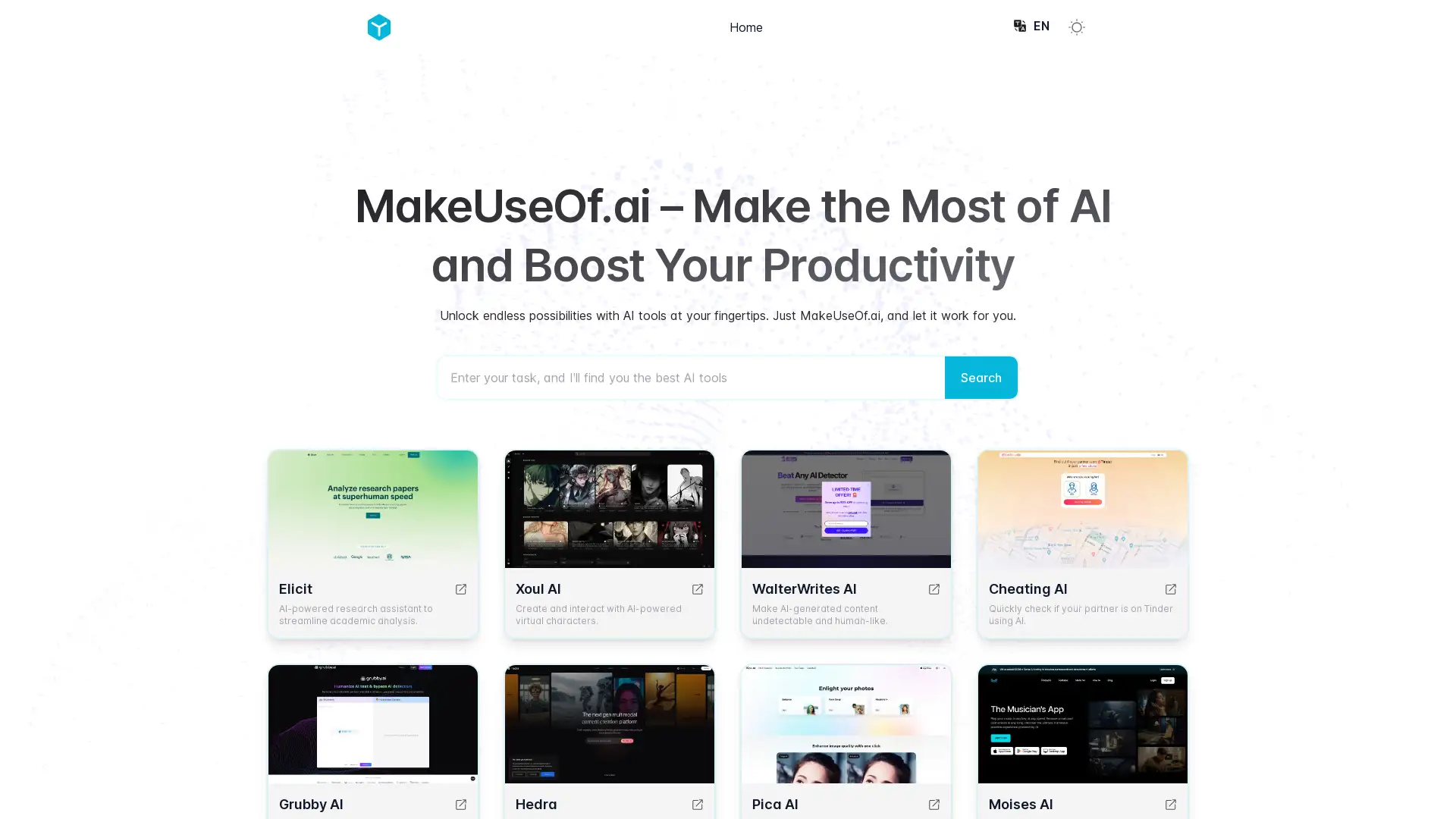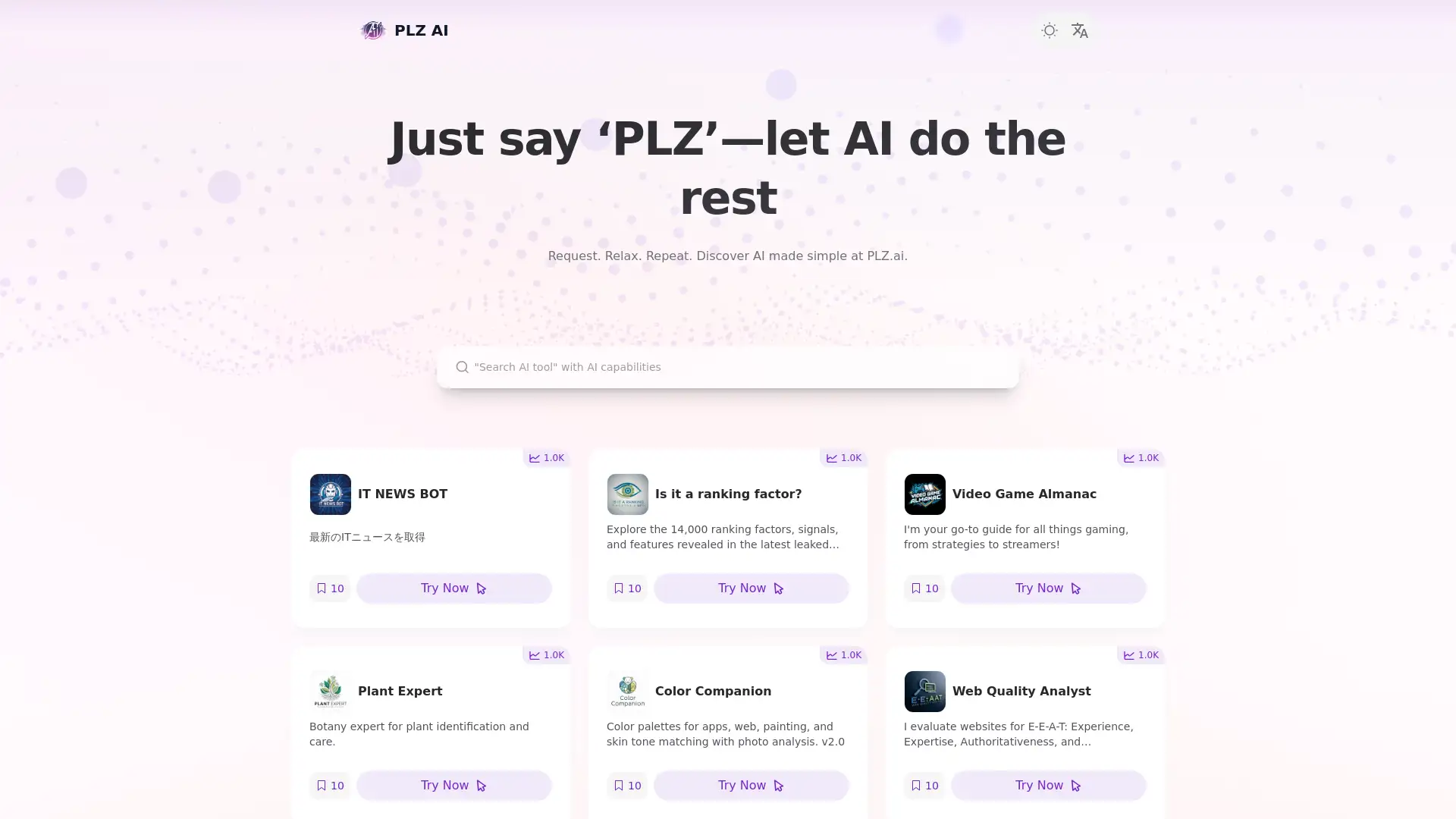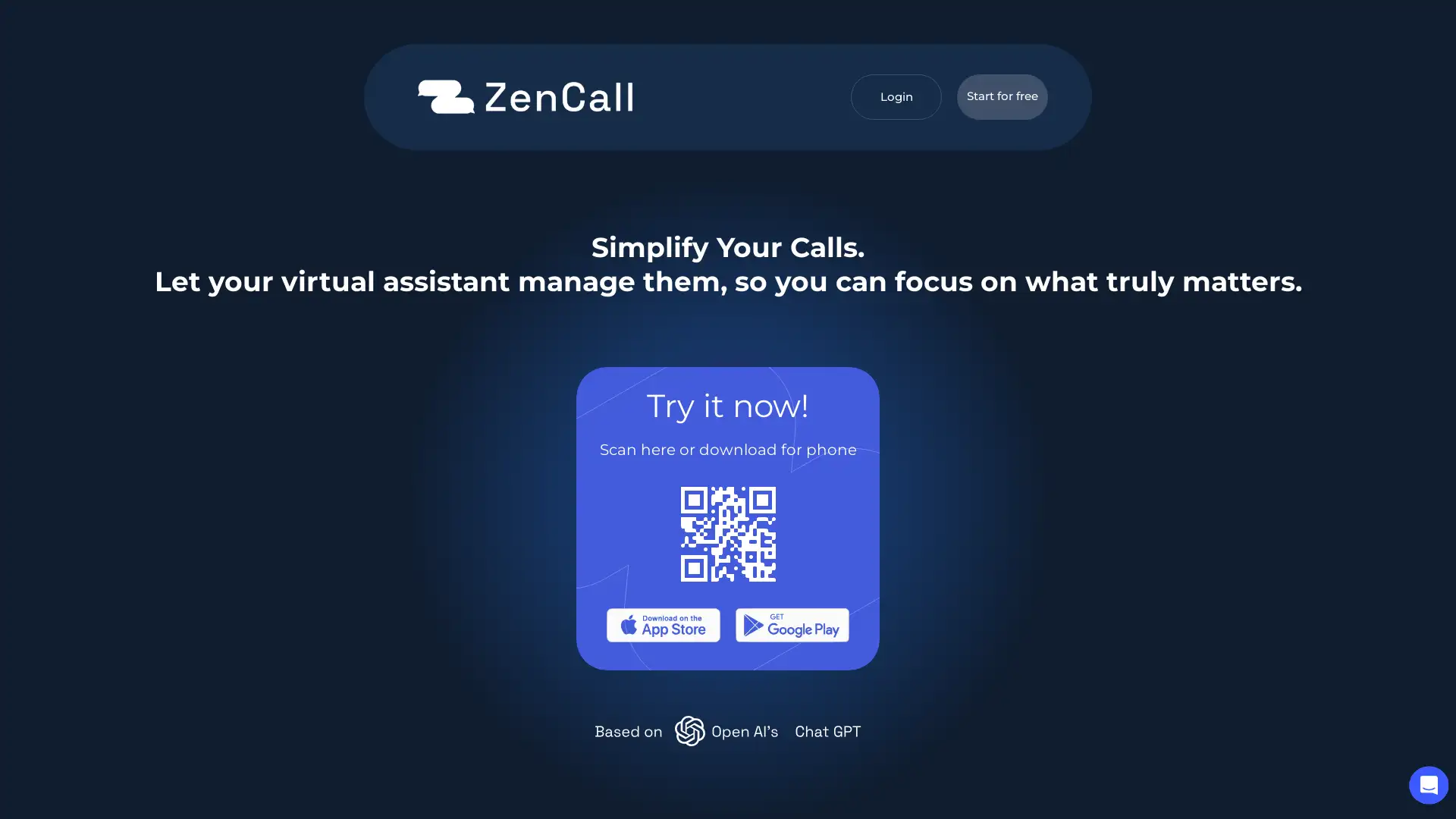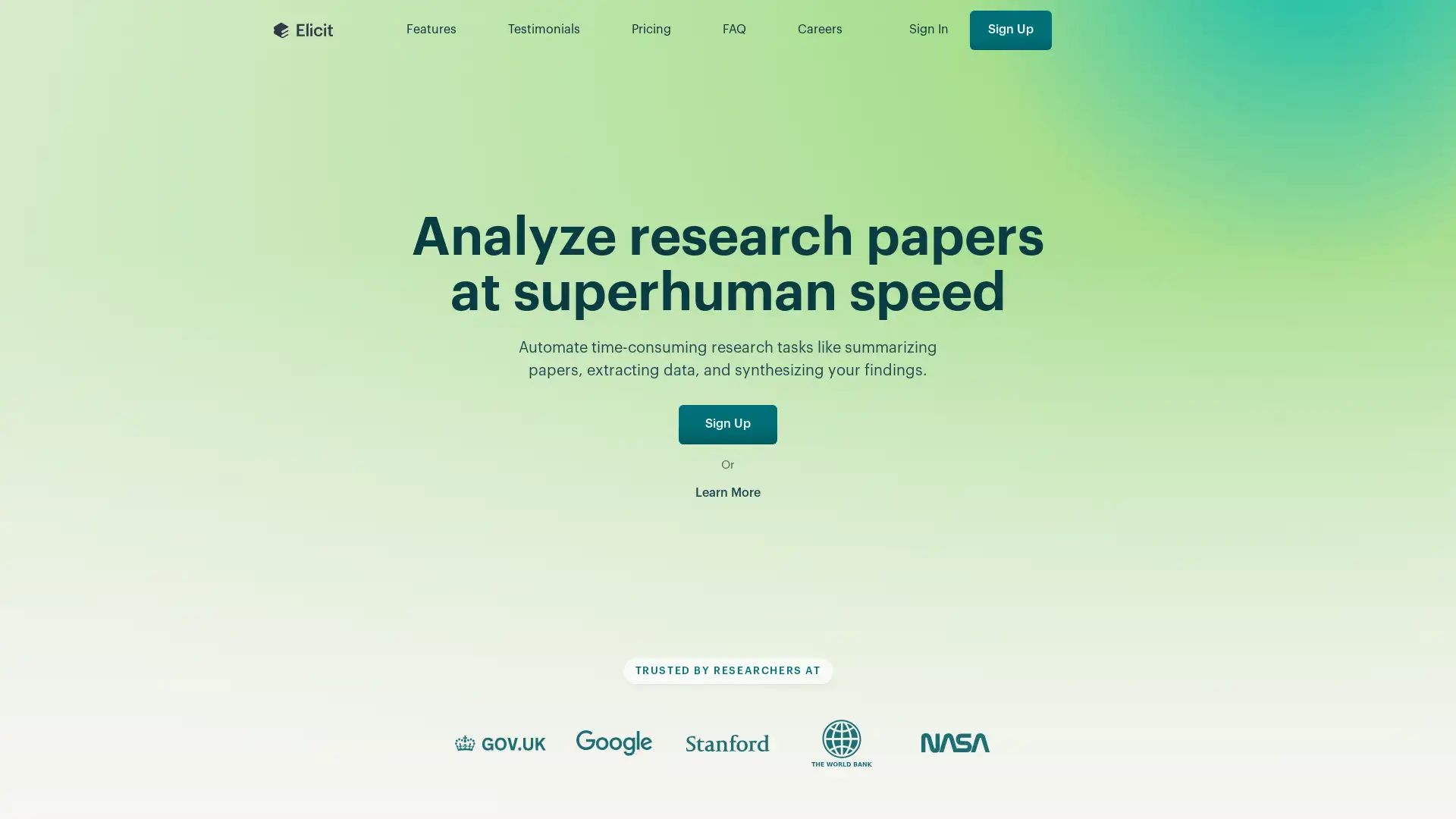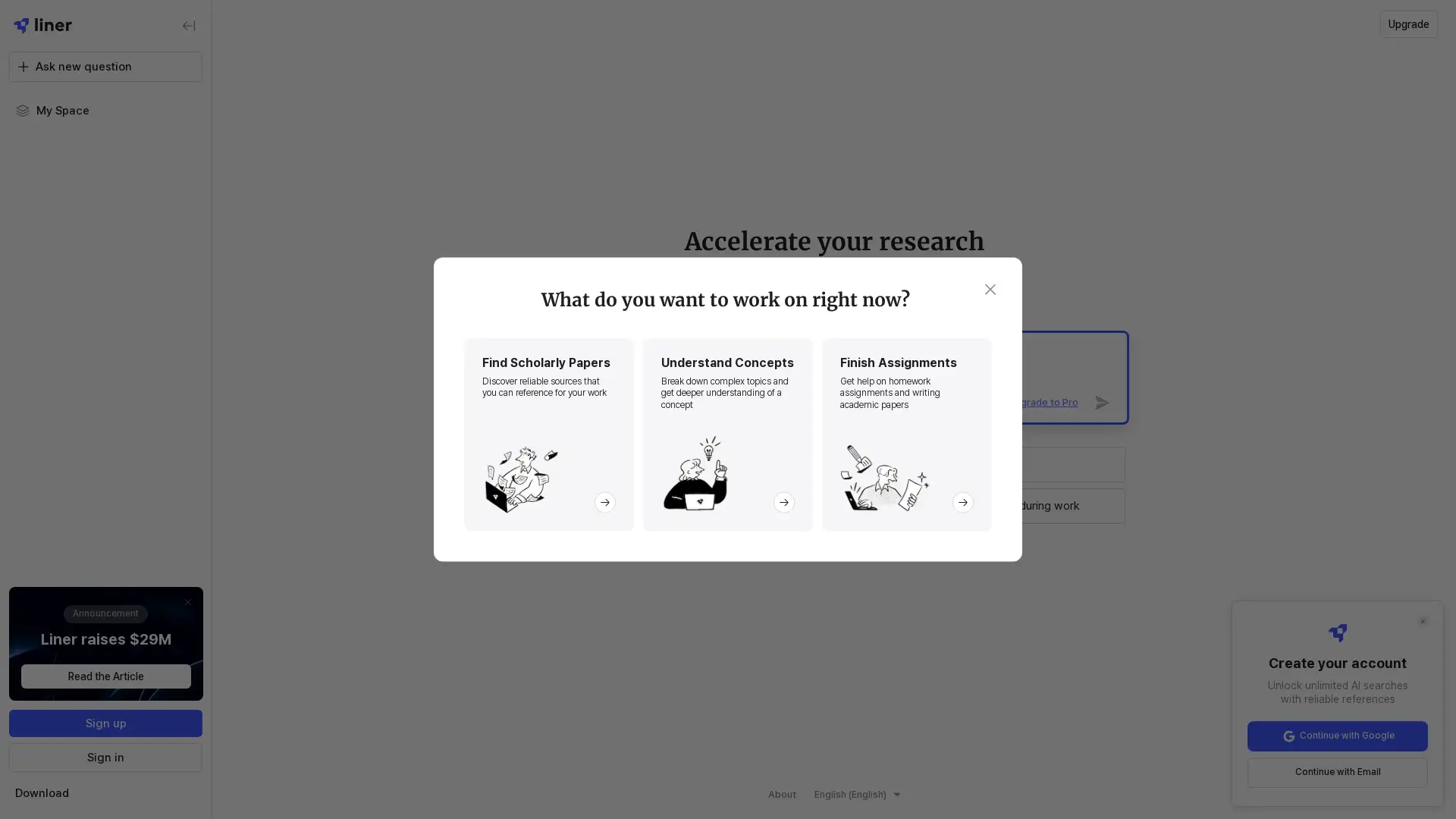Dola AI
Visit- Introduction:
AI-powered calendar assistant to streamline your scheduling and reminders.
- Added on:
Oct 24 2024
- Company:
Orion Arm Pte. Ltd.
AI Assistant
Calendar Management
Task Scheduling
Reminders
Productivity
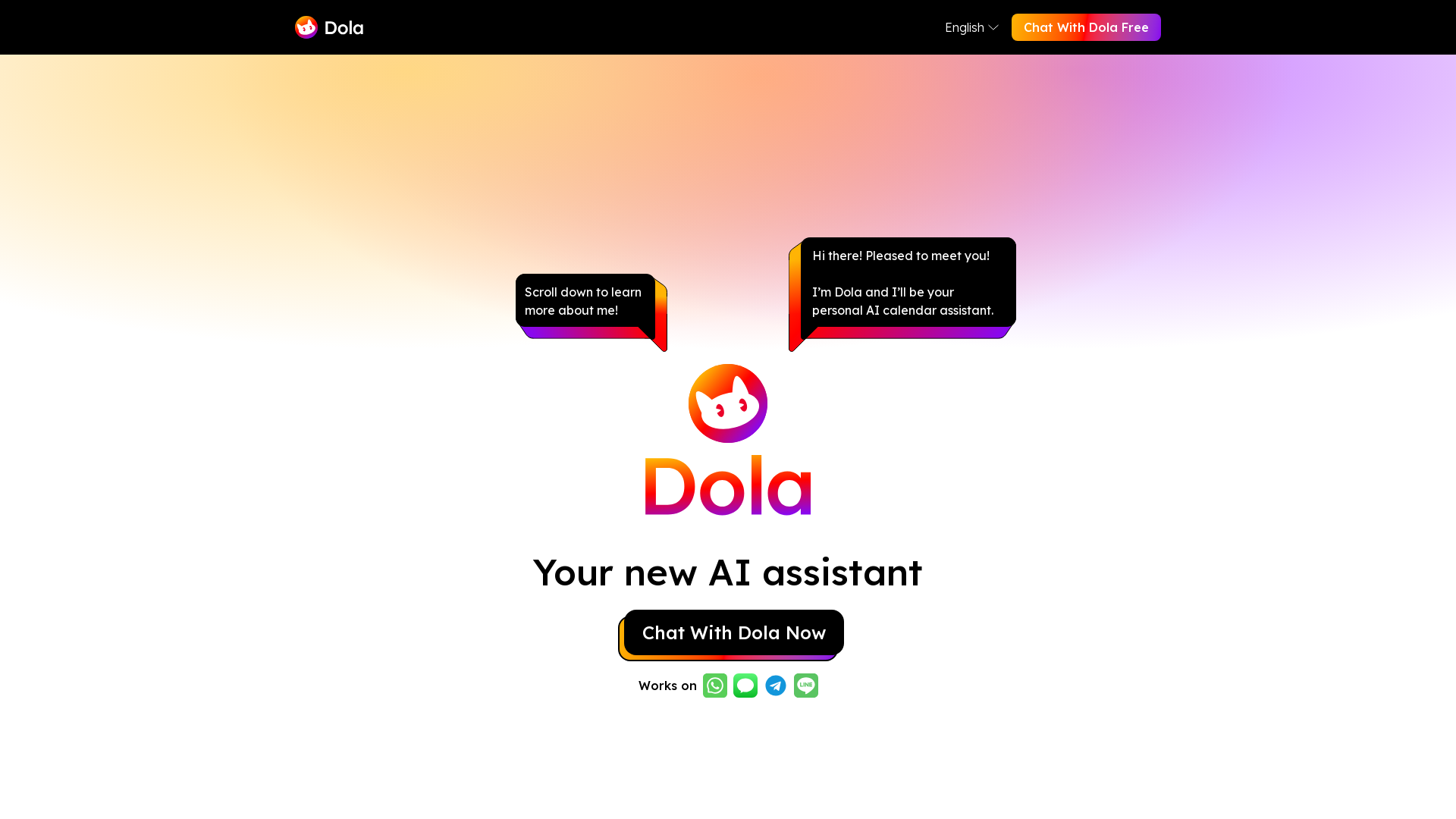
Introducing Dola: Your AI Calendar Assistant
Dola is an advanced AI calendar assistant designed to help users easily manage their schedules and save time by automating event creation, reminders, and follow-ups. With Dola, you can use natural language to quickly add events via text, voice, or images, without the need for manual input. Dola syncs seamlessly with Google Calendar, Apple Calendar, and CalDAV, keeping your schedule updated across all devices. It also offers features like daily weather updates, integrated web searches, and cross-device syncing, making it an indispensable tool for those seeking efficiency in managing their day-to-day activities.
Main Functions of Dola
Automated Scheduling and Reminders
Example
Tell Dola, 'Remind me to book my flight at 6 PM,' and Dola will automatically set a reminder for you.
Scenario
Busy professionals can use Dola to quickly set reminders for tasks and events without having to manually enter information into their calendar.
Daily Weather Updates
Example
Ask Dola, 'What’s the weather tomorrow?' and receive an instant weather report.
Scenario
Individuals who frequently travel or plan outdoor activities can subscribe to daily weather updates to stay prepared for the day.
Integrated Web Search
Example
You can say, 'Search for the best restaurants nearby,' and Dola will retrieve results directly within the chat.
Scenario
Users looking for information on the go can use Dola's web search feature to save time by not having to switch between apps.
Ideal Users for Dola
Busy Professionals
Entrepreneurs and professionals can rely on Dola to manage complex schedules, set reminders, and keep track of meetings across devices without missing any important events.
Frequent Travelers
Frequent travelers benefit from Dola’s weather updates, reminder features, and the ability to organize travel plans with ease, whether it’s setting flight reminders or planning sightseeing.
Students
Students juggling multiple assignments, classes, and deadlines can use Dola to create reminders, set task deadlines, and manage their study schedules efficiently.
How to Use Dola
- 1
Step 1: Connect Dola to Your Messaging App
Add Dola to your preferred messaging platform like WhatsApp or Messenger.
- 2
Step 2: Interact with Dola Using Natural Language
Use natural language or text commands to tell Dola what you want, like creating an event or setting a reminder.
- 3
Step 3: Sync with Your Calendar
Sync Dola with your calendar app (Google Calendar, Apple Calendar, or CalDAV) to keep all your events and reminders in one place.
Related Youtube Video About Dola AI

Wonderplan AI: Empowering Productivity and Streamlining Organization with Intelligent Planning

Vende Asistentes de IA en Instagram con GPT-4o

¿QUE ES CAMI AI Y COMO USARLA EN WHATSAPP? 🔴 "NUEVA FORMA EN LA DESCRIPCIÓN"

Mejor que ChatGPT y en tu Whatsapp, Contactos de IA GRATIS - TUTORIAL Paso a Paso con Ejemplos

🔴 EVENTO GOOGLE I/O: Novedades de IA, ¿Nuevo Gemini 1.5 Ultra?

INSTALA EN TU WHATSAPP "Hey Cami IA WhatsApp" Chatbot basado en inteligencia artificial | Yarissa
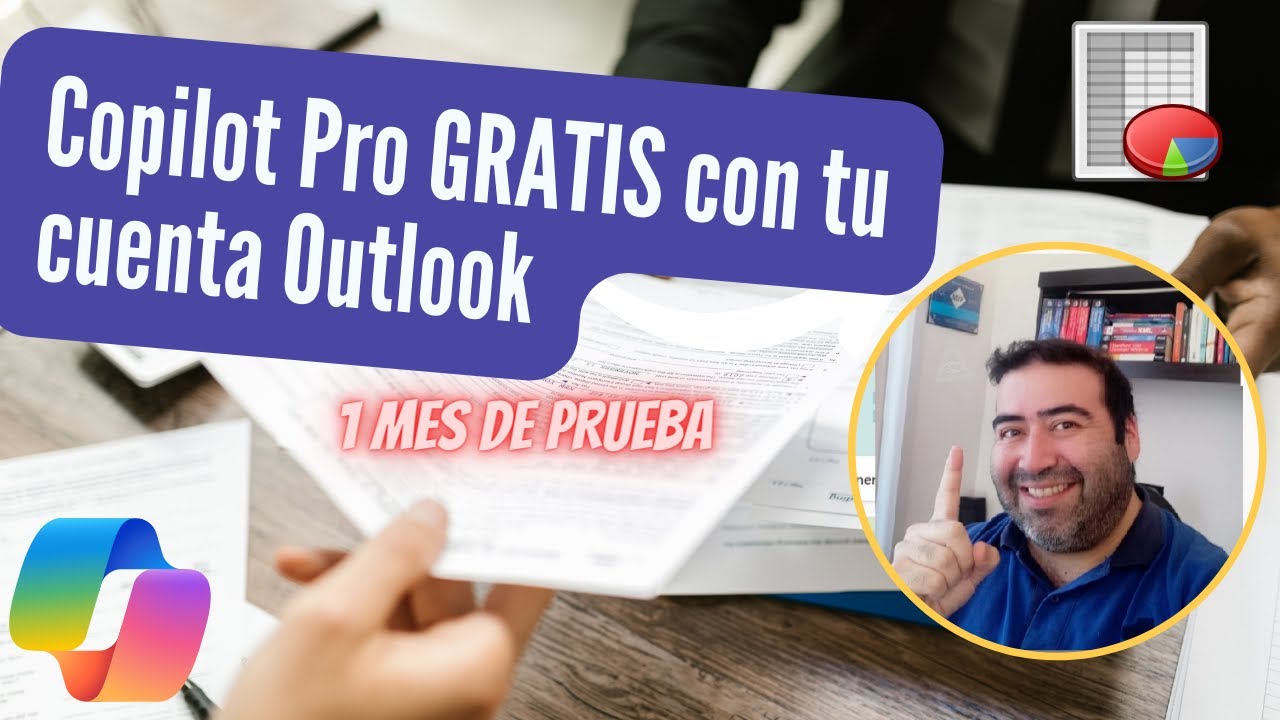
EP 102 UNBOXING: Copilot Pro GRATIS con tu cuenta Outlook. Utiliza periodo de prueba
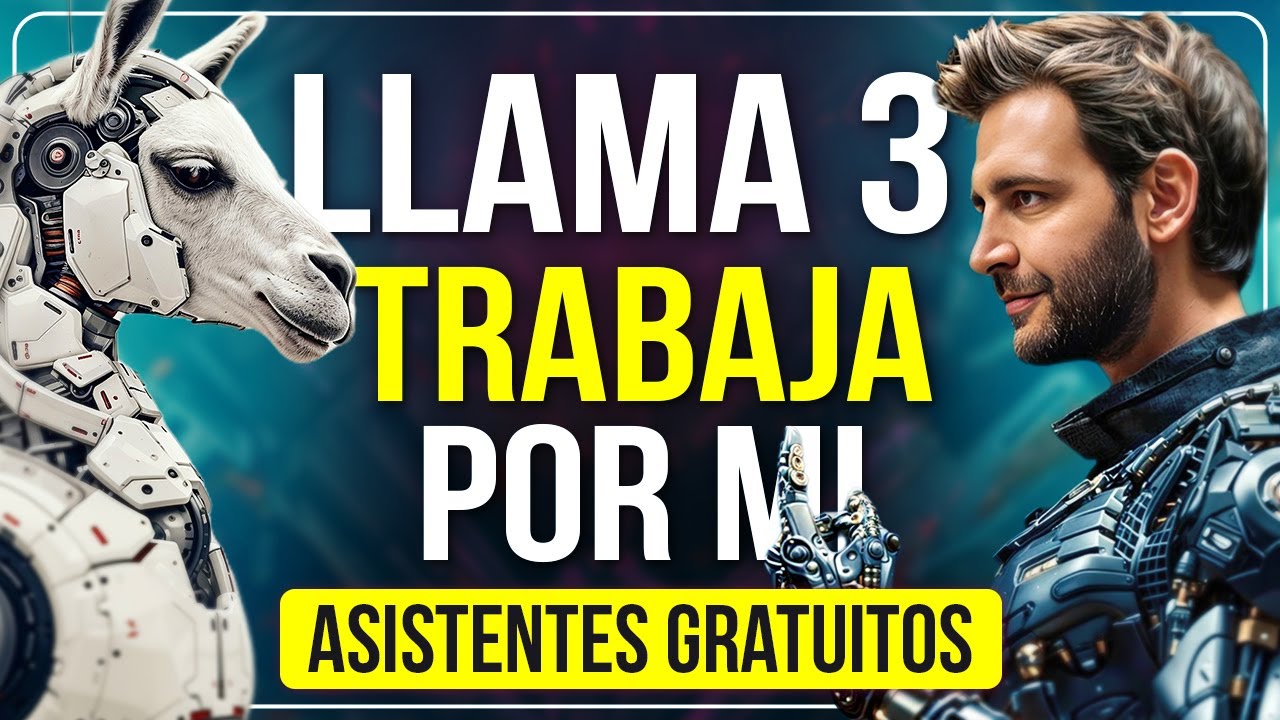
Crea ASISTENTES GPTs con LLAMA 3 🤯 100% GRATIS
Frequently Asked Questions
Dola AI Pricing
For the latest pricing, please visit this link:https://heydola.com/en
Free Plan
$0/month
Access to core scheduling and reminders
Sync with Google Calendar, Apple Calendar, and CalDAV
Basic support
Pro Plan
$10/month or $100/year
Advanced scheduling features
Priority support
Unlimited reminders and event creation
Daily weather updates