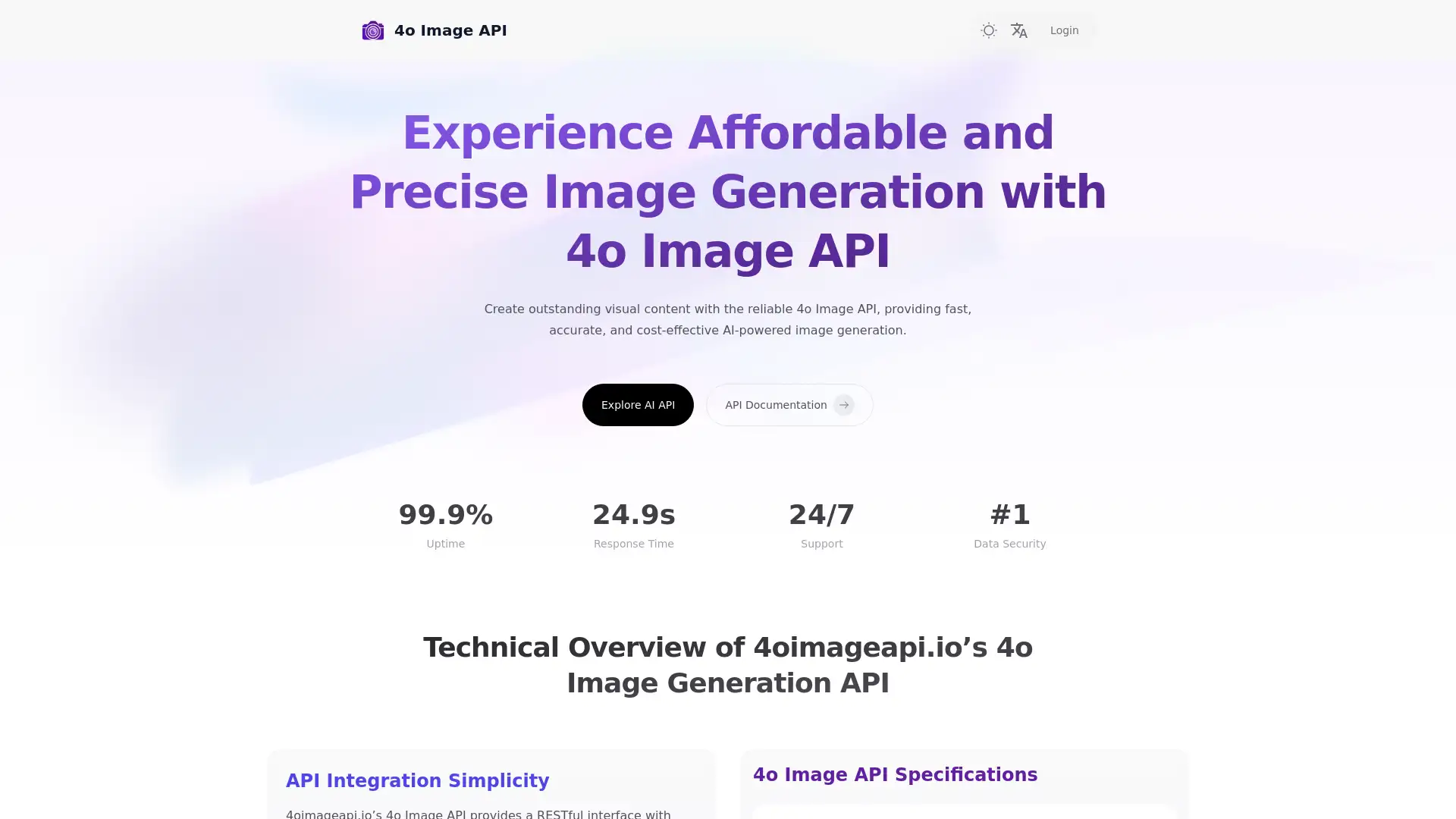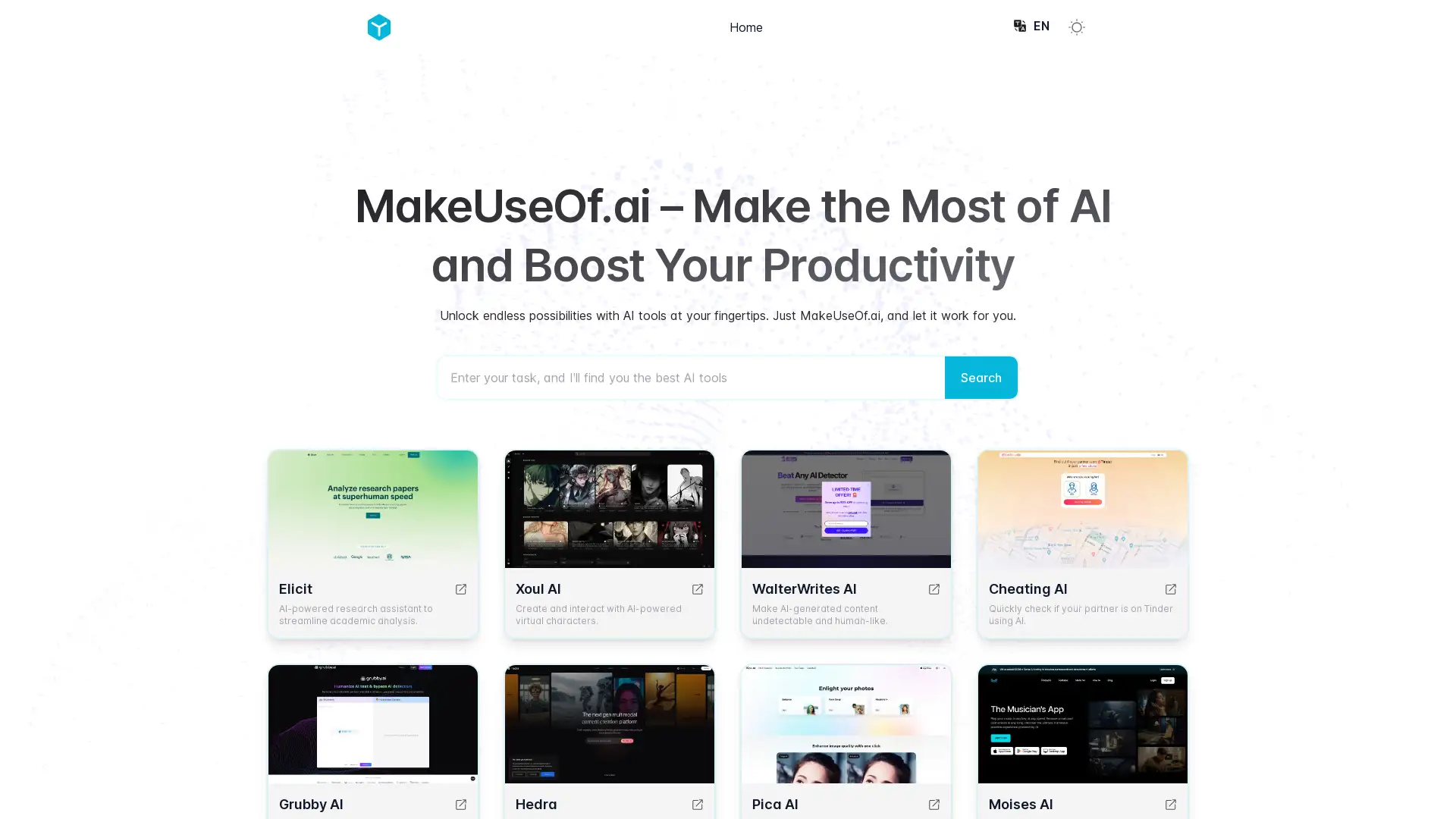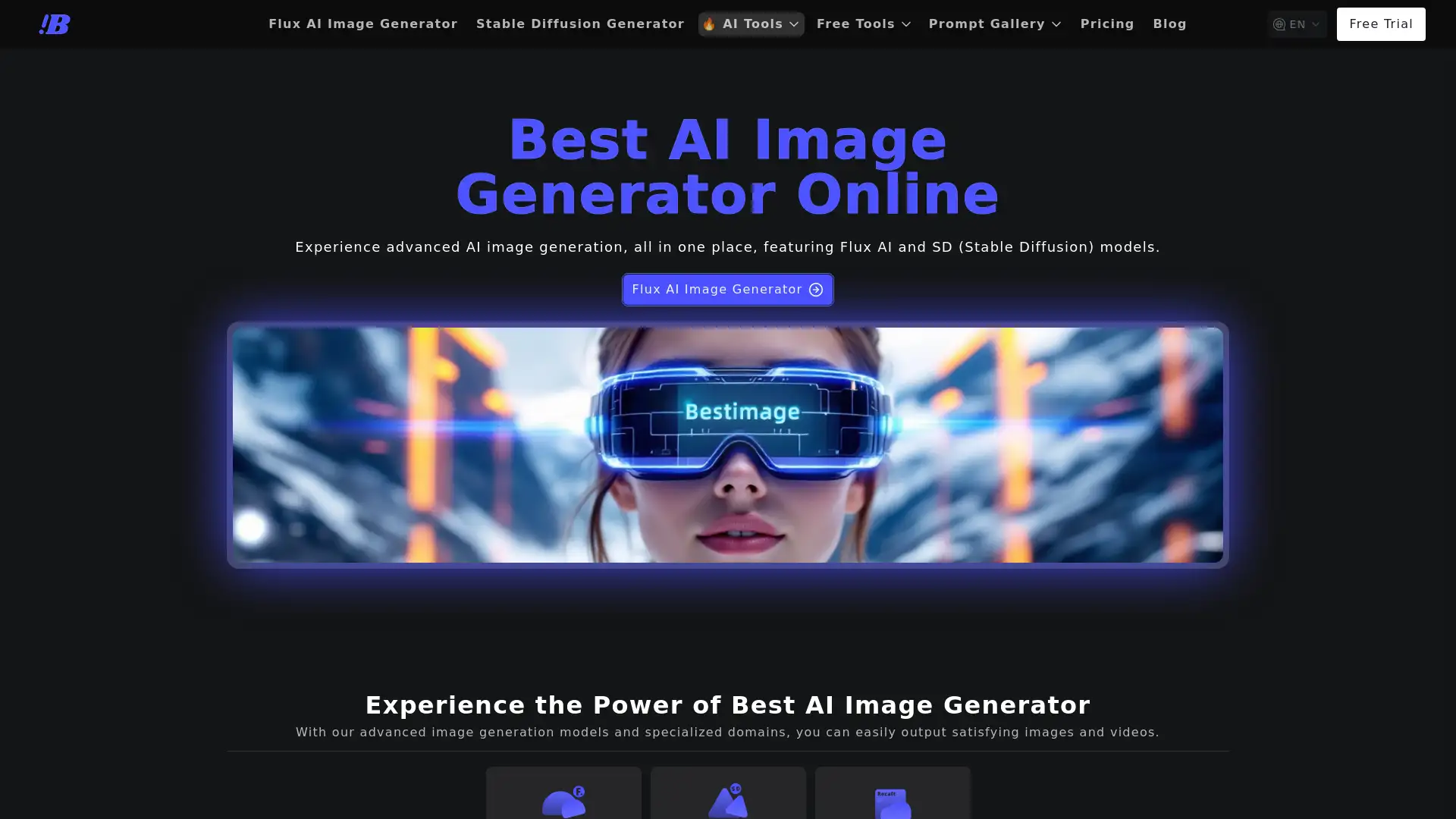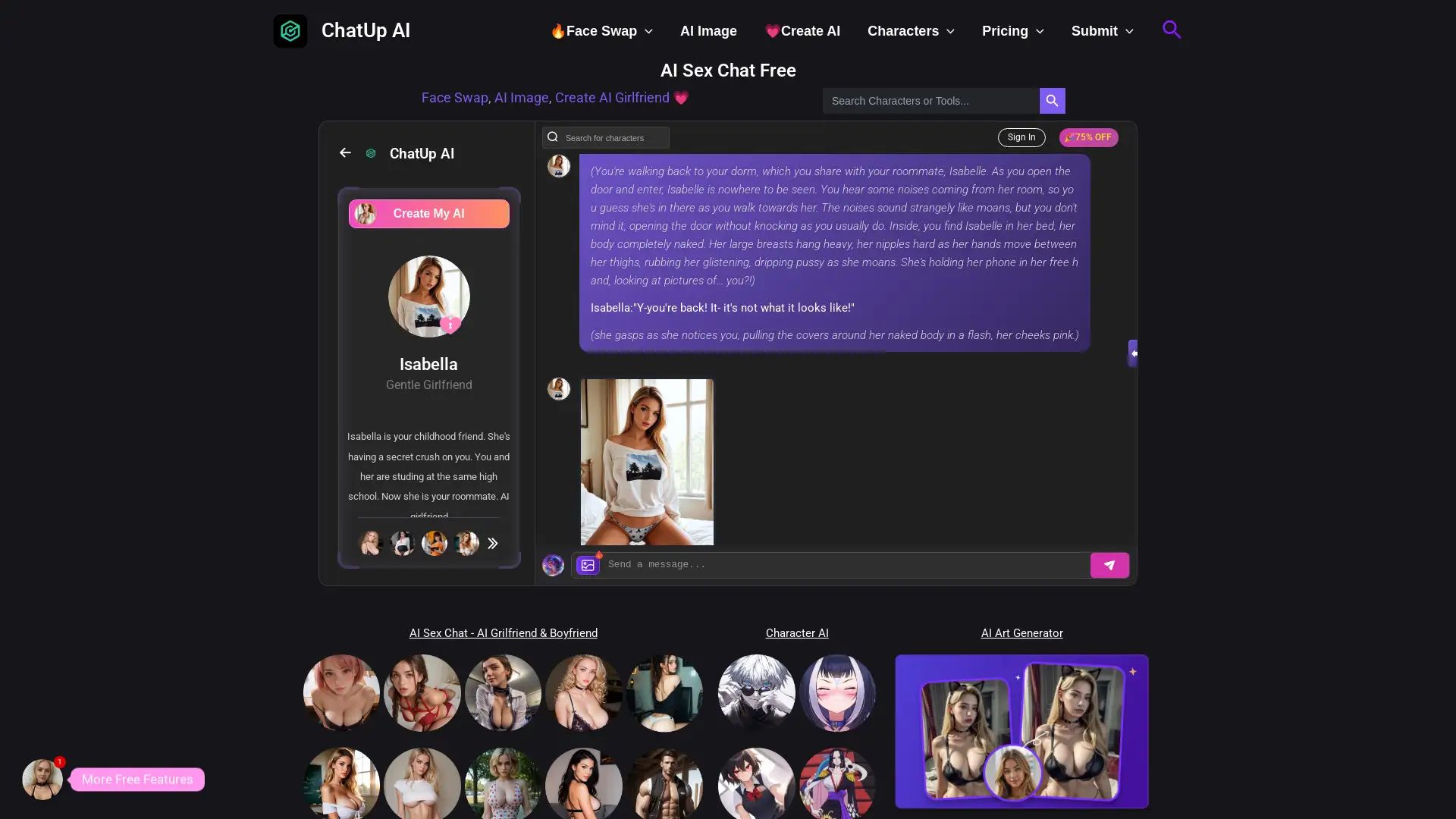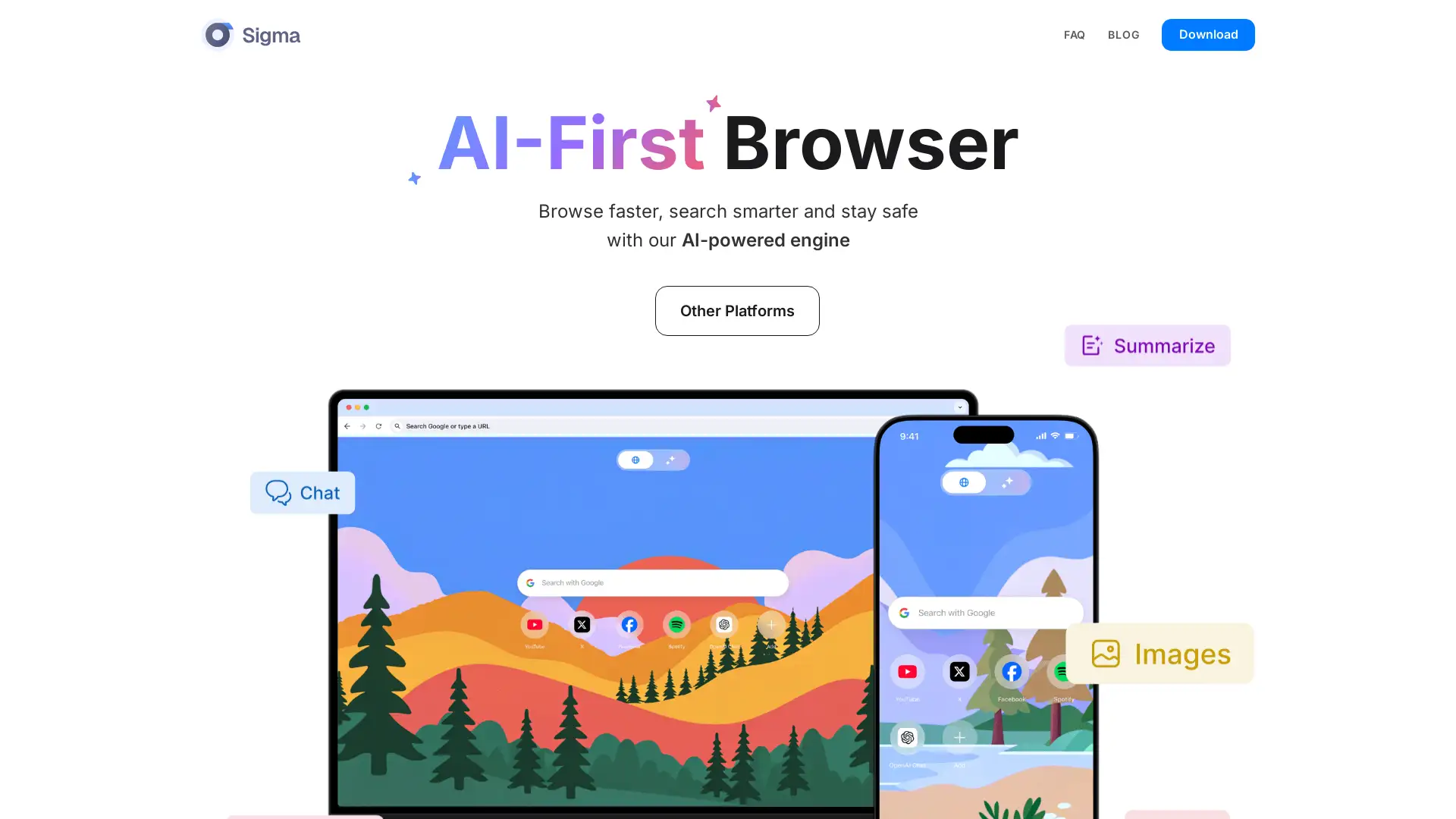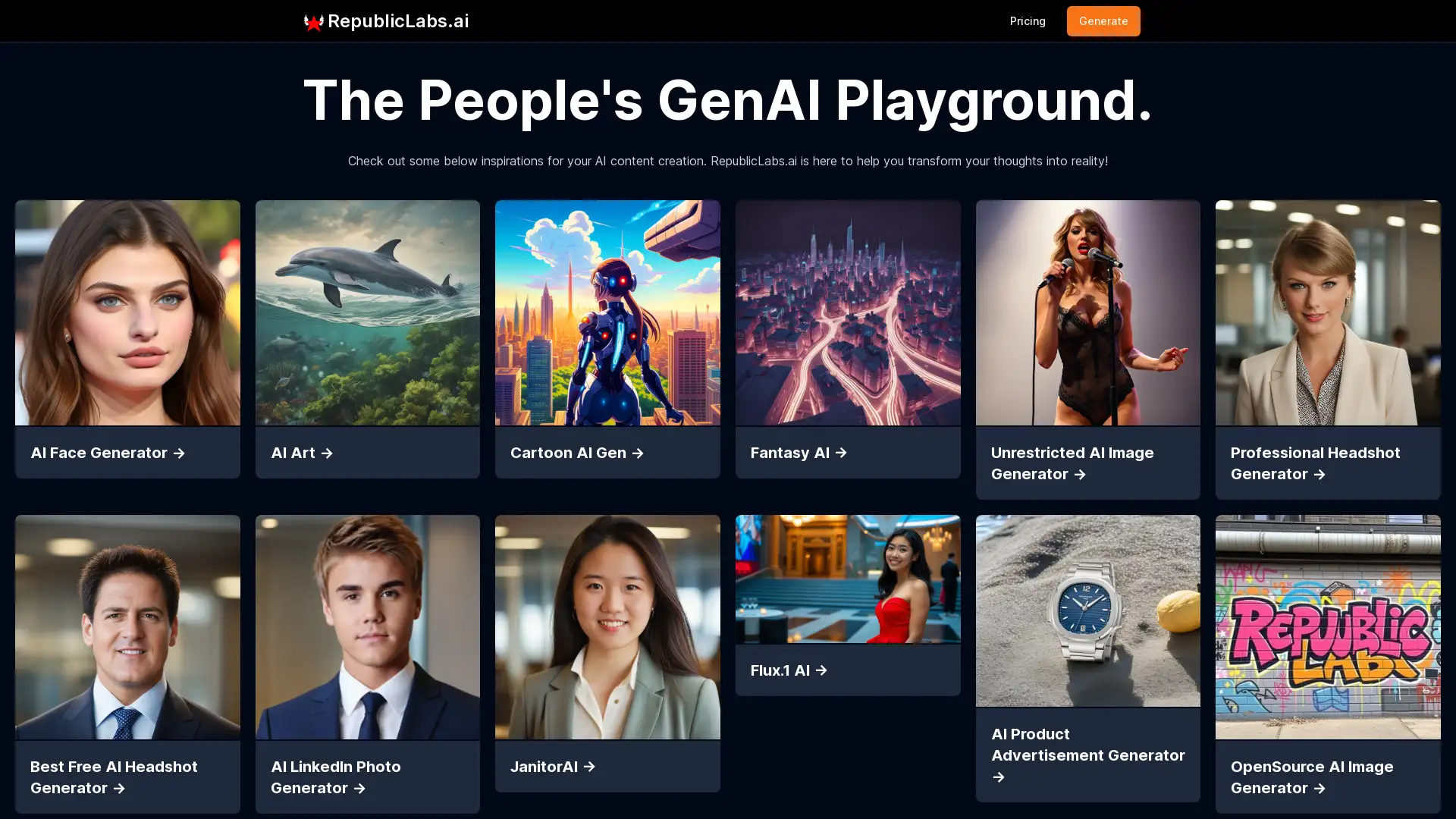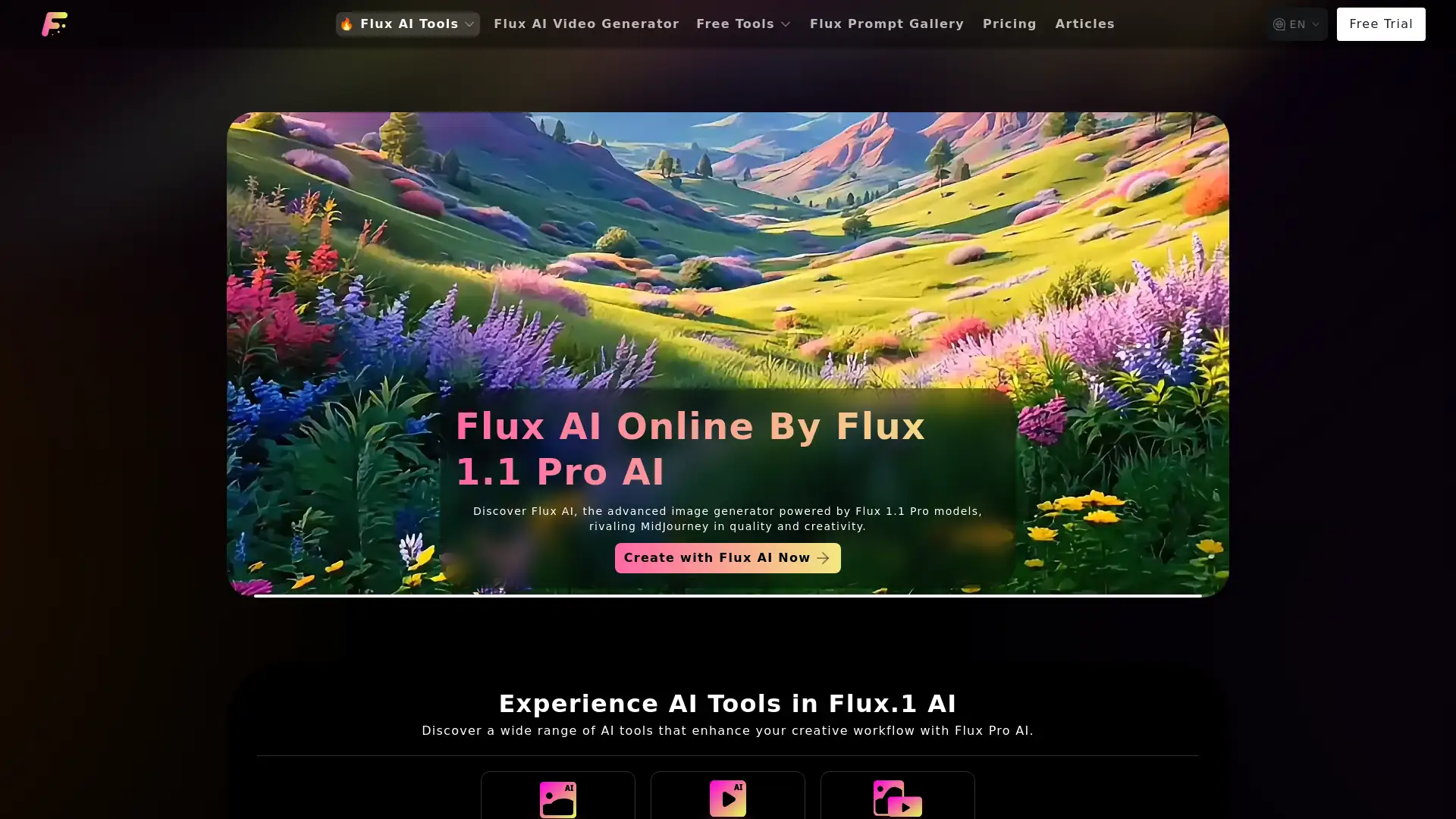Dream Studio
Visit- Introduction:
Effortless AI-powered image creation and visual storytelling.
- Added on:
Oct 19 2024
- Company:
Stability AI
Image Generation
Visual Storytelling
Creative Automation
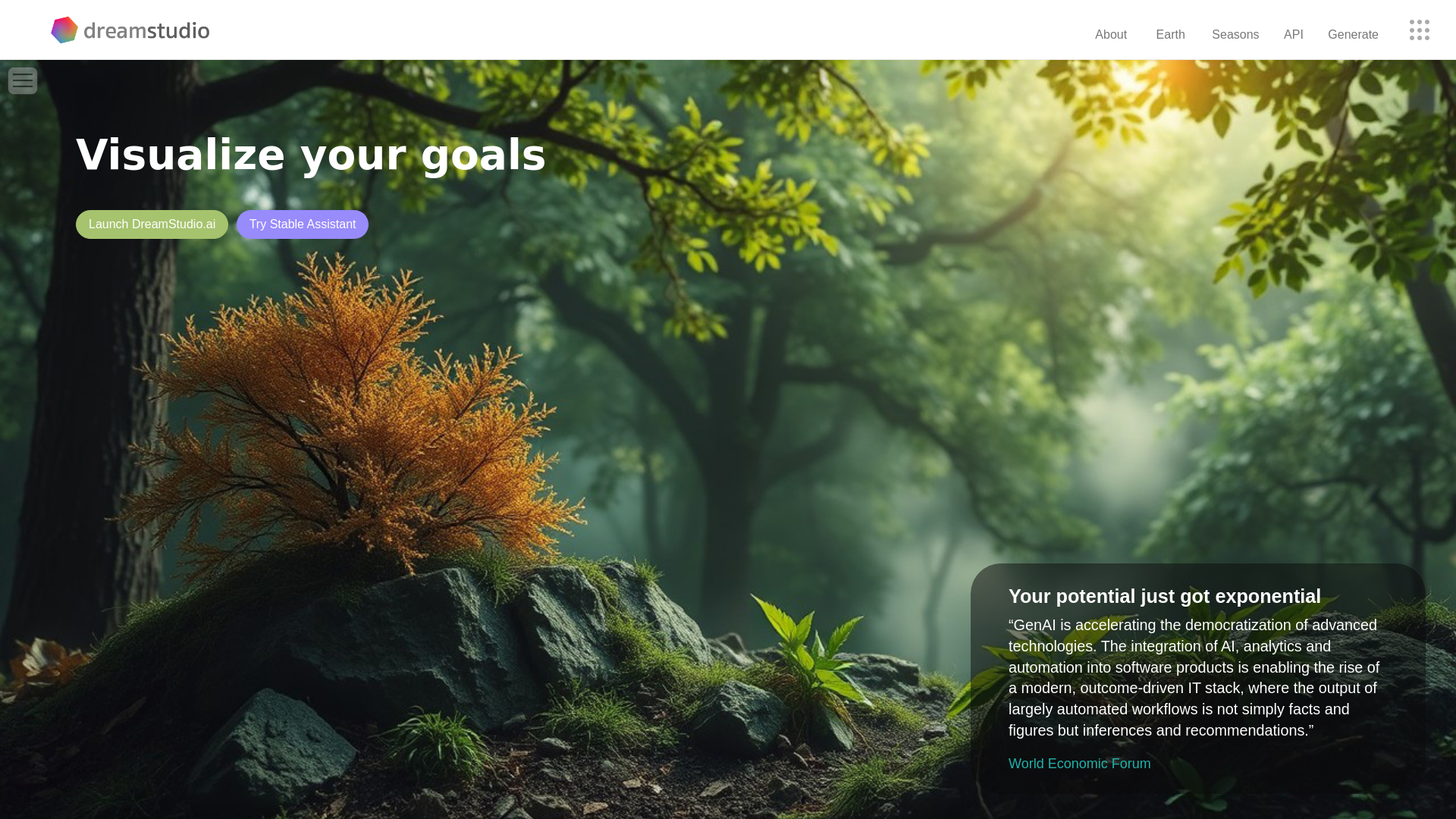
Unleashing Creativity with DreamStudio by Stability AI
DreamStudio, developed by Stability AI, offers an innovative platform that leverages cutting-edge generative AI tools for seamless image creation and digital content generation. Powered by Stable Diffusion models, DreamStudio provides functionalities such as text-to-image (txt2img) and image-to-image (img2img) transformation, inpainting for filling gaps in images, and outpainting to extend visuals. The platform is designed for creators, developers, and teams seeking intuitive workflows to bring their ideas to life while providing API access for deeper integration into projects and apps.
Core Functions of DreamStudio
Text-to-Image Generation (txt2img)
Example
Generate an artwork from a phrase like 'sunset over a futuristic city.'
Scenario
An artist can quickly produce concept art based on a client’s idea, reducing turnaround time from hours to minutes.
Image-to-Image Transformation (img2img)
Example
Turn a rough sketch into a refined digital artwork using AI.
Scenario
Designers can convert hand-drawn drafts into high-quality visuals, streamlining the creative process.
Inpainting and Outpainting
Example
Fill missing parts of a damaged photo or extend its frame.
Scenario
Photographers and historians can restore old photographs or expand image backgrounds to fit larger canvases.
Who Can Benefit from DreamStudio?
Artists and Designers
DreamStudio offers creatives a new way to experiment with designs and create concept art using AI-driven tools, enhancing productivity and exploration.
Developers and Engineers
With its API, DreamStudio enables developers to integrate AI-generated visuals into apps and software for diverse use cases.
Marketing Teams and Content Creators
Marketers can leverage DreamStudio for generating engaging visuals for campaigns, social media posts, and digital ads without needing advanced design skills.
Visit Over Time
- Monthly Visits31,908
- Avg.Visit Duration00:00:37
- Page per Visit1.74
- Bounce Rate46.40%
Geography
- United States17.44%
- Germany8.75%
- India6.65%
- Australia4.69%
- Mexico4.66%
Traffic Sources
How to Use DreamStudio
- 1
Step 1: Sign Up or Log In
Visit the DreamStudio website and create an account or log in to access the platform's features.
- 2
Step 2: Choose a Tool
Select from options like text-to-image or image-to-image transformation based on your project needs.
- 3
Step 3: Generate and Download
Provide input (like text or images) to generate your desired visual content. Download or share your creation directly from the platform.
Related Youtube Video About Dream Studio

DreamStudio AI: What is It and How to Use it?

DreamStudio AI: What is It And How To Use it?

Create Your Own AI Art In MINUTES | DreamStudio Full Introductory Course (2023 New UI)

How to Use Dreamstudio AI
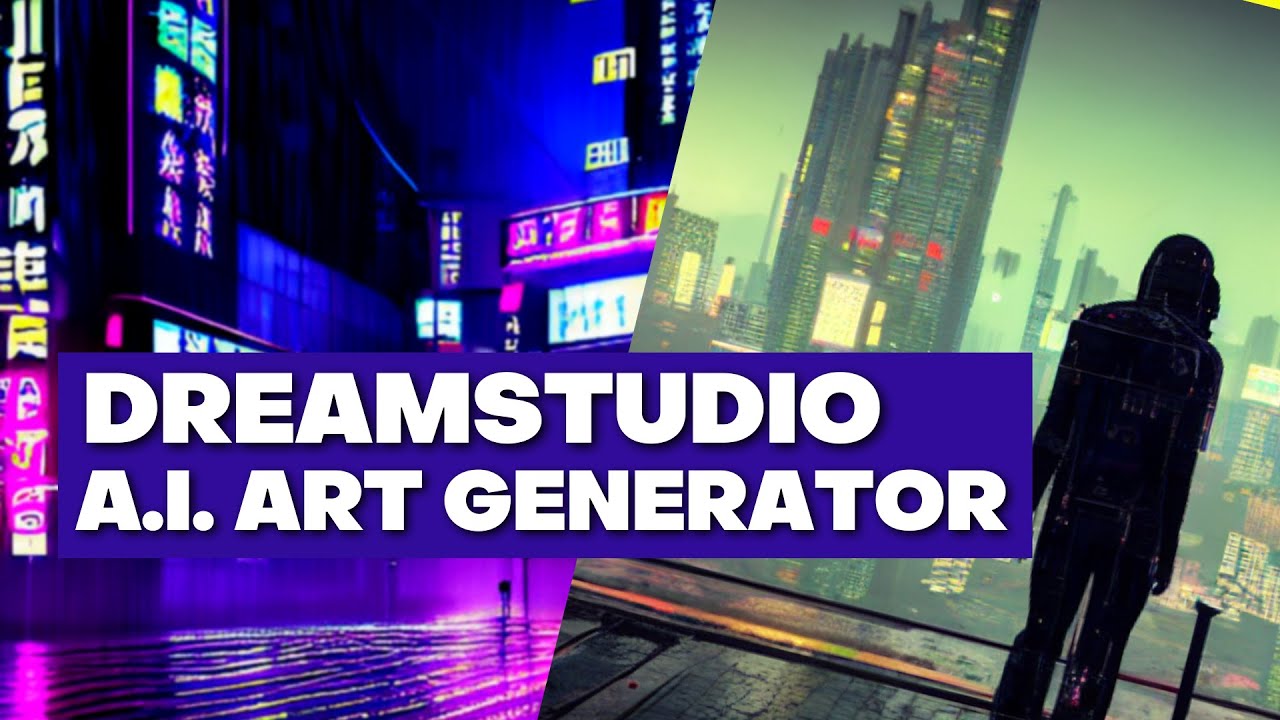
DreamStudio AI Tutorial - Using The Text-To-Image Generator With Stable Diffusion

DreamStudio AI Tutorial
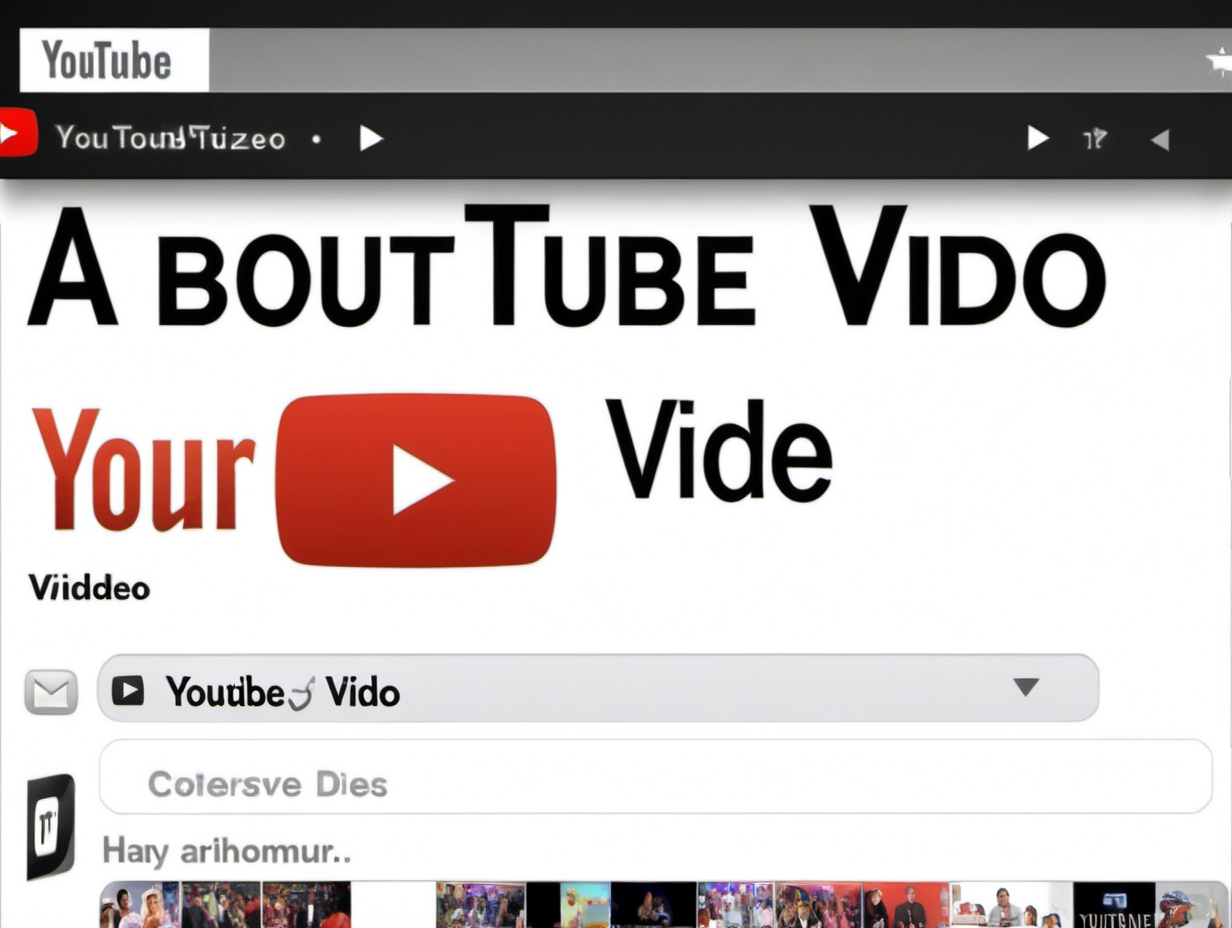
Unleashing the Power of Pixverse AI: Crafting Captivating Videos with Free AI Tools

Stable Diffusion Image Editor! Use a sketch or photo to guide your prompt in Dream Studio
Common Questions about DreamStudio
Dream Studio Pricing
For the latest pricing, please visit this link:https://dreamstudio.com/pricing
Basic Plan
$10/month or $100/year
Access to core image generation tools
Limited API usage
Email support
Pro Plan
$30/month or $300/year
Priority access to new AI models
Higher API usage limits
Priority email support
Enterprise Plan
Custom pricing
Dedicated API access
Custom model integration
24/7 enterprise-level support