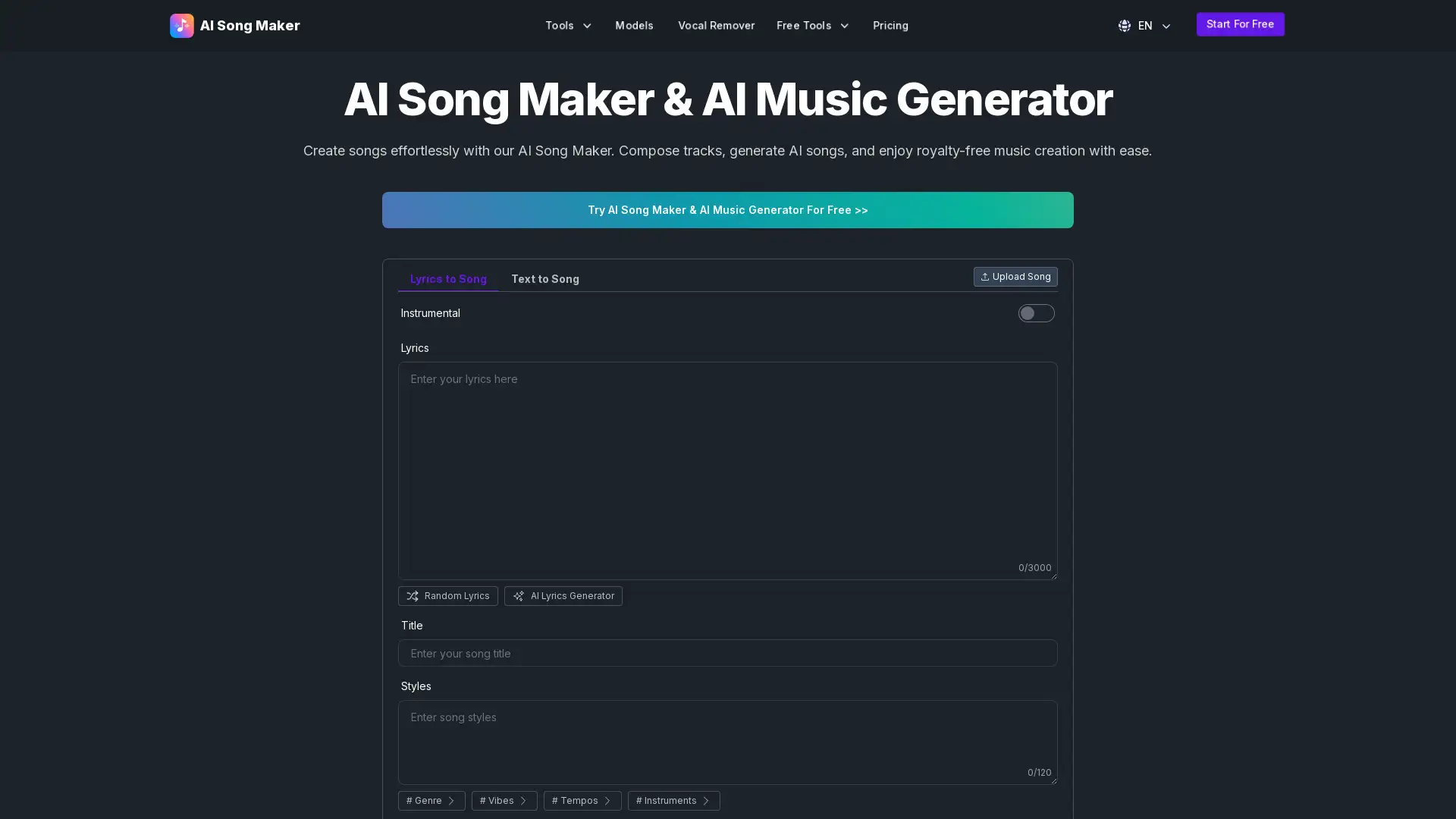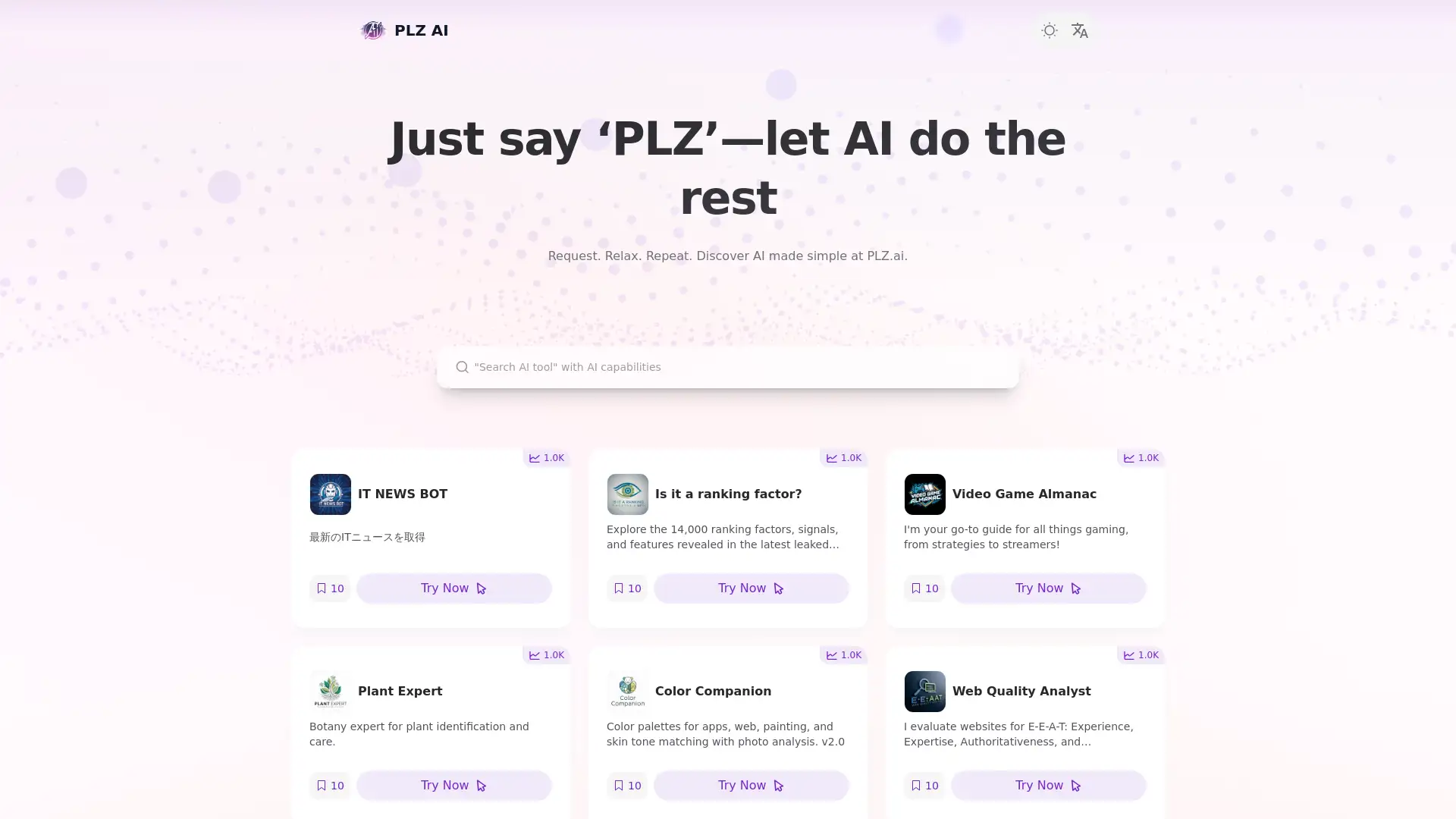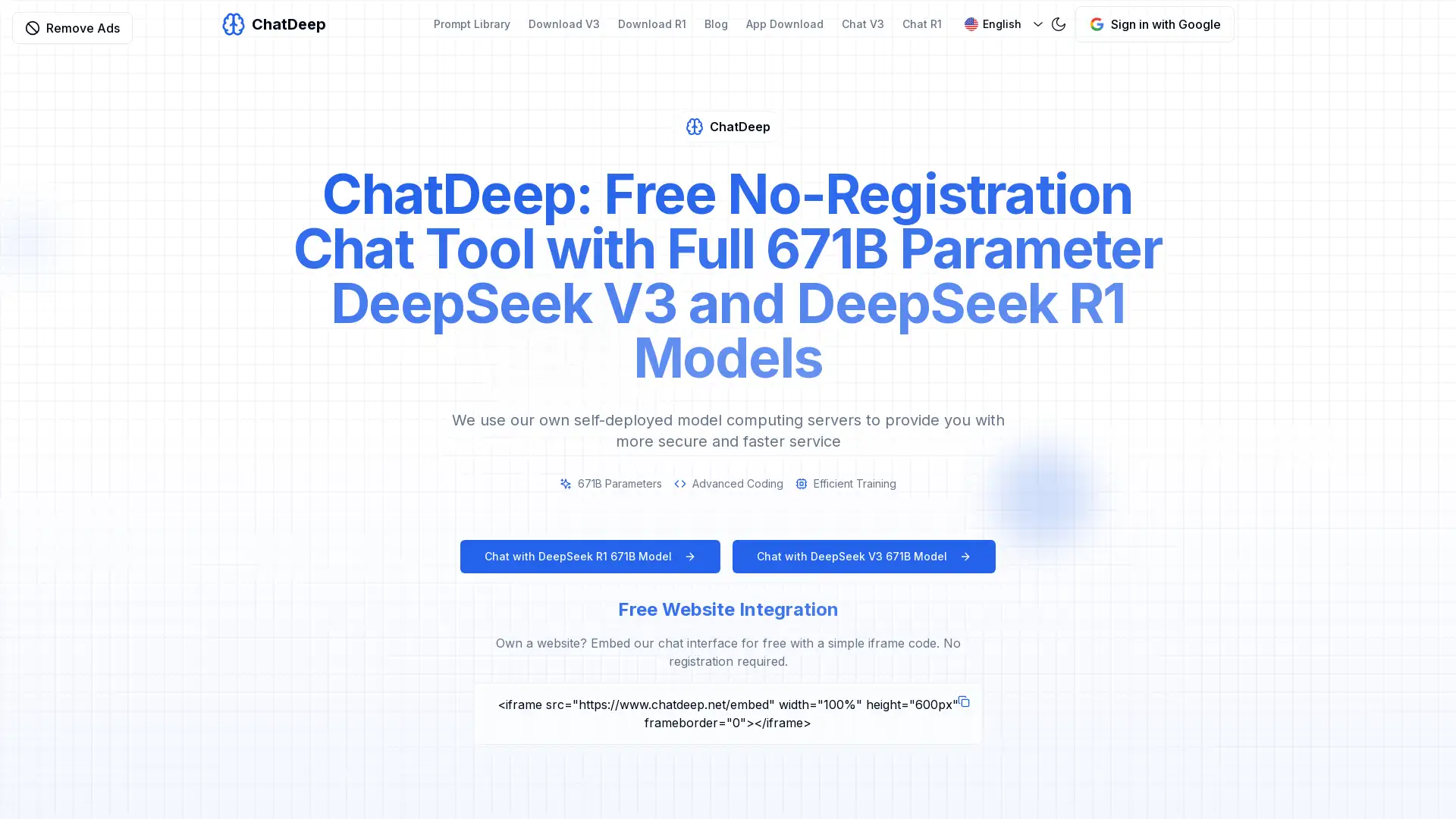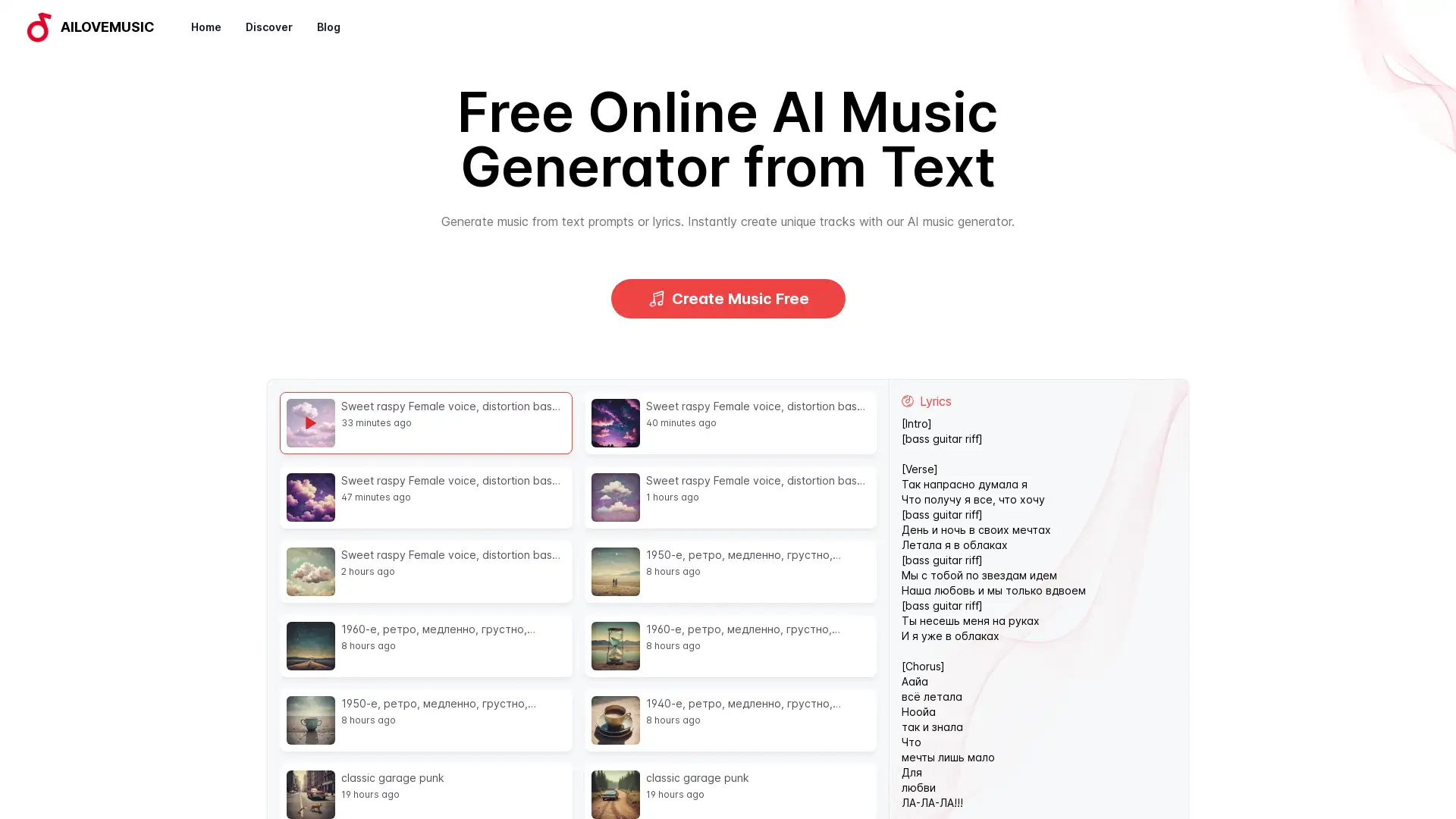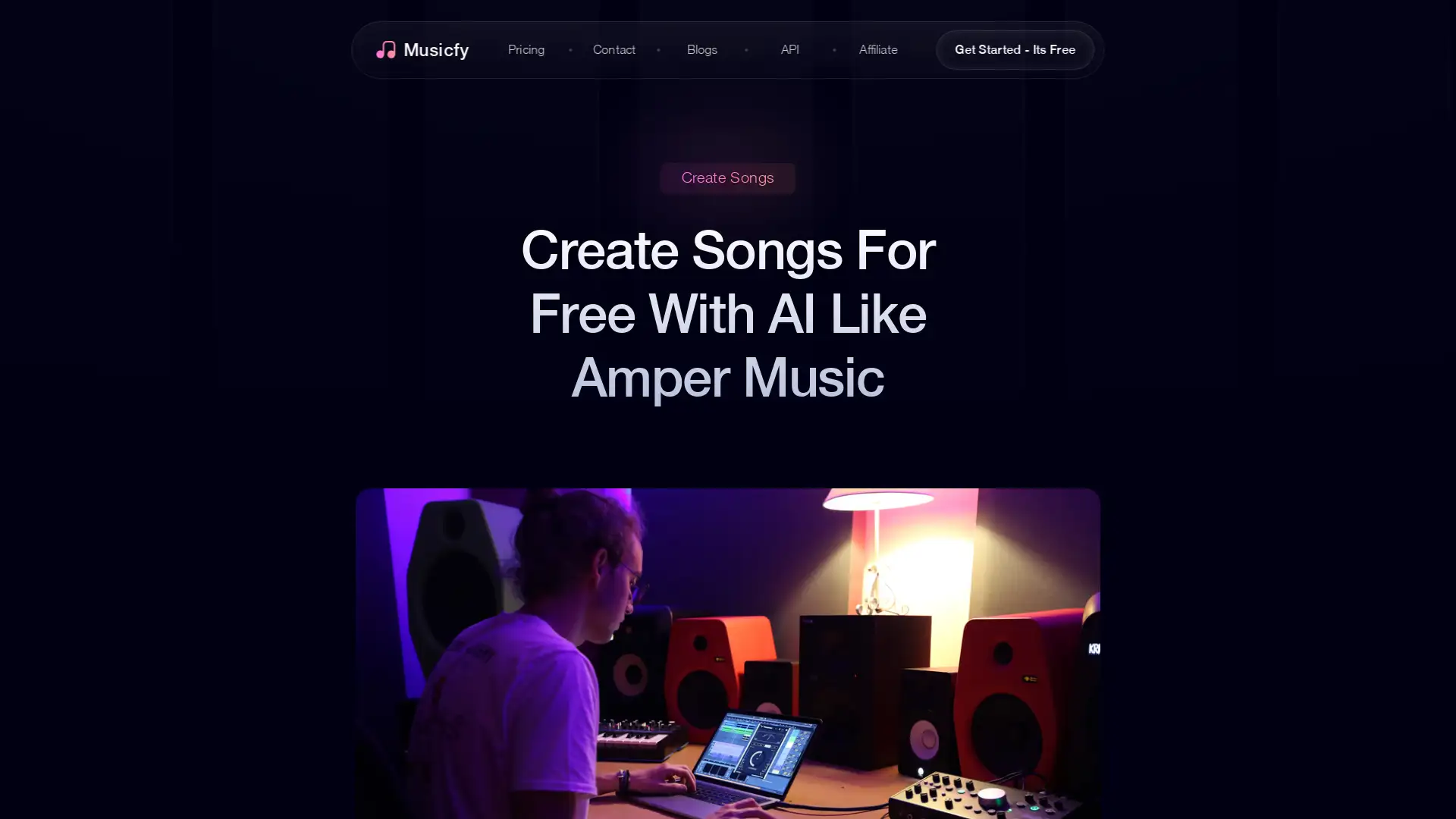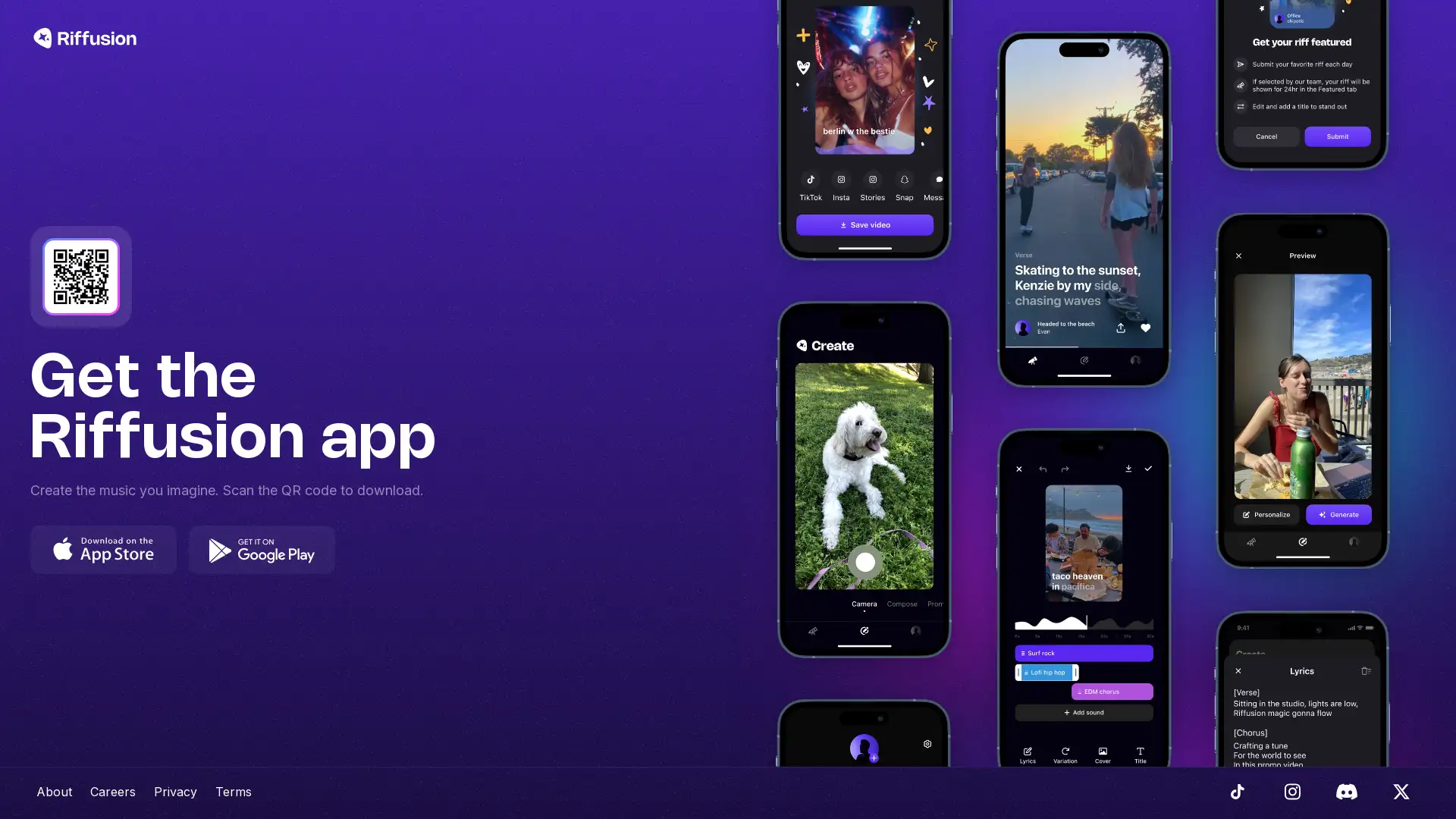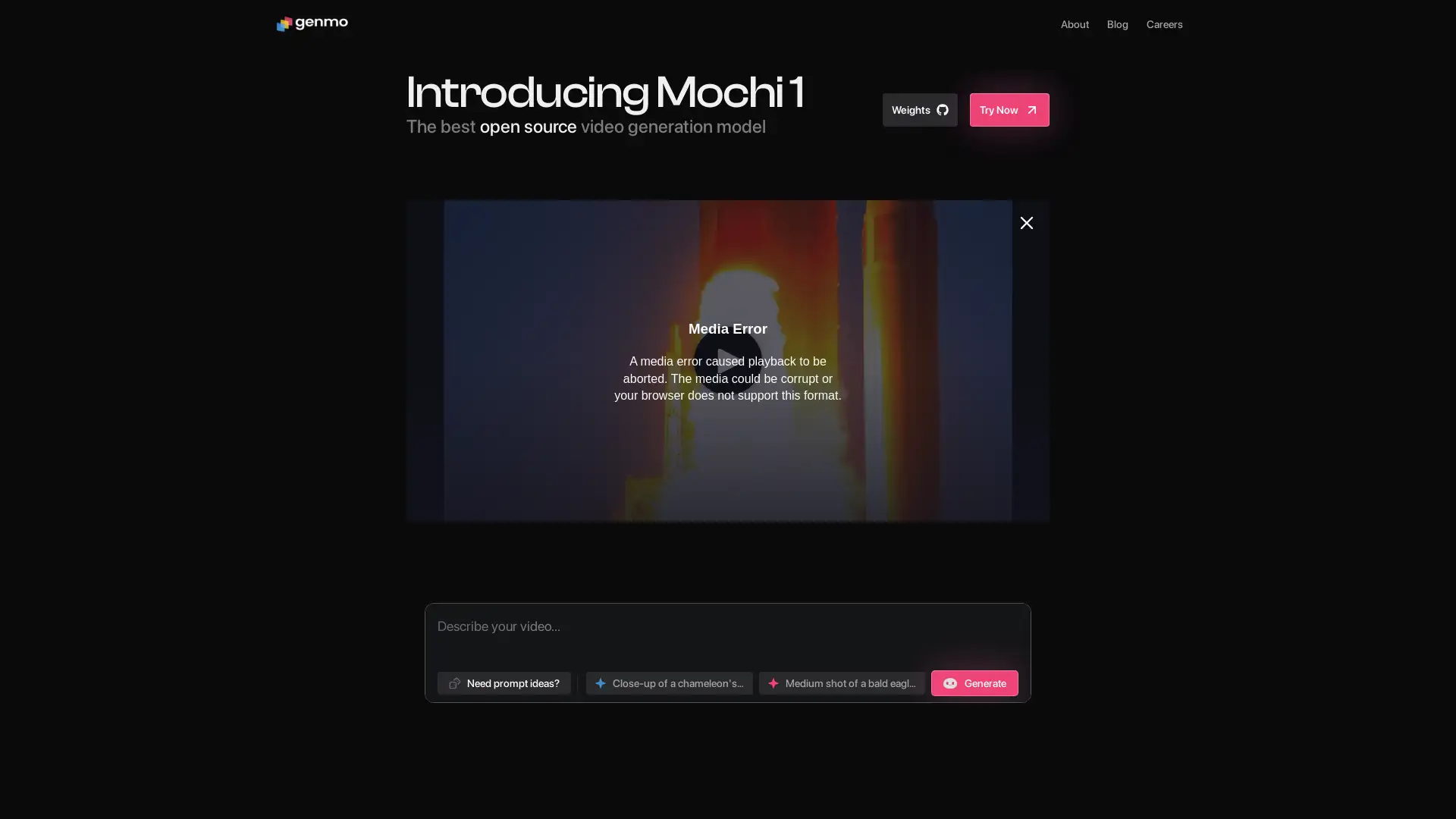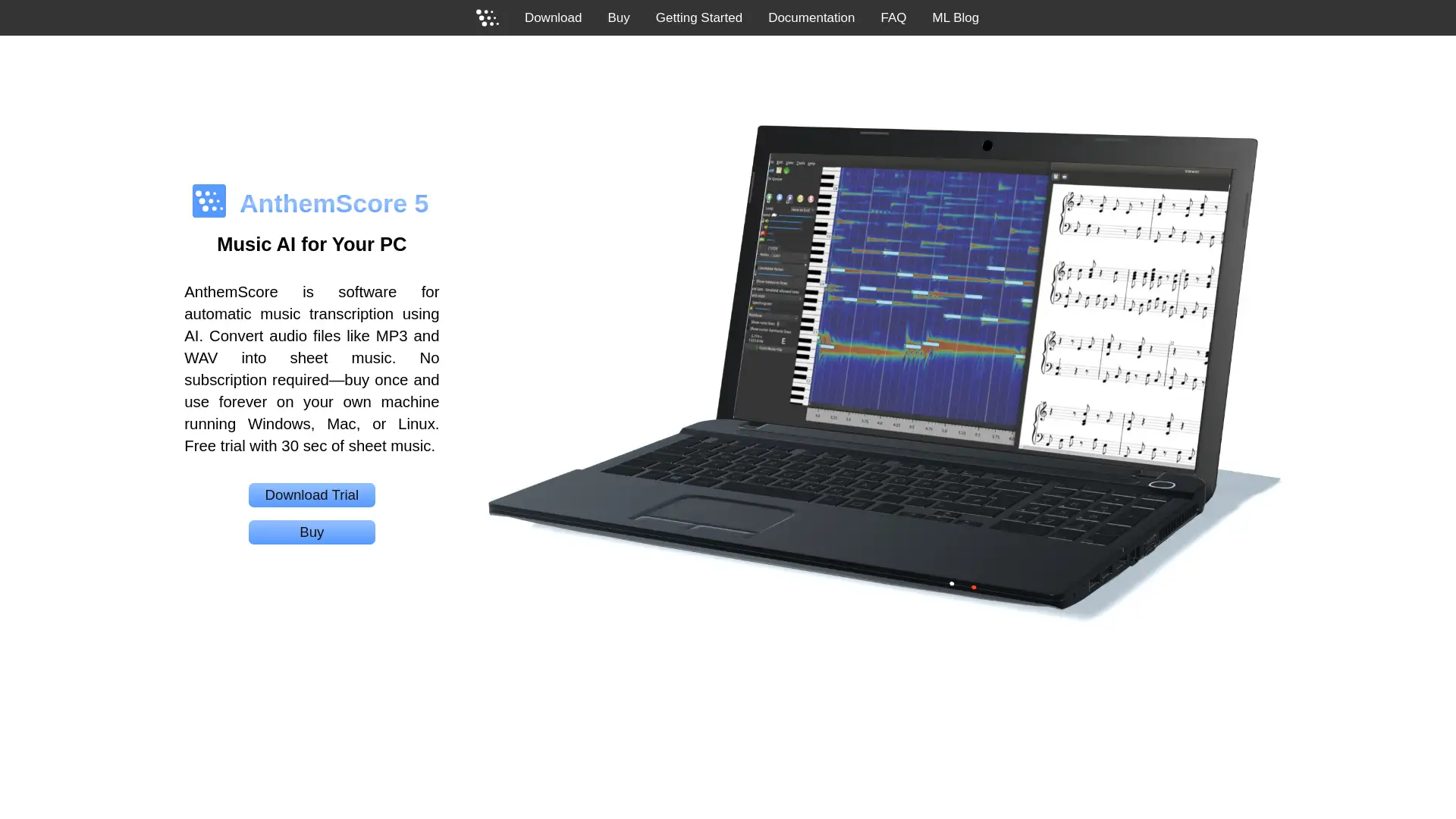Musescore
Visit- Introduction:
The world's most popular free music composition and notation software.
- Added on:
Oct 09 2024
- Company:
MuseScore BVBA
Music Composition
Music Notation
MIDI Support
Open Source
Sheet Music
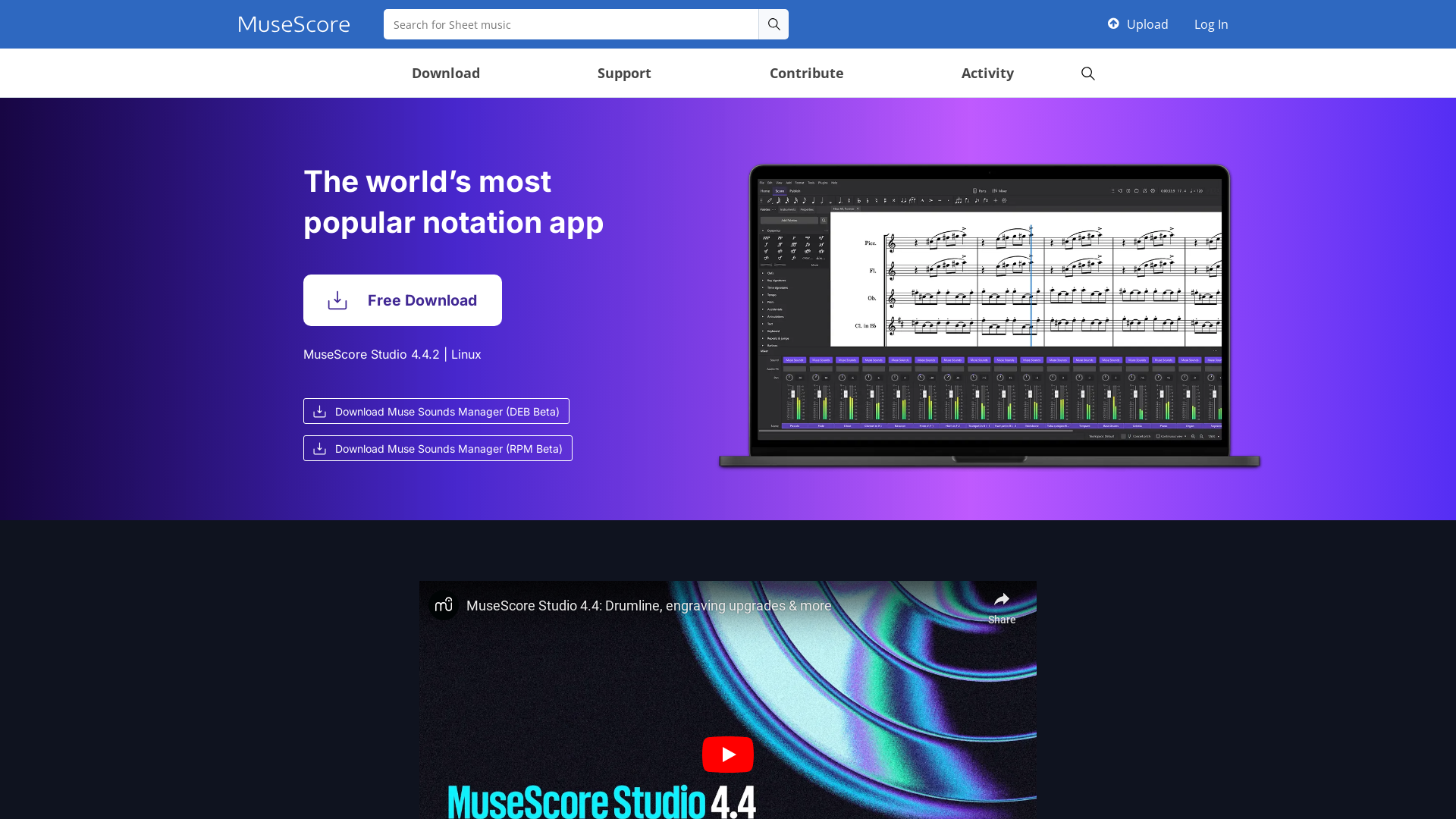
Introduction to MuseScore
MuseScore is a powerful, open-source music composition and notation software that enables users to create sheet music for various instruments, including piano, guitar, orchestra, and more. It is completely free to use, offering professional-grade features such as MIDI input, file export in MusicXML and MIDI formats, and extensive customization options. MuseScore is supported by an active community and available in 69 languages, making it accessible to musicians and composers worldwide. Whether you're a student, educator, or professional musician, MuseScore provides a comprehensive platform to bring your musical ideas to life.
Main Functions of MuseScore
Music Composition
Example
A composer can quickly create a piano score by manually inputting notes or using a MIDI keyboard.
Scenario
Ideal for musicians or composers who need a tool to write, edit, and arrange sheet music.
MusicXML and MIDI Import/Export
Example
A user imports a MIDI file into MuseScore and edits the orchestration for a choir performance.
Scenario
Useful for musicians who need to collaborate with others using different music software or tools.
Notation Tools
Example
An educator creates custom sheet music for their music theory class using MuseScore's extensive notation tools.
Scenario
Great for teachers who need to prepare personalized music sheets or exercises for their students.
Ideal Users for MuseScore
Music Teachers
Music educators who need to create and share custom sheet music for their students or choir.
Composers
Professional and hobbyist composers who require a robust, cost-free solution for composing and arranging music.
Music Students
Students learning music theory or composition who need an accessible tool to practice and create sheet music.
Visit Over Time
- Monthly Visits1,902,657
- Avg.Visit Duration00:02:18
- Page per Visit2.54
- Bounce Rate47.44%
Geography
- United States28.1%
- Japan7.32%
- United Kingdom5.86%
- France5.04%
- Germany4.73%
Traffic Sources
How to Use MuseScore
- 1
Download MuseScore
Visit the MuseScore website and download the latest version for free.
- 2
Create or Import Music
Open the software and begin creating your music using the notation tools, or import an existing MusicXML or MIDI file.
- 3
Export and Share Your Composition
Save and export your composition in a variety of formats, including MusicXML, MIDI, and PDF.
Related Youtube Video About Musescore

Comment avoir Midjourney gratuitement !

¡Crea música con IA! Reseña completa de Udio

【完全免費 保證學會】AI創作歌曲 讓你秒擁有周杰倫的才華!ChatGPT | Suno.ai

Compose your own MUSIC with the SOUNDRAW A.I. Tool (Tutorial)

Top 5 AI Music Generator for FREE | Text to Music

UDIO - Make Music From Text Prompts

How to Make Songs With Google's MusicLM (BETA ACCESS)
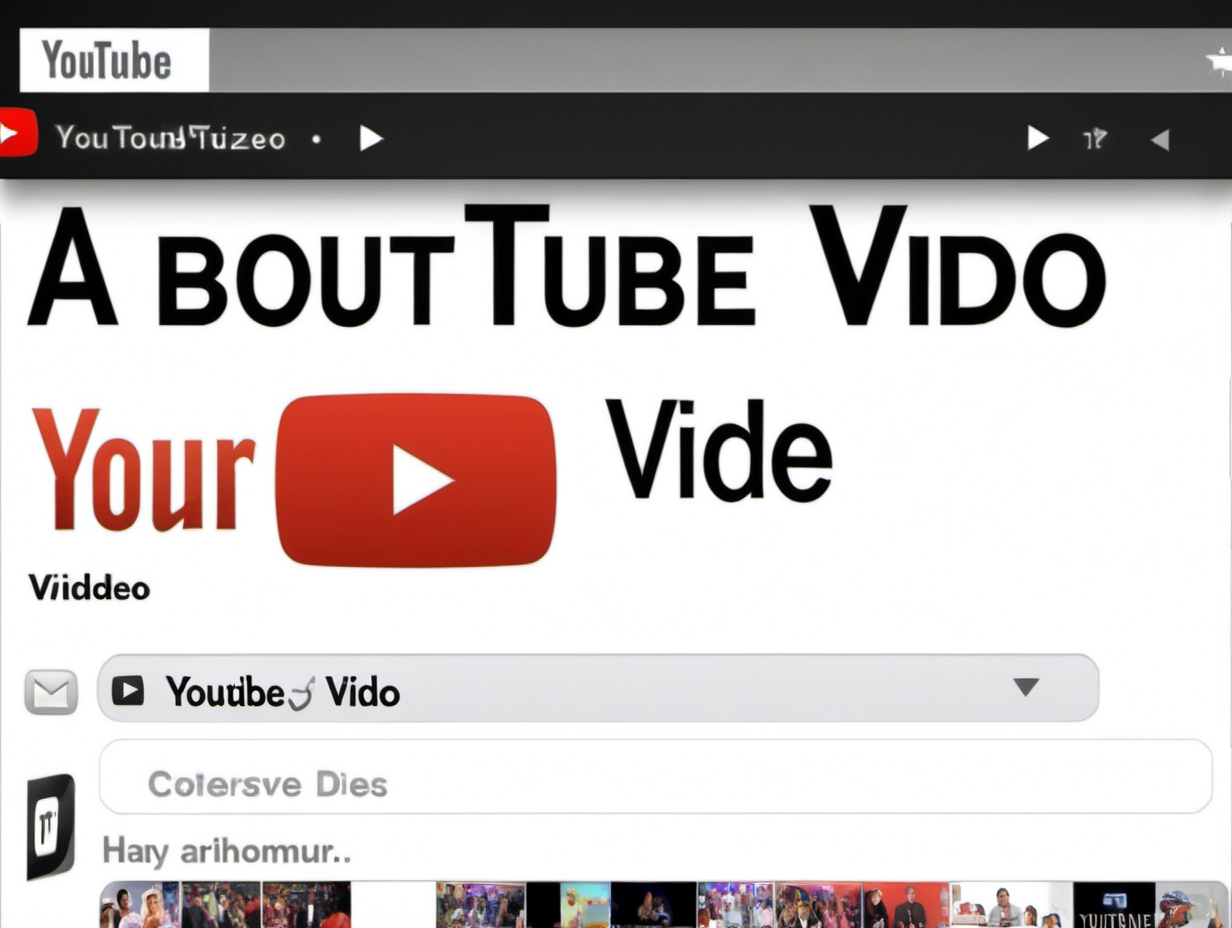
Unleashing the Power of Music: Create a Melodic Masterpiece for Your Year
Frequently Asked Questions
Musescore Pricing
For the latest pricing, please visit this link:https://musescore.com
Free Version
$0
Full access to music notation tools
MIDI keyboard support
Export to MusicXML and MIDI formats
Open-source and community-supported
MuseScore Pro (via Muse Hub)
$6.99/month or $49.99/year
Access to premium features
Priority support
Higher upload limits
Exclusive content via Muse Hub