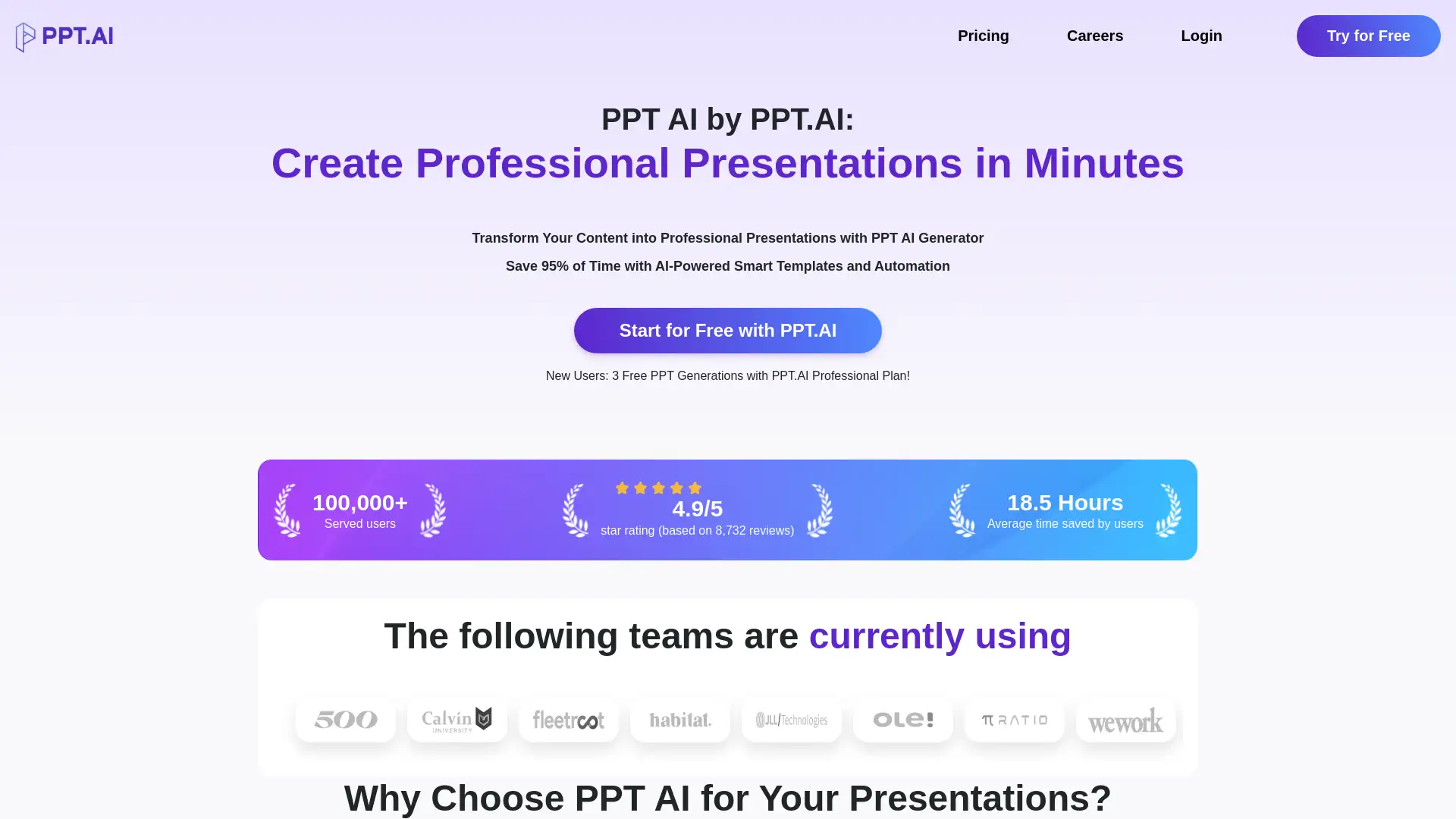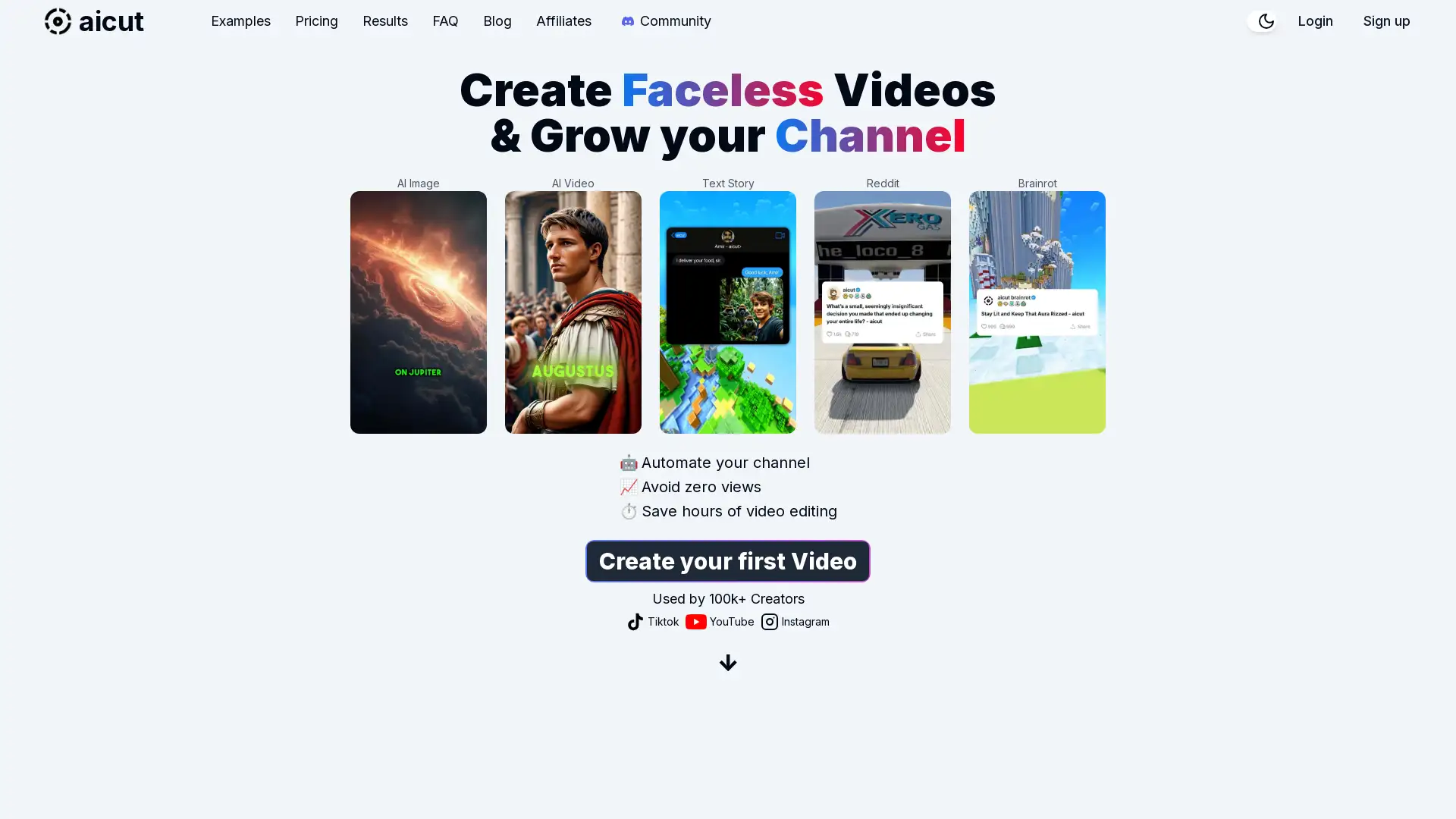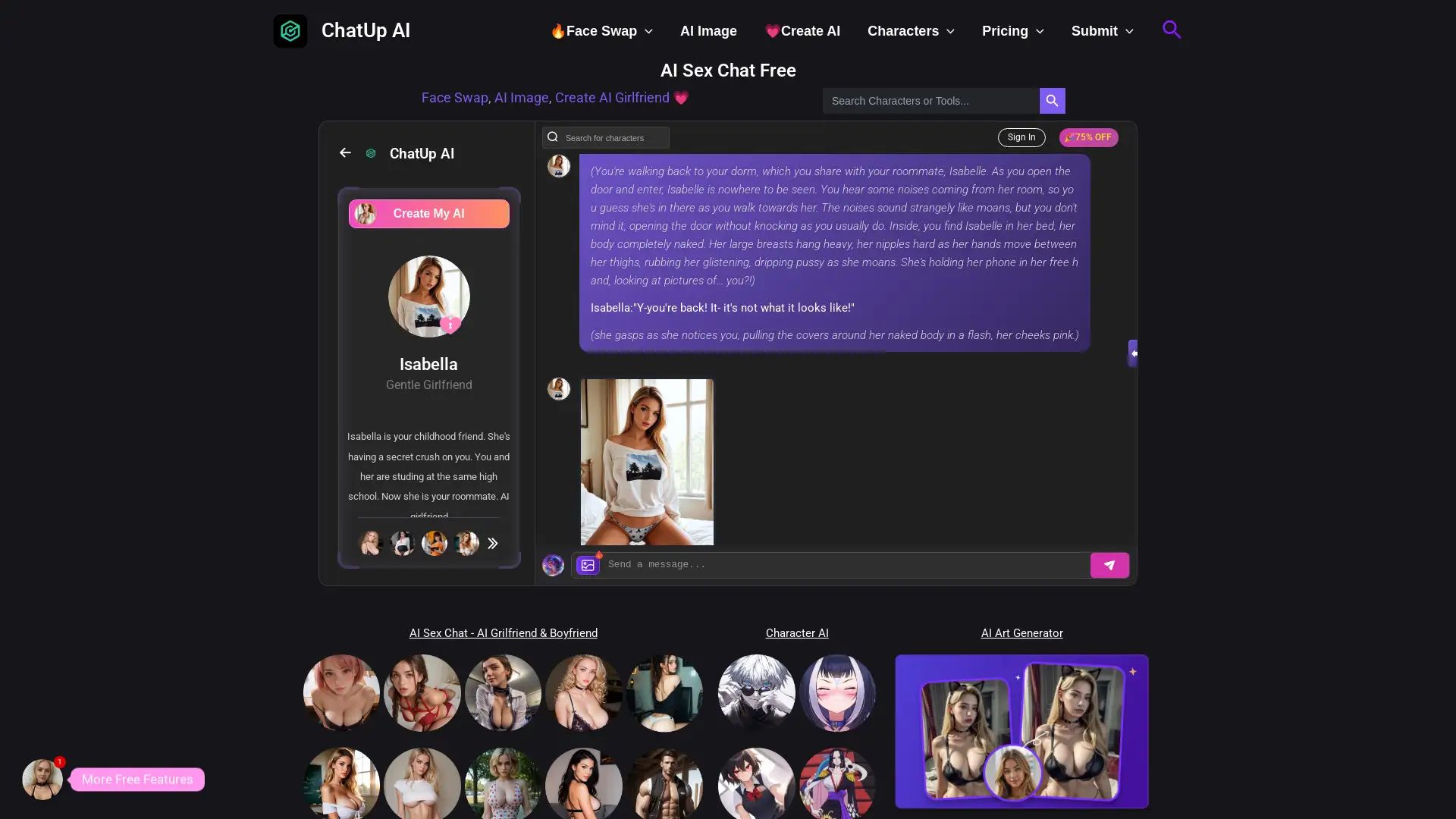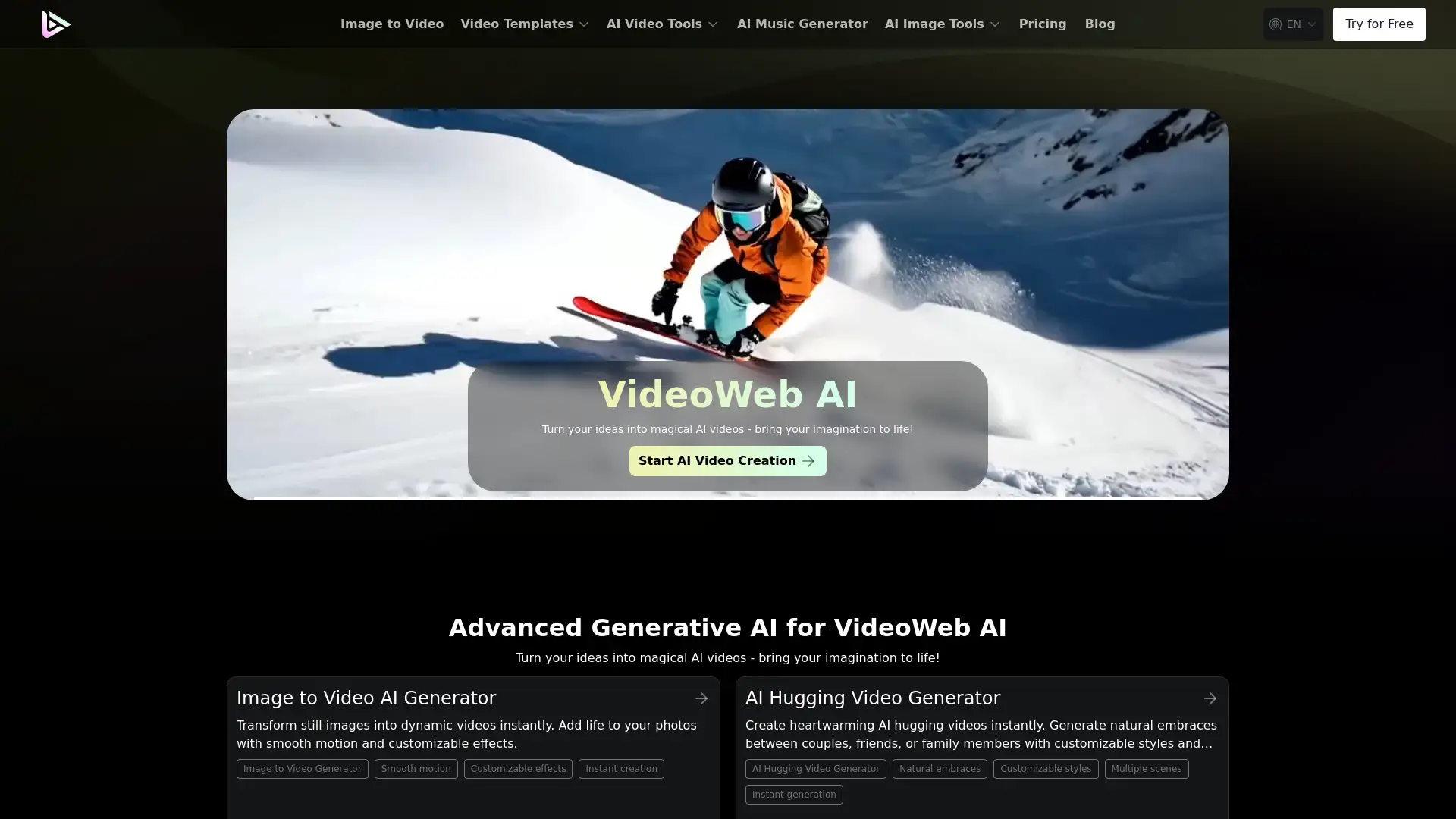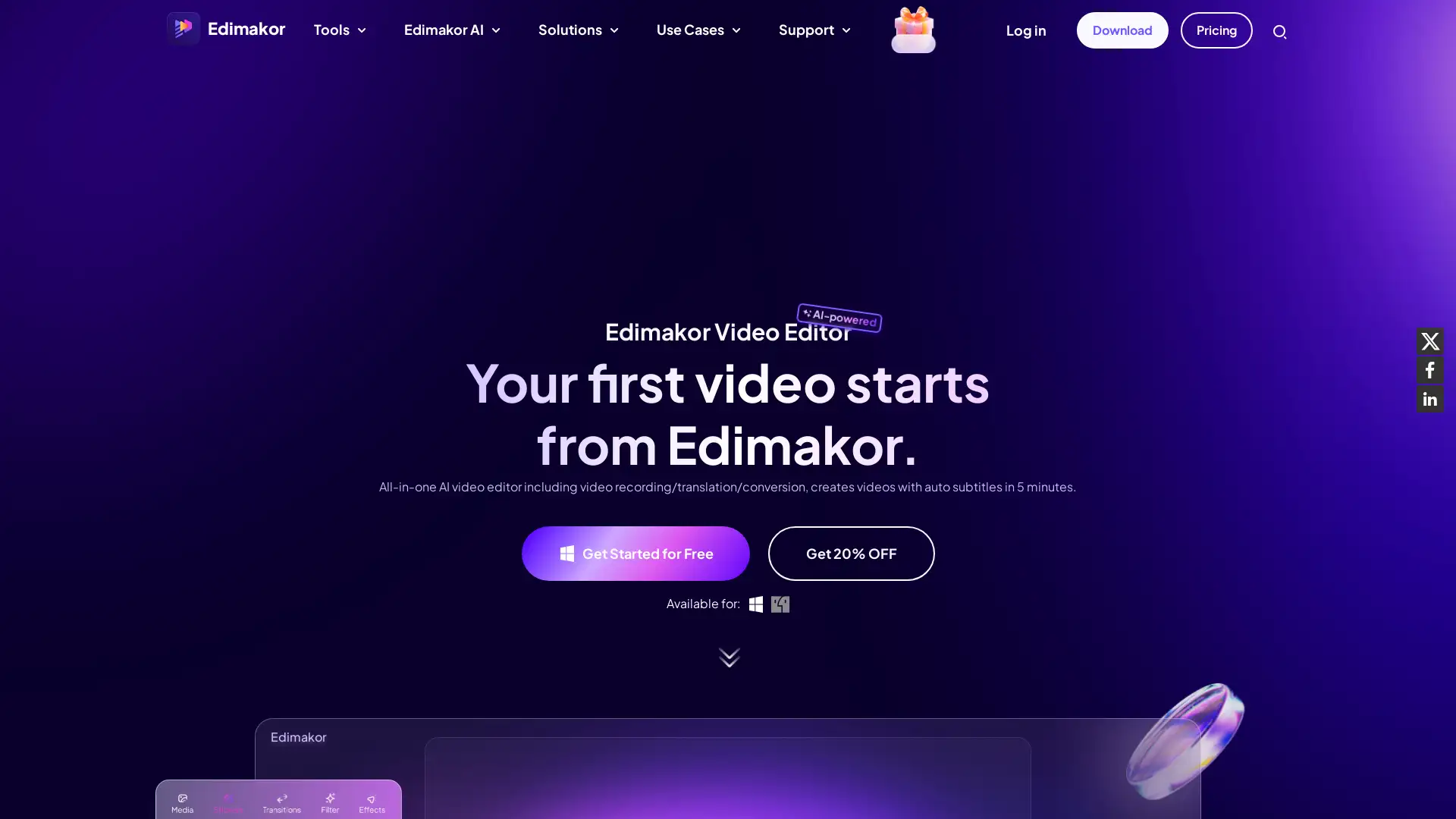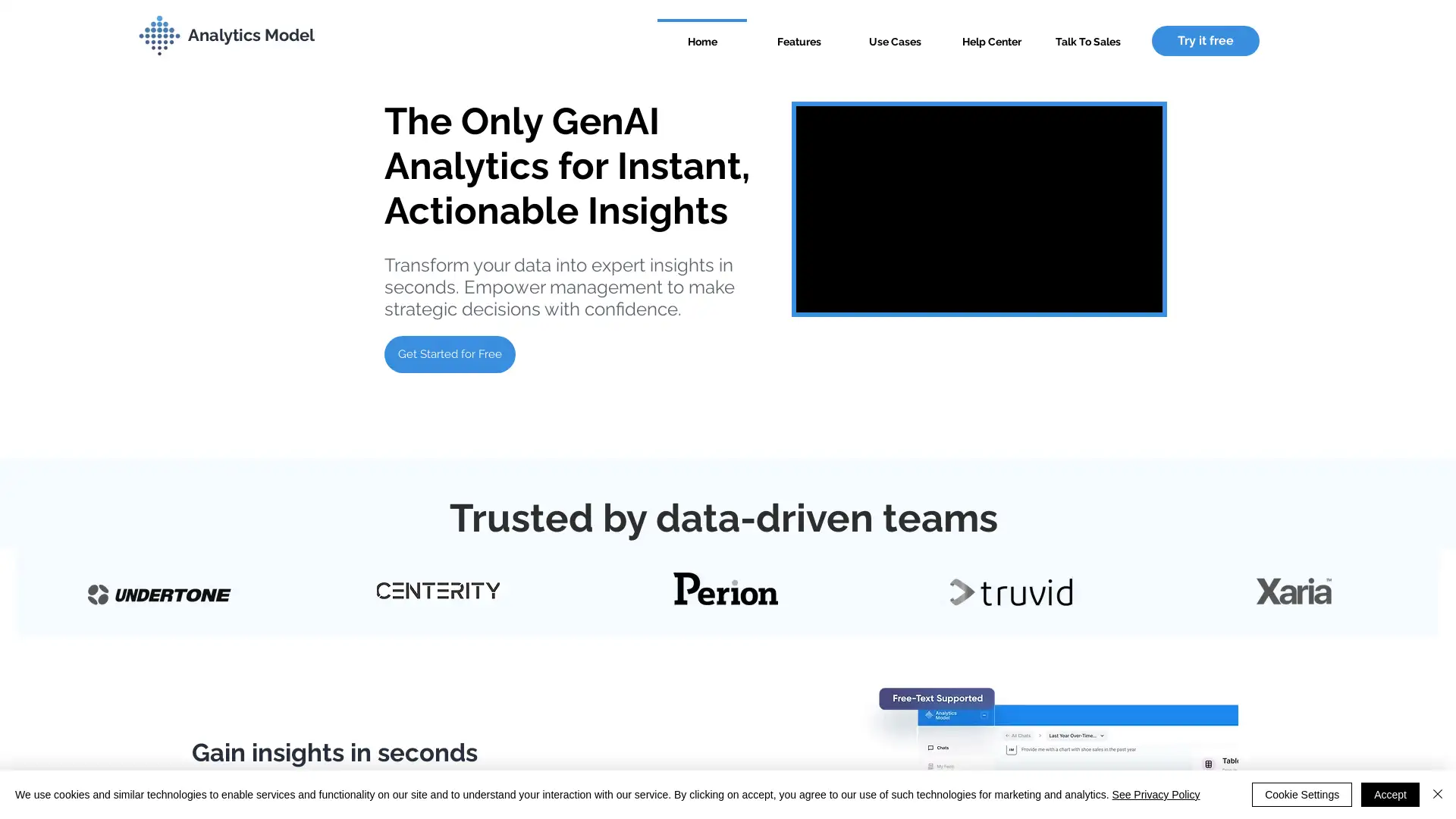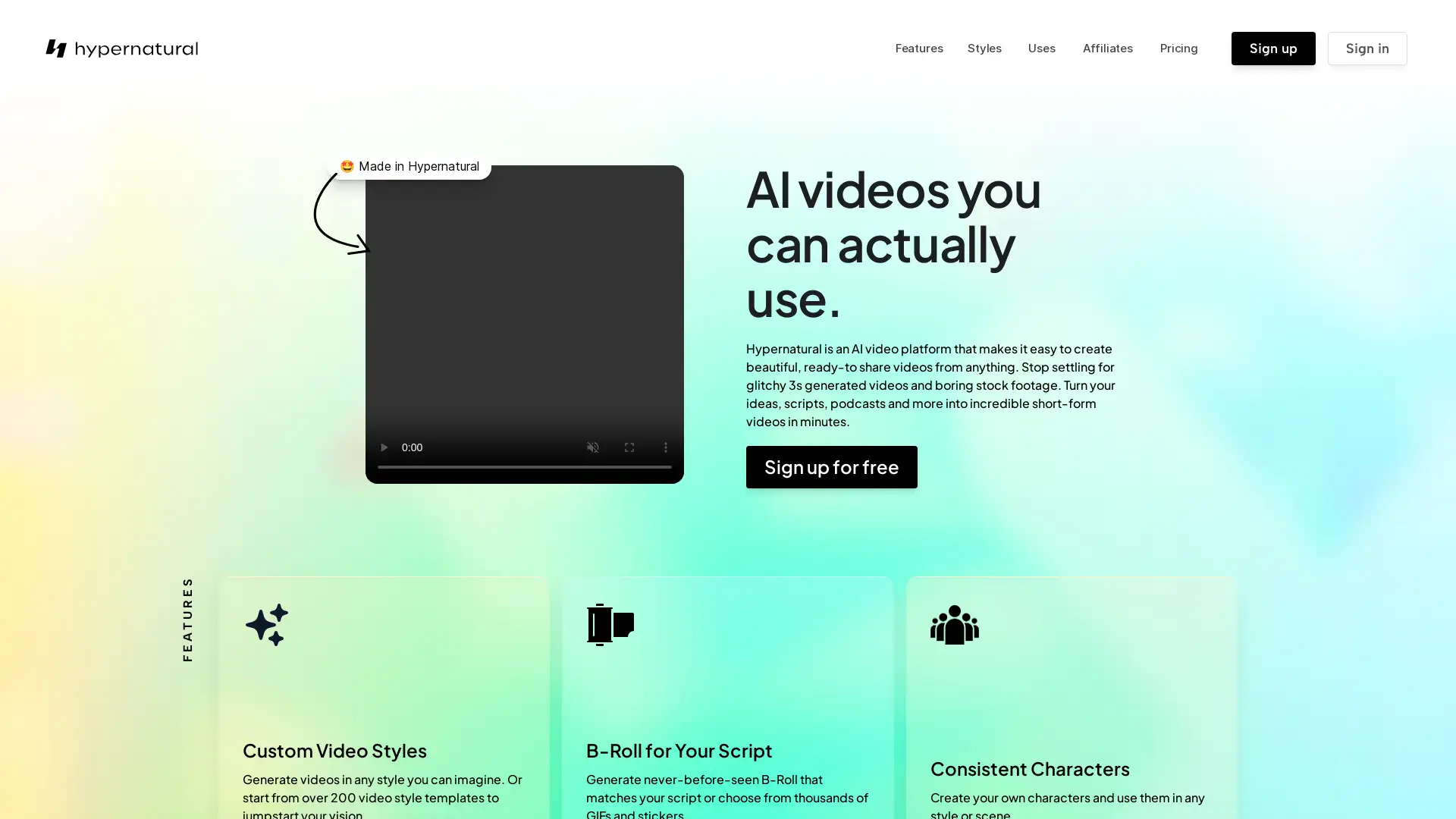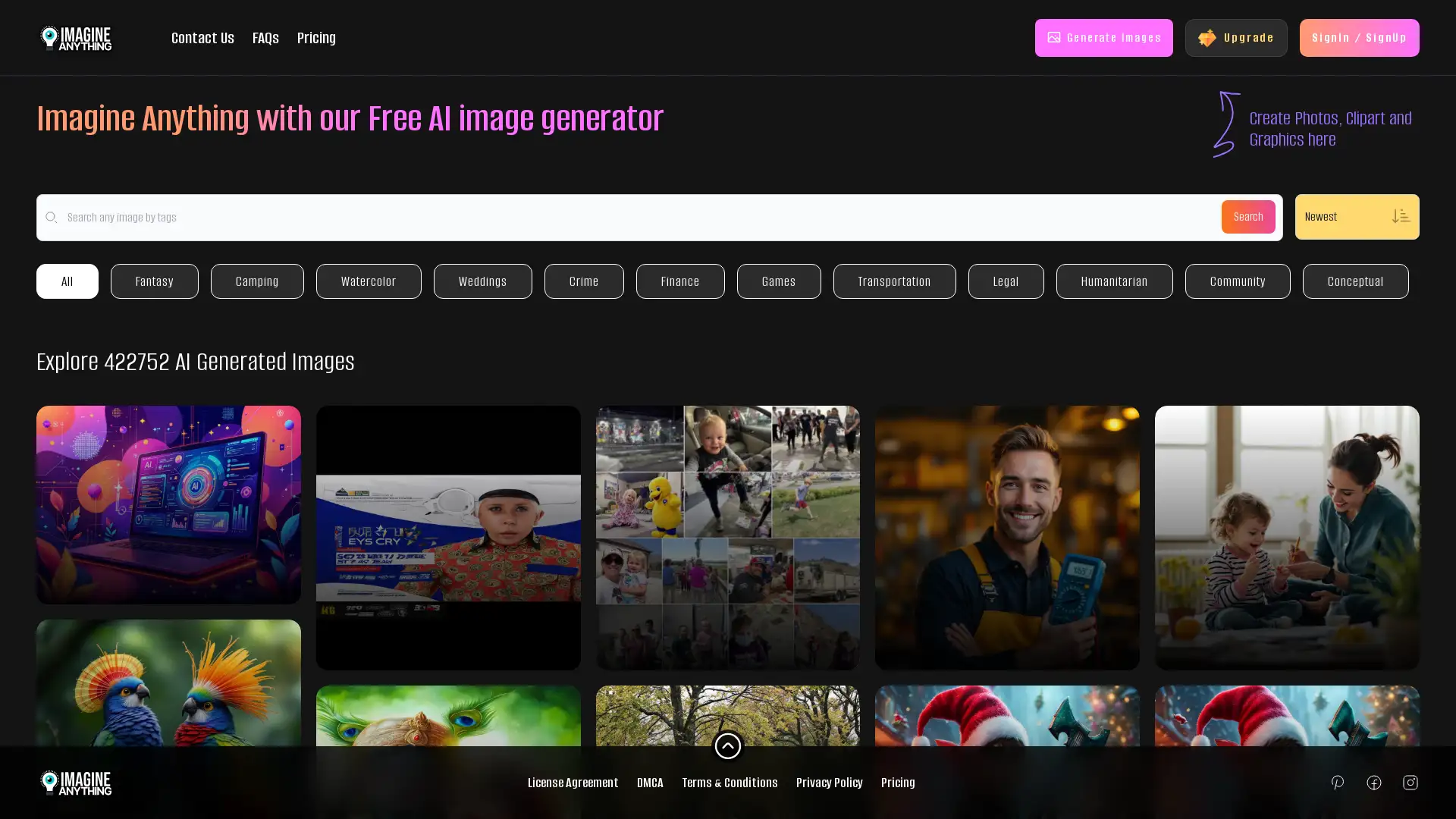Opus Clip
Visit- Introduction:
AI-powered tool for transforming videos into social media clips.
- Added on:
Oct 26 2024
- Company:
Opus Pro Inc.
Video Editing
Content Creation
Social Media Marketing
AI Analytics
Video Optimization
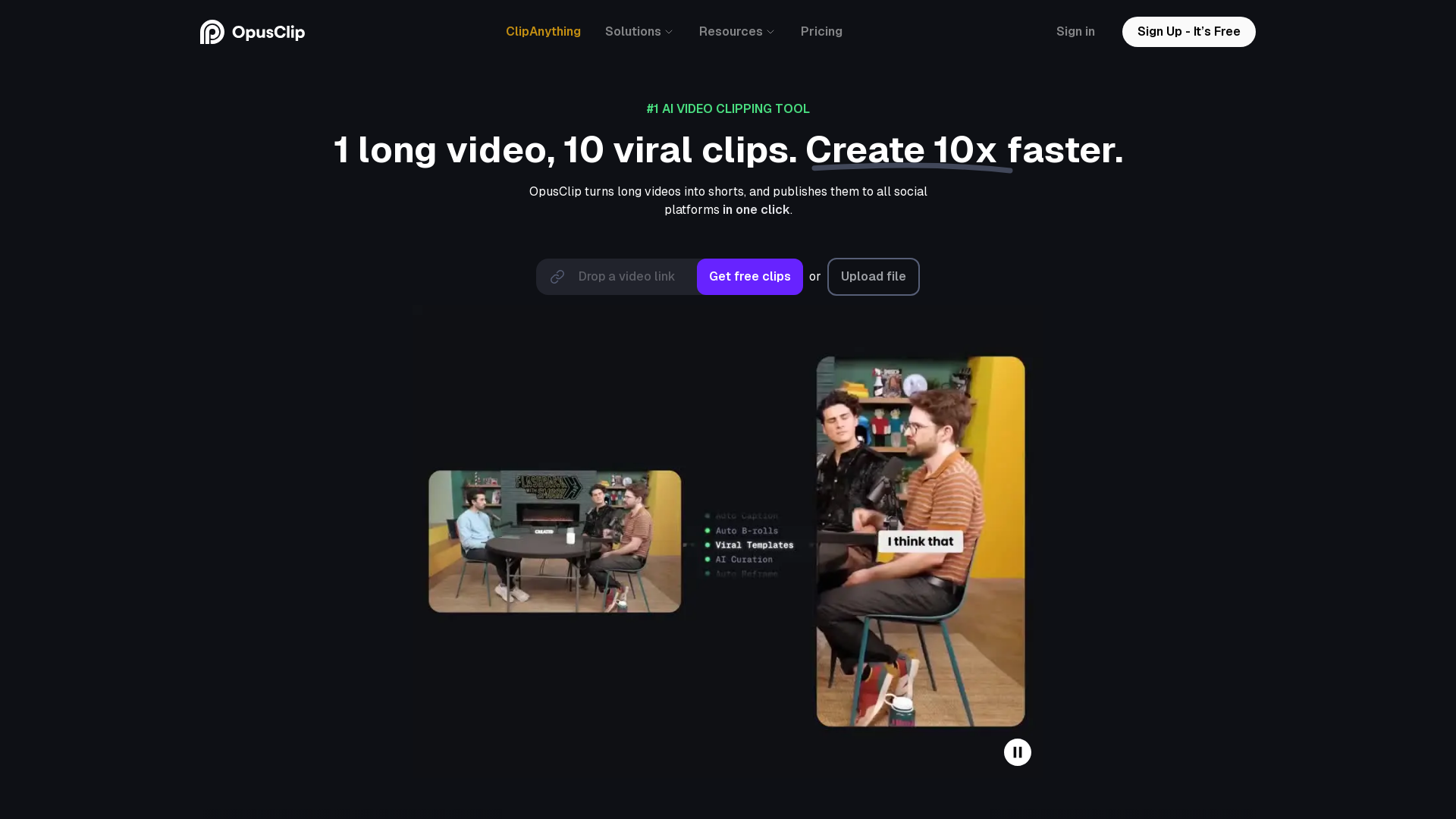
Introducing Opus: AI-Driven Video Clip Creation for Social Media
Opus is a cutting-edge AI-driven tool designed to help content creators effortlessly transform long-form videos into short, engaging clips optimized for social media platforms. With advanced AI analytics, seamless integration with various tools, and performance-tracking capabilities, Opus ensures your video content reaches the right audience with maximum engagement.
Key Features of Opus
Video Clipping
Example
A content creator turns a 10-minute YouTube video into a 30-second Instagram Reel.
Scenario
Perfect for content creators who want to repurpose long-form videos for Instagram, TikTok, and YouTube Shorts to boost audience engagement.
Performance Analytics
Example
A business tracks how well its video clips are performing on different social platforms.
Scenario
Digital marketers can use this function to optimize video content by analyzing viewer behavior and engagement metrics.
Integration with Marketing Tools
Example
A marketing team schedules AI-generated clips for posting on various platforms simultaneously.
Scenario
Teams can integrate Opus with their scheduling tools, enabling a smoother workflow for cross-platform marketing campaigns.
Who Can Benefit from Using Opus?
Content Creators
Content creators looking to save time by automatically generating short, social-media-ready clips from longer videos.
Digital Marketers
Businesses that need to monitor how their video content is performing and optimize it for maximum engagement on platforms like Instagram, YouTube, and TikTok.
Marketing Agencies
Marketing agencies that manage multiple clients and want to streamline the process of creating and scheduling content across various social media platforms.
Visit Over Time
- Monthly Visits3,627,625
- Avg.Visit Duration00:07:30
- Page per Visit5.23
- Bounce Rate37.79%
Geography
- United States30.31%
- Brazil13.75%
- Spain5.29%
- United Kingdom4.64%
- India3.76%
Traffic Sources
How to Use Opus
- 1
Step 1: Create an Account
Sign up for an Opus account and select your pricing plan based on your needs.
- 2
Step 2: Upload Your Video
Upload a long-form video or provide a link to your video content to generate short clips.
- 3
Step 3: Publish or Download
Review the AI-generated clips, make any necessary edits, and download or publish them directly to your social media platforms.
Related Youtube Video About Opus Clip

Opus Clip Tutorial | Best AI Video Editor of 2024?

Opus Clip AI - 5 New Videos In 7 Minutes! 🤯

Opus Clip Tutorial 🌟 How to use Opus Clip (2024)

The Opus Clip FREE Version Is OUT NOW HERE!

WOW! 1,000 YouTube Shorts & TikToks in 9 MINUTES! (Opus Clip AI Tutorial)
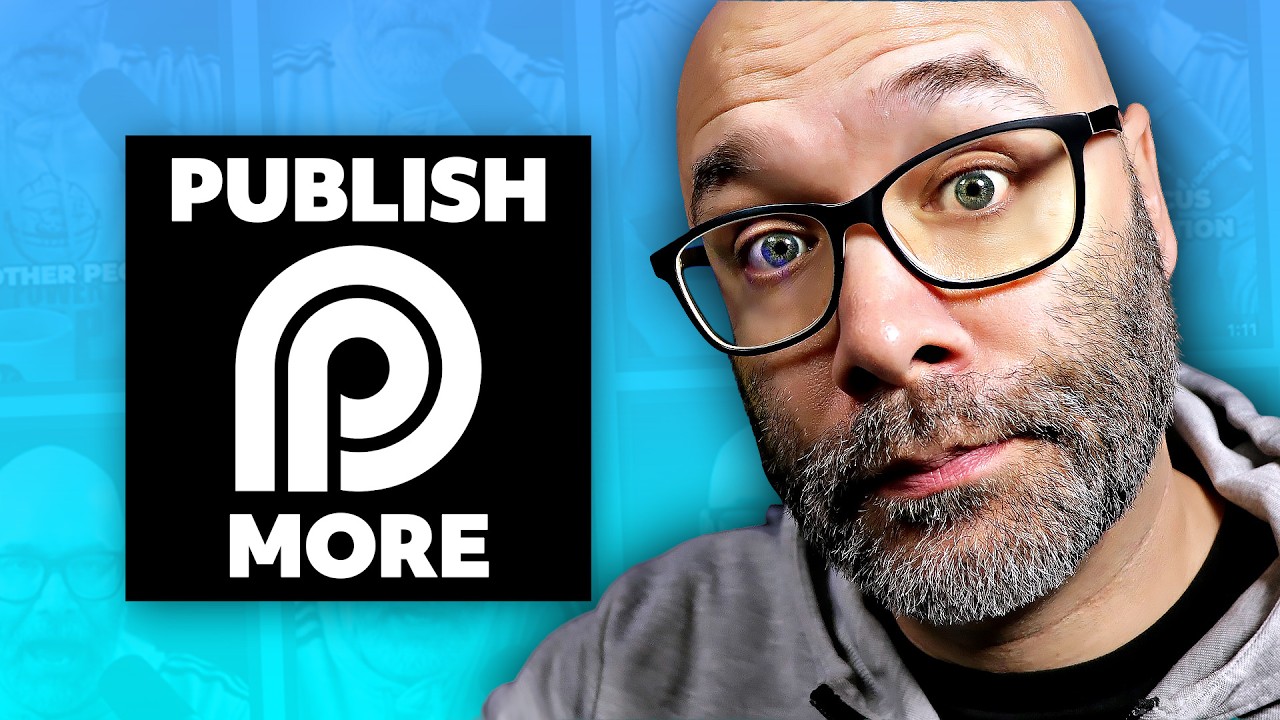
Opus Clip Tutorial - How To Use It To Publish A Lot Of Videos
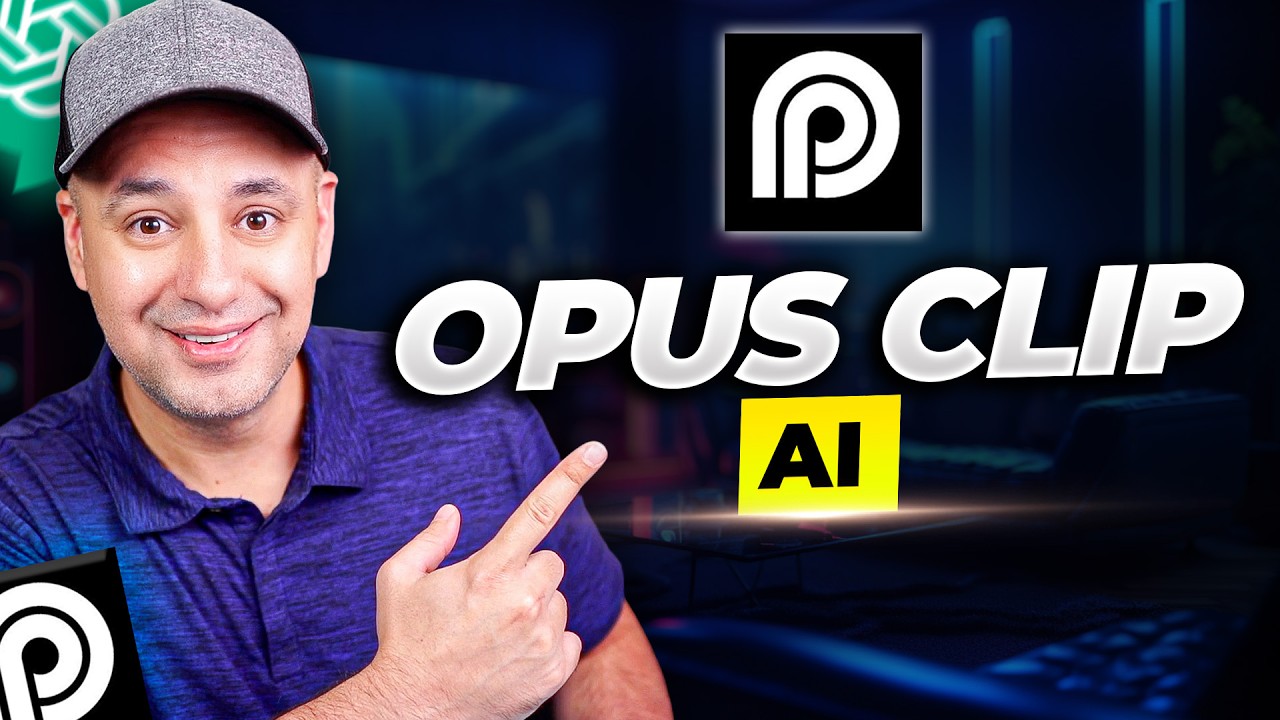
Opus Clip AI - Create Viral Short Clips from Longer Videos Automatically

Opus Clip vs Vidyo.ai vs Submagic Comparison
Frequently Asked Questions
Opus Clip Pricing
For the latest pricing, please visit this link:https://www.opus.pro/pricing
Basic Plan
$19/month or $190/year
Access to OpusClip tool
Basic analytics insights
Up to 50 video clips per month
Pro Plan
$39/month or $390/year
Unlimited video clips
Advanced performance analytics
Priority customer support
Access to all premium features